Page 307 of 524
�µ�µ
Bluetooth
www.acura.ca,
www.acura.com/
handsf reelinkHandsFreeLink(HFL)
allows you to place and receive
phone calls using voice commands,
without handling your cell phone.
To use HFL, you need a Bluetooth-
compatible cell phone. For a list of
compatible phones, pairing
procedures, and special f eature
capabilities:
In Canada, visit or call
(888) 9-ACURA-9. Press and
release to give a command or answer
a call.
Press and
release to end a call, go back to the
previous command, or cancel the
command.
In the U.S., visit
, or call (888) 528-7876. Using HFL
HFL Talk button
HFL Back button
HFL Buttons
BluetoothHandsFreeL ink
304
HFL BACK BUTTON
On models with navigation system
NAVI
VOICE
CONTROL
BUTTONS HFL TALK BUTTON
HFL TALK BUTTON
On models without navigation system HFL BACK BUTTON
2010 TSX
Page 310 of 524
A notif ication that there is an
incoming call, or HFL is in use, will
appear on the navigation screen
when the audio system is on.
You will see ‘‘HANDSFREELINK’’
and the ‘‘ ’’ indicator on the
audio display when you operate HFL.
On models with navigation system
BluetoothHandsFreeL ink
Features
307
BLUETOOTH INDICATOR
U.S. model is shown.
BLUETOOTH INDICATOR
On models without navigation system
2010 TSX
Page 311 of 524
�Ì�Ì�Ì�Ì
How to Use HFL
BluetoothHandsFreeL ink
308
‘‘Phone Setup’’
‘‘Call’’ or ‘‘Dial’’‘‘Pair’’
‘‘Edit’’
‘‘Delete’’
‘‘Jim Smith’’
‘‘Set Pairing
Code’’
The ignition switch must be in the ACCESSORY (I) or ON (II) position.
‘‘List’’‘‘Status’’
‘‘Next Phone’’
‘‘123-555- ’’
Press HFL
Talk button
Press and release the HFL Talk button each time you give a command. Pair a phone to the system (See page
311)
Edit the name of a paired phone (See page 312)
Delete a paired phone from the system (See page 312)
Hear a list of all phones paired to the system (See page 312)
Hear which paired phone is currently linked to the system
(See page 313)
Search for another previously paired phone to link to (See page 313)
Set the pairing code to a ‘‘Fixed’’ or ‘‘Random’’ number
(See page 313)
Enter desired phone number (See page 314)
Once a phonebook entry is stored, you can say a name here.
(See page 314)
2010 TSX
Page 314 of 524

To use HFL, you need to pair your
Bluetooth-compatible cell phone to
the system.
This command group is available f or
paired cell phones.You cannot pair your phone while
the vehicle is moving.
Your phone must be in discovery
or search mode to pair. Ref er to
your phone’s manual.
Up to six phones can be paired.
Your phone’s battery may drain
f aster when it is paired to HFL.
If af ter three minutes your phone
is not ready to pair or a phone is
not f ound, the system will time out
andreturntoidle. Press and release the HFL Talk
button. If you are pairing a phone
f or the f irst time, HFL will give
you inf ormation about the pairing
process. If it is not the f irst phone
you are pairing, say ‘‘
’’ and say ‘‘ .’’
Follow the HFL prompts and put
your phone in discovery or search
mode. HFL will give you a 4-digit
pairing code and begin searching
foryourphone.
When your phone f inds a
Bluetooth device, select HFL f rom
the options and enter the 4-digit
code f rom the previous step.
Follow the HFL prompts and
name the newly paired phone. Once the pairing process is
completed, AcuraLink may display a
connection conf irmation screen. This
screen is used to create a data
connection between your cell phone
and the AcuraLink system. You can
choose to set up the data connection
now, or do it later. If you want to do
it now, exit the HFL menu by
pressing the HFL Back button one
or more times.
1.
2.
3.
4.
CONT INUED
On U.S. models with navigation system
Phone Setup
Phone
setup Pair
Phone pairing tips T o pair a cell phone:
BluetoothHandsFreeL ink
Features
311
2010 TSX
Page 316 of 524
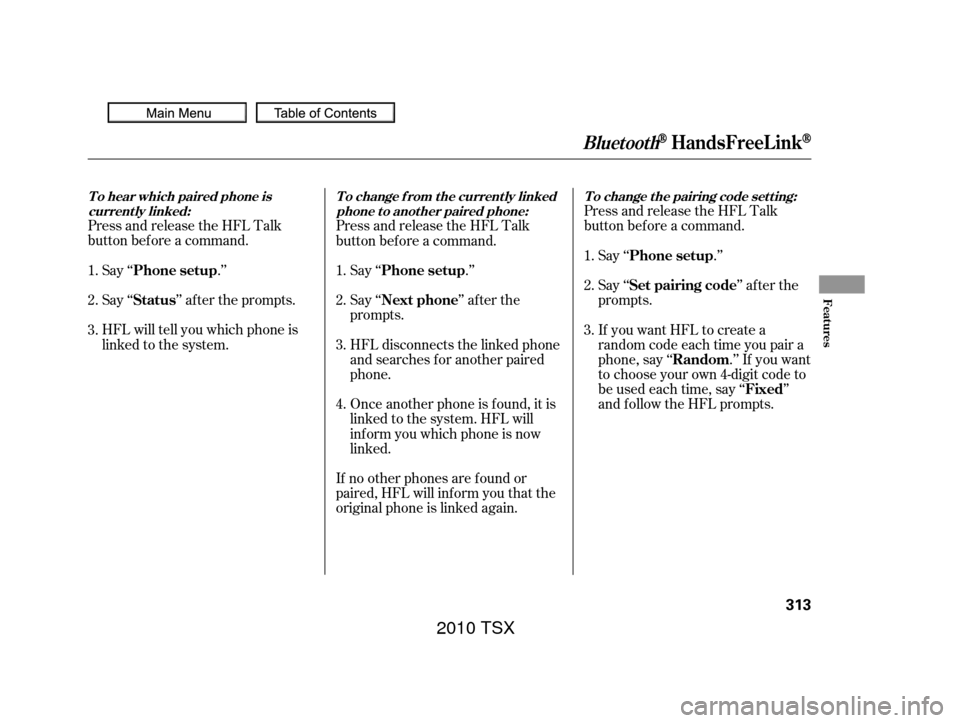
Press and release the HFL Talk
button bef ore a command.Say ‘‘ .’’
Say‘‘ ’’aftertheprompts.
HFL will tell you which phone is
linked to the system. Press and release the HFL Talk
button bef ore a command.
Say ‘‘ .’’ Say ‘‘
.’’
Press and release the HFL Talk
button bef ore a command.
Say ‘‘ ’’ af ter the
prompts.
HFL disconnects the linked phone
and searches for another paired
phone.
Once another phone is f ound, it is
linked to the system. HFL will
inf orm you which phone is now
linked.
If no other phones are f ound or
paired, HFL will inf orm you that the
original phone is linked again. Say ‘‘
’’ af ter the
prompts.
If you want HFL to create a
random code each time you pair a
phone, say ‘‘ .’’ If you want
to choose your own 4-digit code to
be used each time, say ‘‘ ’’
and f ollow the HFL prompts.
1.
2.
3.
1.
2.
3.1.
2.
3.
4.
T o hear which paired phone is current ly linked: To change f rom the currently linked
phone t o anot her paired phone: T o change t he pairing code set t ing:
Phone setup
StatusPhone setup
Phone setup
Next phone Set pairing code
Random Fixed
BluetoothHandsFreeL ink
Features
313
2010 TSX
Page 317 of 524

You can make calls using any phone
number or a name in the HFL
phonebook. You can also redial the
last number called.Press and release the HFL Talk
button bef ore a command.
Say ‘‘ ’’ or ‘‘ .’’
Follow the HFL prompts and say
the phone number you want to dial.
Follow the HFL prompts to
conf irm the number and say
‘‘ ’’ or ‘‘ .’’
Once connected, you will hear the
person you called through the audio
speakers. Press and release the HFL Talk
button bef ore a command.
Follow the HFL prompts to
conf irm the name and make the
call. Follow the HFL prompts and say
thenamestoredintheHFL
phonebook that you want to call. Say ‘‘ ’’ or ‘‘ .’’
Bluetooth is the wireless technology
that links your phone to HFL. HFL
uses a Class 2 Bluetooth, which
means the maximum range between
yourphoneandvehicleis30feet(10
meters).
During a call, HFL allows you to talk
up to 30 minutes af ter you remove
the key from the ignition switch.
However, this may weaken the
vehicle’s battery. Press and release the HFL Talk
button and say ‘‘ .’’
1.
2.
3.
1.
2.
3.
Making a Call
Call Dial
Call Dial Call Dial
Redial
T o make a call using a phonenumber: Tomakeacallusinganameinthe
HFL phonebook:
To redial the last number called byHFL :
BluetoothHandsFreeL ink
314
2010 TSX
Page 323 of 524
The entire phonebook data of the
cell phone that is linked to HFL can
be imported to the navigation system.
Select ‘‘,’’ and HFL will begin
importing the phonebook. Select
‘‘ ’’ af ter the import is completed. Once a phonebook has been
imported, you can search the phone
numbers by the person’s name.
Select ‘‘
,’’ and a list of imported
phonebooks will be displayed.
Select a phonebook f rom the list.
In Canada, visit
or call
(888) 9-ACURA-9. In the U.S., visit , or call (888) 528-7876.
For a list of cell phones that are
compatible with this f eature: If you select
f rom the Inf ormation screen menu,
you will see f our HFL options.
www.acura.ca,
www.acura.com/
handsf reelink
Import Cellular
Phonebook
OK Search Cellular
Phonebook
Cellular Phonebook
Cellular Phonebook
Import Cellular Phonebook:
Search Import ed Phonebook:
(available on some phones) On models wit h navigat ion syst em
BluetoothHandsFreeL ink
320
PIN ICON
IMPORTED DATE
IMPORTED
PHONEBOOK
2010 TSX
Page 330 of 524
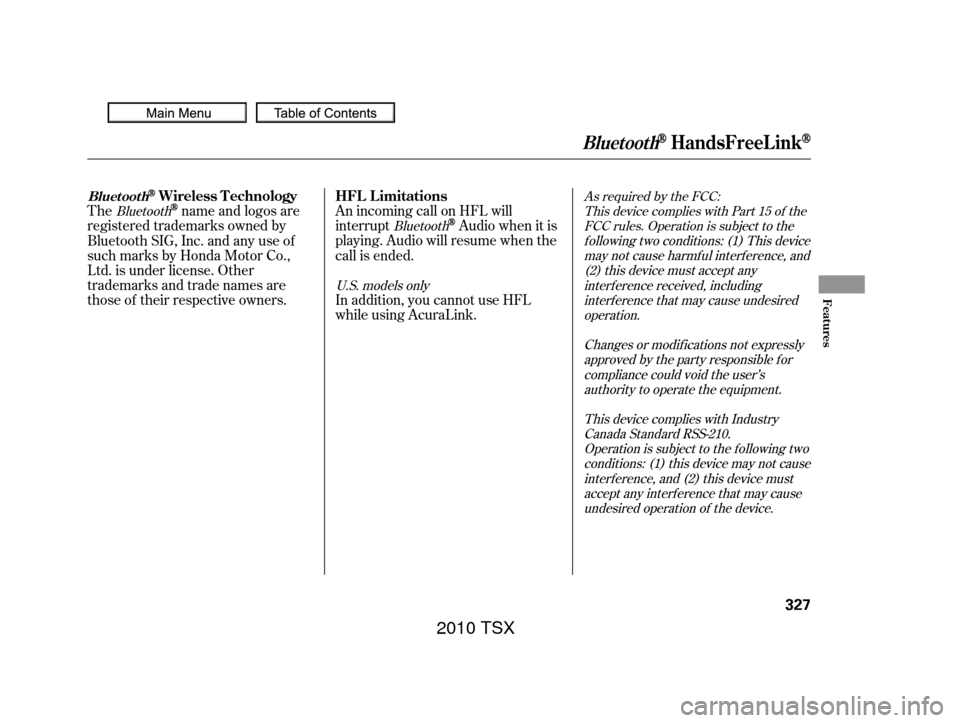
As required by the FCC:This device complies with Part 15 of theFCC rules. Operation is subject to thef ollowing two conditions: (1) This devicemay not cause harmf ul interf erence, and(2) this device must accept anyinterf erence received, includinginterf erence that may cause undesiredoperation.
Changes or modif ications not expresslyapproved by the party responsible f orcompliance could void the user’sauthority to operate the equipment.
This device complies with IndustryCanada Standard RSS-210.Operation is subject to the f ollowing twoconditions: (1) this device may not causeinterf erence, and (2) this device mustaccept any interf erence that may causeundesired operation of the device.
Bluetooth
Bluetooth
U.S. models only
Thename and logos are
registered trademarks owned by
Bluetooth SIG, Inc. and any use of
such marks by Honda Motor Co.,
Ltd. is under license. Other
trademarks and trade names are
those of their respective owners. An incoming call on HFL will
interrupt
Audio when it is
playing. Audio will resume when the
call is ended.
In addition, you cannot use HFL
while using AcuraLink.
Bluet oot hWireless T echnology HFL L imitations
BluetoothHandsFreeL ink
Features
327
2010 TSX