Page 260 of 524
The in-dash disc player/changer has
a sophisticated and delicate
mechanism. If you insert a damaged
disc as indicated in this section, it
maybecomestuckinsideand
damage the audio unit.
Examples of these discs are shown
to the right:Bubbled, wrinkled, labeled, and excessively thick discs
Damaged discs
Poor quality discs
1.
2.
3.
CONT INUED
Additional Inf ormation on
Recommended Discs
Protecting Your Discs
Features
257
Sealed
Warped Burrs
Chipped/
Cracked
Bubbled/
Wrinkled
With Label/
Sticker Using Printer
Label Kit With Plastic
Ring
2010 TSX
Page 263 of 524
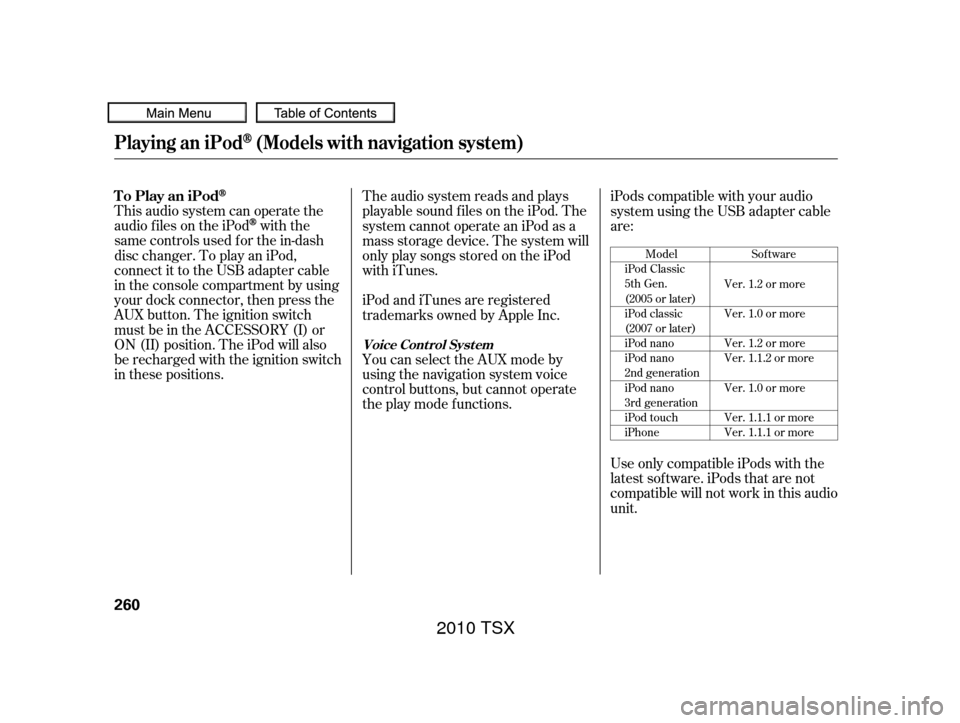
This audio system can operate the
audio f iles on the iPod
with the
same controls used f or the in-dash
disc changer. To play an iPod,
connect it to the USB adapter cable
in the console compartment by using
your dock connector, then press the
AUX button. The ignition switch
must be in the ACCESSORY (I) or
ON (II) position. The iPod will also
be recharged with the ignition switch
in these positions. The audio system reads and plays
playable sound f iles on the iPod. The
system cannot operate an iPod as a
mass storage device. The system will
only play songs stored on the iPod
with iTunes.
iPod and iTunes are registered
trademarks owned by Apple Inc.
You can select the AUX mode by
using the navigation system voice
control buttons, but cannot operate
theplaymodefunctions.iPods compatible with your audio
system using the USB adapter cable
are:
Use only compatible iPods with the
latest sof tware. iPods that are not
compatible will not work in this audio
unit.
Model
iPod Classic
5th Gen.
(2005 or later)
iPod classic
(2007 or later)
iPod nano
iPod nano
2nd generation
iPod nano
3rd generation
iPod touch
iPhone Sof tware
Ver. 1.2 or more
Ver. 1.0 or more
Ver. 1.2 or more
Ver. 1.1.2 or more
Ver. 1.0 or more
Ver. 1.1.1 or more
Ver. 1.1.1 or more
Playing an iPod(Models with navigation system)
To Play an iPod
Voice Cont rol Syst em
260
2010 TSX
Page 273 of 524
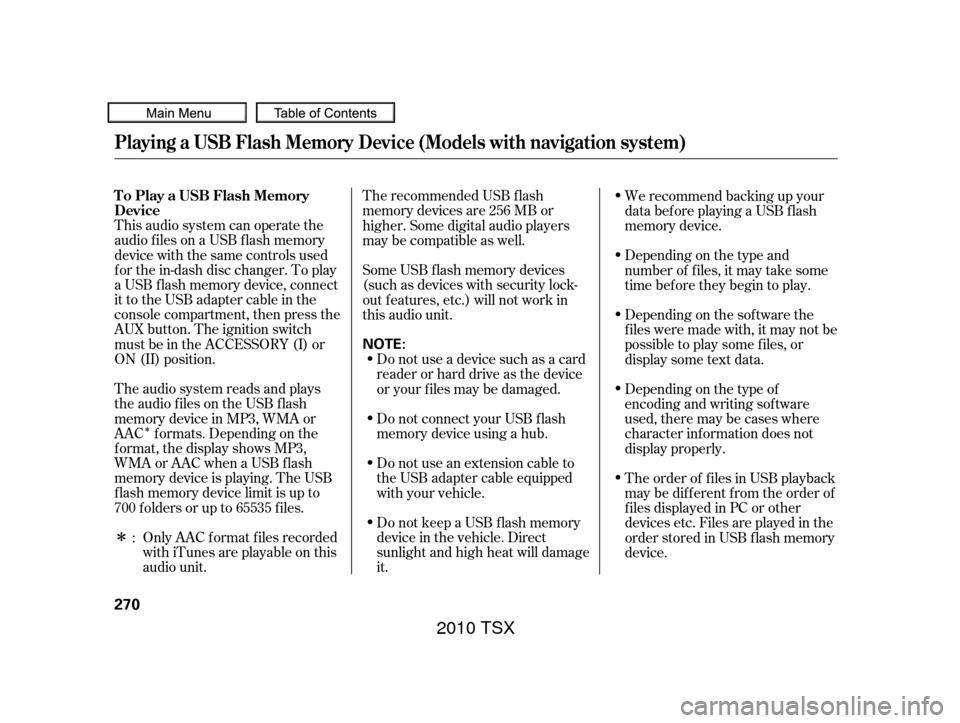
�Î
�ΠThis audio system can operate the
audio f iles on a USB f lash memory
device with the same controls used
f or the in-dash disc changer. To play
a USB f lash memory device, connect
it to the USB adapter cable in the
console compartment, then press the
AUX button. The ignition switch
must be in the ACCESSORY (I) or
ON (II) position.Only AAC f ormat f iles recorded
with iTunes are playable on this
audio unit. The recommended USB f lash
memory devices are 256 MB or
higher. Some digital audio players
maybecompatibleaswell.
The audio system reads and plays
the audio f iles on the USB f lash
memory device in MP3, WMA or
AAC f ormats. Depending on the
f ormat, the display shows MP3,
WMA or AAC when a USB flash
memory device is playing. The USB
f lash memory device limit is up to
700 f olders or up to 65535 f iles. Some USB f lash memory devices
(such as devices with security lock-
out f eatures, etc.) will not work in
this audio unit.
Do not use a device such as a card
reader or hard drive as the device
or your f iles may be damaged.
Do not connect your USB f lash
memory device using a hub.
Do not use an extension cable to
the USB adapter cable equipped
with your vehicle.
Do not keep a USB f lash memory
device in the vehicle. Direct
sunlight and high heat will damage
it. We recommend backing up your
data bef ore playing a USB f lash
memory device.
Depending on the type and
number of f iles, it may take some
time bef ore they begin to play.
Depending on the sof tware the
f iles were made with, it may not be
possible to play some f iles, or
displaysometextdata.
Depending on the type of
encoding and writing sof tware
used, there may be cases where
character inf ormation does not
display properly.
The order of f iles in USB playback
maybedifferentfromtheorderof
f iles displayed in PC or other
devices etc. Files are played in the
orderstoredinUSBflashmemory
device.
:
Playing a USB Flash Memory Device (Models with navigation system)
To Play a USB Flash Memory
Device
270
NOTE:
2010 TSX
Page 514 of 524

...............
DANGER, Explanation of . iii
...................................
Dashboard .3, 58
..............
Daytime Running Lights . 114
.................................
Dead Battery .466
............
Def ects, Reporting Saf ety . 508
..............
Def ogger, Rear Window . 117
..............
Def rosting the Windows . 170
............................
Dimensions .488, 491
.............
Dimming the Headlights . 111
Dipstick ..........
Automatic Transmission . 423
..................................
Engine Oil .352
........................
Directional Signals .111
........
Disc Brake Wear Indicators . 383
.....................
Disposal of Used Oil .419
...................
Capacities Chart . 488,491
.............
Carbon Monoxide Hazard . 55
.............................
Carrying Cargo .359
.............
CAUTION, Explanation of . iii
.........................................
CD Care .256
...................................
CD Changer .244
.......................................
CD Player .189
........................
Certif ication Label .486
..................................
Ceiling Light .161
............................................
Chains .452
....................
Changing a Flat Tire .459
Changing Oil ........................................
How to .417
......................................
When to .403
...
Charging System Indicator . 61,471
............
Checklist, Bef ore Driving . 366
.....................................
Child Saf ety .36
..............................
Booster Seats .52
.............................
Child Seats .43, 44
Important Saf ety ..........................
Reminders .36-54
..........................................
Inf ants .41
..........................
Larger Children .51
.........................................
LATCH .46 ......................
Risks with Airbags .37
.............................
Small Children .42
..........................................
Tether .50
...........................
Warning Labels .56
..........
Where Should a Child Sit . 37
.......................................
Child Seats .36
.........................................
LATCH .46
..........
Tether Anchorage Points . 50
................
Childproof Door Locks . 125
................
Cleaning the Seat Belts . 441
..........
Client Service Inf ormation . 506
...............
Climate Control System . 166
..............................................
Clock .289
...................................
Clutch Fluid .428
..................
CO in the Exhaust . 55,500
....
Cold Weather, Starting in . 367,368
..............................
Compact Spare .458
.........................................
Compass .294
.................
Console Compartment . 156
.................
Consumer Inf ormation . 506
.............
Controls, Instruments and . 57
Coolant ........................................
Adding .420
....................................
Checking .353
.........................
Proper Solution .420
...................
Temperature Gauge . 69............................
Courtesy Lights .162
Crankcase Emissions Control ........................................
System .500
................
Cruise Control Indicator . 66
............
Cruise Control Operation . 298
.........................
Customer Service .506
.......................
Customized Settings .81
Index
D
C
II
2010 TSX