Page 498 of 612

This section explains why it is
important to keep your vehicle well
maintained and how to f ollow basic
maintenance saf ety precautions.
If you have the skills and tools to
perf orm more complex maintenance
tasks on your vehicle, you may want
to purchase the service manual. See
page f or inf ormation on how to
obtain a copy, or see your dealer. This section also includes
instructions on how to read the
maintenance minder messages on
the multi-information display, and
instructions f or simple maintenance
tasks you may want to take care of
yourself .......................
Maintenance Saf ety .496
....................
Maintenance Minder . 497
..............................
Fluid Locations .507
......
Engine Compartment Covers . 508
........................
Adding Engine Oil .509
Changing the Engine Oil and ...........................................
Filter .510
..............................
Engine Coolant .512
....................
Windshield Washers .514
.......................
Transmission Fluid .515
..........
Automatic Transmission . 515
..............
Manual Transmission . 517
.................
Rear Dif f erential Fluid . 518
.............
Transf er Assembly Fluid . 518
..................
Brake and Cluth Fluid . 519
....................................
Timing Belt .520
.............................................
Lights .521
................
Cleaning the Seat Belts . 530
.....................................
Floor Mats .531
..................
Dust and Pollen Filter . 532
.................................
Exterior Care .532
.................................
Wiper Blades .532
...............................................
Tires .534
...................
Checking the Battery . 542
.............................
Vehicle Storage .544
597
Maintenance
Maint enance
495
09/07/29 18:26:01 31TK4610_500
2010 TL
Page 500 of 612
�Î
�Î
CONT INUED
Your vehicle displays engine oil lif e
and maintenance service items on
the multi-information display to show
youwhenyoushouldhaveyour
dealer perf orm engine oil
replacement and indicated
maintenance service.To see the current engine oil lif e
displayed on the multi-inf ormation
display, turn the ignition switch to
the ON (II) position, and press the
SEL/RESET button on the steering
wheel repeatedly until the engine oil
lif e is displayed. Models equipped with the
keyless access system have an
engine start/stop button instead
of an ignition switch. ON Mode
is the equivalent of ON (II). For
more inf ormation, see pages
and .
Based on the engine operating
conditions, the onboard computer in
your vehicle calculates the remaining
engine oil lif e and displays it as a
percentage. :
178 181
Maintenance Minder
Engine Oil L if e Indicator
Maint enance
497
REMAINING ENGINE OIL LIFE
U.S. model is shown.
09/07/29 18:26:24 31TK4610_502
2010 TL
Page 501 of 612
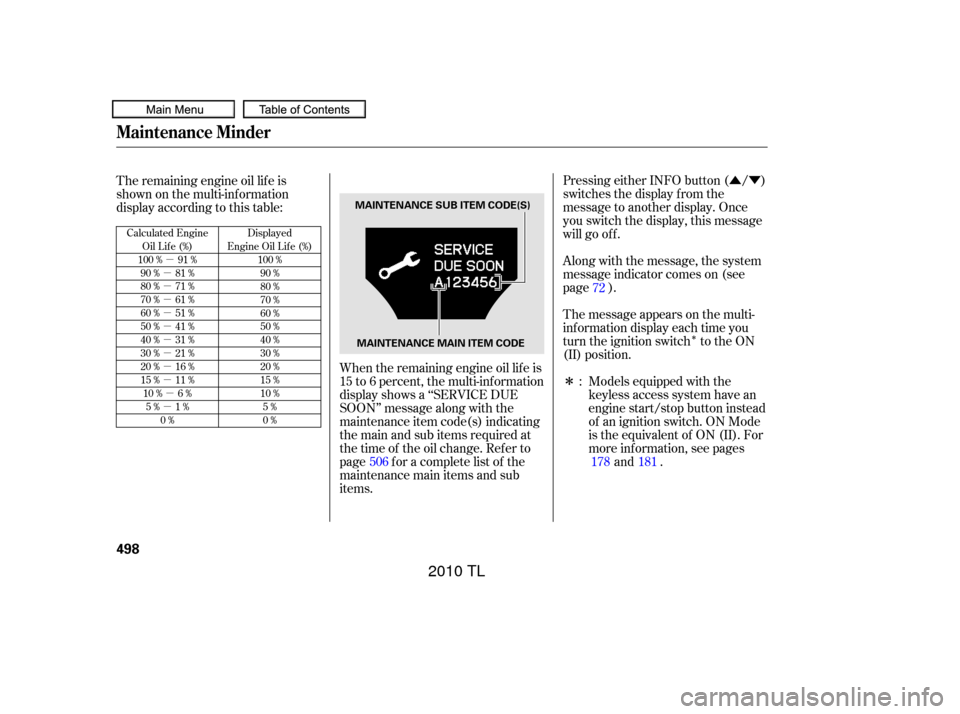
�Û�Ý
�Î
�Î
�µ
�µ
�µ
�µ
�µ
�µ
�µ
�µ
�µ
�µ �µ
�µ
Pressing either INFO button ( / )
switches the display f rom the
message to another display. Once
you switch the display, this message
will go of f .
Along with the message, the system
message indicator comes on (see
page ).
When the remaining engine oil lif e is
15 to 6 percent, the multi-inf ormation
display shows a ‘‘SERVICE DUE
SOON’’ message along with the
maintenance item code(s) indicating
themainandsubitemsrequiredat
thetimeof theoilchange.Referto
page f or a complete list of the
maintenance main items and sub
items.
The remaining engine oil lif e is
shown on the multi-inf ormation
display according to this table:
The message appears on the multi-
inf ormation display each time you
turn the ignition switch to the ON
(II) position.Models equipped with the
keyless access system have an
engine start/stop button instead
of an ignition switch. ON Mode
is the equivalent of ON (II). For
more inf ormation, see pagesand .
72
: 178 181
506
Calculated Engine
Oil Lif e (%)
100 % 91 % 90 % 81 %
80 % 71 %
70 % 61 %
60 % 51 %
50 % 41 %
40 % 31 %
30 % 21 %
20 % 16 %
15 % 11 %10 % 6 % 5% 1% 0% Displayed
Engine Oil Lif e (%) 100 %90 %
80 %
70 %
60 %
50 %
40 %
30 %
20 %
15 %
10 %5%
0%
Maintenance Minder
498
MAINTENANCE MAIN ITEM CODE
MAINTENANCE SUB ITEM CODE(S)
09/07/29 18:26:35 31TK4610_503
2010 TL
Page 502 of 612
CONT INUED
When the remaining oil lif e is 5 to 1
percent, the multi-information
display shows a ‘‘SERVICE DUE
NOW’’ message with the same
maintenance items ‘‘SERVICE DUE
SOON’’ was displayed with. When
you see this message, have the
indicated maintenance perf ormed as
soon as possible.
Press the SEL/RESET button on the
steering wheel repeatedly to select
the engine oil lif e inf ormation. Along
with the ‘‘OIL LIFE’’ message, you
will see the percentage of the
remaining engine oil lif e and the
maintenance item codes on the
multi-inf ormation display.
This message reminds you that your
vehicle will soon be due f or
scheduled maintenance.
Maintenance Minder
Maint enance
499
REMAINING ENGINE OIL LIFE
MAINTENANCE
MAIN ITEM CODE
MAIN ITEM(S) SUB ITEM(S) MAINTENANCE
SUB ITEM CODE(S)
09/07/29 18:26:43 31TK4610_504
2010 TL
Page 503 of 612
�Û�Ý
Pressing either INFO button ( / )
switches the display f rom the
message to another display. Once
you switch the display, this message
will go of f .
Press the SEL/RESET button on the
steering wheel repeatedly to select
the engine oil lif e. The message
‘‘SERVICE,’’ along with ‘‘5%,’’ and the
maintenance item code are displayed
on the multi-information display
when the calculated engine oil lif e is
1to5percent(seepage ).If the indicated maintenance service
is not done and the remaining engine
oil lif e reaches 0%, the multi-
inf ormation display will show the
message ‘‘SERVICE PAST DUE’’
and the maintenance item code(s).
This message is displayed when the
total distance traveled is less than 10
miles (f or U.S. models) or 10 km (f or
Canadian models) af ter the engine
oillifebecame0%.
498
Maintenance Minder
500
09/07/29 18:26:50 31TK4610_505
2010 TL
Page 504 of 612

�Î
�Û�Ý
�Î
CONT INUED
Press the SEL/RESET button on the
steering wheel repeatedly to select
the engine oil lif e. The message
‘‘SERVICE,’’ along with ‘‘0%,’’ and the
maintenance item code are displayed
on the multi-information display
when the calculated engine oil lif e is
0to1percent.
These messages will come on every
time you turn the ignition switch to
the ON (II) position.
If the indicated required service is
not done and the remaining engine
oil lif e becomes 0%, the multi-
inf ormation display will show a
‘‘SERVICE PAST DUE’’ message,
the total distance traveled after the
remaining oil lif e became 0%, and the
maintenance item code(s).
Models equipped with the
keyless access system have an
engine start/stop button instead
of an ignition switch. ON Mode
is the equivalent of ON (II). For
more inf ormation, see pages
and .
Pressing either INFO button ( / )
switches the display f rom the
message to another display. To see
the message again, press either
INFO button repeatedly. Immediately have the service
perf ormed, and make sure to reset
the display as described on page . :
178 181 503
Maintenance Minder
Maint enance
501
U.S.
CANADA TOTAL PAST DUE DISTANCE
TRAVELED
MAINTENANCE CODES
09/07/29 18:27:00 31TK4610_506
2010 TL
Page 505 of 612

�Û�Ý
This message is displayed again
when you drive over 10 miles (f or
U.S. models) or 10 km (f or Canadian
models) af ter seeing the 0% message.
Immediately have the service
perf ormed, and make sure to reset
the display as described on page .
Pressing either INFO button ( / )
switches the display f rom the
message to another display. To see
the message again, press either
INFO button repeatedly.
All maintenance items shown on the
multi-inf ormation display are in code.
For an explanation of these
maintenance codes, see page .
When you press the SEL/RESET
button to select the engine oil lif e,
the message ‘‘SERVICE,’’ along with
the maintenance item code(s) and
the total negative distance traveled
af ter the oil lif e became 0%, will be
displayed on the multi-inf ormation
display.
501
506
Maintenance Minder
Maintenance Main Items and Sub
Items
502
U.S.
CANADAMAINTENANCE
MAIN ITEM
MAINTENANCE
SUB ITEMS
MAINTENANCE
MAIN ITEM MAINTENANCE
SUB ITEMS
TOTAL PAST DUE DISTANCE
TRAVELED
09/07/29 18:27:10 31TK4610_507
2010 TL
Page 506 of 612

�Û�Ý
�Î
�Î �Î
Select ‘‘RESET’’ by pressing the
INFO ( / ) button, then press
the SEL/RESET button to reset
the engine oil lif e display. The
maintenance item code(s) will
disappear, and the engine oil lif e
will reset to ‘‘100.’’ If you want to
cancel the oil lif e reset mode,
select ‘‘CANCEL.’’
Your dealer will reset the display
af ter completing the required
maintenance service. You will see
‘‘OIL LIFE 100%’’ on the display the
next time you turn the ignition
switch to the ON (II) position.
Turn the ignition switch to the
ON (II) position.
Models equipped with the
keyless access system have an
engine start/stop button instead
of an ignition switch. ON Mode
is the equivalent of ON (II). For
more inf ormation, see pages and .
If maintenance service is done by
someone other than your dealer,
reset the maintenance minder as
f ollows: If the engine oil lif e is not
displayed, press the SEL/RESET
buttononthesteeringwheel
repeatedly.
Press and hold the SEL/RESET
button on the steering wheel f or
more than 10 seconds. The
remaining engine oil lif e reset
mode will be shown on the multi-
inf ormation display.
3. 1.
2.
4.
:
178 181
Maintenance Minder
Resetting the Engine Oil Lif e
Display
Maint enance
503
09/07/29 18:27:20 31TK4610_508
2010 TL