Page 220 of 612
Climate Control System
Features
217
AIR CONDITIONING BUTTONRECIRCULATION BUTTONREAR WINDOW DEFOGGER/
HEATED MIRROR BUTTONPASSENGER’S SIDE MODE
CONTROL BUTTON
WINDSHIELD DEFROST
BUTTON
ON/OFF BUTTON
SYNC BUTTON PASSENGER’S SIDE DISPLAY
FAN CONTROL BUTTONS DRIVER’S SIDE MODE
CONTROL BUTTON CENTER
DISPLAY
DRIVER’S SIDE DISPLAY
DRIVER’S SIDE TEMPERATURE
CONTROL SWITCH PASSENGER’S SIDE TEMPERATURE
CONTROL SWITCH
DRIVER’S SIDE AUTO BUTTON
PASSENGER’S SIDE AUTO BUTTON
Models with navigation system
U.S. model is shown.
09/07/29 17:19:08 31TK4610_222
2010 TL
Page 221 of 612

On models with navigation systemThe automatic climate control
system in your vehicle picks the
proper combination of air
conditioning, heating, and ventilation
to maintain the interior temperature
you select, and to remove moisture
from the air and make the interior
dry. The system also adjusts the f an
speed and airf low levels.The system automatically selects
the proper mix of conditioned
and/or heated air that will, as
quickly as possible, raise or lower
the interior temperature to your
pref erence. The system also
dehumidif ies the interior.
The driver’s side temperature and
the passenger’s side temperature can
be set separately. Push up the switch
of the appropriate temperature
control to increase the temperature
of airflow. Push down the switch to
decrease it. Each set temperature is
showninthedisplay(inthecenter
display on models with navigation
system).
Set the desired temperature with
the temperature control switch.
You can set the driver’s side
temperature and the passenger’s
side temperature separately. Press the Driver’s or Passenger’s
AUTO button. You will see AUTO
and the selected temperature on
the appropriate side of the display
(in the center display on models
with navigation system).
The climate control system f or your
vehicle can also be operated using
the voice control system. See the
navigation system manual f or
complete details.
When you unlock the doors with
your remote transmitter (keyless
access remote on models with
navigation system), the driver’s ID
(Driver 1 or Driver 2) is detected,
and the climate control settings are
turned to the respective mode
automatically with the ignition
switch in the ON (II) position, or the
power mode ON.
1.
2. Using A utomatic Climate Control
Voice Control System
Personalization Setting
Climate Control System
T emperat ure Cont rol
218
09/07/31 14:03:21 31TK4610_223
2010 TL
Page 223 of 612

When the indicator in the button is
on, air f rom the vehicle’s interior is
sent through the system again.
When the indicator is off, air is
brought in f rom the outside of the
vehicle (fresh air mode).
Switch to recirculation mode when
driving through dusty or smoky
conditions, then return to fresh air
mode. Thesystemshouldbeleftinfresh
air mode under almost all conditions.
Keeping the system in recirculation
mode, particularly with the A/C of f ,
can cause the windows to fog up. The outside air intakes f or the
climate control system are at the
base of the windshield. Keep this
area clear of leaves and other debris.
You can manually select various
f unctions of the climate control
system when it is in f ully automatic
mode. All other f eatures remain
automatically controlled. Making any
manual selection causes the word
AUTO in the display to go out. When you turn the A/C off, the
system cannot regulate the inside
temperature if you set the
temperature control below the
outside temperature. This button turns the air
conditioningonandoff.Youwillsee
A/C ON or A/C OFF in the display
(in the center display on models with
navigation system).
Press the button to increase the
fanspeedandairflow.Pressthe button to decrease it.
Recirculat ion But t on
A ir Condit ioning (A /C) But t onSemi-automatic Operation
Fan Control
Climate Control System
220
09/07/29 17:19:50 31TK4610_225
2010 TL
Page 224 of 612

Pushing this button also turns the
power mirror heaters on and of f .This button directs the main airflow
to the windshield for faster
def rosting. It also overrides any
mode selection you may have made.
Air f lows f rom the f loor
vents.
This button turns the rear window
def ogger on and of f (see page ).
Thedriver’ssidemodeandthe
passenger’s side mode can be
selected separately. Use the
appropriate mode control button to
select the vents the air flows from.
Some air will flow from the
dashboard vents in all modes.
Airf low is divided between
the f loor and corner vents and the
defroster vents at the base of the
windshield.
This mode can only be selected f rom
the driver’s side, however the
passenger’s side controls can still
change the temperature. When you select , the system
automatically switches to f resh air
mode and turns on the A/C. For
f aster def rosting, the f an speed
automatically increases. You can also
increase airf low to the windshield by
closing the corner vents on the
dashboard. To close the vents, rotate
the wheel on the side of each corner
vent.
When you turn of f by
pressing the button again, the
system returns to its former settings. Select to help clear the rear
window.
Airf low is divided between
the vents in the dashboard and the
back of the center console, and the
f loor vents.
Air flows from the center
and corner vents in the dashboard,
and the vents on the back of the
center console.
Each time you press the mode
control button, the display shows the
mode selected.
139
CONT INUED
Rear Window Def ogger But t on
Windshield Def rost er But t on
Mode Cont rols
Climate Control System
Features
221
09/07/29 17:20:10 31TK4610_226
2010 TL
Page 226 of 612
The selected temperatures and
mode appear in the display (in the
center display on models with
navigation system). When the
indicator in the SYNC button is on,
you can adjust both sides to the
same temperature and mode by
pushing the driver’s side
temperature and mode controls.
When you set the temperature to its
upper or lower limit, it is displayed asor .
Synchronized Cont rol
Climate Control System
Features
223
Passenger’s Side
Driver’s Side
REAR FLOOR AIR DUCTS
09/07/29 17:20:27 31TK4610_228
2010 TL
Page 229 of 612
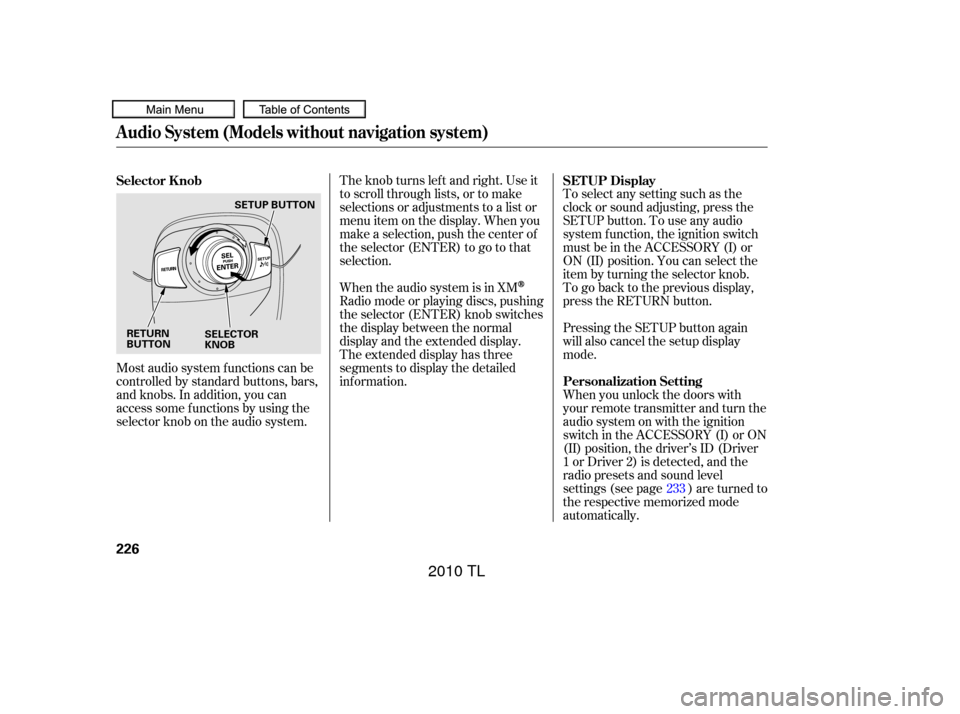
Most audio system f unctions can be
controlled by standard buttons, bars,
and knobs. In addition, you can
access some f unctions by using the
selector knob on the audio system.The knob turns lef t and right. Use it
to scroll through lists, or to make
selections or adjustments to a list or
menu item on the display. When you
make a selection, push the center of
the selector (ENTER) to go to that
selection.
When the audio system is in XM
Radio mode or playing discs, pushing
the selector (ENTER) knob switches
the display between the normal
display and the extended display.
The extended display has three
segments to display the detailed
inf ormation.
To select any setting such as the
clock or sound adjusting, press the
SETUP button. To use any audio
system f unction, the ignition switch
must be in the ACCESSORY (I) or
ON (II) position. You can select the
item by turning the selector knob.
To go back to the previous display,
press the RETURN button.
Pressing the SETUP button again
will also cancel the setup display
mode.
When you unlock the doors with
your remote transmitter and turn the
audio system on with the ignition
switch in the ACCESSORY (I) or ON
(II) position, the driver’s ID (Driver
1orDriver2)isdetected,andthe
radio presets and sound level
settings (see page ) are turned to
the respective memorized mode
automatically.
233
Selector K nob
SET UP Display
Personalization Setting
Audio System (Models without navigation system)
226
RETURN
BUTTON SELECTOR
KNOBSETUP BUTTON
09/07/29 17:20:57 31TK4610_231
2010 TL
Page 230 of 612
Playing the A M/FM Radio (Models without navigation system)
Features
227
RETURN BUTTON
SCAN BUTTON
SKIP BAR
A.SEL (AUTO SELECT)
BUTTON
VOL/
(VOLUME/POWER) KNOB
SELECTOR KNOB TITLE BUTTON
PRESET BUTTONS
AM/FM BUTTON
CATEGORY BAR DISPLAY
(SOUND) BUTTON
SETUP BUTTON
09/07/29 17:21:45 31TK4610_232
2010 TL
Page 231 of 612
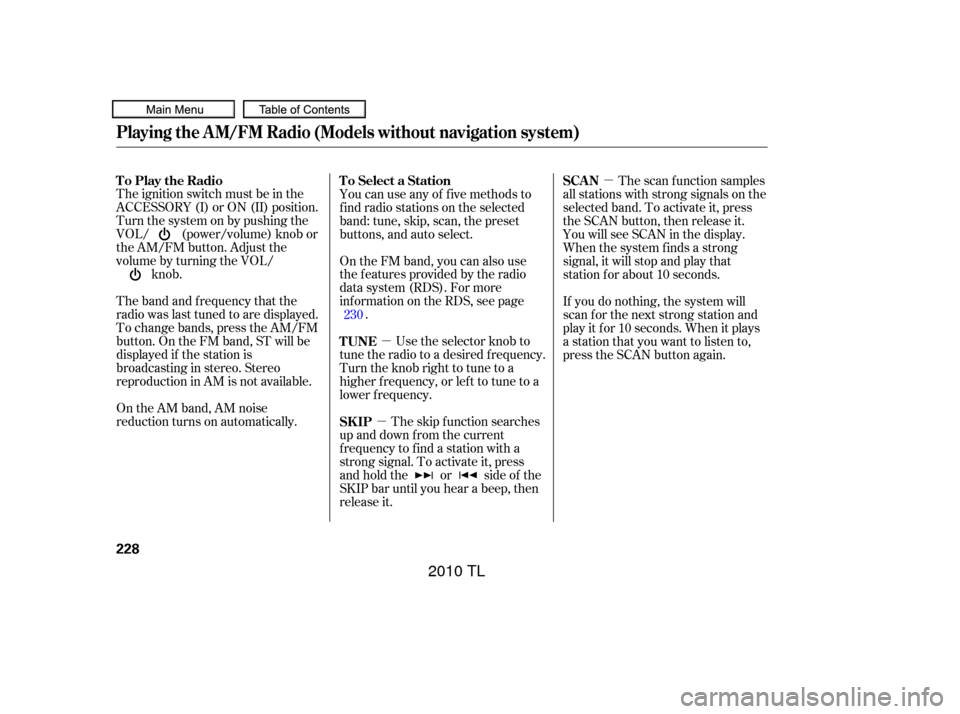
�µ
�µ �µ
The ignition switch must be in the
ACCESSORY (I) or ON (II) position.
Turn the system on by pushing the
VOL/ (power/volume) knob or
the AM/FM button. Adjust the
volume by turning the VOL/ knob.
The band and f requency that the
radio was last tuned to are displayed.
To change bands, press the AM/FM
button. On the FM band, ST will be
displayed if the station is
broadcasting in stereo. Stereo
reproduction in AM is not available.
On the AM band, AM noise
reduction turns on automatically. You can use any of f ive methods to
f ind radio stations on the selected
band: tune, skip, scan, the preset
buttons, and auto select.
On the FM band, you can also use
the f eatures provided by the radio
data system (RDS). For more
inf ormation on the RDS, see page
.
Use the selector knob to
tune the radio to a desired f requency.
Turn the knob right to tune to a
higher f requency, or lef t to tune to a
lower f requency.
The skip f unction searches
up and down f rom the current
f requency to f ind a station with a
strong signal. To activate it, press
and hold the or side of the
SKIP bar until you hear a beep, then
release it. The scan f unction samples
all stations with strong signals on the
selected band. To activate it, press
the SCAN button, then release it.
You will see SCAN in the display.
When the system finds a strong
signal, it will stop and play that
station f or about 10 seconds.
If you do nothing, the system will
scan f or the next strong station and
play it f or 10 seconds. When it plays
a station that you want to listen to,
press the SCAN button again.
230
To Play the Radio
To Select a Station
TUNE
SK IPSCAN
Playing the A M/FM Radio (Models without navigation system)
228
09/07/29 17:21:58 31TK4610_233
2010 TL