Page 348 of 551
The conf irmation message will be
displayed on the screen. Make sure
to conf irm the appointment date,
time and dealer. If it is OK, press
ENTER.
If you want to change or reschedule
the appointment date, select ‘‘Cancel,’’
then press ENTER.PresstheINFObuttontogotothe
inf ormation screen. Select
‘‘Messages,’’ then select ‘‘Scheduled
Dealer Appointment’’ f rom the
message category list. Then press
ENTER.
You will see the screen to reschedule
as shown. To make an appointment,
select ‘‘Reschedule Appointment,’’
then press ENTER.
The system will automatically
connect to the Acura server, then
show you a new appointment date
and time on the navigation screen. If
you accept this appointment, select
‘‘Conf irm Appointment,’’ then press
ENTER.
CONT INUED
T o reschedule t he appoint ment :
Scheduled Dealer A ppointment
AcuraLink(U.S. models only)
Features
345
�����—�����—�����y�
�������������y���
�(�����������y���������y
2010 RL
Page 356 of 551
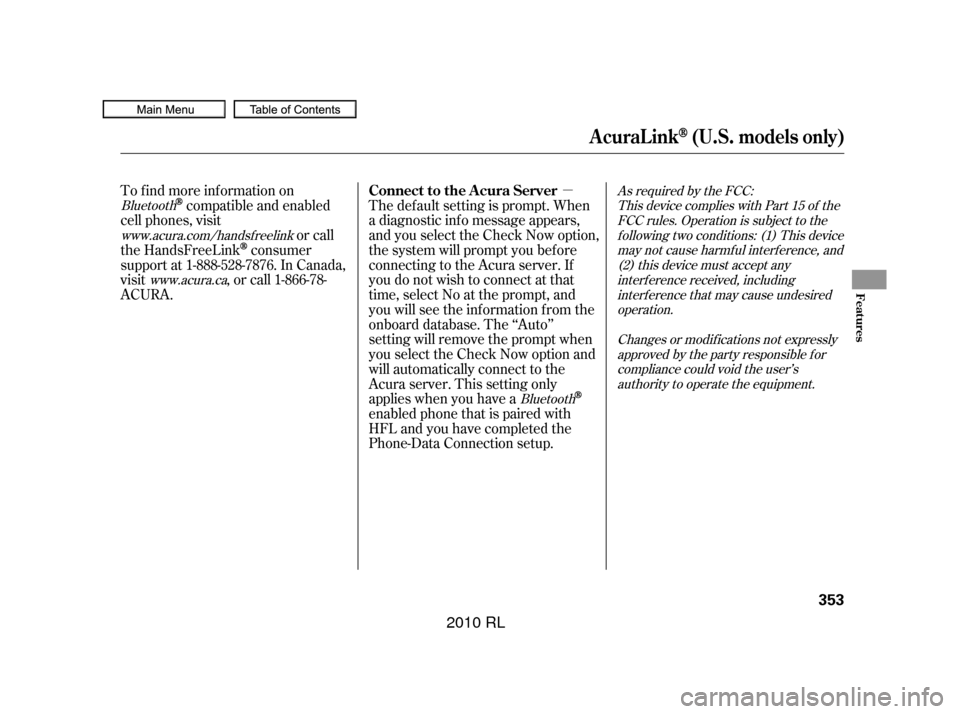
�µ
The def ault setting is prompt. When
a diagnostic inf o message appears,
and you select the Check Now option,
the system will prompt you bef ore
connecting to the Acura server. If
you do not wish to connect at that
time, select No at the prompt, and
you will see the inf ormation f rom the
onboard database. The ‘‘Auto’’
setting will remove the prompt when
you select the Check Now option and
will automatically connect to the
Acura server. This setting only
applies when you have a
enabled phone that is paired with
HFLandyouhavecompletedthe
Phone-Data Connection setup.
To find more information on
compatible and enabled
cell phones, visit or call
the HandsFreeLink
consumer
support at 1-888-528-7876. In Canada,
visit , or call 1-866-78-
ACURA.
Bluetooth As required by the FCC:
This device complies with Part 15 of theFCC rules. Operation is subject to thef ollowing two conditions: (1) This devicemay not cause harmf ul interf erence, and(2) this device must accept anyinterf erence received, includinginterf erence that may cause undesiredoperation.
Changes or modif ications not expresslyapproved by the party responsible f orcompliance could void the user’sauthority to operate the equipment.
Bluetooth
www.acura.com/handsfree link
www.acura.ca
Connect to the Acura Server
AcuraLink(U.S. models only)
Features
353
�����—�����—�����y�
�����������
�y���
�(�����������y���������y
2010 RL
Page 358 of 551
To hear general HFL inf ormation,
including help on pairing a phone
or setting up the system, say
‘‘Tutorial.’’
For help at any time, including a
list of available commands, say
‘‘Hands f ree help.’’
Many commands can be spoken
together. For example, you can
say ‘‘Call 123-456-7890’’ or ‘‘Dial
Peter.’’
When HFL is in use, navigation
voice commands cannot be
recognized.
Tochangethevolumelevelof
HFL, use the audio system volume
knob or the steering wheel volume
controls.
Try to reduce all background
noise. If the microphone picks up
voices other than yours,
commands may be misinterpreted. Press and release the HFL Talk
button each time you want to
make a command. Af ter the beep,
speak in a clear, natural tone.
CONT INUED
BluetoothHandsFreeL ink
Help Feat ures
Features
355
�����—�����—�����y�
�������������y���
�(�����������y���������y
2010 RL
Page 362 of 551

�Î
�Î
CONT INUED
BluetoothHandsFreeL ink
Features
359
‘‘Change Language’’‘‘Hands Free Help’’
‘‘System
Set up’’
‘‘Tutorial’’ ‘‘Clear’’
‘‘Auto Transfer’’ ‘‘Call Notification’’ ‘‘Security’’
‘‘Change Passcode’’
Press HFL
Talk button
Press and release the HFL Talk button each time you give a command.
: Canadian models Apply a security passcode to the system that must be input at each key
cycle to access the system (See page
372)
Change your security passcode (See page 372)
Set how you would like to be notified of an incoming call
(See page 372)
Set calls to automatically transfer from your phone to HFL when you
enter the vehicle (See page 373)
Clear the system of all paired phones, phonebook entries and security
passcode (See page 373)
Change language from English to French (See page 374)
Hear a tutorial for general rules on using the system (See page 355)
Hear a list of available commands and additional information describing each command
(See page 355)
�����—�����—�����y�
���������
���y���
�(�����������y���������y
2010 RL
Page 365 of 551

Press and release the HFL Talk
button bef ore a command.Say ‘‘ .’’
Say ‘‘ ’’ af ter the
prompts.
If you want HFL to create a
random code each time you pair a
phone, say ‘‘ .’’ If you want
to choose your own 4-digit code to
be used each time, say ‘‘ ’’
and f ollow the HFL prompts. You can make calls using any phone
number or a name in the HFL
phonebook. You can also redial the
last number called.
HFLusesaClass2Bluetooth,which
means, the maximum range between
yourphoneandvehicleis30feet(10
meters).
During a call, HFL allows you to talk
up to 30 minutes af ter you remove
the key from the ignition switch.
However, this may weaken the
vehicle’s battery. Press and release the HFL Talk
button bef ore a command.
Say ‘‘ ’’ or ‘‘ .’’
Follow the HFL prompts and say
the phone number you want to dial.
Follow the HFL prompts to
conf irm the number and say
‘‘ ’’ or ‘‘ .’’
Once connected, you will hear the
person you called through the audio
speakers.
1.
2.
3.
1.
2.
3.
BluetoothHandsFreeL ink
T o change t he pairing code set t ing:
T o make a call using a phone
number:
Phone setup
Set pairing code
Random Fixed Making a Call
Call Dial
Call Dial
362
�����—�����—�����y�
�������������y���
�(�����������y���������y
2010 RL
Page 375 of 551

�Î
�Î
Press and release the HFL Talk
button bef ore a command.
Say ‘‘ .’’
Follow the HFL prompts and say
the 4-digit passcode you want to
set. Say‘‘ ’’aftertheprompts.
Follow the HFL prompts to
conf irm the number. Once a passcode is set, you
will need to enter it to use HFL each
time you start the vehicle. If you
f orget the code, your dealer will have
toresetitforyou,oryouwillhaveto
clear the entire system (see page ). Press and release the HFL Talk
button bef ore a command.
Say ‘‘ .’’
Say ‘‘ ’’ af ter the
prompts.
Follow the HFL prompts and say
the new 4-digit passcode.
Follow the HFL prompts to
conf irm the number. Press and release the HFL Talk
button bef ore a command.
Say ‘‘ .’’
Say ‘‘ ’’ af ter the
prompts.
Follow the HFL prompts and say
‘‘ ’’ or ‘‘ .’’ You
can also say ‘‘ ’’ f or no audible
incoming call notif ication.
The def ault setting is a ring tone.
1.
2.
3.
373 :
1.
2.
3.
1.
2.
3.
4.
4.
T o set a 4-digit passcode t o lock t he
HFL system f or security purposes: T o change your securit y pass code: T o select eit her a ring t one or a
prompt as t he incoming callnotification :
System setup
Security System setup
Change passcode
System setup
Call notif ication
Ring tone Prompt Of f
BluetoothHandsFreeL ink
372
NOTE:
�����—�����—�����y�
�������������y���
�(�����������y���������y
2010 RL
Page 381 of 551

Help assure your vehicle’s f uture
reliability and perf ormance by paying
extra attention to how you drive
during the f irst 600 miles (1,000 km).
During this period:Avoid full-throttle starts and rapid
acceleration.
Avoidhardbrakingforthefirst
200 miles (300 km).
Do not change the oil until the
scheduled maintenance time.
You should also f ollow these
recommendations with an
overhauled or exchanged engine, or
when the brakes are replaced. Do not tow a trailer. We recommend quality gasolines
containing detergent additives that
help prevent f uel system and engine
deposits.
In addition, in order to maintain good
perf ormance, f uel economy, and
emissions control, we strongly
recommend, in areas where it is
available, the use of gasoline that
does NOT contain manganese-based
f uel additives such as MMT.
Use of gasoline with these additives
may adversely af f ect perf ormance,
and cause the malfunction indicator
lamp on your instrument panel to
come on. If this happens, contact
your authorized dealer f or service.
Your vehicle is designed to operate
on premium unleaded gasoline with a
pump octane of 91 or higher. If this
octane grade is unavailable, regular
unleaded gasoline with a pump
octane of 87 or higher may be used
temporarily. The use of regular
unleaded gasoline can cause metallic
knocking noises in the engine and
will result in decreased engine
perf ormance. The long-term use of
regular-grade gasoline can lead to
engine damage.
Break-in Period
Fuel Recommendation
Break-in Period, Fuel Recommendation
378
�����—�����—�����y�
�������������y���
�(�����������y���������y
2010 RL
Page 415 of 551

on loose or
uneven surfaces, such as gravel or
snow, than a vehicle without anti-
lock.
It only helps with steering
control during braking.
such as trying to take a
corner too f ast or making a sudden
lane change. Always drive at a safe
speed f or the road and weather
conditions.
Always steer moderately
when you are braking hard. Severe
or sharp steering wheel movement
can still cause your vehicle to veer
into oncoming traffic or off the road.
If the ABS indicator and the brake
system indicator come on together,
and the parking brake is f ully
released, the EBD system may also
be shut down.
Test your brakes as instructed on
page . If the brakes f eel normal,
drive slowly and have your vehicle
repaired by your dealer as soon as
possible. Avoid sudden hard braking
which could cause the rear wheels to
lock up and possibly lead to a loss of
control.
The VSA indicator will come on
alongwiththeABSindicator.
502
A vehicle with A BS may require a
longer distance to stop
Important Saf ety Reminders
A BS does not reduce the time or
distance it takes to stop the
vehicle.
A BS will not prevent a skid that
results f rom changing direction
abruptly,
A BS cannot prevent the loss of
stability.
Anti-lock Brakes (ABS)
412
�����—�����—�����y�
������
������y���
�(�����������y�����
���y
2010 RL