Page 307 of 551

Whileusingthevoicecontrol
system, all of the speakers are
muted.
For models with navigation
system, ref er to the navigation
system manual.
Your vehicle has a voice control
system that allows hands-f ree
operation of the audio system, the
climate control system and some
functionsof thecompasssystem.
The voice control system uses the
TALK and BACK buttons on the
steering wheel and a microphone near the map light on the ceiling.
You
acknowledge that SOFTWARE is of
US-origin. You agree to comply with
all applicable international and
national laws that apply to the
SOFTWARE, including the U.S.
Export Administration Regulations,
as well as end-user, end-use and
country destination restrictions
issued by U.S. and other
governments.
For additional information on
exporting the SOFTWARE, see http:
//www.microsoft.com/exporting/.
Compass System (U.S. model without navigation system)
Voice Control Basics
EXPORT RESTRICTIONS.
304
NOTE:
NOTE:
TALK BUTTON
BACK BUTTON MICROPHONE
(on the ceiling)
�����—�����—�����y�
����
��������y���
�(�����������y���������y
2010 RL
Page 308 of 551
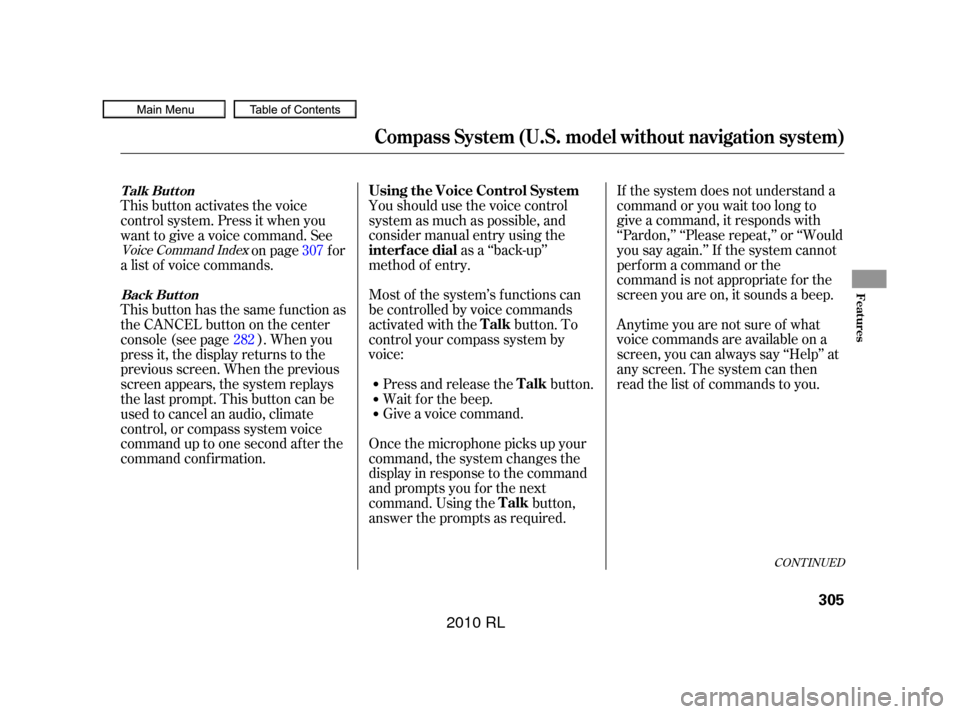
If the system does not understand a
command or you wait too long to
give a command, it responds with
‘‘Pardon,’’ ‘‘Please repeat,’’ or ‘‘Would
you say again.’’ If the system cannot
perf orm a command or the
command is not appropriate f or the
screen you are on, it sounds a beep.
Anytime you are not sure of what
voice commands are available on a
screen, you can always say ‘‘Help’’ at
any screen. The system can then
read the list of commands to you.
Youshouldusethevoicecontrol
system as much as possible, and
consider manual entry using the
as a ‘‘back-up’’
method of entry.
Most of the system’s functions can
be controlled by voice commands
activated with the button. To
control your compass system by
voice:
Press and release the button.
Wait f or the beep.
Give a voice command.
Once the microphone picks up your
command, the system changes the
display in response to the command
and prompts you f or the next
command. Using the button,
answer the prompts as required.
This button activates the voice
control system. Press it when you
want to give a voice command. See
on page f or
a list of voice commands.
This button has the same function as
the CANCEL button on the center
console(seepage ).Whenyou
press it, the display returns to the
previous screen. When the previous
screen appears, the system replays
the last prompt. This button can be
used to cancel an audio, climate
control, or compass system voice
command up to one second af ter the
command conf irmation. 307
282
Voice Command Index
CONT INUED
Compass System (U.S. model without navigation system)
Using the Voice Control System
interf ace dial TalkTalk
TalkTalk Button Back But t on
Features
305
�����—�����—�����y�
����
����
���y���
�(�����������y�����
���y
2010 RL
Page 309 of 551

Close the windows and the
moonroof .
The f an speed will be
automatically adjusted to low.
Make sure the airf low f rom the
A/C vents does not interf ere with
the system microphone in the
ceiling console. Place your hand
over the microphone; if you f eel
any airf low, adjust the vents.
After pressing the button,
wait f or the beep, then give a voice
command.
Give a voice command in a clear,
natural speaking voice without
pausing between words.
To achieve optimum voice
recognition, the f ollowing guidelines
should be f ollowed:
Make sure the correct screen
is displayed f or the voice command
that you are using. See Voice
Command Index on page .
When you speak a command, the
system generally either repeats the
command as a confirmation or asks
you f or f urther inf ormation. If you do
not wish to hear this f eedback, you
canturnitoff.Seethe
setting in
Setup (see page ).
If you hear a prompt such as ‘‘Please
use the interf ace dial to...’’ or ‘‘Please
choose an area with the interf ace
dial.’’ the system is asking f or input
thatcannotbedonebyvoice. 307
296
Talk
Improving Voice Recognition
Voice
Recognition Feedback
Compass System (U.S. model without navigation system)
306
NOTE:
�����—�����—�����y�
����
��������y���
�(�����������y�����
�
�y
2010 RL
Page 310 of 551
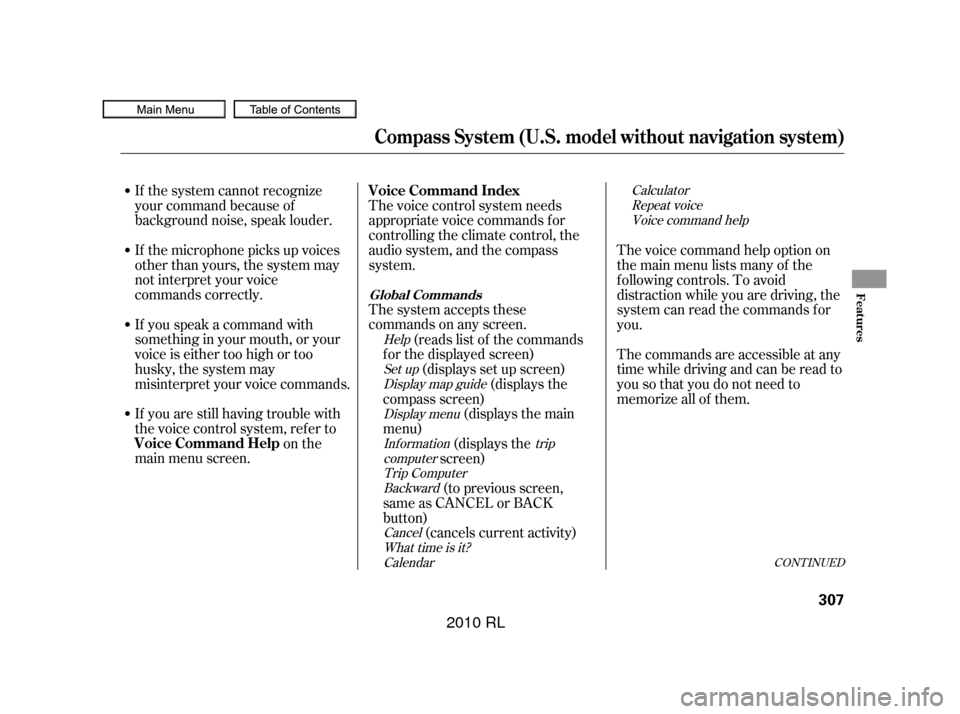
CONT INUED
The system accepts these
commands on any screen. The voice control system needs
appropriate voice commands f or
controlling the climate control, the
audio system, and the compass
system.
If the system cannot recognize
your command because of
background noise, speak louder.
If the microphone picks up voices
other than yours, the system may
not interpret your voice
commands correctly.
If you speak a command with
something in your mouth, or your
voice is either too high or too
husky, the system may
misinterpret your voice commands.
If you are still having trouble with
the voice control system, ref er to
on the
main menu screen. (reads list of the commands
f or the displayed screen) (displays set up screen) (displays the
compass screen) (displays the main
menu) (displays the
screen)
(to previous screen,
same as CANCEL or BACK
button) (cancels current activity) The voice command help option on
the main menu lists many of the
f ollowing controls. To avoid
distraction while you are driving, the
system can read the commands f or
you.
Thecommandsareaccessibleatany
time while driving and can be read to
you so that you do not need to
memorize all of them.
Help
Set upDisplay map guide
Display menuInformation trip
computer Trip ComputerBackward
CancelWhat time is it?Calendar Calculator
Repeat voiceVoice command help
Compass System (U.S. model without navigation system)
Global Commands
Voice Command Index
Voice Command Help
Features
307
�����—�����—�����y�
����
������
�y���
�(�����������y�����
���y
2010 RL
Page 343 of 551
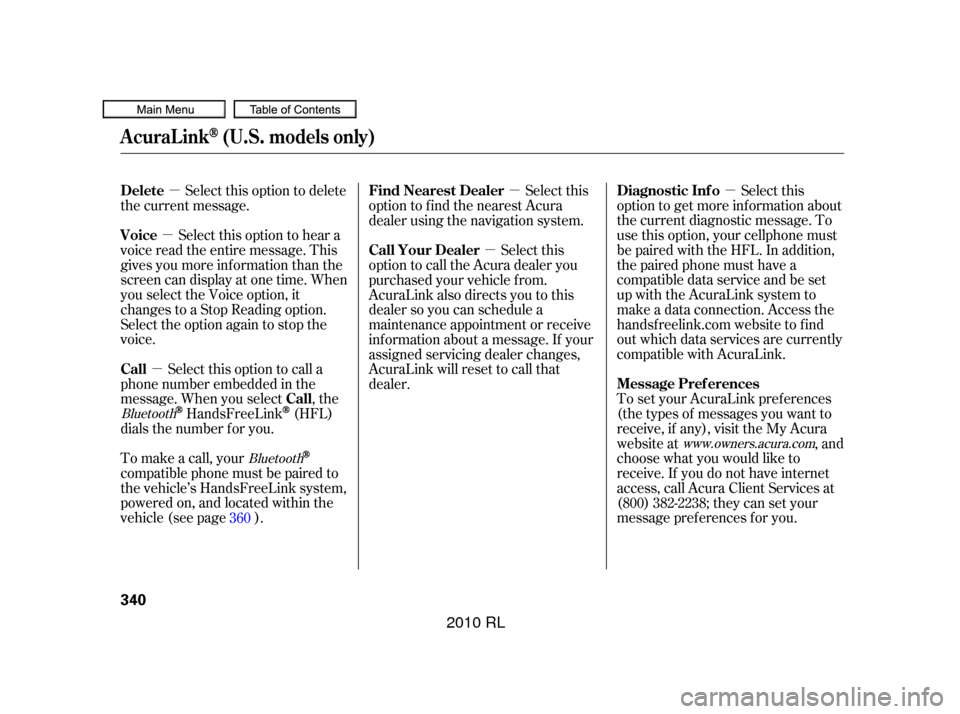
�µ
�µ
�µ �µ
�µ
�µ
Select this option to delete
the current message.
Select this option to hear a
voice read the entire message. This
gives you more inf ormation than the
screen can display at one time. When
you select the Voice option, it
changes to a Stop Reading option.
Select the option again to stop the
voice.
Select this option to call a
phone number embedded in the
message. When you select , the
HandsFreeLink(HFL)
dials the number f or you.
To make a call, your
compatible phone must be paired to
the vehicle’s HandsFreeLink system,
powered on, and located within the
vehicle(seepage ). Select this
option to get more inf ormation about
the current diagnostic message. To
use this option, your cellphone must
be paired with the HFL. In addition,
the paired phone must have a
compatible data service and be set
up with the AcuraLink system to
make a data connection. Access the
handsf reelink.com website to f ind
out which data services are currently
compatible with AcuraLink.
To set your AcuraLink pref erences
(thetypesof messagesyouwantto
receive, if any), visit the My Acura
website at , and
choose what you would like to
receive. If you do not have internet
access, call Acura Client Services at
(800) 382-2238; they can set your
message pref erences f or you.
Select this
option to f ind the nearest Acura
dealer using the navigation system.
Select this
option to call the Acura dealer you
purchased your vehicle f rom.
AcuraLink also directs you to this
dealer so you can schedule a
maintenance appointment or receive
inf ormation about a message. If your
assigned servicing dealer changes,
AcuraLink will reset to call that
dealer.
360
Bluetooth Bluetooth www.owners.acura.com
Delete
Voice
Call
Call Diagnostic Inf o
Message Pref erences
Find Nearest Dealer
Call Your Dealer
AcuraLink(U.S. models only)
340
�����—�����—�����y�
������
������y���
�(�����������y���������y
2010 RL
Page 346 of 551
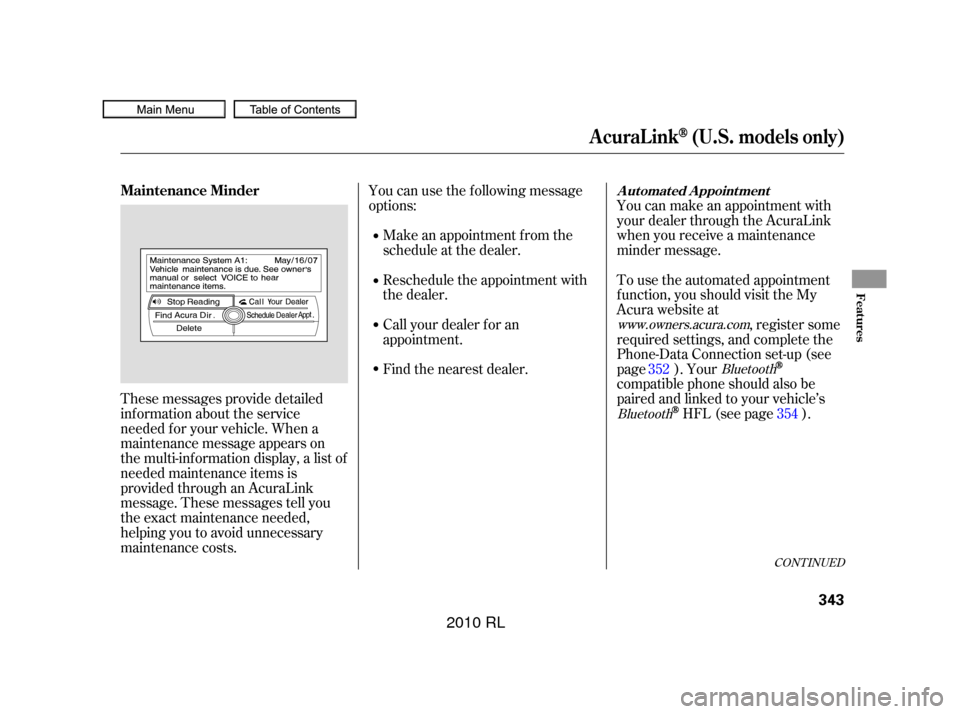
These messages provide detailed
inf ormation about the service
needed f or your vehicle. When a
maintenance message appears on
the multi-information display, a list of
needed maintenance items is
provided through an AcuraLink
message. These messages tell you
the exact maintenance needed,
helping you to avoid unnecessary
maintenance costs.You can use the f ollowing message
options:
Make an appointment f rom the
schedule at the dealer.
Reschedule the appointment with
the dealer.
Call your dealer f or an
appointment.
Find the nearest dealer. You can make an appointment with
your dealer through the AcuraLink
when you receive a maintenance
minder message.
To use the automated appointment
f unction, you should visit the My
Acura website at
, register some
required settings, and complete the
Phone-Data Connection set-up (see
page ). Your
compatible phone should also be
paired and linked to your vehicle’s
HFL (see page ).
352
354
www.owners.acura.com
Bluetooth
Bluetooth
CONT INUED
Maintenance MinderA ut omat ed A ppoint ment
AcuraLink(U.S. models only)
Features
343
�����—�����—�����y�
�������������y���
�(�����������y���������y
2010 RL
Page 351 of 551
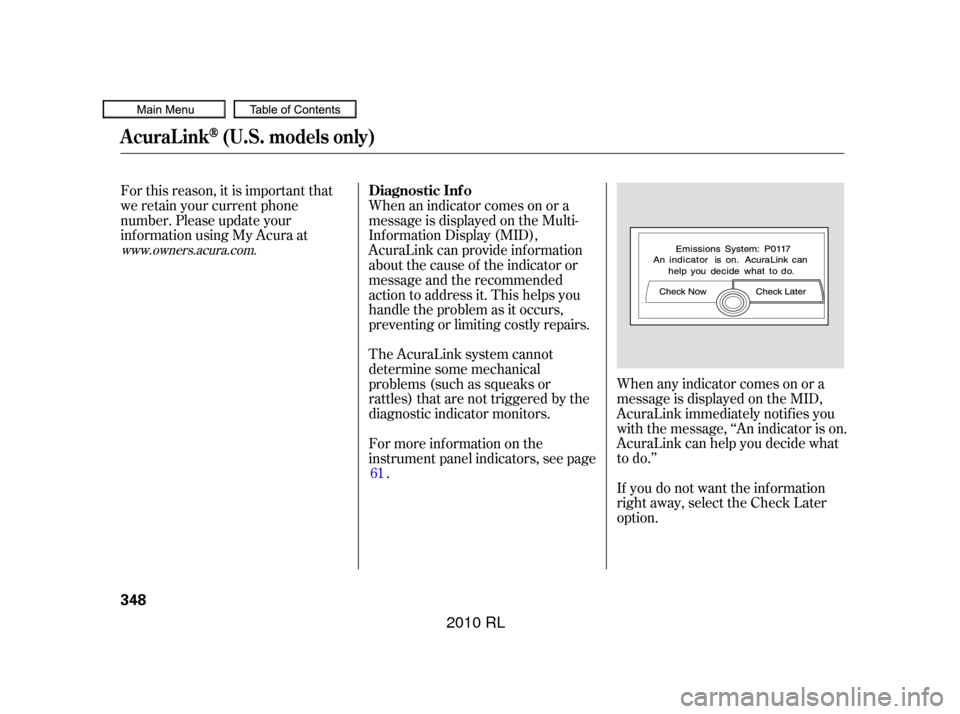
When any indicator comes on or a
message is displayed on the MID,
AcuraLink immediately notif ies you
with the message, ‘‘An indicator is on.
AcuraLink can help you decide what
to do.’’
If you do not want the inf ormation
right away, select the Check Later
option.
For this reason, it is important that
we retain your current phone
number. Please update your
inf ormation using My Acura at
The AcuraLink system cannot
determine some mechanical
problems (such as squeaks or
rattles) that are not triggered by the
diagnostic indicator monitors. When an indicator comes on or a
message is displayed on the Multi-
Inf ormation Display (MID),
AcuraLink can provide inf ormation
about the cause of the indicator or
message and the recommended
action to address it. This helps you
handle the problem as it occurs,
preventing or limiting costly repairs.
For more inf ormation on the
instrument panel indicators, see page.
61
www.owners.acura.com.
Diagnostic Inf o
AcuraLink(U.S. models only)
348
�����—�����—�����y�
�����������
�y���
�(�����������y���������y
2010 RL
Page 355 of 551
�µ
�µ Select
this option to begin the process
required to connect to Acura. This is
used to access the most recent
diagnostic inf ormation when a
problem occurs.
For the Phone Data
Connection button to be active, you
need a
compatible and
enabled cell phone paired to the
HandsFreeLink(HFL).
To complete the data connection
setup, the paired phone must have a
compatible data service.
Select ON to have
the system automatically read each
message to you. Select OFF to
manually select the Voice option
when you want a message read to
you.
Bluetooth
Bluetooth
Phone-Data Connection
Auto Reading
AcuraLink(U.S. models only)
352
NOTE:
�����—�����—�����y�
�������������y���
�(�����������y���������y
2010 RL