2010 ACURA RDX turn signal
[x] Cancel search: turn signalPage 8 of 514

ꭧ1: To use the horn, press the center pad of the steering wheel.
ꭧ 2: On models without navigation system.
ꭧ 3: Only on vehicles equipped with navigation system. Refer to the navigation system manual.HEADLIGHTS/TURN
SIGNAL/FOG LIGHTS
(P. 116/119)
REMOTE AUDIO
CONTROL BUTTONS
(P. 289)
VEHICLE STABILITY
ASSIST (VSA) OFF SWITCH
(P. 396)
MIRROR CONTROLS
(P. 146)
VOICE CONTROL
BUTTONS
ꭧ 3
BLUETOOTH HANDSFREELINK
BUTTONS (P. 306)
STEERING WHEEL ADJUSTMENTS
(P. 122) HORN
ꭧ
1
MULTI-INFORMATION
BUTTONS (P. 74)CRUISE CONTROL
BUTTONS (P.
300)SEAT HEATER SWITCHES
(P.
141)
ACCESSORY POWER
SOCKET
(P.
157)
AUXILIARY INPUT JACK
(P.
291)
REAR WINDOW
DEFOGGER/
HEATED MIRROR
BUTTON
(P.
121/147)
PASSENGER AIRBAG
OFF INDICATOR
(P.
33)
NAVIGATION SYSTEM
ꭧ
3/
CENTER DISPLAY
ꭧ 2
(P. 172)
HAZARD WARNING BUTTON
(P.
121)
PADDLE SHIFTERS
(P.
380) WINDSHIELD
WIPERS/WASHERS/
REAR WINDOW
WIPER/WASHER
(P.
114/115) UPPER DISPLAY
ꭧ
3
(P. 173)
Vehicle with navigation system is shown.
Your Vehicle at a Glance409/07/07 15:02:04 10 ACURA RDX MMC North America Owner's M 50 31STK630 enu
ProCarManuals.com
2010 RDX
Page 29 of 514

Your airbag system includes:●Two SRS (supplemental restraint
system) front airbags. The driver's
airbag is stored in the center of the
steering wheel; the front
passenger's airbag is stored in the
dashboard. Both are marked‘‘SRS
AIRBAG ’’(see page 26).●Two side airbags, one for the
driver and one for a front
passenger. The airbags are stored
in the outer edges of the seat-
backs. Both are marked ‘‘SIDE
AIRBAG ’’(see page 30).●Two side curtain airbags, one for
each side of the vehicle. The
airbags are stored in the ceiling,
above the side windows. The front
and rear pillars are marked ‘‘SIDE
CURTAIN AIRBAG ’’(see page 31).
●Automatic front seat belt
tensioners (see page 22).●Sensors that can detect a moderate
to severe front impact, side impact,
or rollover.●Sensors that can detect whether a
child is in the passenger's side
airbag path and signal the control
unit to turn the airbag off (see
page30).●Sensors that can detect whether
the driver's seat belt and the front
passenger's seat belt are latched or
unlatched (see page 20).●A driver's seat position sensor that
monitors the distance of the seat
from the front airbag. If the seat is
too far forward, the airbag will
inflate with less force (see page
28).
●Weight sensors that monitor the
weight on the front passenger's
seat. If the weight is about 65 lbs
(29 kg) or less (the weight of an
infant or small child), the
passenger's front airbag will be
turned off (see page28).●A rollover sensor that can detect if
your vehicle is about to roll over
and signal the control unit to
deploy both side curtain airbags
and front seat belt tensioners (see
page31).●A sophisticated electronic system
that continually monitors and
records information about the
sensors, the control unit, the
airbag activators, the seat belt
tensioners, and driver and front
passenger seat belt use when the
ignition switch is in the ON (II)
position.
CONTINUED
Additional Information About Your Airbags
25
Driver and Passenger Safety
09/07/07 15:02:04 10 ACURA RDX MMC North America Owner's M 50 31STK630 enu
ProCarManuals.com
2010 RDX
Page 35 of 514
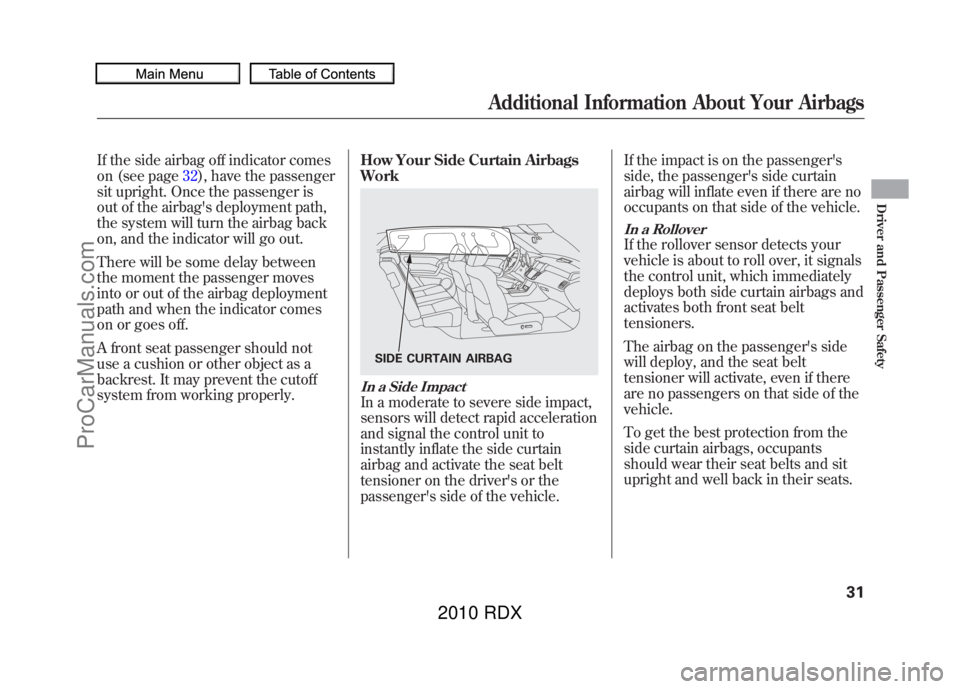
If the side airbag off indicator comes
on (see page32), have the passenger
sit upright. Once the passenger is
out of the airbag's deployment path,
the system will turn the airbag back
on, and the indicator will go out.
There will be some delay between
the moment the passenger moves
into or out of the airbag deployment
path and when the indicator comes
on or goes off.
A front seat passenger should not
use a cushion or other object as a
backrest. It may prevent the cutoff
system from working properly. How Your Side Curtain Airbags
Work
In a Side ImpactIn a moderate to severe side impact,
sensors will detect rapid acceleration
and signal the control unit to
instantly inflate the side curtain
airbag and activate the seat belt
tensioner on the driver's or the
passenger's side of the vehicle.If the impact is on the passenger's
side, the passenger's side curtain
airbag will inflate even if there are no
occupants on that side of the vehicle.
In a RolloverIf the rollover sensor detects your
vehicle is about to roll over, it signals
the control unit, which immediately
deploys both side curtain airbags and
activates both front seat belt
tensioners.
The airbag on the passenger's side
will deploy, and the seat belt
tensioner will activate, even if there
are no passengers on that side of the
vehicle.
To get the best protection from the
side curtain airbags, occupants
should wear their seat belts and sit
upright and well back in their seats.
SIDE CURTAIN AIRBAG
Additional Information About Your Airbags
31
Driver and Passenger Safety
09/07/07 15:02:04 10 ACURA RDX MMC North America Owner's M 50 31STK630 enu
ProCarManuals.com
2010 RDX
Page 65 of 514

This section gives information about
the controls and displays that
contribute to the daily operation of
your vehicle. All the essential
controls are within easy reach.
Control Locations
..........................
62
Instrument Panel
..........................
63
Instrument Panel Indicators
..........
64
Gauges
..........................................
73
Turbo Boost Meter
...................
73
Fuel Gauge
...............................
73
Multi-Information Display
.............
74
System Messages
.....................
79
Customized Settings
.................
82
Controls Near the Steering
Wheel
.....................................
113
Windshield Wipers and
Washers
..............................
114
Rear Window Wiper and Washer
...............................
115 Turn Signals and Headlights
.......
116
Instrument Panel Brightness
......
120
Rear Window Defogger
...............
121
Hazard Warning Button
..............
121
Steering Wheel Adjustments
.......
122
Keys and Locks
...........................
122
Immobilizer System
....................
124
Ignition Switch
............................
125
Door Locks
.................................
126
Power Door Locks
..................
126
Childproof Door Locks
............
127
Tailgate
.......................................
128
Remote Transmitter
....................
130
Seats
...........................................
134
Front Seat Power
Adjustments
........................
134
Head Restraints
.......................
135
Armrests
.................................
138
Folding the Rear Seats Down
..................................
138
Seat Heaters
................................
141
Power Windows
..........................
142
Moonroof
....................................
144 Mirrors
.......................................
146
Adjusting the Power
Mirrors
...............................
146
Reverse Tilt Door Mirror
........
147
Heated Mirrors
.......................
147
Driving Position Memory
System
....................................
148
Parking Brake
.............................
150
Interior Lights
.............................
151
Ceiling Lights
.........................
151
Individual Map Lights
.............
152
Courtesy Lights
......................
153
Cargo Area Light
.....................
153
Interior Convenience Items
.........
154
Glove Box
...............................
155
Front Door Pockets
.................
155
Beverage Holders
...................
156
Accessory Power Sockets
.......
157
Sun Visor
................................
157
Vanity Mirror
..........................
158
Console Compartment
............
158
Cargo Area Cover
...................
160
Instruments and Controls
61
Instruments and Controls
09/07/07 15:02:04 10 ACURA RDX MMC North America Owner's M 50 31STK630 enu
ProCarManuals.com
2010 RDX
Page 73 of 514

VSA Activation Indicator
This indicator has three functions: 1. It comes on as a reminder that you have turned off the vehicle stability
assist (VSA) system.
2. It flashes when VSA is active (see page 395).
3. It comes on along with the VSA system indicator if there is a
problem with the VSA system.
You will also see a ‘‘CHECK VSA
SYSTEM ’’message on the multi-
information display (see page 80).
This indicator normally comes on for
a few seconds when you turn the
ignition switch to the ON (II)
position. For more information, see
page 395.
Cruise Main Indicator
This indicator comes on when you
turn on the cruise control system by
pressing the CRUISE button (see
page 300).Cruise Control Indicator
This indicator comes on when you
set the cruise control. See page 300
for information on operating the
cruise control.High Beam Indicator
This indicator comes on with the
high beam headlights. For more
information, see page 117.
This indicator also comes on with
reduced brightness when the
daytime running lights (DRL) are on
(see page 119).
Turn Signal and Hazard Warning
Indicators
The left or right turn signal indicator
blinks when you signal a lane change
or turn. If an indicator does not blink
or blinks rapidly, it usually means
one of the turn signal bulbs is burned
out (see pages 432and 434). Replace
the bulb as soon as possible, since
other drivers cannot see that you are
signaling.
When you press the hazard warning
button, both turn signal indicators
and all turn signals on the outside of
the vehicle flash.
CONTINUED
Instrument Panel Indicators
69
Instruments and Controls
09/07/07 15:02:04 10 ACURA RDX MMC North America Owner's M 50 31STK630 enu
ProCarManuals.com
2010 RDX
Page 117 of 514

ꭧ1: To use the horn, press the center pad of the steering wheel.
ꭧ 2: On models without navigation system.
ꭧ 3: Only on vehicles equipped with navigation system. Refer to the navigation system manual.BLUETOOTH HANDSFREELINK
BUTTONS (P. 306) HORN
ꭧ
1
STEERING WHEEL
ADJUSTMENTS (P. 122)MULTI-INFORMATION
BUTTONS (P.
74)CRUISE CONTROL
BUTTONS (P.
300)SEAT HEATER SWITCHES
(P.
141)
HEADLIGHTS/TURN
SIGNAL/FOG LIGHTS
(P.
116/119)
REMOTE AUDIO CONTROL
BUTTONS (P. 289)
VEHICLE STABILITY
ASSIST (VSA) OFF
SWITCH
(P. 396)
MIRROR CONTROLS
(P. 146)
VOICE CONTROL
BUTTONS
ꭧ 3
HAZARD WARNING BUTTON
(P. 121)
PADDLE SHIFTERS
(P.
380) WINDSHIELD
WIPERS/WASHERS/
REAR WINDOW
WIPER/WASHER
(P.
114/115) NAVIGATION SYSTEM
ꭧ
3/
CENTER DISPLAY
ꭧ 2
(P. 172)
PASSENGER AIRBAG
OFF INDICATOR (P. 33)
REAR WINDOW
DEFOGGER/
HEATED MIRROR
BUTTON
(P. 121/147)
AUXILIARY INPUT JACK
(P. 291)
ACCESSORY POWER
SOCKET
(P. 157)
UPPER DISPLAY
ꭧ
3
(P. 173)
Vehicle with navigation system is shown.
Controls Near the Steering Wheel
113
Instruments and Controls
09/07/07 15:02:04 10 ACURA RDX MMC North America Owner's M 50 31STK630 enu
ProCarManuals.com
2010 RDX
Page 120 of 514

1. Turn signal
2. Off
3. Parking and interior lights
4. AUTO
5. Headlights on
6. High beams
7. Flash high beams
8. Fog lights off
9. Fog lights onTurn Signal
-Push down on the
lever to signal a left turn and up to
signal a right turn. To signal a lane
change, push lightly on the lever,
and hold it. The lever will return to
center when you release it or
complete a turn. Headlights
-Turning the switch to
the ‘‘
’’position turns on the
parking lights, taillights, instrument
panel lights, side-marker lights, and
rear license plate lights.
Turning the switch to the ‘‘
’’
position turns on the headlights.
When the light switch is in the
‘‘
’’ or ‘‘
’’position, the lights
on indicator comes on as a reminder.
This indicator stays on if you leave
the light switch on and turn the
ignition switch to the ACCESSORY
(I) or the LOCK (0) position.
If you leave the lights on with the key
removed from the ignition switch,
you will hear a reminder beeper
when you open the driver's door.
Turn Signals and Headlights11609/07/07 15:02:04 10 ACURA RDX MMC North America Owner's M 50 31STK630 enu
ProCarManuals.com
2010 RDX
Page 121 of 514

High Beams-Push the lever
forward and the high beam indicator
will come on (see page 69). Pull it
back to return to low beams.
To flash the high beams, pull the
lever back lightly, then release it.
The high beams will stay on as long
as you hold the lever back. AUTO
-The automatic lighting
feature turns on the headlights and
all other exterior lights when it
senses low ambient light.
To turn on automatic lighting, turn
the light switch to AUTO. The lights
will come on automatically when the
outside light level becomes low (at
dusk, for example). The lights on
indicator comes on as a reminder.
The lights and indicator will turn off
automatically when the system
senses high ambient light. The lights will remain on when you
turn off the ignition switch. They will
turn off automatically when you
remove the key and open the driver's
door. To turn them on again, either
turn the ignition switch to the ON
(II) position or turn the light switch
to the
position.
CONTINUED
Turn Signals and Headlights
117
Instruments and Controls
09/07/07 15:02:04 10 ACURA RDX MMC North America Owner's M 50 31STK630 enu
ProCarManuals.com
2010 RDX