2010 ACURA RDX homelink
[x] Cancel search: homelinkPage 5 of 514

Your Vehicle at a Glance(main controls)
....................................................................................................................
3
Driver and Passenger Safety (seat belts, SRS, and child protection)
...........................................................................
5
Instruments and Controls (indicators, gauges, multi-information display, dashboard, and steering column)
...........
61
Features (
climate control, audio, steering wheel, security, cruise control, HomeLink
®, and other convenience items
)...
163
Before Driving (fuel, vehicle break-in, and cargo loading)
.......................................................................................
351
Driving (engine and transmission operation)
...........................................................................................................
371
Maintenance (minders, fluid checking, minor services, and vehicle storage)
..........................................................
409
Taking Care of the Unexpected (flat tire, jump starting, overheating, and fuses)
...................................................
453
Technical Information (vehicle specifications, tires, and emissions controls)
........................................................
477
Warranty and Client Relations (U.S. and Canada only) (warranty and contact information)
...............................
493
Index
..............................................................................................................................................................................
I
Service Information Summary (fluid capacities and tire pressures)
Contents
1
09/07/07 15:02:04 10 ACURA RDX MMC North America Owner's M 50 31STK630 enuOwner's Identification Form
ProCarManuals.com
00X31-STK-6310
\251 2009 American Honda Motor Co., Inc. - All Rights Reserved
2010 RDX Online Reference Owner's Manual
2010 RDX
Page 7 of 514

ꭧ1:
ꭧ 2:
ꭧ 3: On models without navigation system.
On models with navigation system.
HomeLink
®buttons (P.
303)
Moonroof Switch (P. 144)
Front Ceiling Light Switch (P. 151)
INSTRUMENT PANEL
INDICATORS (P.63)
GAUGES (P. 73)
DRIVER'S FRONT AIRBAG
(P. 10, 26)
DRIVING POSITION
MEMORY SYSTEM
(P. 148)
POWER DOOR LOCK
MASTER SWITCH
(P. 126)
POWER WINDOW
SWITCHES
(P. 142)
FUEL FILL DOOR
RELEASE HANDLE
(P. 353) PARKING BRAKE PEDAL
(P.
150) AUTOMATIC TRANSMISSION
(P.
376)
HOOD RELEASE HANDLE
(P.
355) AUDIO SYSTEM
ꭧ
1
(P. 174) CEILING CONSOLE
ꭧ
3
MIRROR CONTROL
AUTO BUTTON
(P. 146)
PASSENGER'S
FRONT AIRBAG
(P. 10, 26)
CLIMATE CONTROL
SYSTEM
(P. 164)
POWER DOOR LOCK
MASTER SWITCH
(P. 126)
POWER WINDOW
SWITCH
(P. 142)
AUDIO SYSTEM
ꭧ 2
(P. 216)
ACCESSORY POWER
SOCKET (P. 157)
Vehicle with navigation system is shown. REARVIEW MONITOR
ꭧ
1
(P. 348)
USB ADAPTER CABLE
(P.199, 207,263,274)
CONTINUED
Your Vehicle at a Glance
3
Your Vehicle at a Glance
09/07/07 15:02:04 10 ACURA RDX MMC North America Owner's M 50 31STK630 enu
ProCarManuals.com
2010 RDX
Page 66 of 514

ꭧ1: On models without navigation system.
ꭧ 2: On models with navigation system.
ꭧ 3: HomeLink
®Buttons (P. 303)
Moonroof Switch (P. 144)
Front Ceiling Light Switch (P. 151)
INSTRUMENT PANEL
INDICATORS (P.63)
GAUGES (P. 73)
DRIVING POSITION
MEMORY SYSTEM
(P. 148)
POWER DOOR LOCK
MASTER SWITCH
(P. 126)
POWER WINDOW
SWITCHES
(P. 142)
HOOD RELEASE
HANDLE
(P. 355) FUEL FILL DOOR
RELEASE HANDLE
(P.
353) PARKING BRAKE
PEDAL (P.
150)AUTOMATIC
TRANSMISSION
(P.
376) ACCESSORY POWER
SOCKET
(P.
157)
AUDIO SYSTEM
ꭧ
1
(P. 174) CEILING CONSOLE
ꭧ
3MIRROR CONTROL
AUTO BUTTON (P. 146)
CLIMATE CONTROL
SYSTEM
(P. 164)
AUDIO SYSTEM
ꭧ 2
(P. 216)
POWER DOOR LOCK
MASTER SWITCH
(P. 126)
POWER WINDOW
SWITCH
(P. 142)
REARVIEW MONITOR
ꭧ
1
(P. 348)
Vehicle with navigation system is shown. USB ADAPTER CABLE
(P.
199, 207,263,274)
Control Locations6209/07/07 15:02:04 10 ACURA RDX MMC North America Owner's M 50 31STK630 enu
ProCarManuals.com
2010 RDX
Page 167 of 514

The climate control system in your vehicle
provides a comfortable driving
environment in all weather conditions.
The standard audio system has many
features. This section describes those
features and how to use them.
Your vehicle has an anti-theft audio system
that requires a code number to enable it.
The security system helps to discourage
vandalism and theft of your vehicle.On models with navigation systemThe climate control system and the audiosystem have a voice control feature. Referto the navigation system manual for more
information.Climate Control System
....................
164
Dual Temperature Control
.............
169
Climate Control Sensors
................
171
Audio System
..................................
172
Playing the FM/AM Radio (Models without navigation system)
........
174
To Play the Radio
.........................
174
Adjusting the Sound
.....................
177
Playing the XM
®Radio (Models
without navigation system)
............
179
Playing Discs (Models without navigation system)
.......................
185 Disc Changer Error Messages
(Models without navigationsystem)
..................................
195
Playing an iPod (Models without navigation system)
.......................
197
iPod Error Messages (Models without navigation system)
.......................
203
Playing a USB Flash Memory Device (Models without navigationsystem)
..................................
204
USB Flash Memory Device Error Messages (Models without
navigation system)
...................
211
Bluetooth
®Audio System (Models
without navigation system)
............
212
Audio System (Models with navigation system)
..................................
216
Interface Dial
..............................
216
Playing the FM/AM Radio (Models
with navigation system)
.............
217
Adjusting the Sound
.....................
224
Playing the XM
®Radio (Models with
navigation system)
.......................
228
Playing Discs (Models with navigation system)
......................................
239
Disc Changer Error Messages
(Models with navigationsystem)
..................................
255 Protecting Your Discs
.......................
257
Playing an iPod (Models with navigation system)
.......................
260
iPod Error Messages (Models with navigation system)
.......................
269
Playing a USB Flash Memory Device (Models with navigation
system)
..................................
270
USB Flash Memory Device Error Messages (Models with navigation
system)
..................................
279
Bluetooth
®Audio System (Models with
navigation system)
.......................
280
FM/AM Radio Reception
..................
287
Remote Audio Controls
.....................
289
Auxiliary Input Jack
..........................
291
Radio Theft Protection
......................
292
Setting the Clock
.............................
293
Security System
...............................
294
Compass
........................................
295
Compass Operation
....................
295
Cruise Control
.................................
300
HomeLink
®Universal Transceiver
......
303
Bluetooth
®HandsFreeLink
®..............
306
AcuraLink
®(U.S. models only)
...........
332
Rearview Mirror with Rearview
Camera Display
...........................
348
Features
163
Features
09/07/07 15:02:04 10 ACURA RDX MMC North America Owner's M 50 31STK630 enu
ProCarManuals.com
2010 RDX
Page 307 of 514
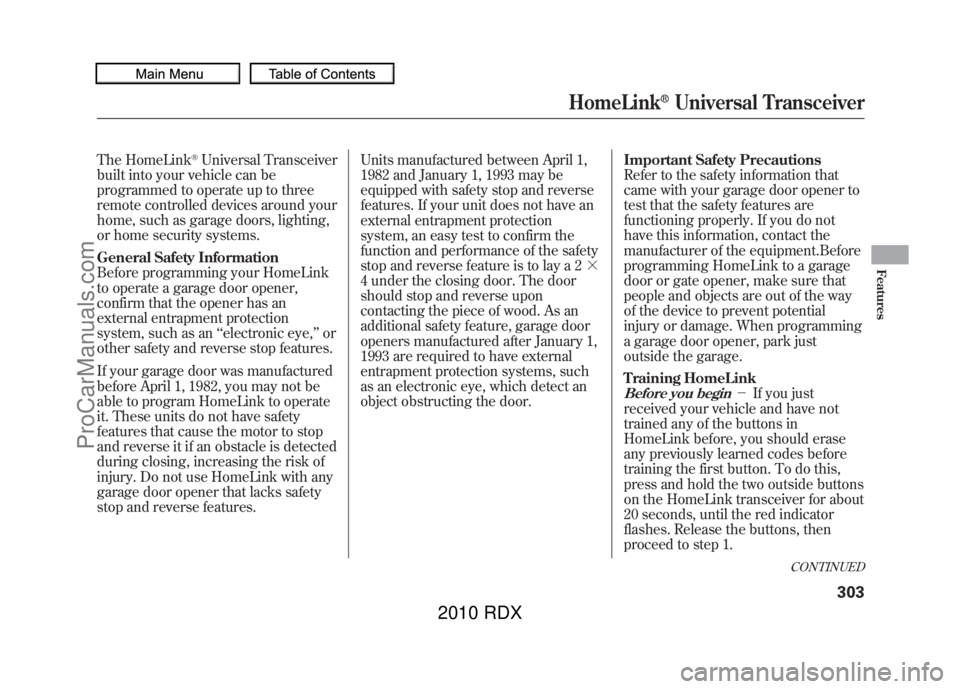
The HomeLink
®Universal Transceiver
built into your vehicle can be
programmed to operate up to three
remote controlled devices around your
home, such as garage doors, lighting,
or home security systems.
General Safety InformationBefore programming your HomeLink
to operate a garage door opener,
confirm that the opener has an
external entrapment protection
system, such as an ‘‘electronic eye, ’’or
other safety and reverse stop features.
If your garage door was manufactured
before April 1, 1982, you may not be
able to program HomeLink to operate
it. These units do not have safety
features that cause the motor to stop
and reverse it if an obstacle is detected
during closing, increasing the risk of
injury. Do not use HomeLink with any
garage door opener that lacks safety
stop and reverse features. Units manufactured between April 1,
1982 and January 1, 1993 may be
equipped with safety stop and reverse
features. If your unit does not have an
external entrapment protection
system, an easy test to confirm the
function and performance of the safety
stop and reverse feature is to lay a 2
╳
4 under the closing door. The door
should stop and reverse upon
contacting the piece of wood. As an
additional safety feature, garage door
openers manufactured after January 1,
1993 are required to have external
entrapment protection systems, such
as an electronic eye, which detect an
object obstructing the door.
Important Safety PrecautionsRefer to the safety information that
came with your garage door opener to
test that the safety features are
functioning properly. If you do not
have this information, contact the
manufacturer of the equipment.Before
programming HomeLink to a garage
door or gate opener, make sure that
people and objects are out of the way
of the device to prevent potential
injury or damage. When programming
a garage door opener, park just
outside the garage.Training HomeLinkBefore you begin
- If you just
received your vehicle and have not
trained any of the buttons in
HomeLink before, you should erase
any previously learned codes before
training the first button. To do this,
press and hold the two outside buttons
on the HomeLink transceiver for about
20 seconds, until the red indicator
flashes. Release the buttons, then
proceed to step 1.
CONTINUED
HomeLink
®Universal Transceiver
303
Features
09/07/07 15:02:04 10 ACURA RDX MMC North America Owner's M 50 31STK630 enu
ProCarManuals.com
2010 RDX
Page 308 of 514

If you are training the second or third buttons, go directly to step 1.HomeLink
®Universal Transceiver
30409/07/07 15:02:04 10 ACURA RDX MMC North America Owner's M 50 31STK630 enu
ProCarManuals.com
2010 RDX
Page 309 of 514

HomeLink
®is a registered trademark
of Johnson Controls, Inc.
As required by the FCC:
This device complies with Part 15 of theFCC rules. Operation is subject to the
following two conditions: (1) This devicemay not cause harmful interference, and(2) this device must accept any
interference received, includinginterference that may cause undesiredoperation.
Changes or modifications not expresslyapproved by the party responsible for
compliance could void the user'sauthority to operate the equipment.
This device complies with IndustryCanada Standard RSS-210.
Operation is subject to the following twoconditions: (1) this device may not causeinterference, and (2) this device must
accept any interference that may causeundesired operation of the device.
HomeLink
®Universal Transceiver
305
Features
09/07/07 15:02:04 10 ACURA RDX MMC North America Owner's M 50 31STK630 enu
ProCarManuals.com
2010 RDX
Page 506 of 514

Automatic Lighting Off
............
118
Automatic Lighting On
............
117
Daytime Running Lights
.........
119
High Beam Indicator
................
69
High Beams, Turning on
.........
116
Lights On Indicator
..................
70
Low Beams, Turning on
..........
116
Reminder Chime
.....................
116
Turning on
..............................
116
Heated Mirrors
..........................
147
Heaters, Seats
............................
141
Heating and Cooling
..................
164
High Altitude, Starting at
............
374
HomeLink
®Universal
Transceiver
............................
303
Hood, Opening and Closing the
..........................................
355
Horn
......................................
4, 113
I
Identification Number, Vehicle
...................................
478
Ignition Keys
........................................
122 Switch
.....................................
125
Timing Control System
...........
488
Immobilizer System
...................
124
Important Safety Precautions
.........
6
Indicators, Instrument Panel
........
63
A/T Temp
................................
65
ABS (Anti-lock Brake)
.......
66, 388
Brake (Amber)
..................
67, 468
Brake (Red)
......................
67, 467
Charging System
..............
65, 465
Cruise Control
..........................
69
Cruise Main
.............................
69
Fog Lights
................................
70
High Beam
...............................
69
Key (Immobilizer System)
.......
66
Lights On
.................................
70
Low Fuel
..................................
68
Low Oil Pressure
..............
65, 465
Low Tire Pressure/ TPMS
............................
71, 390
Maintenance Minder
...............
411
Malfunction Indicator Lamp
.............................
65, 466
Passenger Airbag Off
...............
33
Seat Belt Reminder
.............
20, 64
Security System
.......................
70 SH-AWD
®.................................
70
Side Airbag Off
....................
32, 66
SRS
.....................................
32, 65
System Message
......................
72
TPMS/Tire Pressure Monitor
.........................
71, 390
Turn Signal and Hazard Warning
...............................
69
VSA Activation
.........................
69
VSA System
.............................
68
Individual Map Lights
................
152
Infant Restraint
............................
41
Infant Seats
..................................
41
Tether Anchorage Point
...........
51
Inflation, Proper Tire
..................
444
Recommended Pressures
.......
445
Inside Mirror
.............................
146
Inspection, Tire
..........................
445
Installing a Child Seat
..................
45
Instrument Panel
..........................
63
Instrument Panel Brightness
.....
120
Instruments and Controls
.............
61
Intercooler
.................................
439
Interface Dial
.............................
216
Interior Lights
............................
151
CONTINUED
Index
V
INDEX
09/07/07 15:02:04 10 ACURA RDX MMC North America Owner's M 50 31STK630 enu
ProCarManuals.com
2010 RDX