Page 85 of 514

The system message(s) triggers the
appropriate indicator(s) on the
instrument panel, including the
system message indicator, to come
on. The system message indicator
does not go off until the problem(s)
is corrected.
You will also hear a beep when the
system message comes on for the
first time.
Most of the messages are displayed
for about 5 seconds, and then the
normal display returns. If there are
several system messages to be
shown, the display switches these
messages every 5 seconds.
To switch the message(s) before 5
seconds have elapsed, press the
INFO (
/
) button on the steering
wheel.
Even if you press the INFO (
/
)
button, some messages stay on or
come on again at regular intervals
until the problem is corrected.
●FASTEN SEAT BELT●FASTEN PASSENGER SEAT
BELT●RELEASE PARKING BRAKE●DOOR & TAILGATE OPEN If the system message indicator
remains lit on the instrument panel,
you can see the corresponding
message(s) again by pressing the
INFO (
/
) button repeatedly.
Press the INFO (
▲/▼ ) button
SYSTEM MESSAGE INDICATOR
Multi-Information Display
81
Instruments and Controls
09/07/07 15:02:04 10 ACURA RDX MMC North America Owner's M 50 31STK630 enu
ProCarManuals.com
2010 RDX
Page 141 of 514

Active Head RestraintsThe driver's and front passenger's
seats have active head restraints. If
the vehicle is struck severely from
the rear, the occupant properly
secured with the seat belt will be
pushed against the seat-back and the
head restraint will automatically
move forward.This reduces the distance between
the restraint and the occupant's
head. It also helps protect the
occupants against whiplash and
injuries to the neck and upper spine.
After a collision, the activated
restraint should return to its normal
position.
If the restraints do not return to their
normal position, or in the event of a
severe collision, have the vehicle
inspected by an Acura dealer.
For a head restraint system to work
properly:
●Do not hang any items on the head
restraints, or from the restraint
legs.●Do not place any object between
an occupant and the seat-back.●Install each restraint in its proper
location.●Only use genuine Acura
replacement head restraints.
Seats
137
Instruments and Controls
09/07/07 15:02:04 10 ACURA RDX MMC North America Owner's M 50 31STK630 enu
ProCarManuals.com
2010 RDX
Page 143 of 514
1. Move the front seats as far forwardas possible. Make sure the front
seat-backs are in the upright
positions.
2. Store the center seat belt buckle into the pocket in the rear seat-
back.
3. Lower the head restraints to their lowest positions.
4. Push the armrest back in place.
5. Lift the front edge of the rear seatcushion, then pull up on the rear of
the seat cushion, then fold the
cushion forward.
6. Pull up the release lever on theoutside of the seat-back.
Fold the seat-back forward.
7. Move the front seats backward to the desired position.
BUCKLE
RELEASE LEVER
CONTINUED
Seats
139
Instruments and Controls
09/07/07 15:02:04 10 ACURA RDX MMC North America Owner's M 50 31STK630 enu
ProCarManuals.com
2010 RDX
Page 144 of 514

Do not put any heavy items on the
seat-back when it is folded down.
Make sure all items in the cargo area
are secured. Loose items can fly
forward and cause injury if you have
to brake hard (SeeCarrying Cargo
on page 364).
Make sure that the folded down rear
seat does not interfere with the front
passenger's seat-back. This will
cause the front passenger's weight
sensors and the front passenger's
seat belt reminder indicator to work
improperly (see pages 21and 33).
Also check the passenger airbag off
indicator to assure proper operation
of the passenger's front airbag.
After returning the seat-back to the
upright position, tug on the seat-back
to make sure it is latched. If the seat-
back is not latched fully, the seat belt
will not work properly and you will
see the red indicator behind the
release lever as shown. To return the seat cushion to its
original position, lift up the seat
cushion, then place the rear of the
seat cushion at the base of the seat-
back. Use the seat buckles as guides.
Lower the front of the seat cushion
until it locks into place.
Make sure the seat-back and seat
cushion are locked securely and all
rear shoulder belts are positioned in
front of the rear seat-backs.
RELEASE
LEVER
INDICATOR
Seats14009/07/07 15:02:04 10 ACURA RDX MMC North America Owner's M 50 31STK630 enu
ProCarManuals.com
2010 RDX
Page 159 of 514
Glove BoxOpen the glove box by pulling the
handle to the left. Close it with a firm
push. Lock or unlock the glove box
with the master key.
An open glove box can cause
serious injury to your passenger
in a crash, even if the
passenger is wearing the seat
belt.
Always keep the glove box
closed while driving.
The glove box light comes on when
the parking lights are on. Front Door Pockets
The interior of each front door has an
extendable pocket for maps and
other small, lightweight items. For
safety, be sure both front door
pockets are closed while driving.
Lock
FRONT DOOR POCKET
Interior Convenience Items
155
Instruments and Controls
09/07/07 15:02:04 10 ACURA RDX MMC North America Owner's M 50 31STK630 enu
ProCarManuals.com
2010 RDX
Page 377 of 514
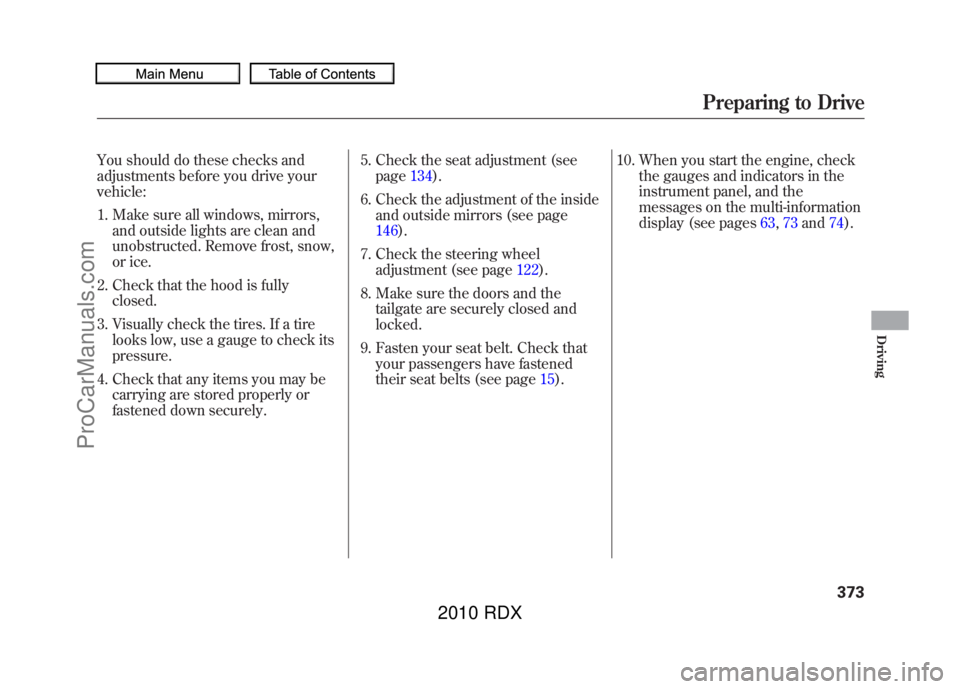
You should do these checks and
adjustments before you drive your
vehicle:1. Make sure all windows, mirrors, and outside lights are clean and
unobstructed. Remove frost, snow,
or ice.
2. Check that the hood is fully closed.
3. Visually check the tires. If a tire looks low, use a gauge to check its
pressure.
4. Check that any items you may be carrying are stored properly or
fastened down securely. 5. Check the seat adjustment (see
page 134).
6. Check the adjustment of the inside and outside mirrors (see page
146).
7. Check the steering wheel adjustment (see page 122).
8. Make sure the doors and the tailgate are securely closed and
locked.
9. Fasten your seat belt. Check that your passengers have fastened
their seat belts (see page 15).10. When you start the engine, check
the gauges and indicators in the
instrument panel, and the
messages on the multi-information
display (see pages 63,73and 74).
Preparing to Drive
373
Driving
09/07/07 15:02:04 10 ACURA RDX MMC North America Owner's M 50 31STK630 enu
ProCarManuals.com
2010 RDX
Page 409 of 514

General Information
Your vehicle has been designed
primarily for use on pavement. But
its higher ground clearance and
super handling-all wheel drive
(SH-AWD) system allow you to
occasionally travel on unpaved roads,
to campgrounds, picnic sites, and
similar locations. It is not designed
for trailblazing, mountain climbing,
or other challenging off-road
activities.
If you decide to drive on unpaved
roads, you will find that it requires
somewhat different driving skills.
Your vehicle will also handle
somewhat differently than it does on
pavement. So be sure to read this
owner's manual, pay special attention
to the precautions and tips in this
section, and get acquainted with your
vehicle before you leave the
pavement.
Improperly operating this
vehicle on or off pavement can
cause an accident or rollover in
which you and your passengers
could be seriously injured or
killed.●Follow all instructions and
guidelines in this owner's
manual.●Keep your speed low, and
don't drive faster than
conditions permit.Important Safety Precautions
To avoid loss of control or rollover,
be sure to follow all precautions and
recommendations.
●Be sure to store cargo properly,
and do not exceed your vehicle
cargo load limits (see pages
365
and 397).●Wherever you drive, make sure
you and your passengers always
wear seat belts.●Keep your speed low, and never go
faster than the conditions allow.●It's up to you to continually assess
the situation and drive within the
limits.
CONTINUED
Off-Highway Driving Guidelines
405
Driving
09/07/07 15:02:04 10 ACURA RDX MMC North America Owner's M 50 31STK630 enu
ProCarManuals.com
2010 RDX
Page 413 of 514

This section explains why it is
important to keep your vehicle well
maintained and how to follow basic
maintenance safety precautions.
This section also includes
instructions on how to read the
maintenance minder messages on
the multi-information display, and
instructions for simple maintenance
tasks you may want to take care of
yourself.
If you have the skills and tools to
perform more complex maintenance
tasks on your vehicle, you may want
to purchase the service manual. See
page497for information on how to
obtain a copy, or see your dealer. Maintenance Safety
.....................
410
Maintenance Minder
..................
411
Fluid Locations
...........................
419
Adding Engine Oil
......................
420
Required Engine Oil
...............
420
Changing the Engine Oil and
Filter
.......................................
422
Engine Coolant
...........................
424
Windshield Washers
...................
426
Automatic Transmission Fluid
....
427
Brake Fluid
.................................
429
Power Steering Fluid
..................
430
Lights
..........................................
431
Cleaning the Seat Belts
...............
438
Floor Mats
..................................
438
Audio Antenna
............................
439
Intercooler
..................................
439
Dust and Pollen Filter
.................
439
Wiper Blades
..............................
440
Wheels
........................................
443
Tires
...........................................
444
Checking the Battery
..................
450
Vehicle Storage
...........................
452
Maintenance
409
Maintenance
09/07/07 15:02:04 10 ACURA RDX MMC North America Owner's M 50 31STK630 enu
ProCarManuals.com
2010 RDX