2010.5 Peugeot 508 Dag language
[x] Cancel search: languagePage 18 of 330
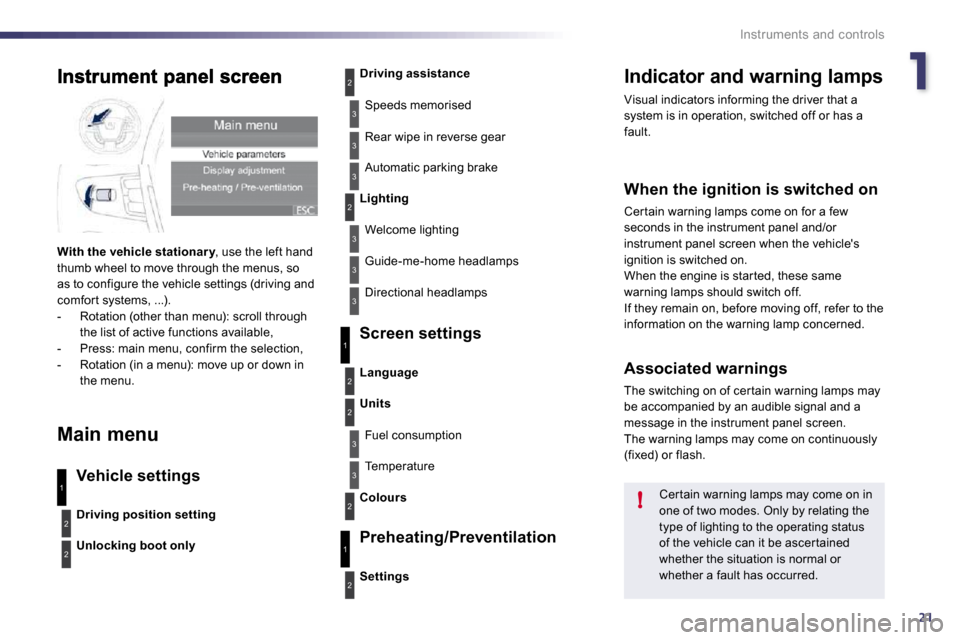
121
!
Instruments and controls
Indicator and warning lamps
Visual indicators informing the driver that a system is in operation, switched off or has a fault.
When the ignition is switched on
Cer tain warning lamps come on for a few
seconds in the instrument panel and/or instrument panel screen when the vehicle's ignition is switched on. When the engine is star ted, these same warning lamps should switch off. If they remain on, before moving off, refer to the information on the warning lamp concerned.
Associated warnings
The switching on of cer tain warning lamps may be accompanied by an audible signal and a message in the instrument panel screen. The warning lamps may come on continuously (fixed) or flash.
Cer tain warning lamps may come on in one of two modes. Only by relating the type of lighting to the operating status of the vehicle can it be ascer tained whether the situation is normal or whether a fault has occurred.
1
2
2
2
3
3
3
2
3
3
With the vehicle stationar y , use the left hand ar ythumb wheel to move through the menus, so as to configure the vehicle settings (driving and comfor t systems, ...). - Rotation (other than menu): scroll through the list of active functions available, - Press: main menu, confirm the selection, - Rotation (in a menu): move up or down in the menu.
Main menu
Vehicle settings
Screen settings
Preheating/Preventilation
Driving position setting
Unlocking boot only
Driving assistance
Speeds memorised
Rear wipe in reverse gear
Automatic parking brake
Lighting
Welcome lighting
Guide-me-home headlamps
Directional headlamps
Settings
Language
Units
Fuel consumption
Temperature
Colours
3
1
2
2
3
2
3
1
2
Page 19 of 330
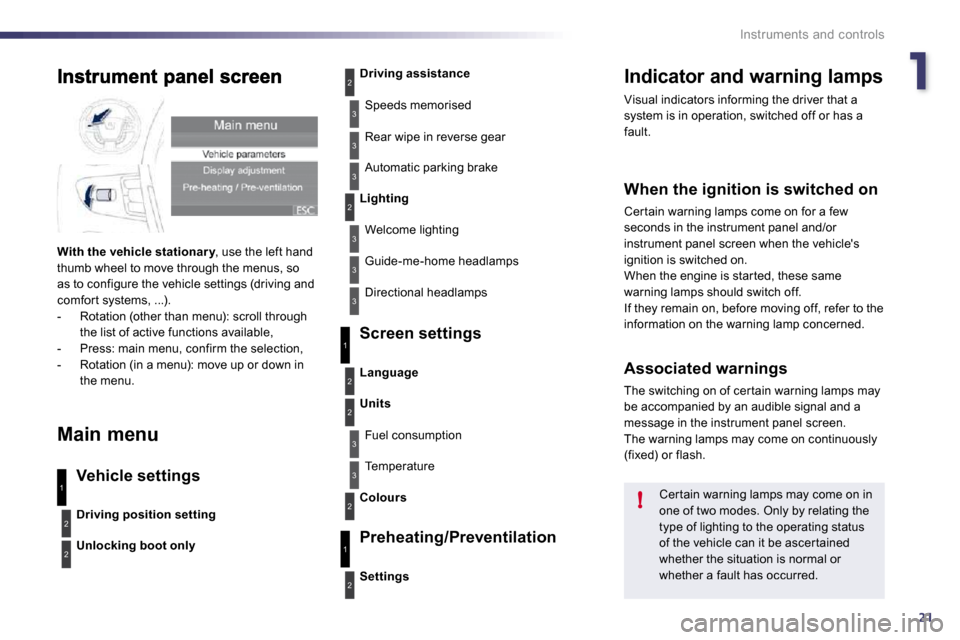
121
!
Instruments and controls
Indicator and warning lamps
Visual indicators informing the driver that a system is in operation, switched off or has a fault.
When the ignition is switched on
Cer tain warning lamps come on for a few
seconds in the instrument panel and/or instrument panel screen when the vehicle's ignition is switched on. When the engine is star ted, these same warning lamps should switch off. If they remain on, before moving off, refer to the information on the warning lamp concerned.
Associated warnings
The switching on of cer tain warning lamps may be accompanied by an audible signal and a message in the instrument panel screen. The warning lamps may come on continuously (fixed) or flash.
Cer tain warning lamps may come on in one of two modes. Only by relating the type of lighting to the operating status of the vehicle can it be ascer tained whether the situation is normal or whether a fault has occurred.
1
2
2
2
3
3
3
2
3
3
With the vehicle stationar y , use the left hand ar ythumb wheel to move through the menus, so as to configure the vehicle settings (driving and comfor t systems, ...). - Rotation (other than menu): scroll through the list of active functions available, - Press: main menu, confirm the selection, - Rotation (in a menu): move up or down in the menu.
Main menu
Vehicle settings
Screen settings
Preheating/Preventilation
Driving position setting
Unlocking boot only
Driving assistance
Speeds memorised
Rear wipe in reverse gear
Automatic parking brake
Lighting
Welcome lighting
Guide-me-home headlamps
Directional headlamps
Settings
Language
Units
Fuel consumption
Temperature
Colours
3
1
2
2
3
2
3
1
2
Page 23 of 330
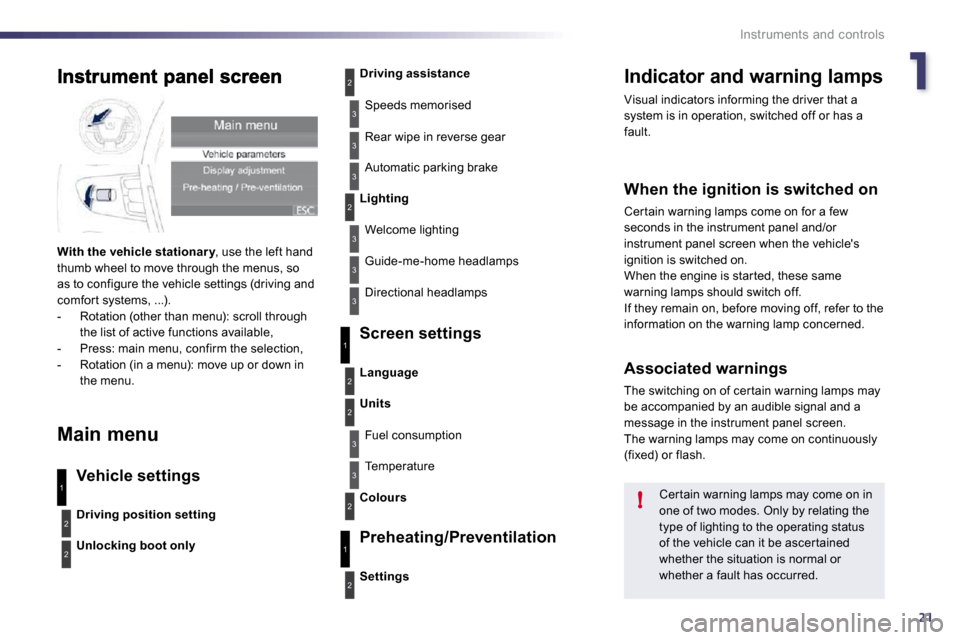
121
!
Instruments and controls
Indicator and warning lamps
Visual indicators informing the driver that a system is in operation, switched off or has a fault.
When the ignition is switched on
Cer tain warning lamps come on for a few
seconds in the instrument panel and/or instrument panel screen when the vehicle's ignition is switched on. When the engine is star ted, these same warning lamps should switch off. If they remain on, before moving off, refer to the information on the warning lamp concerned.
Associated warnings
The switching on of cer tain warning lamps may be accompanied by an audible signal and a message in the instrument panel screen. The warning lamps may come on continuously (fixed) or flash.
Cer tain warning lamps may come on in one of two modes. Only by relating the type of lighting to the operating status of the vehicle can it be ascer tained whether the situation is normal or whether a fault has occurred.
1
2
2
2
3
3
3
2
3
3
With the vehicle stationar y , use the left hand ar ythumb wheel to move through the menus, so as to configure the vehicle settings (driving and comfor t systems, ...). - Rotation (other than menu): scroll through the list of active functions available, - Press: main menu, confirm the selection, - Rotation (in a menu): move up or down in the menu.
Main menu
Vehicle settings
Screen settings
Preheating/Preventilation
Driving position setting
Unlocking boot only
Driving assistance
Speeds memorised
Rear wipe in reverse gear
Automatic parking brake
Lighting
Welcome lighting
Guide-me-home headlamps
Directional headlamps
Settings
Language
Units
Fuel consumption
Temperature
Colours
3
1
2
2
3
2
3
1
2
Page 25 of 330
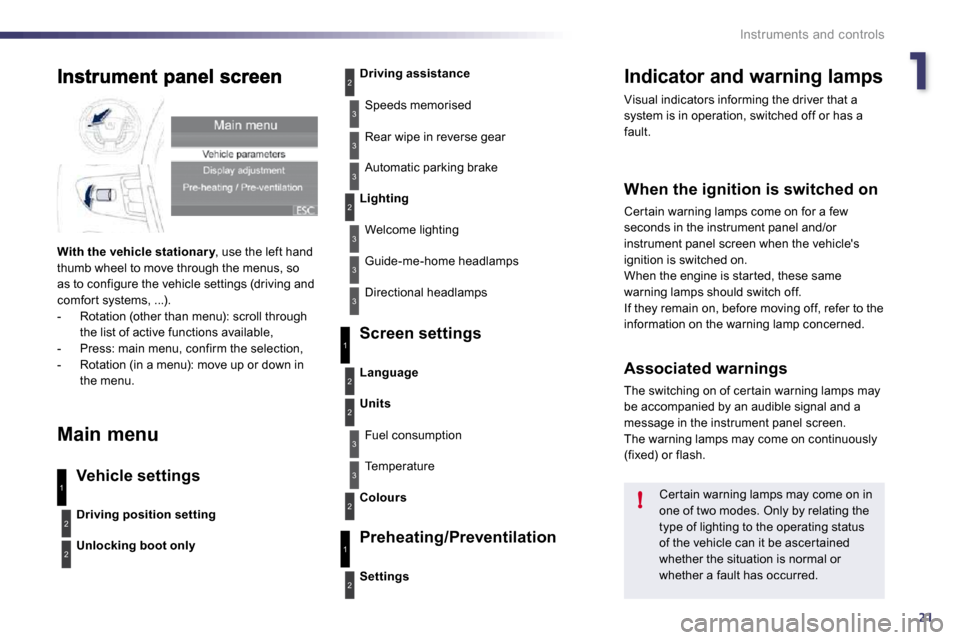
121
!
Instruments and controls
Indicator and warning lamps
Visual indicators informing the driver that a system is in operation, switched off or has a fault.
When the ignition is switched on
Cer tain warning lamps come on for a few
seconds in the instrument panel and/or instrument panel screen when the vehicle's ignition is switched on. When the engine is star ted, these same warning lamps should switch off. If they remain on, before moving off, refer to the information on the warning lamp concerned.
Associated warnings
The switching on of cer tain warning lamps may be accompanied by an audible signal and a message in the instrument panel screen. The warning lamps may come on continuously (fixed) or flash.
Cer tain warning lamps may come on in one of two modes. Only by relating the type of lighting to the operating status of the vehicle can it be ascer tained whether the situation is normal or whether a fault has occurred.
1
2
2
2
3
3
3
2
3
3
With the vehicle stationar y , use the left hand ar ythumb wheel to move through the menus, so as to configure the vehicle settings (driving and comfor t systems, ...). - Rotation (other than menu): scroll through the list of active functions available, - Press: main menu, confirm the selection, - Rotation (in a menu): move up or down in the menu.
Main menu
Vehicle settings
Screen settings
Preheating/Preventilation
Driving position setting
Unlocking boot only
Driving assistance
Speeds memorised
Rear wipe in reverse gear
Automatic parking brake
Lighting
Welcome lighting
Guide-me-home headlamps
Directional headlamps
Settings
Language
Units
Fuel consumption
Temperature
Colours
3
1
2
2
3
2
3
1
2
Page 326 of 330
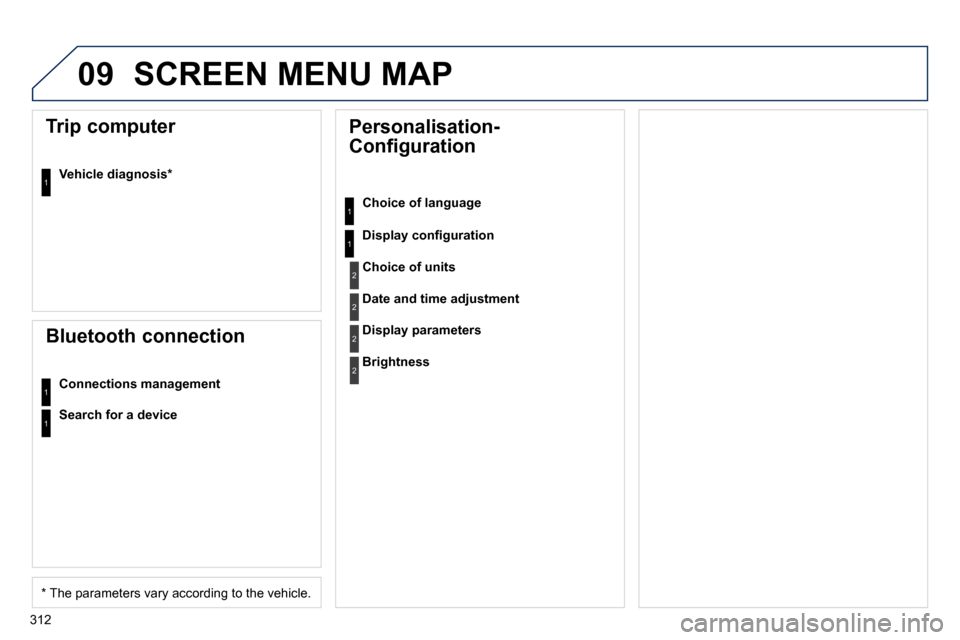
312
09 SCREEN MENU MAP
Personalisation-
Configuration
Choice of language
� � �D�i�s�p�l�a�y� �c�o�n�fi� �g�u�r�a�t�i�o�n�
Trip computer
Vehicle diagnosis *
Bluetooth connection
Connections management
Search for a device
� � �*� � � �T�h�e� �p�a�r�a�m�e�t�e�r�s� �v�a�r�y� �a�c�c�o�r�d�i�n�g� �t�o� �t�h�e� �v�e�h�i�c�l�e�.� �
Choice of units
Date and time adjustment
Display parameters
Brightness
1
1
2
2
2
2
1
1
1