2010.5 PEUGEOT 5008 lock
[x] Cancel search: lockPage 179 of 345

145
In certain extreme weather
conditions (rain and/or snow,
bright sunshine, ...) the head-
up display may not be legible or may
suffer temporary interference.
Certain glasses (sunglasses, specta-
cles or polarised lenses) may hamper
reading of the information.
To clean the transparent strip, which
is made of organic glass, use a clean,
soft cloth (such as a spectacles cloth
�o�r� �m�i�c�r�o�fi� �b�r�e� �c�l�o�t�h�)�.� �D�o� �n�o�t� �u�s�e� �a�
dry or abrasive cloth or detergent
or solvent products as these could
scratch the strip or damage the anti-
�r�e�fl� �e�c�t�i�o�n� �c�o�a�t�i�n�g�.� � � We recommend that adjust-
ments are only made using
these buttons when the vehi-
cle is stationary.
When stationary or while driving, no
objects should be placed around the
transparent strip (or on its cover) to
avoid blocking the strip output and
preventing its correct operation.
�
With the engine running, press button 1 .
The activated/deactivated status when
the engine was switched off is retained
when the engine is switched on again.
Height adjustment
� With the engine running, adjust the
display to the required height using
button 3 :
- up to move the display up,
- down to move the display down.
Activation/Deactivation Brightness adjustment
� With the engine running, adjust the
brightness of the information using
button 2 :
- up to increase the brightness,
- down to decrease the brightness.
Page 193 of 345

159
Stopping the vehicle
Before switching off the engine, you
can engage position P or N to place the
gearbox in neutral.
In both cases, apply the parking brake
to immobilise the vehicle, unless it is
programmed to automatic mode.
Operating fault
When the ignition is on, the
lighting of this warning lamp,
accompanied by an audible
signal and a message in the
multifunction screen, indicates
a gearbox malfunction.
In this case, the gearbox switches to
back-up mode and is locked in 3rd gear.
You may feel a substantial knock when
changing from P to R and from N to R .
This will not cause any damage to the
gearbox.
Do not exceed 60 mph (100 km/h), local
speed restrictions permitting.
Have it checked by a PEUGEOT dealer.
This warning lamp may also come on if
a door is opened.
You risk damaging the gearbox:
Manual operation
� Select position M for sequential
changing of the six gears.
� Push the lever towards the + sign to
change up a gear.
� Pull the lever towards the - sign to
change down a gear.
D disappears and the gears
engaged appear in succes-
sion in the instrument panel.
If the lever is not in posi-
tion P , when the driver's
door is opened or approxi-
mately 45 seconds after the ignition
is switched off, an audible signal is
heard and a message appears.
� Return the lever to position P ; the
audible signal stops and the mes-
sage disappears.
It is only possible to change from one
gear to another if the vehicle speed and
engine speed permit; otherwise, the
gearbox will operate temporarily in au-
tomatic mode.
Invalid value during manual
operation
This symbol is displayed if a
gear is not engaged correctly
(selector between two posi-
tions).
It is possible to change from position D
(automatic) to position M (manual) at
any time.
When the vehicle is stationary or mov-
ing very slowly, the gearbox selects
gear M1 automatically.
The sport and snow programmes do not
operate in manual mode.
If the engine speed is too low or too
�h�i�g�h�,� �t�h�e� �g�e�a�r� �s�e�l�e�c�t�e�d� �fl� �a�s�h�e�s� �f�o�r� �a� �f�e�w�
seconds, then the actual gear engaged
is displayed.
- if you press the accelerator and
brake pedals at the same time,
- if you force the lever from posi- tion P to another position when
�t�h�e� �b�a�t�t�e�r�y� �i�s� �fl� �a�t�.� �
To reduce fuel consumption when
stationary for long periods with the
�e�n�g�i�n�e� �r�u�n�n�i�n�g� �(�t�r�a�f�fi� �c� �j�a�m�.�.�.�)�,� �p�o�s�i�-
tion the gear lever at N and apply
the parking brake, unless it is pro-
grammed in automatic mode.
Page 194 of 345

160
VISUAL AND AUDIBLE FRONT AND/OR REAR PARKING SENSORS
System consisting of four proximity sen-
sors, installed in the front and/or rear
bumper.
It detects any obstacle (person, vehicle,
tree, barrier...) located behind the vehi-
cle, however, it will not be able to detect
obstacles located immediately below
the bumper. The parking sensors are
switched on :
- by engaging reverse gear,
- at a speed below 6 mph (10 km/h) in forward gear.
This is accompanied by an audible sig-
nal and display of the vehicle on the
multifunction screen.
An object, such as a stake, a
roadworks cone or any other
similar object may be detected
at the start of the manoeuvre but may
no longer be detected when the ve-
hicle moves nearer to it. The proximity information is indicated by:
- an audible signal which becomes
more rapid as the vehicle approach-
es the obstacle,
- a diagram on the multifunction screen, with blocks which move
closer to the vehicle.
The obstacle is located in relation to the
emission of the audible signal by the
speakers; front or rear and right or left.
When the distance between the vehicle
and the obstacle is less than approxi-
mately thirty centimetres, the audible
signal becomes continuous and/or the
"Danger" symbol appears, depending
on the multifunction screen version.
Page 214 of 345

PRACTICAL INFORMATION
180
Access to the spare wheel *
The spare wheel is supported by a
cable-driven carrier underneath the
vehicle. Taking out the wheel
� Raise the concertina board to reveal
the spare wheel carrier drive nut.
� Turn this drive nut fully clockwise,
using the wheelbrace 1 and the ex-
tension 7 , to unwind the carrier cable.
� Detach the wheel/box assembly
from the rear of the vehicle.
� Remove the hook with its connection
plate to release the wheel/box as-
sembly, as shown in the illustration.
� Pull out the wheel to gain access to
the box.
� Slide the box cover to the centre
and remove it to gain access to the
other tools.
* Depending on destination country.
Page 215 of 345

PRACTICAL INFORMATION
181
� � �T�y�r�e� �u�n�d�e�r�-�i�n�fl� �a�t�i�o�n�
detection
� �T�h�e� �s�p�a�r�e� �w�h�e�e�l� �i�s� �n�o�t� �fi� �t�t�e�d�
with a sensor. The punctured wheel
must be repaired by a PEUGEOT
dealer. Putting the wheel back in place
� Store the tools used in the box and
close the cover.
� Position the box on the ground and
centre the spare wheel on it.
� Pass the hook with its connection
plate into the wheel then the box, as
illustrated.
� Raise the wheel/box assembly un-
derneath the vehicle by turning the
carrier drive nut anticlockwise using the
wheelbrace 1 and the extension 7 .
� Tighten fully and check that the
�w�h�e�e�l� �i�s� �h�o�r�i�z�o�n�t�a�l�l�y� �fl� �u�s�h� �a�g�a�i�n�s�t�
�t�h�e� �fl� �o�o�r�.� � � �
Page 225 of 345

PRACTICAL INFORMATION
191
Access to the fuses
� refer to the paragraph "Access to
the tools". Fuse
N° Rating
(A)
Functions
F8 20 Audio system, audio/telephone, CD changer,
�m�u�l�t�i�f�u�n�c�t�i�o�n� �s�c�r�e�e�n�,� �t�y�r�e� �u�n�d�e�r�-�i�n�fl� �a�t�i�o�n� �d�e�t�e�c�t�i�o�n�,�
alarm siren, alarm control unit, telematic unit,
service module (with Peugeot Connect Media).
F9 30 Front 12 V socket, cigar lighter, rear 12 V socket.
F10 15 Steering mounted controls.
F11 15 Low current ignition switch.
F12 15 Trailer presence, rain/brightness sensor, supply for
fuses F32, F34, F35.
F13 5 Engine fusebox, airbag control unit.
F14 15 Instrument panel, instrument panel screen, supply
for fuse F33.
F15 30 Locking and deadlocking.
F17 40 Rear screen demist/defrost, supply for fuse F30.
SH - PARC shunt.
Page 231 of 345
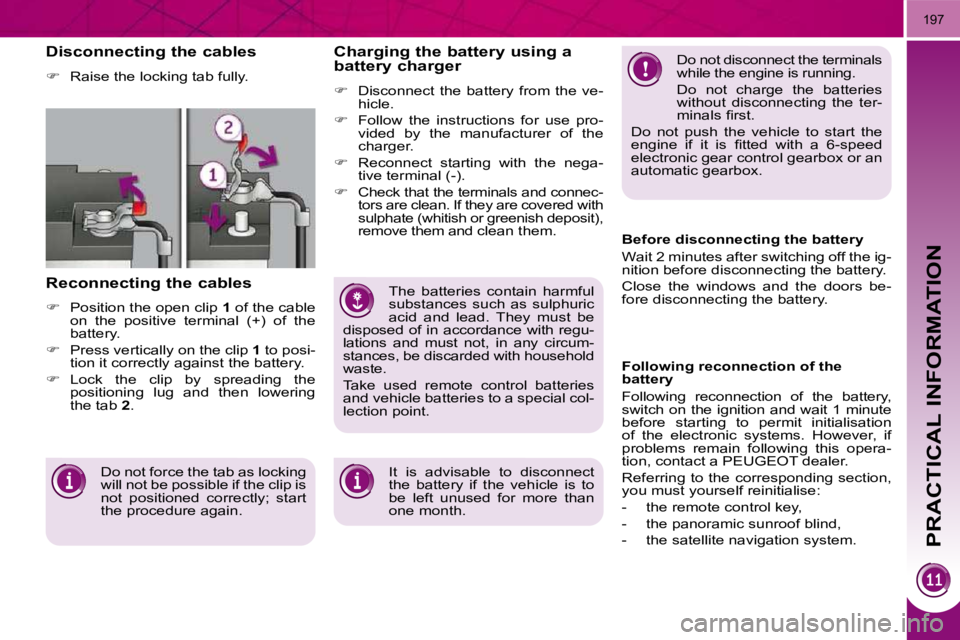
PRACTICAL INFORMATION
197
Do not disconnect the terminals
while the engine is running.
Do not charge the batteries
without disconnecting the ter-
�m�i�n�a�l�s� �fi� �r�s�t�.�
Do not push the vehicle to start the
�e�n�g�i�n�e� �i�f� �i�t� �i�s� �fi� �t�t�e�d� �w�i�t�h� �a� �6�-�s�p�e�e�d�
electronic gear control gearbox or an
automatic gearbox.
The batteries contain harmful
substances such as sulphuric
acid and lead. They must be
disposed of in accordance with regu-
lations and must not, in any circum-
stances, be discarded with household
waste.
Take used remote control batteries
and vehicle batteries to a special col-
lection point.
Charging the battery using a
battery charger
� Disconnect the battery from the ve-
hicle.
� Follow the instructions for use pro-
vided by the manufacturer of the
charger.
� Reconnect starting with the nega-
tive terminal (-).
�
Check that the terminals and connec-
tors are clean. If they are covered with
sulphate (whitish or greenish deposit),
remove them and
clean them.
It is advisable to disconnect
the battery if the vehicle is to
be left unused for more than
one month. Before disconnecting the battery
Wait 2 minutes after switching off the ig-
nition before disconnecting the battery.
Close the windows and the doors be-
fore disconnecting the battery.
Following reconnection of the
battery
Following reconnection of the battery,
switch on the ignition and wait 1 minute
before starting to permit initialisation
of the electronic systems. However, if
problems remain following this opera-
tion, contact a PEUGEOT dealer.
Referring to the corresponding section,
you must yourself reinitialise:
- the remote control key,
- the panoramic sunroof blind,
- the satellite navigation system.
Disconnecting the cables
� Raise the locking tab fully.
Reconnecting the cables
� Position the open clip 1 of the cable
on the positive terminal (+) of the
battery.
� Press vertically on the clip 1 to posi-
tion it correctly against the battery.
� Lock the clip by spreading the
positioning lug and then lowering
the tab 2 .
Do not force the tab as locking
will not be possible if the clip is
not positioned correctly; start
the procedure again.
Page 257 of 345
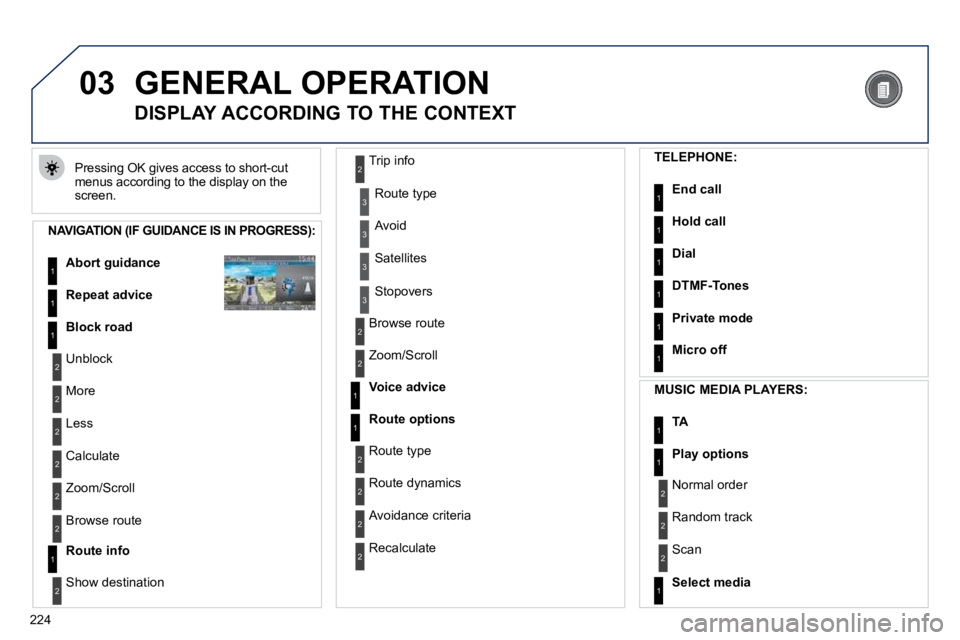
224
03 GENERAL OPERATION
Pressing OK gives access to short-cut menus according to the display on the screen.
DISPLAY ACCORDING TO THE CONTEXT
NAVIGATION (IF GUIDANCE IS IN PROGRESS):
Abort guidance1
1
1
Repeat advice
Block road
2
2
Unblock
More
2 Less
3
3
Route type
Avoid
3 Satellites
2
2
Calculate
Zoom/Scroll
2Browse route
1Route info
2
2
Show destination
Trip info
3 Stopovers
2
2
Browse route
Zoom/Scroll
1
1
Voice advice
Route options
2
2
Route type
Route dynamics
2 Avoidance criteria
2 Recalculate
TELEPHONE:
End call1
1
1
1
Hold call
Dial
DTMF-Tones
1Private mode
1Micro off
MUSIC MEDIA PLAYERS:
TA1
1Play options
1Select media
2
2
Normal order
Random track
2 Scan