2010.5 PEUGEOT 5008 CD player
[x] Cancel search: CD playerPage 298 of 345

03
266
GENERAL OPERATION
DISPLAY ACCORDING TO THE CONTEXT
FULL SCREEN MAP:
Abort guidance/Resume guidance
Set destination
POIs nearby
Position info
Map settings
Zoom/Scroll
1
1
1
1
1
1
RADIO:
In FM mode
� �T�r�a�f�fi� �c� �i�n�f�o� �(�T�A�)�
RDS
Radiotext
Regional prog.
In AM mode
AM
TA
Refresh AM list
FM
1
2
1
2
2
2
2
2
2
2
MUSIC MEDIA PLAYERS:
�T�r�a�f�fi� �c� �i�n�f�o� �(�T�A�)
Play options
Normal order
Random track
Repeat folder
Select music
Scan
1
1
2
2
2
2
1
Page 310 of 345

07
278
MUSIC MEDIA PLAYERS
CD, MP3/WMA CD
INFORMATION AND ADVICE
In order to be able to play a recorded CDR or CDRW, when recording it is preferable to select the ISO 9660 level 1, 2 or Joliet standard.
If the disc is recorded in another format it may not be played correctly.
It is recommended that the same recording standard is always used for an individual disc, with as low a speed as possible (4x maximum) for optimum sound quality.
In the particular case of a multi-session CD, the Joliet standard is recommended.
� � �T�h�e� �P�e�u�g�e�o�t� �C�o�n�n�e�c�t� �N�a�v�i�g�a�t�i�o�n� �w�i�l�l� �o�n�l�y� �p�l�a�y� �a�u�d�i�o� �fi� �l�e�s� �w�i�t�h� �t�h�e� extension ".mp3" with a speed of between 8 Kbps and 320 Kbps and the extension ".wma" with a speed of between 5 Kbps and 384 Kbps.
It also supports the VBR (Variable Bit Rate) mode.
� �N�o� �o�t�h�e�r� �t�y�p�e� �o�f� �fi� �l�e� �(�.�m�p�4�,� �.�m�3�u�.�.�.�)� �c�a�n� �b�e� �p�l�a�y�e�d�.� �
The MP3 format, an abbreviation of MPEG 1, 2 & 2.5 Audio Laye r 3 and the WMA format, an abbreviation of Windows Media Audio and the property of Microsoft, are audio compression standards which �p�e�r�m�i�t� �t�h�e� �r�e�c�o�r�d�i�n�g� �o�f� �s�e�v�e�r�a�l� �t�e�n�s� �o�f� �m�u�s�i�c� �fi� �l�e�s� �o�n� �a� �s�i�n�g�l�e� �d�i�s�c�.� �
� � �I�t� �i�s� �a�d�v�i�s�a�b�l�e� �t�o� �r�e�s�t�r�i�c�t� �fi� �l�e� �n�a�m�e�s� �t�o� �2�0� �c�h�a�r�a�c�t�e�r�s�,� �w�i�t�h�o�u�t� �u�s�i�n�g� special characters (e.g.: " " ? ; ù) to avoid any play or display problems.
Page 311 of 345
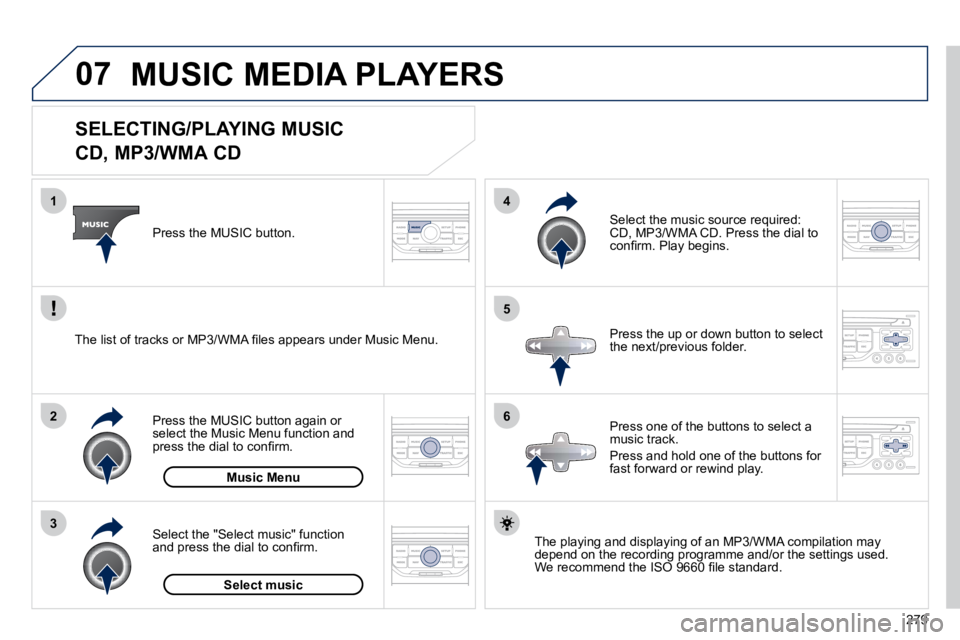
07
3
2
1
6
4
5
279
SELECTING/PLAYING MUSIC
CD, MP3/WMA CD
The playing and displaying of an MP3/WMA compilation may depend on the recording programme and/or the settings used. �W�e� �r�e�c�o�m�m�e�n�d� �t�h�e� �I�S�O� �9�6�6�0� �fi� �l�e� �s�t�a�n�d�a�r�d�.� � �
Press the MUSIC button.
Select the "Select music" function �a�n�d� �p�r�e�s�s� �t�h�e� �d�i�a�l� �t�o� �c�o�n�fi� �r�m�.�
Press the up or down button to select the next/previous folder.
Select the music source required: CD, MP3/WMA CD. Press the dial to �c�o�n�fi� �r�m�.� �P�l�a�y� �b�e�g�i�n�s�.� �
Select music
Press the MUSIC button again or select the Music Menu function and �p�r�e�s�s� �t�h�e� �d�i�a�l� �t�o� �c�o�n�fi� �r�m�.�
Press one of the buttons to select a music track.
Press and hold one of the buttons for fast forward or rewind play. Music Menu
� � �T�h�e� �l�i�s�t� �o�f� �t�r�a�c�k�s� �o�r� �M�P�3�/�W�M�A� �fi� �l�e�s� �a�p�p�e�a�r�s� �u�n�d�e�r� �M�u�s�i�c� �M�e�n�u�.� �
MUSIC MEDIA PLAYERS
Page 312 of 345

07
43
1
2
280
MUSIC MEDIA PLAYERS
Connect the portable device (MP3/WMA player…) to the auxiliary JACK socket or to the USB port, using a suitable audio cable.
Press the MUSIC button then press it again or select the Music Menu function and press the dial to �c�o�n�fi� �r�m�.�
Select the AUX music source and �p�r�e�s�s� �t�h�e� �d�i�a�l� �t�o� �c�o�n�fi� �r�m�.� �P�l�a�y� �b�e�g�i�n�s� automatically.
Select the "External device" function and press the dial to activate it.
External device
The display and management of the controls is via the porta
ble device.
USING THE EXTERNAL INPUT (AUX)
Music Menu
JACK/USB AUDIO CABLE NOT SUPPLIED
Page 321 of 345
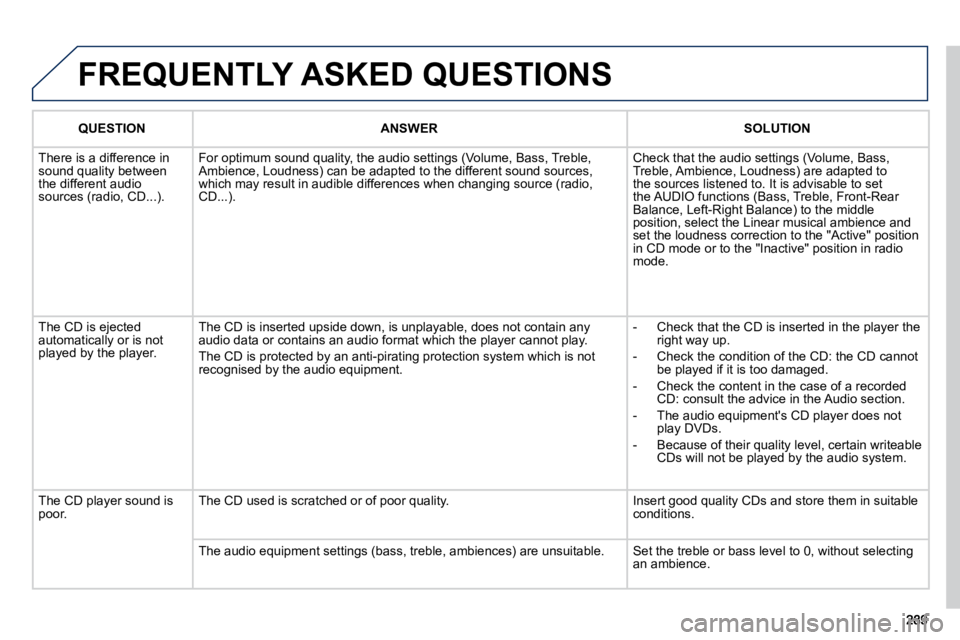
FREQUENTLY ASKED QUESTIONS
QUESTIONANSWERSOLUTION
There is a difference in sound quality between the different audio sources (radio, CD...).
For optimum sound quality, the audio settings (Volume, Bass, Treble, Ambience, Loudness) can be adapted to the different sound sou rces, which may result in audible differences when changing source (rad io, CD...).
Check that the audio settings (Volume, Bass, Treble, Ambience, Loudness) are adapted to the sources listened to. It is advisable to set the AUDIO functions (Bass, Treble, Front-Rear Balance, Left-Right Balance) to the middle position, select the Linear musical ambience and set the loudness correction to the "Active" position in CD mode or to the "Inactive" position in radio mode.
The CD is ejected automatically or is not played by the player.
The CD is inserted upside down, is unplayable, does not contain any audio data or contains an audio format which the player cann ot play.
The CD is protected by an anti-pirating protection system which is not recognised by the audio equipment.
- Check that the CD is inserted in the player the right way up.
- Check the condition of the CD: the CD cannot be played if it is too damaged.
- Check the content in the case of a recorded CD: consult the advice in the Audio section.
- The audio equipment's CD player does not play DVDs.
- Because of their quality level, certain writeable CDs will not be played by the audio system.
The CD player sound is poor. The CD used is scratched or of poor quality. Insert good quality CDs and store them in suitable conditions.
The audio equipment settings (bass, treble, ambiences) are unsu itable. Set the treble or bass level to 0, without selecting an ambience.
Page 330 of 345
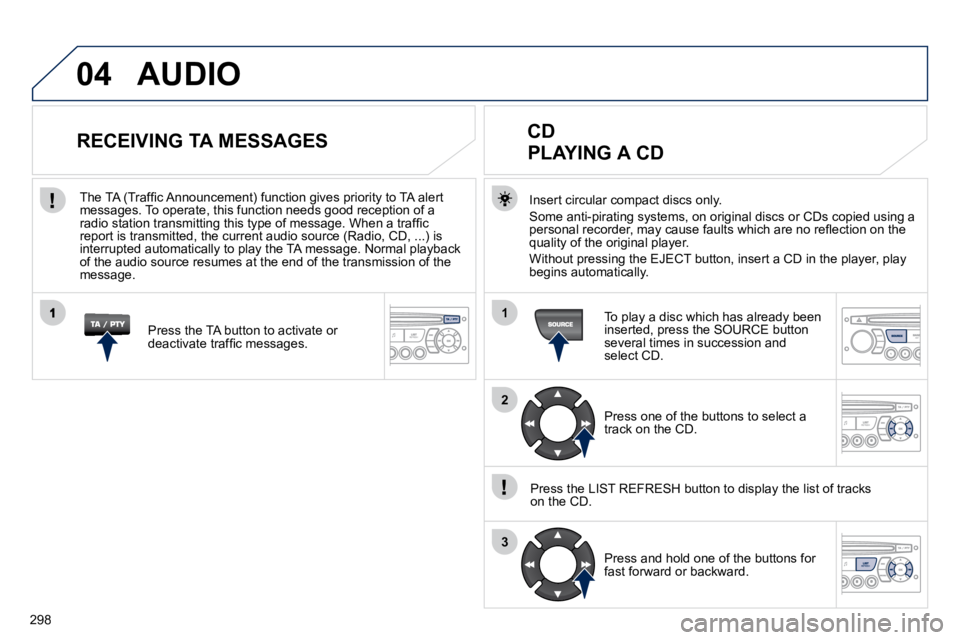
298
04
1
2
3
AUDIO
� � �I�n�s�e�r�t� �c�i�r�c�u�l�a�r� �c�o�m�p�a�c�t� �d�i�s�c�s� �o�n�l�y�.�
� �S�o�m�e� �a�n�t�i�-�p�i�r�a�t�i�n�g� �s�y�s�t�e�m�s�,� �o�n� �o�r�i�g�i�n�a�l� �d�i�s�c�s� �o�r� �C�D�s� �c�o�p�i�e�d� �u�s�i�n�g� �a� �p�e�r�s�o�n�a�l� �r�e�c�o�r�d�e�r�,� �m�a�y� �c�a�u�s�e� �f�a�u�l�t�s� �w�h�i�c�h� �a�r�e� �n�o� �r�e�fl� �e�c�t�i�o�n� �o�n� �t�h�e� quality of the original player.
Without pressing the EJECT button, insert a CD in the player, play �b�e�g�i�n�s� �a�u�t�o�m�a�t�i�c�a�l�l�y�.� �
CD
PLAYING A CD
To play a disc which has already been �i�n�s�e�r�t�e�d�,� �p�r�e�s�s� �t�h�e� �S�O�U�R�C�E� �b�u�t�t�o�n� �s�e�v�e�r�a�l� �t�i�m�e�s� �i�n� �s�u�c�c�e�s�s�i�o�n� �a�n�d� select CD.
Press one of the buttons to select a track on the CD.
� � �P�r�e�s�s� �t�h�e� �L�I�S�T� �R�E�F�R�E�S�H� �b�u�t�t�o�n� �t�o� �d�i�s�p�l�a�y� �t�h�e� �l�i�s�t� �o�f� �t�r�a�c�k�s� on the CD.
Press and hold one of the buttons for fast forward or backward.
RECEIVING TA MESSAGES
Press the TA button to activate or �d�e�a�c�t�i�v�a�t�e� �t�r�a�f�fi� �c� �m�e�s�s�a�g�e�s�.� � �
� � �T�h�e� �T�A� �(�T�r�a�f�fi� �c� �A�n�n�o�u�n�c�e�m�e�n�t�)� �f�u�n�c�t�i�o�n� �g�i�v�e�s� �p�r�i�o�r�i�t�y� �t�o� �T�A� �a�l �e�r�t� �m�e�s�s�a�g�e�s�.� �T�o� �o�p�e�r�a�t�e�,� �t�h�i�s� �f�u�n�c�t�i�o�n� �n�e�e�d�s� �g�o�o�d� �r�e�c�e�p�t�i�o�n� �o�f� �a � �r�a�d�i�o� �s�t�a�t�i�o�n� �t�r�a�n�s�m�i�t�t�i�n�g� �t�h�i�s� �t�y�p�e� �o�f� �m�e�s�s�a�g�e�.� �W�h�e�n� �a� �t�r�a�f�fi� �c� �r�e�p�o�r�t� �i�s� �t�r�a�n�s�m�i�t�t�e�d�,� �t�h�e� �c�u�r�r�e�n�t� �a�u�d�i�o� �s�o�u�r�c�e� �(�R�a�d�i�o�,� �C�D�,� �.�.�.�)� �i�s� �i�n�t�e�r�r�u�p�t�e�d� �a�u�t�o�m�a�t�i�c�a�l�l�y� �t�o� �p�l�a�y� �t�h�e� �T�A� �m�e�s�s�a�g�e�.� �N�o�r�m�a�l� �p�l�a�y�b�a �c�k� �o�f� �t�h�e� �a�u�d�i�o� �s�o�u�r�c�e� �r�e�s�u�m�e�s� �a�t� �t�h�e� �e�n�d� �o�f� �t�h�e� �t�r�a�n�s�m�i�s�s�i�o�n� �o�f� �t�h�e� �m�e�s�s�a�g�e�.� �
Page 332 of 345
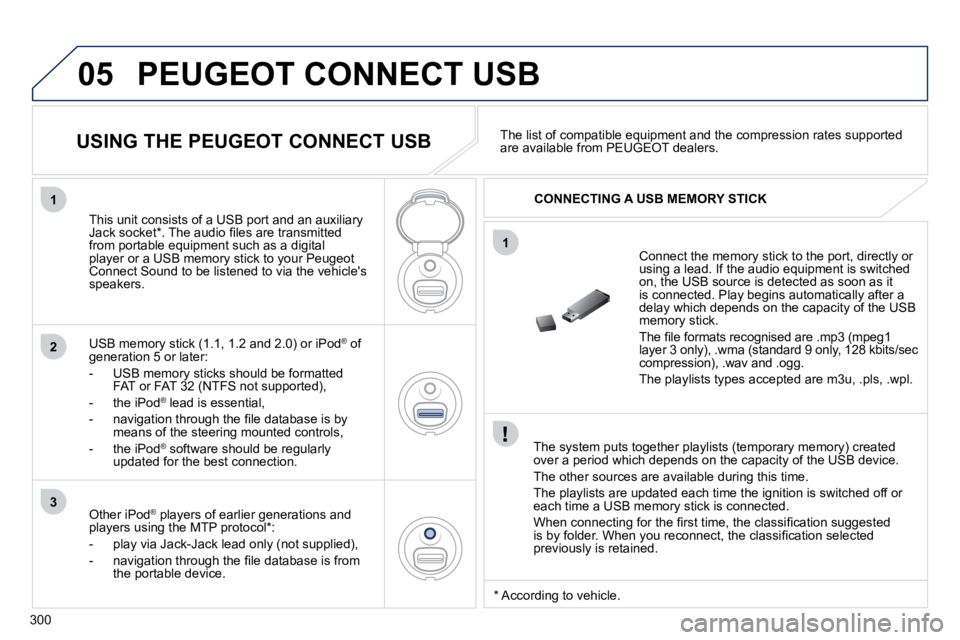
300
05
1
1
2
3
PEUGEOT CONNECT USB
� � �T�h�e� �s�y�s�t�e�m� �p�u�t�s� �t�o�g�e�t�h�e�r� �p�l�a�y�l�i�s�t�s� �(�t�e�m�p�o�r�a�r�y� �m�e�m�o�r�y�)� �c�r�e�a�t�e�d� over a period which depends on the capacity of the USB device.
� �T�h�e� �o�t�h�e�r� �s�o�u�r�c�e�s� �a�r�e� �a�v�a�i�l�a�b�l�e� �d�u�r�i�n�g� �t�h�i�s� �t�i�m�e�.�
� �T�h�e� �p�l�a�y�l�i�s�t�s� �a�r�e� �u�p�d�a�t�e�d� �e�a�c�h� �t�i�m�e� �t�h�e� �i�g�n�i�t�i�o�n� �i�s� �s�w�i�t�c�h�e�d� �o�f�f� �o�r� �e�a�c�h� �t�i�m�e� �a� �U�S�B� �m�e�m�o�r�y� �s�t�i�c�k� �i�s� �c�o�n�n�e�c�t�e�d�.�
� �W�h�e�n� �c�o�n�n�e�c�t�i�n�g� �f�o�r� �t�h�e� �fi� �r�s�t� �t�i�m�e�,� �t�h�e� �c�l�a�s�s�i�fi� �c�a�t�i�o�n� �s�u�g�g�e�s�t �e�d� �i�s� �b�y� �f�o�l�d�e�r�.� �W�h�e�n� �y�o�u� �r�e�c�o�n�n�e�c�t�,� �t�h�e� �c�l�a�s�s�i�fi� �c�a�t�i�o�n� �s�e�l�e�c�t�e�d� previously is retained.
� �C�o�n�n�e�c�t� �t�h�e� �m�e�m�o�r�y� �s�t�i�c�k� �t�o� �t�h�e� �p�o�r�t�,� �d�i�r�e�c�t�l�y� �o�r� �u�s�i�n�g� �a� �l�e�a�d�.� �I�f� �t�h�e� �a�u�d�i�o� �e�q�u�i�p�m�e�n�t� �i�s� �s�w�i�t�c�h�e�d� on, the USB source is detected as soon as it �i�s� �c�o�n�n�e�c�t�e�d�.� �P�l�a�y� �b�e�g�i�n�s� �a�u�t�o�m�a�t�i�c�a�l�l�y� �a�f�t�e�r� �a� delay which depends on the capacity of the USB �m�e�m�o�r�y� �s�t�i�c�k�.�
� �T�h�e� �fi� �l�e� �f�o�r�m�a�t�s� �r�e�c�o�g�n�i�s�e�d� �a�r�e� �.�m�p�3� �(�m�p�e�g�1� �l�a�y�e�r� �3� �o�n�l�y�)�,� �.�w�m�a� �(�s�t�a�n�d�a�r�d� �9� �o�n�l�y�,� �1�2�8� �k�b�i�t�s�/�s�e�c� �c�o�m�p�r�e�s�s�i�o�n�)�,� �.�w�a�v� �a�n�d� �.�o�g�g�.�
� �T�h�e� �p�l�a�y�l�i�s�t�s� �t�y�p�e�s� �a�c�c�e�p�t�e�d� �a�r�e� �m�3�u�,� �.�p�l�s�,� �.�w�p�l�.� �
This unit consists of a USB port and an auxiliary �J�a�c�k� �s�o�c�k�e�t� �*� �.� �T�h�e� �a�u�d�i�o� �fi� �l�e�s� �a�r�e� �t�r�a�n�s�m�i�t�t�e�d� �f�r�o�m� �p�o�r�t�a�b�l�e� �e�q�u�i�p�m�e�n�t� �s�u�c�h� �a�s� �a� �d�i�g�i�t�a�l� �p�l�a�y�e�r� �o�r� �a� �U�S�B� �m�e�m�o�r�y� �s�t�i�c�k� �t�o� �y�o�u�r� �P�e�u�g�e�o�t� Connect Sound to be listened to via the vehicle's speakers.
� � �U�S�B� �m�e�m�o�r�y� �s�t�i�c�k� �(�1�.�1�,� �1�.�2� �a�n�d� �2�.�0�)� �o�r� �i�P�o�d� ® of �g�e�n�e�r�a�t�i�o�n� �5� �o�r� �l�a�t�e�r�:�
� � � �-� � �U�S�B� �m�e�m�o�r�y� �s�t�i�c�k�s� �s�h�o�u�l�d� �b�e� �f�o�r�m�a�t�t�e�d� FAT or FAT 32 (NTFS not supported),
- the iPod ® lead is essential, ®
� � �-� � �n�a�v�i�g�a�t�i�o�n� �t�h�r�o�u�g�h� �t�h�e� �fi� �l�e� �d�a�t�a�b�a�s�e� �i�s� �b�y� �m�e�a�n�s� �o�f� �t�h�e� �s�t�e�e�r�i�n�g� �m�o�u�n�t�e�d� �c�o�n�t�r�o�l�s�,�
- the iPod ® software should be regularly ®
updated for the best connection.
� � �T�h�e� �l�i�s�t� �o�f� �c�o�m�p�a�t�i�b�l�e� �e�q�u�i�p�m�e�n�t� �a�n�d� �t�h�e� �c�o�m�p�r�e�s�s�i�o�n� �r�a�t�e�s� �s�u �p�p�o�r�t�e�d� �a�r�e� �a�v�a�i�l�a�b�l�e� �f�r�o�m� �P�E�U�G�E�O�T� �d�e�a�l�e�r�s�.� � USING THE PEUGEOT CONNECT USB
CONNECTING A USB MEMORY STICK
Other iPod ® players of earlier generations and ®
�p�l�a�y�e�r�s� �u�s�i�n�g� �t�h�e� �M�T�P� �p�r�o�t�o�c�o�l� �*� �:�
- play via Jack-Jack lead only (not supplied),
� � �-� � �n�a�v�i�g�a�t�i�o�n� �t�h�r�o�u�g�h� �t�h�e� �fi� �l�e� �d�a�t�a�b�a�s�e� �i�s� �f�r�o�m� the portable device.
* According to vehicle.
Page 344 of 345

312
FREQUENTLY ASKED QUESTIONS
QUESTIONANSWERSOLUTION
There is a difference in sound quality between the different audio sources (radio, CD...).
� �F�o�r� �o�p�t�i�m�u�m� �s�o�u�n�d� �q�u�a�l�i�t�y�,� �t�h�e� �a�u�d�i�o� �s�e�t�t�i�n�g�s� �(�V�o�l�u�m�e�,� �B�a�s�s�,� �T�r�e�b�l�e�,� �A�m�b�i�e�n�c�e�,� �L�o�u�d�n�e�s�s�)� �c�a�n� �b�e� �a�d�a�p�t�e�d� �t�o� �t�h�e� �d�i�f�f�e�r�e�n�t� �s�o�u�n�d� �s�o�u �r�c�e�s�,� �w�h�i�c�h� �m�a�y� �r�e�s�u�l�t� �i�n� �a�u�d�i�b�l�e� �d�i�f�f�e�r�e�n�c�e�s� �w�h�e�n� �c�h�a�n�g�i�n�g� �s�o�u�r�c�e� �(�r�a�d �i�o�,� CD...).
� �C�h�e�c�k� �t�h�a�t� �t�h�e� �a�u�d�i�o� �s�e�t�t�i�n�g�s� �(�V�o�l�u�m�e�,� �B�a�s�s�,� �T�r�e�b�l�e�,� �A�m�b�i�e�n�c�e�,� �L�o�u�d�n�e�s�s�)� �a�r�e� �a�d�a�p�t�e�d� �t�o� the sources listened to. It is advisable to set �t�h�e� �A�U�D�I�O� �f�u�n�c�t�i�o�n�s� �(�B�a�s�s�,� �T�r�e�b�l�e�,� �F�r�o�n�t�-�R�e�a�r� �B�a�l�a�n�c�e�,� �L�e�f�t�-�R�i�g�h�t� �B�a�l�a�n�c�e�)� �t�o� �t�h�e� �m�i�d�d�l�e� �p�o�s�i�t�i�o�n�,� �s�e�l�e�c�t� �t�h�e� �m�u�s�i�c�a�l� �a�m�b�i�e�n�c�e� �"�N�o�n�e�"� �a�n�d� set the loudness correction to the "Active" position �i�n� �C�D� �m�o�d�e� �o�r� �t�o� �t�h�e� �"�I�n�a�c�t�i�v�e�"� �p�o�s�i�t�i�o�n� �i�n� �r�a�d�i�o� �m�o�d�e�.�
� �T�h�e� �C�D� �i�s� �e�j�e�c�t�e�d� �a�u�t�o�m�a�t�i�c�a�l�l�y� �o�r� �i�s� �n�o�t� played by the player.
The CD is inserted upside down, is unplayable, does not contain any �a�u�d�i�o� �d�a�t�a� �o�r� �c�o�n�t�a�i�n�s� �a�n� �a�u�d�i�o� �f�o�r�m�a�t� �w�h�i�c�h� �t�h�e� �p�l�a�y�e�r� �c�a�n�n �o�t� �p�l�a�y�.�
� �T�h�e� �C�D� �i�s� �p�r�o�t�e�c�t�e�d� �b�y� �a�n� �a�n�t�i�-�p�i�r�a�t�i�n�g� �p�r�o�t�e�c�t�i�o�n� �s�y�s�t�e�m� �w�h�i�c�h � �i�s� �n�o�t� �r�e�c�o�g�n�i�s�e�d� �b�y� �t�h�e� �a�u�d�i�o� �e�q�u�i�p�m�e�n�t�.�
- Check that the CD is inserted in the player the right way up.
� � �-� � �C�h�e�c�k� �t�h�e� �c�o�n�d�i�t�i�o�n� �o�f� �t�h�e� �C�D�:� �t�h�e� �C�D� �c�a�n�n�o�t� �b�e� �p�l�a�y�e�d� �i�f� �i�t� �i�s� �t�o�o� �d�a�m�a�g�e�d�.�
- Check the content in the case of a recorded �C�D�:� �c�o�n�s�u�l�t� �t�h�e� �a�d�v�i�c�e� �i�n� �t�h�e� �"�A�u�d�i�o�"� �s�e�c�t�i�o�n�.�
� � �-� � �T�h�e� �a�u�d�i�o� �e�q�u�i�p�m�e�n�t�'�s� �C�D� �p�l�a�y�e�r� �d�o�e�s� �n�o�t� play DVDs.
- Due to their quality level, certain writeable �C�D�s� �w�i�l�l� �n�o�t� �b�e� �p�l�a�y�e�d� �b�y� �t�h�e� �a�u�d�i�o� �s�y�s�t�e�m�.� �
� �T�h�e� �m�e�s�s�a�g�e� �"�U�S�B� peripheral error" is displayed on the screen.
The Bluetooth connection is cut.
� �T�h�e� �b�a�t�t�e�r�y� �o�f� �t�h�e� �p�e�r�i�p�h�e�r�a�l� �m�a�y� �n�o�t� �b�e� �s�u�f�fi� �c�i�e�n�t�l�y� �c�h�a�r�g�e�d�.� � �R�e�c�h�a�r�g�e� �t�h�e� �b�a�t�t�e�r�y� �o�f� �t�h�e� �p�e�r�i�p�h�e�r�a�l� �d�e�v�i�c�e�.�
� �T�h�e� �U�S�B� �m�e�m�o�r�y� �s�t�i�c�k� �i�s� �n�o�t� �r�e�c�o�g�n�i�s�e�d�.�
� �T�h�e� �m�e�m�o�r�y� �s�t�i�c�k� �m�a�y� �b�e� �c�o�r�r�u�p�t�.�
� �R�e�f�o�r�m�a�t� �t�h�e� �m�e�m�o�r�y� �s�t�i�c�k�.�
The CD player sound is poor. The CD used is scratched or of poor quality. � �I�n�s�e�r�t� �g�o�o�d� �q�u�a�l�i�t�y� �C�D�s� �a�n�d� �s�t�o�r�e� �t�h�e�m� �i�n� �s�u�i�t�a�b�l�e� conditions.
� �T�h�e� �a�u�d�i�o� �e�q�u�i�p�m�e�n�t� �s�e�t�t�i�n�g�s� �(�b�a�s�s�,� �t�r�e�b�l�e�,� �a�m�b�i�e�n�c�e�s�)� �a�r�e� �u�n�s�u �i�t�a�b�l�e�.� Set the treble or bass level to 0, without selecting �a�n� �a�m�b�i�e�n�c�e�.�