2010.5 Peugeot 308 SW BL lock
[x] Cancel search: lockPage 194 of 336

1
i
192
PRACTICAL INFORMATION
BATTERY
Procedure for charging your battery
when it is fl at or for starting the engine
using another battery.
Access to the battery
Disconnecting/Reconnecting
the cables
�)
Raise the locking plate 1
fully.
�)
Position the open clip of the cable
on the positive terminal (+) of the
battery.
�)
Press vertically on the clip 2
to
position it correctly against the
battery.
�)
Lock the clip by lowering the plate 1
.
Starting using another battery
Do not force the plate as locking is
impossible if the clip is positioned
incorrectly.
Start the procedure again.
�)
Connect the red cable to the positive
terminal (+) of the fl at battery A
,
then to the positive terminal (+) of
the slave battery B
.
The battery is located under the bonnet.
To gain access to it:
�)
open the bonnet using the interior
release lever, then the exterior
safety catch,
�)
secure the bonnet stay,
�)
remove the plastic cover to gain
access to the two terminals,
�)
unclip the fuse box to remove the
battery, if necessary.
Page 200 of 336

1
ii
PRACTICAL INFORMATION
FITTING ROOF BARS
Maximum authorised weight on the
roof rack, for a loading height not
exceeding 40 cm (with the excep-
tion of bicycle carriers): 80 kg.
If the height exceeds 40 cm, adapt
the speed of the vehicle to the
profi le of the road to avoid damag-
ing the roof bars and the fi xings on
the roof.
Be sure to refer to national legis-
lation in order to comply with the
regulations for transporting objects
which are longer than the vehicle.
FITTING ROOF BARS
When fi tting transverse
roof bars, ensure that they
are positioned correctly as
shown by marks under the
longitudinal roof bars.
Use accessories recommended by
PEUGEOT and follow the accessory
manufacturer's fi tting instructions.
In order to place a load on the roof,
transverse roof bars must be fi tted on
the longitudinal roof bars.
After putting the load in place and
securing it, retighten the transverse
roof bars.
The longitudinal roof bars cannot
be removed.
Maximum authorised weight on the
roof bars, for a loading height not
exceeding 40 cm (except bicycle
carriers): 75 kg.
If the height exceeds 40 cm, adapt
the speed of the vehicle to the condi-
tion of the road, to avoid damaging
the roof bars and the fi xings on the
roof.
Be sure to refer to national legis-
lation in order to comply with the
regulations for transporting objects
which are longer than the vehicle. When fi tting transverse roof bars, use
the four quick-fi t fi xings provided for this
purpose:
�)
lift the concealing fl aps,
�)
open the fi xing covers on each bar
using the spanner,
�)
put each fi xing in place and lock
them on the roof one by one,
�)
close the fi xing covers on each bar
using the spanner.
Page 201 of 336
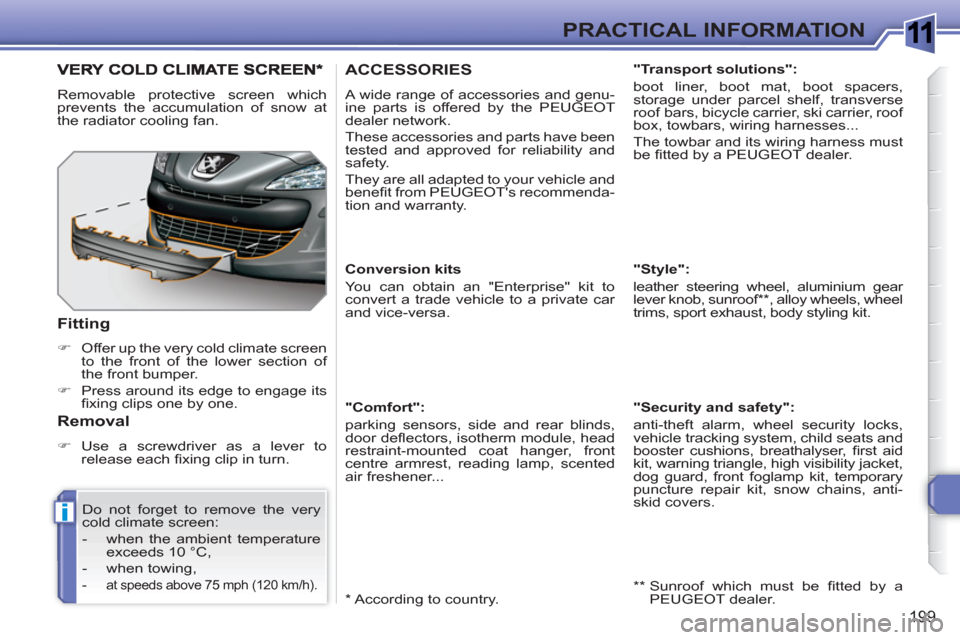
1
i
199
PRACTICAL INFORMATION
ACCESSORIES
A wide range of accessories and genu-
ine parts is offered by the PEUGEOT
dealer network.
These accessories and parts have been
tested and approved for reliability and
safety.
They are all adapted to your vehicle and
benefi t from PEUGEOT's recommenda-
tion and warranty.
"Comfort":
parking sensors, side and rear blinds,
door defl ectors, isotherm module, head
restraint-mounted coat hanger, front
centre armrest, reading lamp, scented
air freshener...
**
Sunroof which must be fi tted by a
PEUGEOT dealer.
Removable protective screen which
prevents the accumulation of snow at
the radiator cooling fan.
Fitting
�)
Offer up the very cold climate screen
to the front of the lower section of
the front bumper.
�)
Press around its edge to engage its
fi xing clips one by one.
Do not forget to remove the very
cold climate screen:
- when the ambient temperature
exceeds 10 °C,
- when towing,
- at speeds above 75 mph (120 km/h).
Removal
�)
Use a screwdriver as a lever to
release each fi xing clip in turn.
*
According to country.
Conversion kits
You can obtain an "Enterprise" kit to
convert a trade vehicle to a private car
and vice-versa.
"Transport solutions":
boot liner, boot mat, boot spacers,
storage under parcel shelf, transverse
roof bars, bicycle carrier, ski carrier, roof
box, towbars, wiring harnesses...
The towbar and its wiring harness must
be fi tted by a PEUGEOT dealer.
"Style":
leather steering wheel, aluminium gear
lever knob, sunroof ** , alloy wheels, wheel
trims, sport exhaust, body styling kit.
"Security and safety":
anti-theft alarm, wheel security locks,
vehicle tracking system, child seats and
booster cushions, breathalyser, fi rst aid
kit, warning triangle, high visibility jacket,
dog guard, front foglamp kit, temporary
puncture repair kit, snow chains, anti-
skid covers.
Page 239 of 336

237
02
1
2
3
3
2
1
1
1
3
2
1
1
1
1
1
1
1
1
1
1
2
2
1
1
2
1
2
2
2
2
2
2
2
2
2
2
2
2
2
2
3
2
2
2
2
2
GENERAL OPERATION
Pressing OK gives access to short-cut menus according to the display on the screen.
MUSIC MEDIA PLAYERS:
TA
PLAY OPTIONS
NAVIGATION (IF GUIDANCE IS IN PROGRESS):
ABORT GUIDANCE
REPEAT ADVICE
BLOCK ROAD
UNBLOCK
MORE
LESS
CALCULATE
ZOOM/SCROLL
BROWSE ROUTE
ROUTE INFO
SHOW DESTINATION
TRIP INFO
Route type
RADIO:
IN FM MODE
TA
RDS
RADIOTEXT
REGIONAL PROG.
AM
IN AM MODE
TA
REFRESH AM LIST
FM
TELEPHONE:
END CALL
HOLD CALL
DIAL
DTMF-TONES
PRIVATE MODE
MICRO OFF
DISPLAY ACCORDING TO THE CONTEXT
Avoid
Satellites
Stopovers
BROWSE ROUTE
ZOOM/SCROLL
VOICE ADVICE
ROUTE OPTIONS
ROUTE TYPE
ROUTE DYNAMICS
AVOIDANCE CRITERIA
RECALCULATE
NORMAL ORDER
RANDOM TRACK
SCAN
SELECT MEDIA
Page 271 of 336

269
QUESTION
ANSWER SOLUTION
The stored stations do not function (no sound,87.5 Mhz is displayed...)
An incorrect waveband is selected.
Press RADIO, select Radio Menu then "Waveband" to return to the waveband on which the stations arestored.
The quality of reception of the radio station listened to gradually deterioratesor the stored stations donot function (no sound,87.5 Mhz is displayed...).
The vehicle is too far from the transmitter used by the station listened to or there is no transmitter in the geographical area through which the vehicle is travelling.
Activate the "RDS" function by means of the short-cut menu to enable the system to check whether there is a more powerful transmitter in the geographical area.
The environment (hills, buildings, tunnels, basement car parks...) block reception, including in RDS mode.
This phenomenon is normal and does not indicate a failure of the audio equipment.
The aerial is absent or has been damaged (for example when goingthrough a car wash or into an underground car park).
Have the aerial checked by a PEUGEOT dealer.
Sound cut-outs of 1 to 2 seconds in radio mode. During this brief sound cut-out, the RDS searches for any frequencypermitting better reception of the station.
Deactivate the "RDS" function by means of the short-cut menu if the phenomenon is too frequent and always on the same route.
With the engine off, thesystem switches off after a few minutes of use.
When the engine is switched off, the system's operating time depends on the battery charge. The switch-off is normal: the system switches to economy mode and switches off to prevent discharging of the vehicle's battery.
Start the vehicle's engine to increase the battery charge.
Page 278 of 336
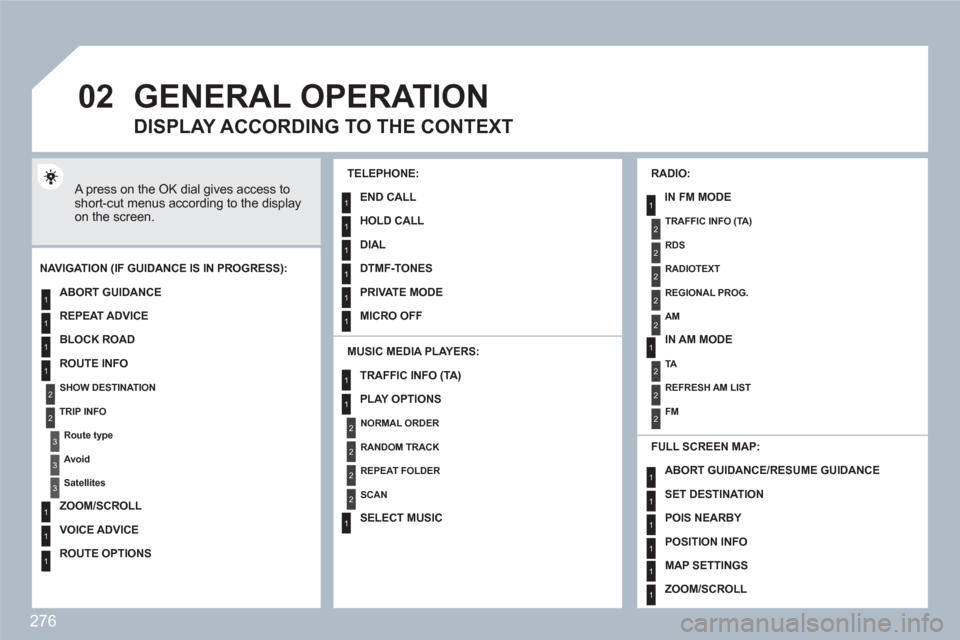
276
02
1
2
3
3
2
1
1
1
3
1
1
1
1
1
1
1
1
1
1
2
2
2
2
1
1
2
1
2
2
2
2
2
2
2
1
1
1
1
1
1
1
GENERAL OPERATION
A press on the OK dial gives access to short-cut menus according to the display on the screen.
MUSIC MEDIA PLAYERS:
NAVIGATION (IF GUIDANCE IS IN PROGRESS):
ABORT GUIDANCE
REPEAT ADVICE
BLOCK ROAD
ROUTE INFO
SHOW DESTINATION
TRIP INFO
Route type
Avoid
Satellites
ZOOM/SCROLL
VOICE ADVICE
ROUTE OPTIONS
RADIO:
IN FM MODE
TRAFFIC INFO (TA)
RDS
RADIOTEXT
REGIONAL PROG.
AM
IN AM MODE
TA
REFRESH AM LIST
FM
FULL SCREEN MAP:
DISPLAY ACCORDING TO THE CONTEXT
TRAFFIC INFO (TA)
PLAY OPTIONS
NORMAL ORDER
RANDOM TRACK
REPEAT FOLDER
SCAN
SELECT MUSIC
TELEPHONE:
END CALL
HOLD CALL
DIAL
DTMF-TONES
PRIVATE MODE
MICRO OFF
ABORT GUIDANCE /RESUME GUIDANCE
SET DESTINATION
POIS NEARBY
POSITION INFO
MAP SETTINGS
ZOOM/SCROLL
Page 300 of 336

298
QUESTION
ANSWER SOLUTION
The stored stations do not function (no sound,87.5 Mhz is displayed...)
An incorrect waveband is selected.
Press the BAND AST button to return to thewaveband (AM, FM1, FM2, FMAST) on whichthe stations are stored.
The quality of reception of the radio station listened to gradually deterioratesor the stored stations donot function (no sound,87.5 Mhz is displayed...).
The vehicle is too far from the transmitter used by the station listened to or there is no transmitter in the geographical area through which the vehicle is travelling.
Activate the RDS function to enable the system tocheck whether there is a more powerful transmitter in the geographical area.
The environment (hills, buildings, tunnels, basement car parks...) block reception, including in RDS mode.
This phenomenon is normal and does not indicate a failure of the audio equipment.
The aerial is absent or has been damaged (for example when goingthrough a car wash or into an underground car park).
Have the aerial checked by a PEUGEOT dealer.
Sound cut-outs of 1 to 2 seconds in radio mode. During this brief sound cut-out, the RDS searches for any frequencypermitting better reception of the station.
Deactivate the RDS function if the phenomenon istoo frequent and always on the same route.
With the engine off, theaudio equipment switches off after a few minutesof use.
When the engine is switched off, the audio equipment operating time depends on the battery charge.The switch-off is normal: the audio equipment switches to economy modeand switches off to prevent discharging of the vehicle’s battery.
Start the vehicle’s engine to increase the batterycharge.
Page 306 of 336

304
2
33
44
1
22
44
33
11
03AUDIO
Press the SOURCE button several times in succession and select theradio.
Press the BAND AST button to select a waveband: FM1, FM2, FMast, AM.
Briefl y press one of the buttons to carry out an automatic search of theradio stations.
Press one of the buttons to carry out a manual search of the radio stations.
Press the LIST REFRESH button todisplay the list of stations receivedlocally (30 stations maximum).
To update this list, press for more than two seconds.
Select ACTIVATE FREQUENCY FOLLOWING (RDS) then press OK. RDS appears on the display.
Select the FM WAVEBANDPREFERENCES function thenpress OK.
Select AUDIO FUNCTIONS then press OK.
Press the MENU button.
The external environment (hills, buildings, tunnels, basement car parks) may block reception, including in RDS mode. This is a normal effect of the way in which radio waves are transmitted and does notindicate any failure of the audio equipment.
RDS
The RDS, if displayed, enables you to continue listening to the samestation by automatic retuning to alternative frequencies. However, in certain conditions, coverage of an RDS station may not be assuredthroughout the country as radio stations do not cover 100 % of theterritory. This explains the loss of reception of the station during a journey.
RADIO
SELECTING A STATION