2010.5 Citroen NEMO ignition
[x] Cancel search: ignitionPage 84 of 166

Bluetooth hands-free system
Managing incoming calls
When an incoming call is received, the
message "Phone" appears on the audio
system screen, if it is switched on.
Single call To accept a call, press the
green telephone on the steering
mounted controls. Call waiting
To accept a second call, press the green
telephone on the steering mounted controls
once.
To switch back to the first call, press the
green telephone again.
To decline the second call, press the red
telephone on the steering mounted controls.
To end the call, press the red telephone
again.
To refuse or end a call, press the
red telephone on the steering
mounted controls.
To switch the call between the system and
the mobile telephone (secret mode) and vice
versa, press the green telephone. It is only possible for the system to
manage the call waiting function if the
function is activated on the mobile
telephone. 7676 Activation of the system
Once your mobile telephone has been
paired with the vehicle's hands-free system,
simply:
- turn the ignition key to the MAR position,
- switch on your mobile telephone,
- activate the Bluetooth ®
function on your
mobile telephone.
When the connection is established, an
audible signal is heard and the message
"Phone" appears on the audio system
screen, if it is switched on.
if several paired mobile telephones are
connected at the same time, priority
is allocated in the order in which the
telephones were paired.
Once three telephones are paired, you have
to clear the system memory to add a new
telephone as a replacement for another.
For more information, consult a CITROËN
dealer and your mobile telephone manual.
Page 85 of 166

TECHNOLOGY ON BOARD
Bluetooth hands-free system
Managing outgoing calls
Using the keypad
Dial the number of the person to be called
on the mobile telephone keypad.
Press the "Pick up" button on the mobile
telephone.
Depending on the model of mobile
telephone, the call will be transferred to
hands-free mode automatically, if it is not,
press the green telephone on the steering
mounted controls.
To redial the last number dialled, press and
hold the green telephone until the number
has been redialled. Using the voice commands
Press the green telephone on the steering
mounted controls.
Wait for the audible signal and/or the
appearance of the message "Phone" in the
audio system screen.
Say the vocal identity of the person to be
called.
The system repeats the vocal identity
for confirmation and makes the call
automatically.
If the vocal identity repeated by the system
is not correct, press the red telephone on
the steering mounted controls to cancel and
start the procedure again.
In order to use the voice commands,
you must first record a vocal identity
and associate it with the telephone number
to be called; refer to your mobile telephone
manual. Clearing the system
To clear the contents of the system's
memory, press the green and red
telephones on the steering mounted controls
simultaneously for more than two seconds.
This operation clears all of the paired mobile
telephones and all of the telephone numbers
recorded in the system's memory.
For the next hands-free call you will have
to repeat the first connection to the system
(pairing) procedure.
Good practice
You can pair up to three mobile telephones
with the system.
For safety reasons and because they
require prolonged attention on the part
of the driver, the operations for pairing the
mobile telephone and the Bluetooth ®
hands-
free kit must be carried out with the vehicle
stationary and the ignition on. 77
33
Page 103 of 166
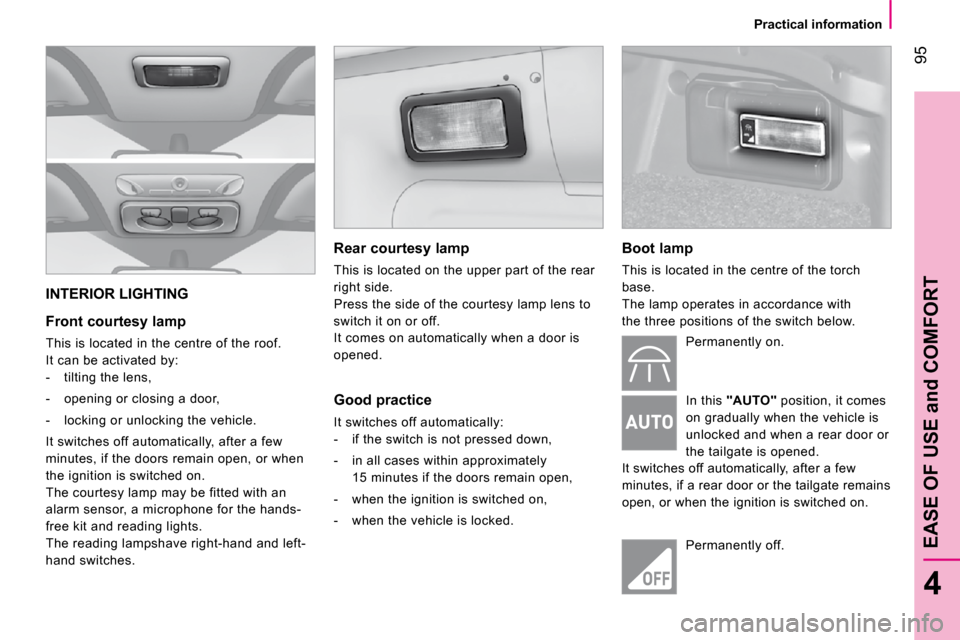
95
4
EASE OF USE and COMFORT
Practical information
INTERIOR LIGHTING
Front courtesy lamp
This is located in the centre of the roof.
It can be activated by:
- tilting the lens,
- opening or closing a door,
- locking or unlocking the vehicle.
It switches off automatically, after a few
minutes, if the doors remain open, or when
the ignition is switched on.
The courtesy lamp may be fitted with an
alarm sensor, a microphone for the hands-
free kit and reading lights.
The reading lampshave right-hand and left-
hand switches. Rear courtesy lamp
This is located on the upper part of the rear
right side.
Press the side of the courtesy lamp lens to
switch it on or off.
It comes on automatically when a door is
opened.
Good practice
It switches off automatically:
- if the switch is not pressed down,
- in all cases within approximately
15 minutes if the doors remain open,
- when the ignition is switched on,
- when the vehicle is locked. Boot lamp
This is located in the centre of the torch
base.
The lamp operates in accordance with
the three positions of the switch below.
Permanently on.
In this "AUTO" position, it comes
on gradually when the vehicle is
unlocked and when a rear door or
the tailgate is opened.
It switches off automatically, after a few
minutes, if a rear door or the tailgate remains
open, or when the ignition is switched on.
Permanently off.
Page 104 of 166

96
Driving safely
PARKING BRAKE
Applying
Pull the parking brake lever up to immobilise
your vehicle.
Check that the parking brake is applied
firmly before leaving the vehicle. If the parking brake is still on or
has not been released properly,
this is indicated by this warning
lamp which comes on on the
instrument panel.
When parking on a slope, direct your wheels
towards the pavement and pull the parking
brake lever up.
There is no advantage in engaging a gear
after parking the vehicle, particularly if the
vehicle is loaded. Releasing
Pull the lever and press the button to lower
the parking brake lever.
HAZARD WARNING LIGHTS
Press this button, the two direction
indicators flash.
They operate with the ignition off.
When the hazard warning lights are switched
on, the change of direction function, via the
right-hand or left-hand direction indicator, is
deactivated.
Page 109 of 166

99
5
SAFETY
Driving safely
Reactivation
The ASR system is reactivated automatically
every time the ignition is switched back on.
� Press the "ASR OFF" button again to
reactivate it manually.
Operating fault If this warning lamp comes on,
accompanied by a message in
the instrument panel screen, this
indicates a fault with the ASR
system, which is deactivated automatically.
Have the systems checked by a CITROËN
dealer. Good practice
The ASR system offers exceptional safety
in normal driving, but this should not
encourage the driver to take extra risks or
drive at high speed.
The correct functioning of this system
depends on observation of the
manufacturer's recommendations regarding
the wheels (tyres and rims), the braking
components, the electronic components and
the assembly and repair procedures used by
CITROËN dealers.
After an impact, have these systems
checked by a CITROËN dealer.
Page 111 of 166

101
5
SAFETY
Seat belts
FRONT SEAT BELTS
The front seats are fitted with pre-tensioners
and force limiters.
Fastening
Pull the strap, then insert the tongue into the
buckle.
Check that the seat belt is fastened correctly
by pulling the strap.
The lap belt must be positioned as low as
possible on the pelvis. The chest belt must
pass over the hollow of the shoulder. Inertia reel seat belts
These are fitted with a device which locks
automatically in the event of a collision or
emergency braking.
Safety in the event of a front impact has
been improved by the introduction of
pretensioning and force limiting seat belts.
Depending on the seriousness of the
impact, the pretensioning system instantly
tightens the seat belt against the body of the
occupant.
The pretensioning seat belts are active when
the ignition is on.
The force limiter reduces the pressure of the
seat belt against the body of the occupant in
the event of an accident. Driver's seat belt not fastened warning
lamp
When the vehicle is started, this
warning lamp comes on if the
driver has not fastened their seat
belt.
REAR SEAT BELTS (COMBI)
The 3-seat bench is fitted with three-point
inertia reel seat belts with force limiter.
The centre seat has a seat belt guide and
inertia reel, integrated with the seat back.
When a seat belt is not in use, you can
store its buckle in the housing provided
in the bench seat cushion.
If the driver's seat belt is unfastened,
the START mode of Stop & Start will
not be invoked. The engine can only be
restarted using the ignition key.
Page 112 of 166

102
Seat belts
Good practice
The driver must ensure that all passengers
fasten their seat belt correctly.
Wherever you are seated in the vehicle,
always fasten your seat belt, even for short
journeys.
The seat belts are fitted with an inertia reel
which automatically adjusts the length of the
strap to your size. The seat belt is rolled up
automatically when not in use.
Ensure that the seat belt is rolled up
correctly after use.
After folding or moving a seat, ensure that
the seat belt is rolled up correctly in its
compartment and that the buckle is ready to
accommodate the tongue. The force limiter reduces the pressure of the
seat belt against the body of the occupants.
The equipment fitted to these seat belts is
operational when the ignition is switched on.
The inertia reels are fitted with a device
which automatically locks the strap in the
event of a collision or emergency braking or
if the vehicle rolls over.
The airbag warning light comes
on if the pretensioners are
triggered. Consult a CITROËN
dealer .
Depending on the nature and seriousness
of any impact, the pretensioning device may
be triggered before and independently of
inflation of the airbags. It instantly tightens
the seat belts against the body of the
occupants.
The triggering of the pretensioners is
accompanied by a slight discharge of
harmless smoke and a noise, due to the
activation of the pyrotechnic cartridge
incorporated in the system. In order to be effective, a seat belt must:
- restrain one person only,
- must not be twisted, check by pulling in
front of you with an even movement,
- be tightened as close to the body as possible.
The upper part of the seat belt should be
positioned in the hollow of the shoulder.
The lap part should be placed as low as
possible on the pelvis.
Do not invert the seat belt buckles as they
will not fulfil their role completely. If the
seats are fitted with armrests, the lap part of
the seat belt should always pass under the
armrest.
Check that the seat belt is fastened correctly
by pulling the strap firmly. Recommendations for children:
- use a suitable child seat if the passenger
is less than 12 years old or shorter than
one metre fifty,
- never allow a child to travel on your lap, even with the seat belt fastened.
For further information regarding child
seats, refer to the "Children on board"
section of chapter 5.
In accordance with current safety
regulations, your CITROËN dealer
guarantees all work or any checks, from
testing to maintenance, on your seat belt
equipment.
Have the seat belts checked regularly
(even after a minor impact) by a CITROËN
dealer: they must not show any signs of
wear, cutting or fraying and they must not be
transformed or modified.
Clean the seat belt straps with soapy
water or a textile cleaning product, sold
by a CITROËN dealer.
Page 113 of 166

103
5
SAFETY
Airbags
AIRBAGS
The airbags have been designed to
maximise the safety of the occupants in the
event of a serious collision; they work in
conjunction with the force limiting seat belts.
In the event of a serious collision, the
electronic detectors record and analyse the
front and side impacts suffered in the impact
detection zones:
- in the event of a serious impact, the airbags inflate instantly and protect the
occupants of the vehicle. Immediately
after the impact, the airbags deflate
rapidly, so that they do not hinder the
visibility of the occupants nor their
possible exit from the vehicle. - in the event of a minor or rear impact
and in certain roll-over conditions, the
airbags will not be deployed; the seat belt
alone is sufficient to provide maximum
protection in these situations.
The seriousness of the collision depends on
the nature of the obstacle and the speed of
the vehicle at the moment of impact.
Airbags only operate when the
ignition is switched on.
This equipment only operates once. If a
second impact occurs (during the same or
a subsequent accident), the airbag will not
operate.
The triggering of an airbag or airbags
is accompanied by a slight discharge of
harmless smoke and a noise, due to the
activation of the pyrotechnic cartridge
incorporated in the system.
This smoke is not harmful, but sensitive
individuals may experience some irritation.
The noise of the detonation may result in a
slight loss of hearing for a short time.
It is imperative that the passenger
airbag is disarmed if a child seat is
installed facing rearwards. Refer to the
"Children on board" section of chapter 5.