2010.5 Citroen C3 PICASSO DAG navigation
[x] Cancel search: navigationPage 32 of 224

i
i
!
!
35
MULTIFUNCTION SCREENS
Options
Once the "Options" menu has been
selected, you can start diagnostics of
the status of the equipment (active, not
active, faulty).
� � �L�a�n�g�u�a�g�e�
Once the "Languages" menu has been
selected, you can change the language
used by the display (Français, Italiano,
Nederlands, Portugues, Portugues-
Brasil, Deutsch, English, Espanol).
Units
Once the "Units" menu has been se-
lected, you can change the units of the
following parameters:
- temperature (°C or °F),
- fuel consumption (l/100 km, mpg or km/l). Displays on the MyWay system
colour screen
"SETUP" menu
Date and time
This menu allows you to adjust the date
and time, and their format (refer to the
"Audio and telematics section").
Display
This menu allows you to adjust the
brightness of the display, the display
contrast and the colour of the map (day/
night and auto mode).
System parameters
This menu allows you to restore the
factory settings, to display the software
version and to activate scrolling text.
This displays the following information:
- time,
- date,
- audio functions,
- navigation system information.
The chosen language will also be
used by the MyWay system colour
screen.
Once the fuel consumption unit
has been changed to mpg, the
information relating to speed and
distance also changes to miles.
� �F�o�r� �s�a�f�e�t�y� �r�e�a�s�o�n�s�,� �c�o�n�fi� �g�u�r�a�t�i�o�n�
of the multifunction screen by the
driver must only be done when
stationary. � �F�o�r� �s�a�f�e�t�y� �r�e�a�s�o�n�s�,� �c�o�n�fi� �g�u�r�a�t�i�o�n�
of the multifunction screen by the
driver must only be done when sta-
tionary.
Press the SETUP button to access the
"SETUP" menu. It gives you access to
the following functions:
- Date and time,
- Display,
- System parameters.
Page 151 of 224

�1�3�6
PRACTICAL INFORMATION
Dashboard fuses
� �T�h�e� �f�u�s�e�b�o�x� �i�s� �p�l�a�c�e�d� �i�n� �t�h�e� �l�o�w�e�r� �s�e�c�-
tion of the dashboard (left-hand side).
Access to fuses
� refer to the paragraph "Access to
tools". Fuse tables
Fuse N° Rating Functions
FH36 5 A Trailer relay unit.
FH37 15 A Trailer accessories socket supply.
FH38 20 A Aftermarket navigation.
FH39 20 A Heated seats.
FH40 30 A Trailer relay unit.
Fuse N° Rating Functions
F1 15 A Rear wiper.
F2 - Not used.
F3 5 A Airbags and pretensioners control unit.
F4 10 A Steering wheel angle sensor, air conditioning,
�c�l�u�t�c�h� �s�w�i�t�c�h�,� �p�a�r�t�i�c�l�e� �fi� �l�t�e�r� �p�u�m�p�,� �d�i�a�g�n�o�s�t�i�c�
�s�o�c�k�e�t�,� �a�i�r�fl� �o�w� �m�e�t�e�r�.�
F5 30 A � �E�l�e�c�t�r�i�c� �w�i�n�d�o�w� �s�w�i�t�c�h� �p�a�n�e�l�,� �p�a�s�s�e�n�g�e�r�'�s� �e�l�e�c�t�r�i�c�
window control, front electric window motor.
F6 30 A � �R�e�a�r� �e�l�e�c�t�r�i�c� �w�i�n�d�o�w� �m�o�t�o�r� �a�n�d� �d�r�i�v�e�r�'�s� �e�l�e�c�t�r�i�c�
window motor.
F7 5 A � �C�o�u�r�t�e�s�y� �a�n�d� �f�r�o�n�t� �m�a�p� �r�e�a�d�i�n�g� �l�a�m�p�s�,� �g�l�o�v�e� �b�o�x�
lighting, torch, rear reading lamps.
Page 152 of 224

�1�3�7
PRACTICAL INFORMATION
Fuse N° Rating Functions
F8 20 A Multifunction screen, audio system, navigation
radio.
F9 30 A Audio system (aftermarket), 12 V socket.
F10 15 A Steering wheel controls.
F11 15 A Ignition, diagnostic socket.
F12 15 A Rain/sunshine sensor, trailer relay unit.
F13 5 A Main stop switch, engine relay unit.
F14 15 A Parking assistance control unit, seat belt
unfastened warning lamp, airbag control unit,
�i�n�s�t�r�u�m�e�n�t� �p�a�n�e�l�,� �a�i�r� �c�o�n�d�i�t�i�o�n�i�n�g�,� �U�S�B� �B�o�x�.�
F15 30 A Locking.
F16 - Not used.
F17 40 A Rear screen and door mirrors demist/defrost.
SH - PARC shunt.
Page 157 of 224

i
!
142
PRACTICAL INFORMATION Do not disconnect the terminals
while the engine is running.
Do not charge the batteries without
�d�i�s�c�o�n�n�e�c�t�i�n�g� �t�h�e� �t�e�r�m�i�n�a�l�s� �fi� �r�s�t�.�
Batteries contain harmful sub-
stances such as sulphuric acid and
lead. They must be disposed of in
accordance with regulations and
must not, in any circumstances, be
discarded with household waste.
Take used remote control batteries
and vehicle batteries to a special
collection point.
Charging the battery using a
battery charger
� Disconnect the battery from the
vehicle.
� Follow the instructions for use
provided by the manufacturer of the
charger.
� Reconnect starting with the nega-
tive terminal (-).
� Check that the terminals and connec-
tors are clean. If they are covered with
sulphate (whitish or greenish deposit),
remove them and clean them.
LOAD REDUCTION MODE
System which manages the use of
certain functions according to the level
of charge remaining in the battery.
When the vehicle is being driven, the
load reduction function temporarily de-
activates certain functions, such as
the air conditioning, the heated rear
screen...
The deactivated functions are reactivat-
ed automatically as soon as conditions
permit.
It is advisable to disconnect the
battery if the vehicle is to be left
unused for more than one month. Before disconnecting the
battery
Wait 2 minutes after switching off
the ignition before disconnecting
the battery.
Close the windows and the doors
before disconnecting the battery.
Following reconnection of the
battery
Following reconnection of the bat-
tery, switch on the ignition and wait
1 minute before starting to permit
initialisation of the electronic sys-
tems. However, if minor problems
persist following this operation,
contact a CITROËN dealer.
Referring to the corresponding
section, you should yourself reini-
tialise:
- the remote control key,
- the GPS satellite navigation
system.
Page 158 of 224

i
!
142
PRACTICAL INFORMATION Do not disconnect the terminals
while the engine is running.
Do not charge the batteries without
�d�i�s�c�o�n�n�e�c�t�i�n�g� �t�h�e� �t�e�r�m�i�n�a�l�s� �fi� �r�s�t�.�
Batteries contain harmful sub-
stances such as sulphuric acid and
lead. They must be disposed of in
accordance with regulations and
must not, in any circumstances, be
discarded with household waste.
Take used remote control batteries
and vehicle batteries to a special
collection point.
Charging the battery using a
battery charger
� Disconnect the battery from the
vehicle.
� Follow the instructions for use
provided by the manufacturer of the
charger.
� Reconnect starting with the nega-
tive terminal (-).
� Check that the terminals and connec-
tors are clean. If they are covered with
sulphate (whitish or greenish deposit),
remove them and clean them.
LOAD REDUCTION MODE
System which manages the use of
certain functions according to the level
of charge remaining in the battery.
When the vehicle is being driven, the
load reduction function temporarily de-
activates certain functions, such as
the air conditioning, the heated rear
screen...
The deactivated functions are reactivat-
ed automatically as soon as conditions
permit.
It is advisable to disconnect the
battery if the vehicle is to be left
unused for more than one month. Before disconnecting the
battery
Wait 2 minutes after switching off
the ignition before disconnecting
the battery.
Close the windows and the doors
before disconnecting the battery.
Following reconnection of the
battery
Following reconnection of the bat-
tery, switch on the ignition and wait
1 minute before starting to permit
initialisation of the electronic sys-
tems. However, if minor problems
persist following this operation,
contact a CITROËN dealer.
Referring to the corresponding
section, you should yourself reini-
tialise:
- the remote control key,
- the GPS satellite navigation
system.
Page 159 of 224
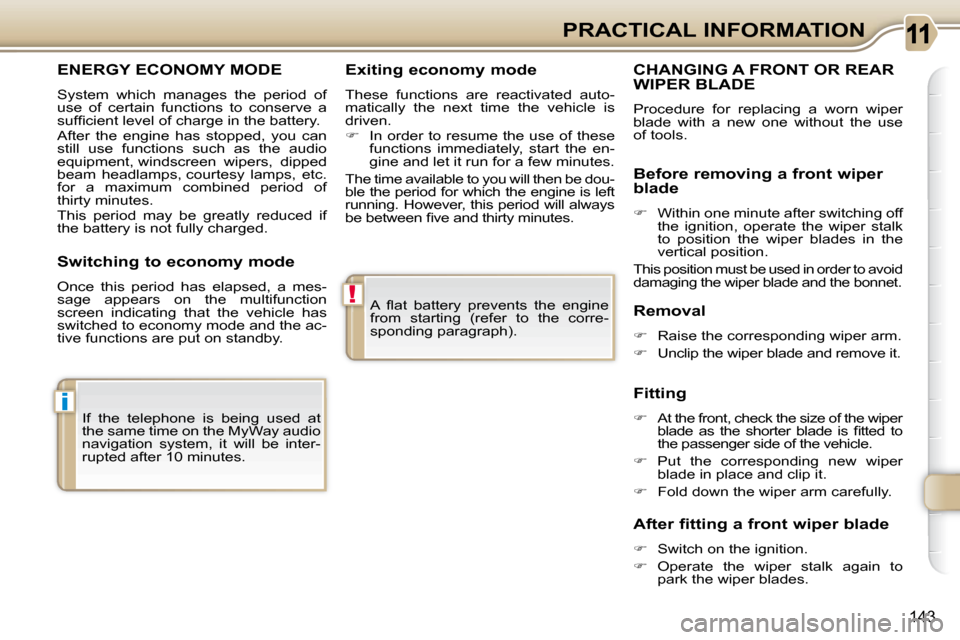
i
!
143
PRACTICAL INFORMATION
� �A� �fl� �a�t� �b�a�t�t�e�r�y� �p�r�e�v�e�n�t�s� �t�h�e� �e�n�g�i�n�e�
from starting (refer to the corre-
sponding paragraph).
If the telephone is being used at
the same time on the MyWay audio
navigation system, it will be inter-
rupted after 10 minutes.
ENERGY ECONOMY MODE
System which manages the period of
use of certain functions to conserve a
�s�u�f�fi� �c�i�e�n�t� �l�e�v�e�l� �o�f� �c�h�a�r�g�e� �i�n� �t�h�e� �b�a�t�t�e�r�y�.�
After the engine has stopped, you can
still use functions such as the audio
�e�q�u�i�p�m�e�n�t�,� �w�i�n�d�s�c�r�e�e�n� �w�i�p�e�r�s�,� �d�i�p�p�e�d�
beam headlamps, courtesy lamps, etc.
�f�o�r� �a� �m�a�x�i�m�u�m� �c�o�m�b�i�n�e�d� �p�e�r�i�o�d� �o�f�
thirty minutes.
This period may be greatly reduced if
the battery is not fully charged. Exiting economy mode
These functions are reactivated auto-
�m�a�t�i�c�a�l�l�y� �t�h�e� �n�e�x�t� �t�i�m�e� �t�h�e� �v�e�h�i�c�l�e� �i�s�
driven.
� In order to resume the use of these
functions immediately, start the en-
gine and let it run for a few minutes.
The time available to you will then be dou-
ble the period for which the engine is left
running. However, this period will always
�b�e� �b�e�t�w�e�e�n� �fi� �v�e� �a�n�d� �t�h�i�r�t�y� �m�i�n�u�t�e�s�.�
Switching to economy mode
Once this period has elapsed, a mes-
sage appears on the multifunction
screen indicating that the vehicle has
switched to economy mode and the ac-
tive functions are put on standby.
CHANGING A FRONT OR REAR WIPER BLADE
Procedure for replacing a worn wiper
blade with a new one without the use
of tools.
Removal
� Raise the corresponding wiper arm.
� Unclip the wiper blade and remove it.
Fitting
� � � �A�t� �t�h�e� �f�r�o�n�t�,� �c�h�e�c�k� �t�h�e� �s�i�z�e� �o�f� �t�h�e� �w�i�p�e�r�
�b�l�a�d�e� �a�s� �t�h�e� �s�h�o�r�t�e�r� �b�l�a�d�e� �i�s� �fi� �t�t�e�d� �t�o�
the passenger side of the vehicle.
� Put the corresponding new wiper
blade in place and clip it.
� Fold down the wiper arm carefully.
Before removing a front wiper
blade
� Within one minute after switching off
the ignition, operate the wiper stalk
to position the wiper blades in the
vertical position.
This position must be used in order to avoid
damaging the wiper blade and the bonnet.
After fitting a front wiper blade
� Switch on the ignition.
� Operate the wiper stalk again to
park the wiper blades.
Page 164 of 224
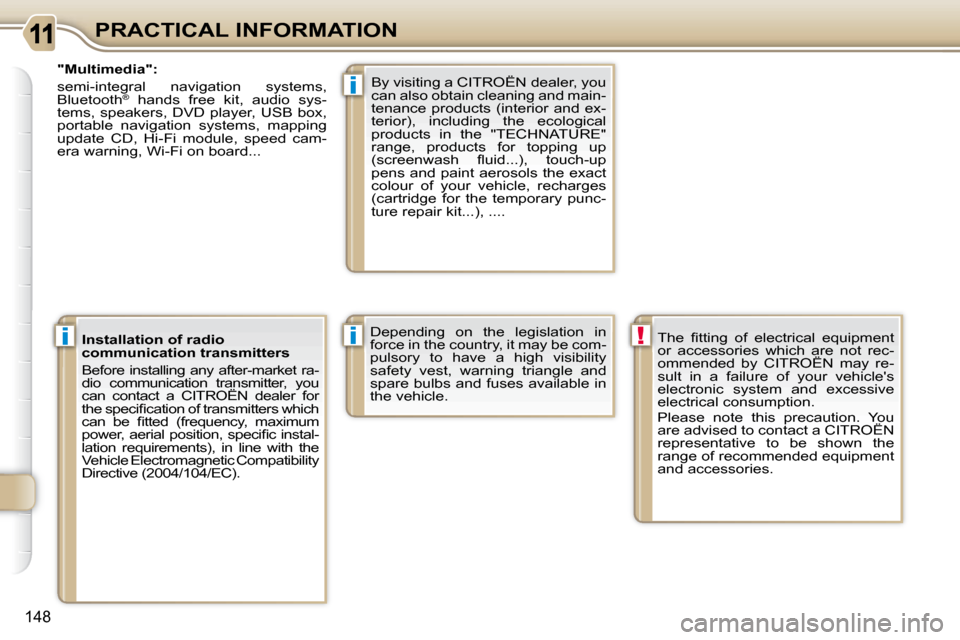
i!i
i
148
PRACTICAL INFORMATION
"Multimedia":
semi-integral navigation systems,
Bluetooth ®
hands free kit, audio sys-
�t�e�m�s�,� �s�p�e�a�k�e�r�s�,� �D�V�D� �p�l�a�y�e�r�,� �U�S�B� �b�o�x�,�
portable navigation systems, mapping
update CD, Hi-Fi module, speed cam-
era warning, Wi-Fi on board...
Depending on the legislation in
force in the country, it may be com-
pulsory to have a high visibility
safety vest, warning triangle and
spare bulbs and fuses available in
the vehicle. � �T�h�e� �fi� �t�t�i�n�g� �o�f� �e�l�e�c�t�r�i�c�a�l� �e�q�u�i�p�m�e�n�t�
or accessories which are not rec-
ommended by CITROËN may re-
�s�u�l�t� �i�n� �a� �f�a�i�l�u�r�e� �o�f� �y�o�u�r� �v�e�h�i�c�l�e�'�s�
�e�l�e�c�t�r�o�n�i�c� �s�y�s�t�e�m� �a�n�d� �e�x�c�e�s�s�i�v�e�
electrical consumption.
Please note this precaution. You
are advised to contact a CITROËN
representative to be shown the
�r�a�n�g�e� �o�f� �r�e�c�o�m�m�e�n�d�e�d� �e�q�u�i�p�m�e�n�t�
and accessories.
Installation of radio
communication transmitters
Before installing any after-market ra-
dio communication transmitter, you
can contact a CITROËN dealer for
�t�h�e� �s�p�e�c�i�fi� �c�a�t�i�o�n� �o�f� �t�r�a�n�s�m�i�t�t�e�r�s� �w�h�i�c�h�
�c�a�n� �b�e� �fi� �t�t�e�d� �(�f�r�e�q�u�e�n�c�y�,� �m�a�x�i�m�u�m�
�p�o�w�e�r�,� �a�e�r�i�a�l� �p�o�s�i�t�i�o�n�,� �s�p�e�c�i�fi� �c� �i�n�s�t�a�l�-
�l�a�t�i�o�n� �r�e�q�u�i�r�e�m�e�n�t�s�)�,� �i�n� �l�i�n�e� �w�i�t�h� �t�h�e�
Vehicle Electromagnetic Compatibility
Directive (2004/104/EC). By visiting a CITROËN dealer, you
can also obtain cleaning and main-
�t�e�n�a�n�c�e� �p�r�o�d�u�c�t�s� �(�i�n�t�e�r�i�o�r� �a�n�d� �e�x�-
terior), including the ecological
products in the "TECHNATURE"
range, products for topping up
�(�s�c�r�e�e�n�w�a�s�h� �fl� �u�i�d�.�.�.�)�,� �t�o�u�c�h�-�u�p�
�p�e�n�s� �a�n�d� �p�a�i�n�t� �a�e�r�o�s�o�l�s� �t�h�e� �e�x�a�c�t�
colour of your vehicle, recharges
(cartridge for the temporary punc-
ture repair kit...), ....
Page 172 of 224

157
operate in your vehicle. If it is to be installed in another �v�e�h�i�c�l�e�,� �c�o�n�t�a�c�t� �a� �C�I�T�R�O��N� �d�e�a�l�e�r� �f�o�r� �c�o�n�fi� �g�u�r�a�t�i�o�n� �o�f� operate in your vehicle. If it is to be installed in another operate in your vehicle. If it is to be installed in another
the system.
Certain functions described in this handbook will �b�e�c�o�m�e� �a�v�a�i�l�a�b�l�e� �d�u�r�i�n�g� �t�h�e� �y�e�a�r�.� � �
MYWAY
For safety reasons, the driver must carry out operations �w�h�i�c�h� �r�e�q�u�i�r�e� �p�r�o�l�o�n�g�e�d� �a�t�t�e�n�t�i�o�n� �w�h�i�l�e� �t�h�e� �v�e�h�i�c�l�e� �i�s� stationary.
� �W�h�e�n� �t�h�e� �e�n�g�i�n�e� �i�s� �s�w�i�t�c�h�e�d� �o�f�f� �a�n�d� �t�o� �p�r�e�v�e�n�t� �d�i�s�c�h�a�r�g�i�n�g� �o�f� �t�h�e� �b�a�t�t�e�r�y�,� �t�h�e� �M�y�W�a�y� �s�w�i�t�c�h�e�s� �o�f�f� �f�o�l�l�o�w�i�n�g� �t�h�e� �a�c�t�i�v�a�t�i�o�n� �o�f� �t�h�e� �E�n�e�r�g�y� �E�c�o�n�o�m�y� �m�o�d�e�.� �
MULTIMEDIA AUDIO SYSTEM/BLUETOOTH TELEPHONE
SATELLITE NAVIGATION SYSTEM FOR EUROPE BY SD CARD
01 First steps
CONTENTS
02 Steering mounted controls
03 General operation
04 Navigation - Guidance
05 Traffic information
06 Radio
07 Music media players
08 Bluetooth telephone
09 Configuration
10 Trip computer p.
p.
p.
p.
p.
p.
p.
p.
p.
p.
11 Screen menu map
Frequently asked questions p.
p. 158
159
160
163
171
173
174
177
179
180
181
185