2010.5 Citroen C3 display
[x] Cancel search: displayPage 41 of 240
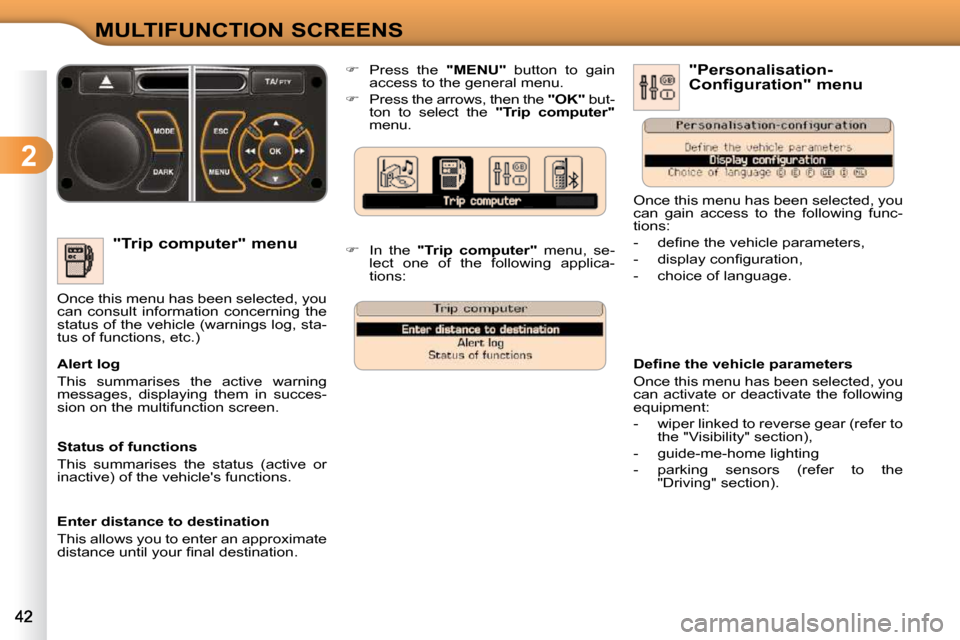
2
MULTIFUNCTION SCREENS
"Trip computer" menu
Once this menu has been selected, you
can consult information concerning the
status of the vehicle (warnings log, sta-
tus of functions, etc.)
� � �A�l�e�r�t� �l�o�g�
This summarises the active warning
messages, displaying them in succes-
sion on the multifunction screen. "Personalisation-
�C�o�n�f�i�g�u�r�a�t�i�o�n�"� �m�e�n�u�
� � �D�e�fi� �n�e� �t�h�e� �v�e�h�i�c�l�e� �p�a�r�a�m�e�t�e�r�s�
Once this menu has been selected, you
can activate or deactivate the following
equipment:
- wiper linked to reverse gear (refer to the "Visibility" section),
- guide-me-home lighting
- parking sensors (refer to the "Driving" section).
� In the "
Trip computer
" menu, se-
lect one of the following applica-
tions:
� Press the "MENU" button to gain
access to the general menu.
� Press the arrows, then the "OK" but-
ton to select the "
Trip computer
"
menu.
Once this menu has been selected, you
can gain access to the following func-
tions:
� � � �-� � �d�e�fi� �n�e� �t�h�e� �v�e�h�i�c�l�e� �p�a�r�a�m�e�t�e�r�s�,�
� � �-� � �d�i�s�p�l�a�y� �c�o�n�fi� �g�u�r�a�t�i�o�n�,�
- choice of language.
Status of functions
This summarises the status (active or
inactive) of the vehicle's functions.
Enter distance to destination
This allows you to enter an approximate
�d�i�s�t�a�n�c�e� �u�n�t�i�l� �y�o�u�r� �fi� �n�a�l� �d�e�s�t�i�n�a�t�i�o�n�.� �
Page 42 of 240

2
MULTIFUNCTION SCREENS
Example: setting of the duration of the
guide-me-home lighting
� Press the " � " or " � " buttons, then
the "OK" button to select the menu
required.
� Press the " � " or " � " buttons,
then the "OK" button to select the
"Guide-me-home headlamps" line.
� Press the " � " or " � " buttons to set
the value required (15, 30 or 60 sec-
onds), then press the "OK" button
�t�o� �c�o�n�fi� �r�m�.�
� Press the " � " or " � " buttons, then
the "OK" button to select the "OK"
�b�o�x� �a�n�d� �c�o�n�fi� �r�m� �o�r� �p�r�e�s�s� �t�h�e� � "ESC"
button to cancel.
� � �C�h�o�i�c�e� �o�f� �l�a�n�g�u�a�g�e�
Once this menu has been selected,
you can change the language used
by the display (Deutsch, English,
Espanol, Français, Italiano, Nederlands,
Portugues, Portugues-Brasil, Türkçe * ). "Telephone" Menu
� �F�o�r� �s�a�f�e�t�y� �r�e�a�s�o�n�s�,� �c�o�n�fi� �g�u�r�a�t�i�o�n�
by the driver of the multifunction
screen must only be done when
stationary.
� � �D�i�s�p�l�a�y� �c�o�n�fi� �g�u�r�a�t�i�o�n�
Once this menu has been selected, you
can gain access to the following settings:
- brightness-video setting,
- date and time setting,
- selection of units.
Once the fuel consumption units
have been changed to mpg, the
information in the screen rela-
ting to speed and distance also
changes to mph and miles re-
spectively. With Audio system on, once this menu
�i�s� �s�e�l�e�c�t�e�d� �y�o�u� �c�a�n� �c�o�n�fi� �g�u�r�e� �y�o�u�r�
Bluetooth hands-free system (pairing),
view the various telephone directories
(list of calls, services...) and manage
your calls (call, hang up, second call,
secret mode...).
For more information on the "Telephone"
function, refer to the Audio system part
of the "Audio and telematics" section.
* According to country of destination.
Page 43 of 240

2
MULTIFUNCTION SCREENS
16/9 COLOUR SCREEN (MYWAY)
Displays on the screen
It displays the following information au-
tomatically and directly:
- time,
- date,
- altitude,
- ambient temperature (the value dis-�p�l�a�y�e�d� �fl� �a�s�h�e�s� �i�f� �t�h�e�r�e� �i�s� �a� �r�i�s�k� �o�f�
ice),
- check of the doors,
- warning and vehicle function status messages, displayed temporarily,
- audio functions,
- trip computer information (see the "Monitoring" section),
- satellite navigation system informa- tion. Controls
MyWay To select one of the applica-
tions, at the control panel:
� press the dedicated "RADIO" ,
"MUSIC" , "NAV" , "TRAFFIC" ,
"SETUP" or "PHONE" button for
access to the corresponding menu,
� turn the dial to change the selection,
� � � �p�r�e�s�s� �t�h�e� �d�i�a�l� �t�o� �c�o�n�fi� �r�m� �t�h�e� �s�e�l�e�c�t�i�o�n�,� �
or
� press the "ESC" button to abandon
the current operation and return to
the previous display.
For more information on these applica-
tions, refer to the "Audio and Telematics"
�s�e�c�t�i�o�n� �o�r� �t�o� �t�h�e� �s�p�e�c�i�fi� �c� �u�s�e�r� �g�u�i�d�e� �g�i�v�e�n�
to you with the other owner's documents. "SETUP" menu
� Press the "SETUP" button to gain
access to the "SETUP" menu. This
allows you to select from the follo-
wing functions:
- "System language",
- "Date and time",
- "Display",
- "Vehicle",
- "Units",
- "System".
Page 44 of 240
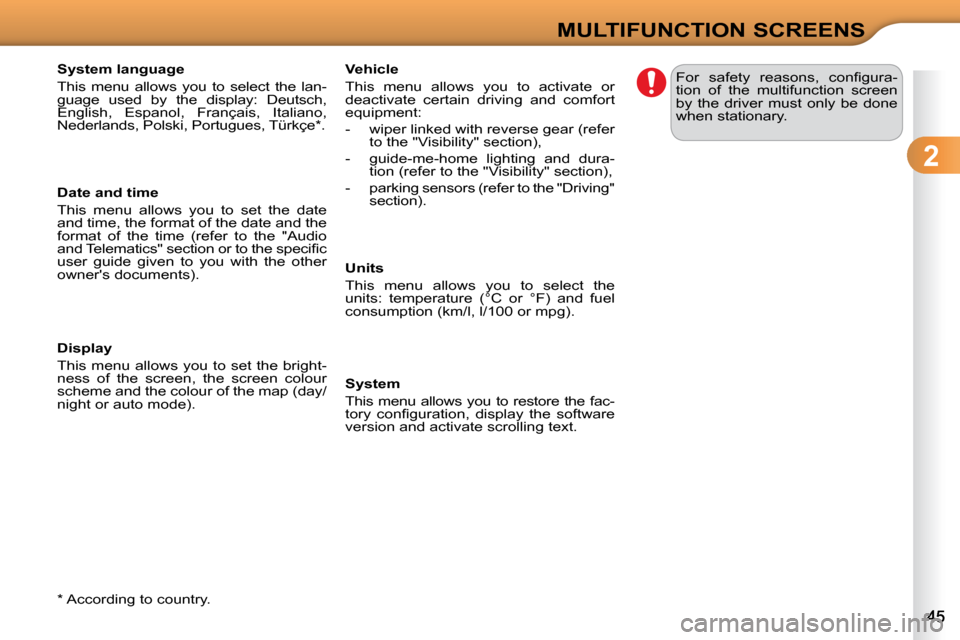
2
MULTIFUNCTION SCREENS
* According to country.
� � �S�y�s�t�e�m� �l�a�n�g�u�a�g�e�
This menu allows you to select the lan-
guage used by the display: Deutsch,
English, Espanol, Français, Italiano,
Nederlands, Polski, Portugues, Türkçe * .
Date and time
This menu allows you to set the date
and time, the format of the date and the
format of the time (refer to the "Audio
�a�n�d� �T�e�l�e�m�a�t�i�c�s�"� �s�e�c�t�i�o�n� �o�r� �t�o� �t�h�e� �s�p�e�c�i�fi� �c�
user guide given to you with the other
owner's documents).
Display
This menu allows you to set the bright-
ness of the screen, the screen colour
scheme and the colour of the map (day/
night or auto mode).
Vehicle
This menu allows you to activate or
deactivate certain driving and comfort
equipment:
- wiper linked with reverse gear (refer
to the "Visibility" section),
- guide-me-home lighting and dura- tion (refer to the "Visibility" section),
- parking sensors (refer to the "Driving" section).
Units
This menu allows you to select the
units: temperature (°C or °F) and fuel
consumption (km/l, l/100 or mpg).
System
This menu allows you to restore the fac-
�t�o�r�y� �c�o�n�fi� �g�u�r�a�t�i�o�n�,� �d�i�s�p�l�a�y� �t�h�e� �s�o�f�t�w�a�r�e�
version and activate scrolling text. � �F�o�r� �s�a�f�e�t�y� �r�e�a�s�o�n�s�,� �c�o�n�fi� �g�u�r�a�-
tion of the multifunction screen
by the driver must only be done
when stationary.
Page 79 of 240

5
VISIBILITY
LIGHTING CONTROLS
System for selection and control of the
various front and rear lamps providing
the vehicle's lighting.
Main lighting
The various front and rear lamps of
the vehicle are designed to adapt the
driver's visibility progressively accord-
ing to climatic conditions:
- sidelamps, to be seen,
- dipped beam headlamps to see without dazzling other drivers,
- main beam headlamps to see clearly when the road is clear.
Additional lighting
� �O�t�h�e�r� �l�a�m�p�s� �a�r�e� �i�n�s�t�a�l�l�e�d� �t�o� �f�u�l�fi� �l� �t�h�e�
requirements of particular conditions of
visibility:
- a rear foglamp to be seen from afar,
- front foglamps for even better forward vision.
Programming
Various automatic lighting control modes
are also available according to the fol-
lowing options:
- guide-me-home lighting,
- automatic illumination of headlamps. Model without AUTO lighting
Model with AUTO lighting
Lamps off.
Automatic illumination of
headlamps.
Sidelamps only.
Dipped or main beam
headlamps.
B. Stalk for switching the headlamp
beam: pull the stalk to switch between
dipped and main beam headlamps.
In the lamps off and sidelamps modes,
the driver can switch on the main beam
headlamps temporarily ("headlamp
�fl� �a�s�h�"�)� �b�y� �m�a�i�n�t�a�i�n�i�n�g� �a� �p�u�l�l� �o�n� �t�h�e� �s�t�a�l�k�.�
Displays
Lighting of the corresponding indicator
�l�a�m�p� �o�n� �t�h�e� �i�n�s�t�r�u�m�e�n�t� �p�a�n�e�l� �c�o�n�fi� �r�m�s� �t�h�e�
switching on of the lighting selected.
Depending on version, the instrument
panel may have permanent back-light-
ing. Illumination of the instrument panel is
therefore not linked to the exterior lighting.
Manual controls
The lighting commands are issued
directly by the driver by means of the
ring
A and the stalk B .
A. Main lighting mode selection ring:
turn it to position the symbol re-
quired facing the mark.
Page 82 of 240

5
VISIBILITY To avoid causing a nuisance to other
road users, the height of the headlamps
should be adjusted in relation to the load
in the vehicle.
0
. Driver only or driver + front passenger.
- . Intermediate setting
1. 5 people.
- . 5 people + load in the boot.
2. Driver only + maximum authorised
load in the boot.
�T�h�i�s� �p�o�s�i�t�i�o�n� �i�s� �s�u�f�fi� �c�i�e�n�t� �t�o� �a�v�o�i�d� �c�a�u�s�-
ing dazzle.
Higher settings may limit the spread of
light from the headlamps.
The initial setting is position "0" .
HEADLAMP ADJUSTMENT Coupling with the automatic
"Guide-me-home" lighting
Association with the automatic illumination
of headlamps provides "guide-me-home"
lighting with the following additional op-
tions:
- selection of the lighting duration to
15, 30 or 60 seconds in the vehi-
cle parameters in the multifunction
�s�c�r�e�e�n� �c�o�n�fi� �g�u�r�a�t�i�o�n� �m�e�n�u� �(�e�x�c�e�p�t�
in the case of the monochrome
screen A, for which the duration is
�s�e�t�:� �6�0� �s�e�c�o�n�d�s�)�,�
- automatic activation of "guide-me- home" lighting when automatic
illumination of headlamps is in ope-
ration.
Operating fault In fog or snow, the sunshine sen-
�s�o�r� �m�a�y� �d�e�t�e�c�t� �s�u�f�fi� �c�i�e�n�t� �l�i�g�h�t�.�
Therefore, the lighting will not
come on automatically.
Do not cover the sunshine sen-
sor, coupled with the rain sensor
and located in the centre of the
windscreen behind the rear view
mirror; the associated functions
would no longer be controlled.
In the event of a fault with
the sunshine sensor, the
lighting come on, this warn-
ing lamp is displayed in the instrument
panel and/or a message appears in the
multifunction screen, accompanied by
an audible signal.
Contact a CITROËN dealer or a quali-
�fi� �e�d� �w�o�r�k�s�h�o�p�.�
Page 84 of 240

5
VISIBILITY To avoid causing a nuisance to other
road users, the height of the headlamps
should be adjusted in relation to the load
in the vehicle.
0
. Driver only or driver + front passenger.
- . Intermediate setting
1. 5 people.
- . 5 people + load in the boot.
2. Driver only + maximum authorised
load in the boot.
�T�h�i�s� �p�o�s�i�t�i�o�n� �i�s� �s�u�f�fi� �c�i�e�n�t� �t�o� �a�v�o�i�d� �c�a�u�s�-
ing dazzle.
Higher settings may limit the spread of
light from the headlamps.
The initial setting is position "0" .
HEADLAMP ADJUSTMENT Coupling with the automatic
"Guide-me-home" lighting
Association with the automatic illumination
of headlamps provides "guide-me-home"
lighting with the following additional op-
tions:
- selection of the lighting duration to
15, 30 or 60 seconds in the vehi-
cle parameters in the multifunction
�s�c�r�e�e�n� �c�o�n�fi� �g�u�r�a�t�i�o�n� �m�e�n�u� �(�e�x�c�e�p�t�
in the case of the monochrome
screen A, for which the duration is
�s�e�t�:� �6�0� �s�e�c�o�n�d�s�)�,�
- automatic activation of "guide-me- home" lighting when automatic
illumination of headlamps is in ope-
ration.
Operating fault In fog or snow, the sunshine sen-
�s�o�r� �m�a�y� �d�e�t�e�c�t� �s�u�f�fi� �c�i�e�n�t� �l�i�g�h�t�.�
Therefore, the lighting will not
come on automatically.
Do not cover the sunshine sen-
sor, coupled with the rain sensor
and located in the centre of the
windscreen behind the rear view
mirror; the associated functions
would no longer be controlled.
In the event of a fault with
the sunshine sensor, the
lighting come on, this warn-
ing lamp is displayed in the instrument
panel and/or a message appears in the
multifunction screen, accompanied by
an audible signal.
Contact a CITROËN dealer or a quali-
�fi� �e�d� �w�o�r�k�s�h�o�p�.�
Page 85 of 240

5
VISIBILITY To avoid causing a nuisance to other
road users, the height of the headlamps
should be adjusted in relation to the load
in the vehicle.
0
. Driver only or driver + front passenger.
- . Intermediate setting
1. 5 people.
- . 5 people + load in the boot.
2. Driver only + maximum authorised
load in the boot.
�T�h�i�s� �p�o�s�i�t�i�o�n� �i�s� �s�u�f�fi� �c�i�e�n�t� �t�o� �a�v�o�i�d� �c�a�u�s�-
ing dazzle.
Higher settings may limit the spread of
light from the headlamps.
The initial setting is position "0" .
HEADLAMP ADJUSTMENT Coupling with the automatic
"Guide-me-home" lighting
Association with the automatic illumination
of headlamps provides "guide-me-home"
lighting with the following additional op-
tions:
- selection of the lighting duration to
15, 30 or 60 seconds in the vehi-
cle parameters in the multifunction
�s�c�r�e�e�n� �c�o�n�fi� �g�u�r�a�t�i�o�n� �m�e�n�u� �(�e�x�c�e�p�t�
in the case of the monochrome
screen A, for which the duration is
�s�e�t�:� �6�0� �s�e�c�o�n�d�s�)�,�
- automatic activation of "guide-me- home" lighting when automatic
illumination of headlamps is in ope-
ration.
Operating fault In fog or snow, the sunshine sen-
�s�o�r� �m�a�y� �d�e�t�e�c�t� �s�u�f�fi� �c�i�e�n�t� �l�i�g�h�t�.�
Therefore, the lighting will not
come on automatically.
Do not cover the sunshine sen-
sor, coupled with the rain sensor
and located in the centre of the
windscreen behind the rear view
mirror; the associated functions
would no longer be controlled.
In the event of a fault with
the sunshine sensor, the
lighting come on, this warn-
ing lamp is displayed in the instrument
panel and/or a message appears in the
multifunction screen, accompanied by
an audible signal.
Contact a CITROËN dealer or a quali-
�fi� �e�d� �w�o�r�k�s�h�o�p�.�