Page 152 of 217
X
T E C H N I C A L D A T A
156
WEIGHTS AND TOWED LOADS (IN KG)
* The kerb weight is equal to the weight without load + driver (75 kg).
** The speed of a towing vehicle must not exceed 60 mph (100 km/h) (comply with the legislation in force in your country).
*** The braked trailer value corresponds to the towing cap acities of the vehicle on a 12 % gradient.
High ambient temperatures may result in a reduction in the pe rformance of the vehicle in order to protect the engine; reduce
the towed weight by 450 kg when your altitude increases by 1 000 m.
Engines
2.4 litre 16V 2.2 litre HDI PEF 16V
Gearbox
Manual
(5-speed)
CVT
(6-speed)
Manual
(6-speed)
DCS
(6-speed)
Model codes VUSFY0 VVSFY0 VUSFY9 VVSFY9 VU4HK8 VV4HK8
VU4HK8
VU4HK8/
1P
VV4HK8
VV4HK8/
1P
Version 5 seats 7 seats 5 seats 7 seats 5 seats 7 seats 5 seats 7 seats
Page 209 of 217

XI
213
A U D I O a n d T E L E M A T I C S
Changing the language, programming the voice
Changing the language of the voice
commands
By default, the recognition system is in
English. Programming the user's voice
You can use the user's voice program-
ming function to create a voice model
for one person per language.
The characteristics of your voice and
your pronunciation are recorded in this
model for improved voice recognition.
It is essential that the vehicle is parked
in a safe place, with the parking brake
applied.
Switch off your telephone during the
process to avoid any interruption.
1 - Press the SPEAK button. � �5� �-� � �T�h�e� �s�y�s�t�e�m� �s�a�y�s� �t�h�e� �fi� �r�s�t� �o�f� �4�5� �t�y�p�i�c�a�l�
phrases.
If you do not start the program-
ming process within approximately
3 minutes after pressing the SPEAK
button, the process is cancelled.
If you press the SPEAK button with-
in 5 seconds following the reading of
a voice command, the recording of
this command is repeated.
1 - Press the SPEAK button.
2 - Say "Setup".
3 - Say "Language".
5 - Say the language of your choice in English, example:
say "French" for French.
7 - Say "Yes" to start the change of language process or say
"No" to return to steps 4 to 7. 2 - Say "Word training".
4 - When you are ready to start, press and hold the SPEAK
button. 6 - Repeat each phrase in the
table on the next page.
The system records your voice and
moves on to the recording of the next
command.
Continue the process until all of the
phrases have been recorded.
4 - The system says "Select a language: English, Spanish, French, German or
Italian".
6 - The system then says "French se- lected. Is this correct?" .
8 - The system repeats the language chosen and completes the change
of language process. 3 - An explanation message is given. 7 - After reading all the voice com-
mands, the system says "The word
enrolment is complete" and ends the
process.
Page 211 of 217
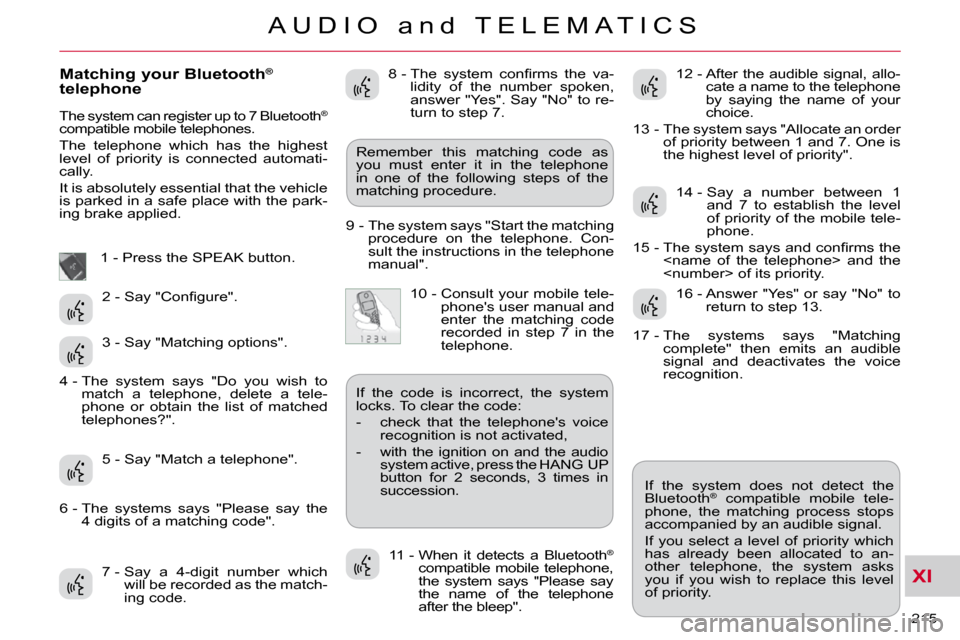
XI
215
A U D I O a n d T E L E M A T I C S
Matching your Bluetooth®
telephone
The system can register up to 7 Bluetooth®
compatible mobile telephones.
The telephone which has the highest
level of priority is connected automati-
cally.
It is absolutely essential that the vehicle
is parked in a safe place with the park-
ing brake applied.
1 - Press the SPEAK button.
7 - Say a 4-digit number which will be recorded as the match-
ing code. 11 - When it detects a Bluetooth
®
compatible mobile telephone,
the system says "Please say
the name of the telephone
after the bleep". If the system does not detect the
Bluetooth
®
compatible mobile tele-
phone, the matching process stops
accompanied by an audible signal.
If you select a level of priority which
has already been allocated to an-
other telephone, the system asks
you if you wish to replace this level
of priority.
Remember this matching code as
you must enter it in the telephone
in one of the following steps of the
matching procedure.
9 - The system says "Start the matching procedure on the telephone. Con-
sult the instructions in the telephone
manual".
� �2� �-� �S�a�y� �"�C�o�n�fi� �g�u�r�e�"�.�
3 - Say "Matching options".
5 - Say "Match a telephone". � �8� �-� � �T�h�e� �s�y�s�t�e�m� �c�o�n�fi� �r�m�s� �t�h�e� �v�a�-
lidity of the number spoken,
answer "Yes". Say "No" to re-
turn to step 7.
10 - Consult your mobile tele- phone's user manual and
enter the matching code
recorded in step 7 in the
telephone. 12 - After the audible signal, allo-
cate a name to the telephone
by saying the name of your
choice.
13 - The system says "Allocate an order of priority between 1 and 7. One is
the highest level of priority".
14 - Say a number between 1 and 7 to establish the level
of priority of the mobile tele-
phone.
� �1�5� �-� � �T�h�e� �s�y�s�t�e�m� �s�a�y�s� �a�n�d� �c�o�n�fi� �r�m�s� �t�h�e� and the
of its priority.
4 - The system says "Do you wish to match a telephone, delete a tele-
phone or obtain the list of matched
telephones?".
6 - The systems says "Please say the 4 digits of a matching code". If the code is incorrect, the system
locks. To clear the code:
- check that the telephone's voice
recognition is not activated,
- with the ignition on and the audio system active, press the HANG UP
button for 2 seconds, 3 times in
succession. 16 - Answer "Yes" or say "No" to
return to step 13.
17 - The systems says "Matching complete" then emits an audible
signal and deactivates the voice
recognition.
Page:
< prev 1-8 9-16 17-24