2010.5 Citroen C CROSSER ESP
[x] Cancel search: ESPPage 164 of 217

XI
168
A U D I O a n d T E L E M A T I C S
CD PLAYER
This can play audio CDs (CD-DA, CD-
Text, CD-R/RW) or MP3 CDs.
Selecting CD mode
If the player already con-
tains a disc, press the "CD"
button.
"CD", the track number and
the playing time appear on the screen.
Functions setting mode
This permits activation or deactivation
of the functions below.
Press the "TUNE" button for
more than two seconds to
access the functions setting
mode.
Then, press this button sev-
eral times in succession;
the functions setting mode changes in
the following order:
AF/CT/REG/TO-S/PTY (languages)/SCV/
PHONE/OFF.
Turn the "TUNE" dial respectively to the
left to deactivate the function ("OFF") or
to the right to activate it ("ON").
The "PHONE" is not operational at
present.
The functions setting mode is deacti-
vated after approximately 10 seconds
without any action. After inserting a disc, printed face up-
wards, the player starts automatically.
Ejecting a disc
Press this button to remove
the disc from the player.
The system automatically
switches to radio mode.
Fast search
Press and hold button " � "
or " � " to carry out a fast
backwards or forwards
search respectively.
Play begins when the button is released.
Selecting a track
Press button " � " or " � " to
select the previous or next
track respectively.
Repeating a track Press the "RPT" button to
repeat the play of the cur-
rent track. "RPT" appears
on the screen.
To exit this mode, press this button
again.
Random playing of a disc
Press the "RDM" button
to start random play of the
tracks on the disc. "RDM"
appears on the screen.
To exit this mode, press this button
again.
Insert circular compact discs only.
8 cm compact discs must be inserted
in the centre of the player slot.
Once ejected, if the compact disc is
�n�o�t� �r�e�m�o�v�e�d� �w�i�t�h�i�n� �fi� �f�t�e�e�n� �s�e�c�o�n�d�s�,� �i�t�
is reloaded into the player.
Audio CDs
Page 165 of 217

XI
169
A U D I O a n d T E L E M A T I C S
MP3/TAG ID3 CD
Playing the beginning of each track Press the "SCAN" button to
�s�t�a�r�t� �p�l�a�y�b�a�c�k� �o�f� �t�h�e� �fi� �r�s�t� �t�e�n�
seconds of each track on
the disc. "SCAN" appears
on the screen and the corresponding
�t�r�a�c�k� �n�u�m�b�e�r� �fl� �a�s�h�e�s�.�
To exit this mode, press this button again. The CD player and the CD changer
are compatible with the playing of MP3
�fi� �l�e�s�.�
These must be recorded in ISO 9660
Level 1/Level 2, Joliet or Romeo for-
mat on CD ROMs, CD-Rs or CD-RWs.
The CDs can contain a maximum of
�2�5�5� �fi� �l�e�s� �a�n�d� �1�0�0� �f�o�l�d�e�r�s� �o�n� �1�6� �l�e�v�e�l�s�.�
The Tag ID3 version 1 can be displayed
�w�h�i�l�e� �p�l�a�y�i�n�g� �M�P�3� �fi� �l�e�s�.�
In the case of compact discs contain-
�i�n�g� �b�o�t�h� �C�D�-�D�A� �a�n�d� �M�P�3� �fi� �l�e�s�,� �p�l�a�y�
automatically begins with the CD-DA
�fi� �l�e�s�.�
To switch play between the two types
�o�f� �fi� �l�e�,� �p�r�e�s�s� �t�h�e� �"�C�D�"� �b�u�t�t�o�n� �f�o�r� �m�o�r�e�
than two seconds until an audible
signal is heard.
While using these compact discs, the
"Repeat", Random play" and "Play-
ing of the beginning of the tracks"
�f�u�n�c�t�i�o�n�s� �a�r�e� �o�n�l�y� �a�p�p�l�i�e�d� �t�o� �fi� �l�e�s� �o�f�
the same format.
Selecting an MP3 folder
Turn the "FOLDER" dial re-
spectively to the right to select
a folder in ascending order or
to the left to select a folder in
descending order.
Press the "DISP" button
several times in succession;
the CD-Text information ap-
pears in the following order:
DISC NAME/TRACK NAME/NORMAL
DISPLAY MODE.
CD-TEXT DISPLAY
If the information exceeds
12 characters, press the
"PAGE" button to see the
rest.
In the absence of CD-Text information
to be displayed, "NOTITLE" appears on
the screen.
The CD player and the CD changer are
compatible with the display of CD-Text
information.
On CD-R/RWs, the quality of the
playback sound depends on the en-
coding software, the burning device
and the burning speed used.
Page 166 of 217

XI
170
A U D I O a n d T E L E M A T I C S
When play begins, "READING" appears
in the screen then disappears to make
way for the folder number, the track
number, the playing time and "MP3".
Playing the beginning of each track
Press the "SCAN" button
�t�o� �s�t�a�r�t� �p�l�a�y�i�n�g� �t�h�e� �fi� �r�s�t� �t�e�n�
seconds of each track in all
of the folders. "SCAN" ap-
pears in the screen and the correspond-
�i�n�g� �t�r�a�c�k� �n�u�m�b�e�r� �fl� �a�s�h�e�s�.�
To exit this mode, press this button again.
MP3/Tag ID3 display
Press the "DISP" button sev-
eral times in succession; the
MP3 information appears in
the following order:
FOLDER NAME/TRACK NAME/NORMAL
DISPLAY MODE.
If the information exceeds
12 characters, press the
"PAGE" button to see the
rest.
In the absence of MP3 or Tag ID3 in-
formation to be displayed, "NOTITLE"
appears in the screen.
Press the "DISP" button for
more than two seconds to
activate the Tag ID3 infor-
mation. "TAG" appears in
the screen.
Press the "DISP" button several times
in succession; the Tag ID3 information
appears in the following order:
ALBUM NAME/TRACK NAME/ARTIST
NAME/NORMAL DISPLAY MODE. To deactivate this information, press
the "DISP" button again for more than
two seconds.
Repeating the tracks in a folder
Press the "RPT" button for
more than two seconds to
repeat the playing of the
tracks contained in the cur-
rent folder. "D-RPT" appears in the
screen.
To exit this mode, press this button again.
Random playing of a folder
Press the "RDM" button to
start random playing of the
tracks in the current fold-
er. "RDM" appears in the
screen.
To exit this mode, press this button again.
Random playing of a disc
Press the "RDM" button for
more than two seconds to
start random playing of the
tracks in all of the folders.
"D-RDM" appears in the screen.
To exit this mode, press this button again. On CD-R/RWs, the quality of the
playing sound depends on the en-
coding software, the burning device
and the burning speed used.
� �D�e�p�e�n�d�i�n�g� �o�n� �t�h�e� �fl� �o�w� �c�h�a�r�t� �o�f� �t�h�e�
�M�P�3� �f�o�l�d�e�r�s� �a�n�d� �fi� �l�e�s� �o�n� �t�h�e� �d�i�s�c�,�
play may not begin immediately.
Page 168 of 217

XI
172
A U D I O a n d T E L E M A T I C S
Playing of the beginning of each track Press the "SCAN" button
�t�o� �s�t�a�r�t� �p�l�a�y� �o�f� �t�h�e� �fi� �r�s�t� �t�e�n�
seconds of each track on
the disc. "SCAN" appears in
the screen and the corresponding track
�n�u�m�b�e�r� �fl� �a�s�h�e�s�.�
To exit this mode, press this button again.
On CD-R/RWs, the playback sound
quality depends on the encoding
software, the burning device and the
burning speed used.
Random playing on all of the discs Press the "RDM" button for
more than two seconds to
start random playing of the
tracks on all of the discs.
"D-RDM" appears in the screen.
To exit this mode, press this button again.
Fast search
Press and hold button " � "
or " � " to carry out a fast
backwards or forwards
search respectively.
Play begins when the button is released.
Selecting a track
Press button " � " or " � " to
select the previous track or
next track respectively.
Repeating a track Press the "RPT" button to
repeat the playing of the cur-
rent track. "RPT" appears in
the screen.
To exit this mode, press this button again. Random playing of a disc
Press the "RDM" button to
start random playing of the
tracks on the disc. "RDM"
appears in the screen.
To exit this mode, press this button again. Repeating a disc
Press the "RPT" button for
more than two seconds to
repeat the playing of the
tracks of the current disc.
"D-RPT" appears in the screen.
To exit this mode, press this button again. Audio CD
Page 203 of 217
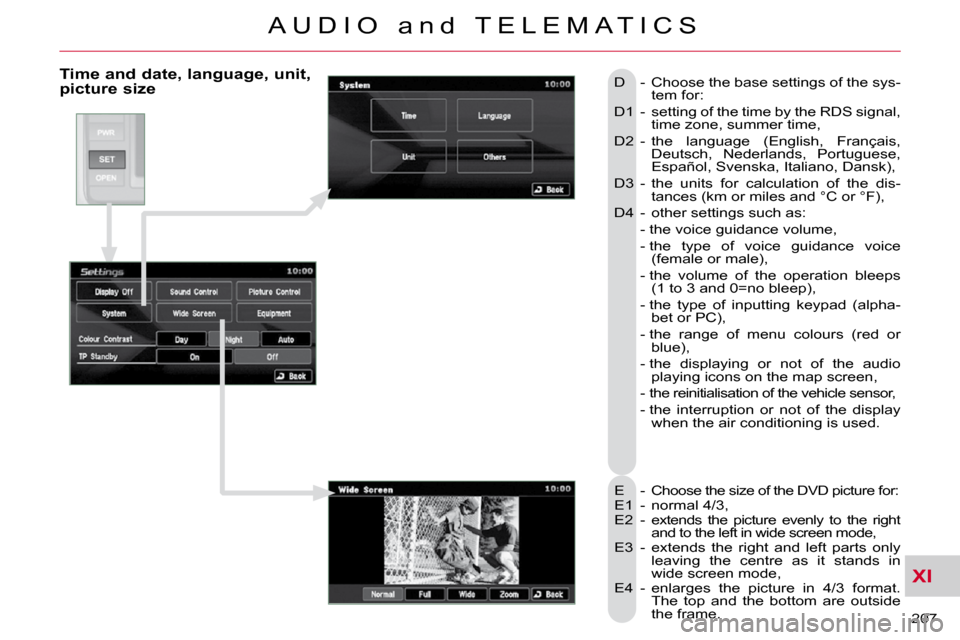
XI
207
A U D I O a n d T E L E M A T I C S
Time and date, language, unit, picture size
E - Choose the size of the DVD picture for:
E1 - normal 4/3,
E2 - extends the picture evenly to the right and to the left in wide screen mode,
E3 - extends the right and left parts only leaving the centre as it stands in
wide screen mode,
E4 - enlarges the picture in 4/3 format. The top and the bottom are outside
the frame.
D - Choose the base settings of the sys-
tem for:
D1 - setting of the time by the RDS signal, time zone, summer time,
D2 - the language (English, Français, Deutsch, Nederlands, Portuguese,
Español, Svenska, Italiano, Dansk),
D3 - the units for calculation of the dis- tances (km or miles and °C or °F),
D4 - other settings such as:
- the voice guidance volume,
- the type of voice guidance voice (female or male),
- the volume of the operation bleeps �(�1� �t�o� �3� �a�n�d� �0�=�n�o� �b�l�e�e�p�)�,�
- the type of inputting keypad (alpha- bet or PC),
- the range of menu colours (red or blue),
- the displaying or not of the audio playing icons on the map screen,
- the reinitialisation of the vehicle sensor,
- the interruption or not of the display when the air conditioning is used.
Page 212 of 217

XI
216
A U D I O a n d T E L E M A T I C S
Making a telephone call using a number, phone book
A Bluetooth® compatible mobile telephone must be matched with the system.
Using a telephone number � �I�f� �y�o�u�r� �v�e�h�i�c�l�e� �i�s� �fi� �t�t�e�d� �w�i�t�h� �t�h�e� �a�u�d�i�o�-
telematics screen, you can use the
press buttons to dial a number then
make a call. Recording a name in the system's
phone book
The system has its own phone book,
independent of that of the mobile tele-
phone.
It can contain up to 32 names for each
language.
Each name in the phone book is asso-
ciated with 4 locations: HOME, WORK,
MOBILE and PAGER.
1 - Press the SPEAK button. 7 - The system says "HOME, WORK,
MOBILE OR PAGER".
2 - Day "Dial".
4 - Say the telephone number.
5 - The system asks you to con- �fi� �r�m� �t�h�i�s� �n�u�m�b�e�r�,� �a�n�s�w�e�r�
"Yes". Say "No" to return to
the previous step. 2 - Say "Phone book".
4 - Say "New entry".
6 - Say the name of your choice. 8 - Say the location which cor-
responds to the number that
you wish to record.
10 - Answer "Yes" or say "No" to return to step 7.
12 - If you do not wish to change the telephone number, re-
peat the original number to
retain it, otherwise say the
new number.
14 - Answer "Yes" or say "No" to return to step 11.
1 - Press the SPEAK button.
3 - The system says "Number please".
3 - The system says "Select one of the following items: New Entry, Change,
List of names, Delete or Clear all,
or say Cancel to return to the main
menu".
5 - The system says "Name please".
To enter a new number: � �9� �-� � �T�h�e� �s�y�s�t�e�m� �a�s�k�s� �y�o�u� �t�o� �c�o�n�fi� �r�m� �t�h�e�
location.
11 - If a telephone number has already been recorded for this location, the
system says "The current number
is
� �1�3� �-� � �T�h�e� �s�y�s�t�e�m� �a�s�k�s� �y�o�u� �t�o� �c�o�n�fi� �r�m� �t�h�e� number.
Page 213 of 217

XI
217
A U D I O a n d T E L E M A T I C S
Making a telephone call using a name in the phone book, receiving a call
Using a name in the system's phone
book
The name must be recorded in the sys-
tem's phone book. 8 - Answer "Yes" or say "No" to
return to step 4.
Redialling the last number Receiving a call
The telephone ring is transmitted on the
speaker by the front passenger's seat.
If an audio source (CD, radio, ...) is in
operation when the call is received, it is
placed on mute and only the incoming
call is heard.
When the ignition switch is in the ACC
or ON position, the audio system is acti-
vated automatically if an incoming call
is received, even if it was originally off.
1 - Press the PICK UP button.
At the end of the call, the audio system
returns to its previous status.
1 - Press the SPEAK button.
2 - Say "Call".
4 - Say the name of the person that you wish to call.
6 - Say the location correspond- ing to the number that you
wish to call. 1 - Press the SPEAK button.
2 - Say "Redial".
3 - The system says "Name please".
5 - If several telephone numbers have
been recorded for this person, the
system says "Do you wish to call
{pager}?".
� �7� �-� � �T�h�e� �s�y�s�t�e�m� �r�e�q�u�e�s�t� �c�o�n�fi� �r�m�a�t�i�o�n� �o�f� the name. 9 - The system says "Call to