2010.5 Citroen C CROSSER ignition
[x] Cancel search: ignitionPage 17 of 217

I
!
M O N I T O R I N G
33
When the vehicle is
�s�t�a�t�i�o�n�a�r�y � �,� �i�t� �a�l�l�o�w�s�
the user to change the
following settings:
- resetting average fuel consumption
�a�n�d� �a�v�e�r�a�g�e� �s�p�e�e�d�,�
� � �-� � �t�h�e� �f�u�e�l� �c�o�n�s�u�m�p�t�i�o�n� �u�n�i�t�s�,�
� � �-� � �t�h�e� �t�e�m�p�e�r�a�t�u�r�e� �d�i�s�p�l�a�y� �u�n�i�t�s�,�
� � �-� � �t�h�e� �d�i�s�p�l�a�y� �l�a�n�g�u�a�g�e�,�
- activation/deactivation of the INFO
� �b�u�t�t�o�n� �s�o�u�n�d�,�
- the break (rest) reminder display �i�n�t�e�r�v�a�l�,
- restore factory settings.
SETTING MENU
System which provides access to the
settings of certain functions.
� �T�o� �c�h�a�n�g�e� �t�h�e� �s�e�t�t�i�n�g�s�,� �y�o�u�
must stop the vehicle and switch
on the ignition.
Apply the parking brake and place
the gear lever in neutral.
When the vehicle is moving � �,� �t�h�e�
setting menu screen is not displayed
when you press the INFO button.
The various menus may differ for the
type 1 instrument panel and the type 2
instrument panel.
With the ignition on � �,� �p�r�e�s�s� �t�h�e� � INFO
�b�u�t�t�o�n� �o�n� �t�h�e� �d�a�s�h�b�o�a�r�d�,� �t�o� �t�h�e� �r�i�g�h�t� �o�f�
�t�h�e� �i�n�s�t�r�u�m�e�n�t� �p�a�n�e�l�,� �s�e�v�e�r�a�l� �t�i�m�e�s� �i�n�
succession until the "SETTING MENU"
screen is displayed.
Operation
� press and hold the INFO button for
a few seconds to display the menu
screen.
Press and hold the INFO button
for a few seconds to return to the
previous screen.
When the menus screen is dis-
�p�l�a�y�e�d�,� �i�f� �n�o� �o�p�e�r�a�t�i�o�n� �i�s� �c�a�r�r�i�e�d� �o�u�t�
�w�i�t�h�i�n� �1�5� �s�e�c�o�n�d�s�,� �t�h�e� �s�e�t�t�i�n�g� �m�e�n�u�
screen is displayed.
� � � �o�n� �t�h�e� �m�e�n�u� �s�c�r�e�e�n�,� �p�r�e�s�s� �t�h�e� � INFO
button to select a function from the
list:
MENU
2/3:
- a/b (option of displaying a different
language in the instrument panel
�s�c�r�e�e�n� �a�n�d� �t�h�e� �n�a�v�i�g�a�t�i�o�n� �s�c�r�e�e�n�)�,�
- �a�c�t�i�v�a�t�i�o�n�/�d�e�a�c�t�i�v�a�t�i�o�n� �o�f� �t�h�e� �I�N�F�O
button sound � �,�
- ALARM
(changing the "BREAK
�R�E�M�I�N�D�E�R�"� �d�i�s�p�l�a�y� �i�n�t�e�r�v�a�l�)�,�
- choice of the direction indicators �s�o�u�n�d�,�
- �a�c�t�i�v�a�t�i�o�n�/�d�e�a�c�t�i�v�a�t�i�o�n� �o�f�
current
�f�u�e�l� �c�o�n�s�u�m�p�t�i�o�n�,
MENU
1/3
:
- 1 - 2 (options for resetting aver-
age fuel consumption and average
�s�p�e�e�d�)�,�
- UNIT (choice of the fuel consump-
�t�i�o�n� �u�n�i�t�s�)�,�
- choice of the �t�e�m�p�e�r�a�t�u�r�e� �d�i�s�p�l�a�y�
unit
s � �,�
- LANGUAGE (choice of display lan-
�g�u�a�g�e�)�,� �
MENU 3/3:
- RESET
(restore factory settings).
Page 22 of 217
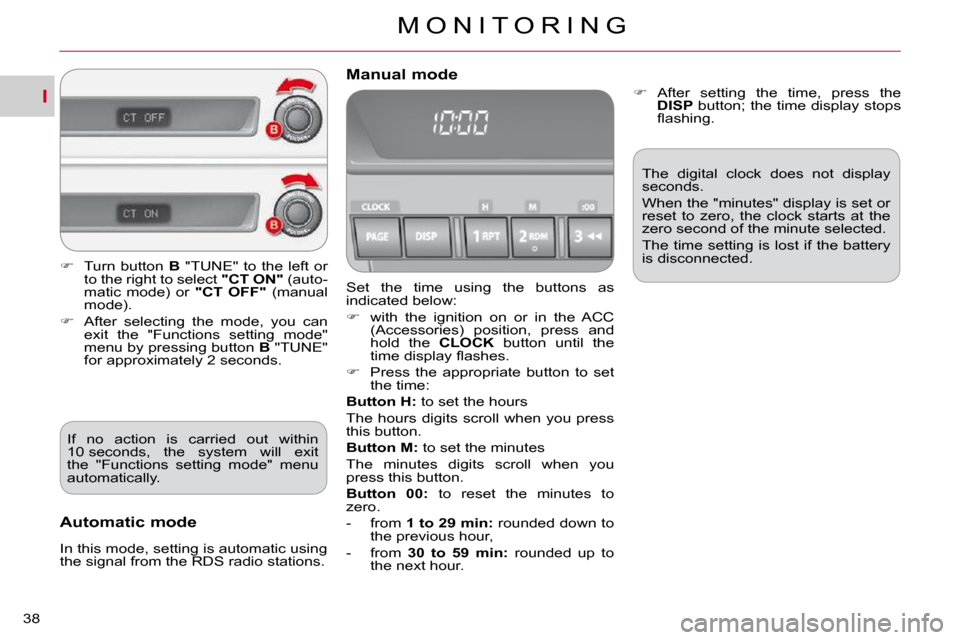
I
M O N I T O R I N G
38
Set the time using the buttons as
indicated below:
� with the ignition on or in the ACC
�(�A�c�c�e�s�s�o�r�i�e�s�)� �p�o�s�i�t�i�o�n�,� �p�r�e�s�s� �a�n�d�
hold the CLOCK button until the
�t�i�m�e� �d�i�s�p�l�a�y� �fl� �a�s�h�e�s�.�
� Press the appropriate button to set
the time:
Button
H: to set the hours
The hours digits scroll when you press
this button.
Button M: to set the minutes
The minutes digits scroll when you
press this button.
Button 00: to reset the minutes to
zero.
- from 1 to 29 min
: rounded down to
�t�h�e� �p�r�e�v�i�o�u�s� �h�o�u�r�,�
- from 30 to 59 min: rounded up to
the next hour.
Manual mode
Automatic mode
� �I�n� �t�h�i�s� �m�o�d�e�,� �s�e�t�t�i�n�g� �i�s� �a�u�t�o�m�a�t�i�c� �u�s�i�n�g�
the signal from the RDS radio stations.
� � � �A�f�t�e�r� �s�e�t�t�i�n�g� �t�h�e� �t�i�m�e�,� �p�r�e�s�s� �t�h�e�
DISP button; the time display stops
�fl� �a�s�h�i�n�g�.� �
The digital clock does not display
seconds.
When the "minutes" display is set or
�r�e�s�e�t� �t�o� �z�e�r�o�,� �t�h�e� �c�l�o�c�k� �s�t�a�r�t�s� �a�t� �t�h�e�
zero second of the minute selected.
The time setting is lost if the battery
is disconnected.
� Turn button B "TUNE" to the left or
to the right to select "CT ON" (auto-
matic mode) or "CT OFF" (manual
mode).
� � � �A�f�t�e�r� �s�e�l�e�c�t�i�n�g� �t�h�e� �m�o�d�e�,� �y�o�u� �c�a�n�
exit the "Functions setting mode"
menu by pressing button B "TUNE"
for approximately 2 seconds.
If no action is carried out within
�1�0� �s�e�c�o�n�d�s�,� �t�h�e� �s�y�s�t�e�m� �w�i�l�l� �e�x�i�t�
the "Functions setting mode" menu
automatically.
Page 25 of 217

I
M O N I T O R I N G
41
1. RDS Auto
Correct
:
Activate/deactivate automatic ad- justment.
2. GMT/GMT+1/GMT+2
Select the time zone.
3. Summer Time:
Summer time On/Off.
� Press button D� � �t�o� �c�o�n�fi� �r�m� �a�n�d� �r�e�t�u�r�n�
to the previous menu.
� Press button C to access the "Time"
menu .
You must deactivate automatic
adjustment (RDS Auto Correct) to
change the time zone and summer
time settings.
� �O�n� �e�a�c�h� �s�c�r�e�e�n�,� �y�o�u� �c�a�n� �r�e�t�u�r�n� �t�o�
the previous screen by pressing
button D "Return" .
� �O�n�c�e� �t�h�i�s� �m�e�n�u� �h�a�s� �b�e�e�n� �s�e�l�e�c�t�e�d�,� �y�o�u�
can access the following functions: LIGHTING RHEOSTAT
� �W�i�t�h� �t�h�e� �l�i�g�h�t�i�n�g� �o�n� �o�r� �o�f�f�,� �p�r�e�s�s� �t�h�e�
button to change the intensity of the
lighting of the instruments and controls
in "day" or "night" mode.
When the lighting reaches the maximum
�s�e�t�t�i�n�g�,� �p�r�e�s�s� �a�g�a�i�n� �t�o� �c�h�a�n�g�e� �t�o� �t�h�e�
minimum setting.
� �W�h�e�n� �t�h�e� �l�i�g�h�t�i�n�g� �r�e�a�c�h�e�s� �t�h�e� �r�e�q�u�i�r�e�d�
�i�n�t�e�n�s�i�t�y�,� �r�e�l�e�a�s�e� �t�h�e� �b�u�t�t�o�n�.�
The setting is saved when the ignition
switch is turned to OFF. An audible signal is heard and the
intensity of the lighting increases
each time the button is pressed.
System for manual adjustment of the
brightness of the instruments and controls
in relation to the exterior brightness.
Page 27 of 217

I
M O N I T O R I N G
41
1. RDS Auto
Correct
:
Activate/deactivate automatic ad- justment.
2. GMT/GMT+1/GMT+2
Select the time zone.
3. Summer Time:
Summer time On/Off.
� Press button D� � �t�o� �c�o�n�fi� �r�m� �a�n�d� �r�e�t�u�r�n�
to the previous menu.
� Press button C to access the "Time"
menu .
You must deactivate automatic
adjustment (RDS Auto Correct) to
change the time zone and summer
time settings.
� �O�n� �e�a�c�h� �s�c�r�e�e�n�,� �y�o�u� �c�a�n� �r�e�t�u�r�n� �t�o�
the previous screen by pressing
button D "Return" .
� �O�n�c�e� �t�h�i�s� �m�e�n�u� �h�a�s� �b�e�e�n� �s�e�l�e�c�t�e�d�,� �y�o�u�
can access the following functions: LIGHTING RHEOSTAT
� �W�i�t�h� �t�h�e� �l�i�g�h�t�i�n�g� �o�n� �o�r� �o�f�f�,� �p�r�e�s�s� �t�h�e�
button to change the intensity of the
lighting of the instruments and controls
in "day" or "night" mode.
When the lighting reaches the maximum
�s�e�t�t�i�n�g�,� �p�r�e�s�s� �a�g�a�i�n� �t�o� �c�h�a�n�g�e� �t�o� �t�h�e�
minimum setting.
� �W�h�e�n� �t�h�e� �l�i�g�h�t�i�n�g� �r�e�a�c�h�e�s� �t�h�e� �r�e�q�u�i�r�e�d�
�i�n�t�e�n�s�i�t�y�,� �r�e�l�e�a�s�e� �t�h�e� �b�u�t�t�o�n�.�
The setting is saved when the ignition
switch is turned to OFF. An audible signal is heard and the
intensity of the lighting increases
each time the button is pressed.
System for manual adjustment of the
brightness of the instruments and controls
in relation to the exterior brightness.
Page 28 of 217

I
M O N I T O R I N G
41
1. RDS Auto
Correct
:
Activate/deactivate automatic ad- justment.
2. GMT/GMT+1/GMT+2
Select the time zone.
3. Summer Time:
Summer time On/Off.
� Press button D� � �t�o� �c�o�n�fi� �r�m� �a�n�d� �r�e�t�u�r�n�
to the previous menu.
� Press button C to access the "Time"
menu .
You must deactivate automatic
adjustment (RDS Auto Correct) to
change the time zone and summer
time settings.
� �O�n� �e�a�c�h� �s�c�r�e�e�n�,� �y�o�u� �c�a�n� �r�e�t�u�r�n� �t�o�
the previous screen by pressing
button D "Return" .
� �O�n�c�e� �t�h�i�s� �m�e�n�u� �h�a�s� �b�e�e�n� �s�e�l�e�c�t�e�d�,� �y�o�u�
can access the following functions: LIGHTING RHEOSTAT
� �W�i�t�h� �t�h�e� �l�i�g�h�t�i�n�g� �o�n� �o�r� �o�f�f�,� �p�r�e�s�s� �t�h�e�
button to change the intensity of the
lighting of the instruments and controls
in "day" or "night" mode.
When the lighting reaches the maximum
�s�e�t�t�i�n�g�,� �p�r�e�s�s� �a�g�a�i�n� �t�o� �c�h�a�n�g�e� �t�o� �t�h�e�
minimum setting.
� �W�h�e�n� �t�h�e� �l�i�g�h�t�i�n�g� �r�e�a�c�h�e�s� �t�h�e� �r�e�q�u�i�r�e�d�
�i�n�t�e�n�s�i�t�y�,� �r�e�l�e�a�s�e� �t�h�e� �b�u�t�t�o�n�.�
The setting is saved when the ignition
switch is turned to OFF. An audible signal is heard and the
intensity of the lighting increases
each time the button is pressed.
System for manual adjustment of the
brightness of the instruments and controls
in relation to the exterior brightness.
Page 47 of 217

II
!
C O M F O R T
59
DOOR MIRRORS
Adjustment
The mirrors can be adjusted when the
ignition switch is in the "ON" or "ACC"
�p�o�s�i�t�i�o�n�.�
� Move control A to the right or to the left
�t�o� �s�e�l�e�c�t� �t�h�e� �c�o�r�r�e�s�p�o�n�d�i�n�g� �m�i�r�r�o�r�.�
� Direct control B in all four directions
�t�o� �a�d�j�u�s�t� �t�h�e� �m�i�r�r�o�r�.� �
� �W�h�e�n� �a�d�j�u�s�t�m�e�n�t� �i�s� �c�o�m�p�l�e�t�e�,� �r�e�t�u�r�n�
control A� � �t�o� �t�h�e� �c�e�n�t�r�a�l� �p�o�s�i�t�i�o�n�.� � � Electric folding/unfolding
- from inside, with the ignition switch
�i�n� �t�h�e� �"�O�N�"� �o�r� �"�A�C�C�"� �p�o�s�i�t�i�o�n�:�
� � � �b�y� �p�r�e�s�s�i�n�g� �t�h�e� �c�o�n�t�r�o�l� � C� �.� �
- from inside, with the ignition switch �i�n� �t�h�e� �"�L�O�C�K�"� �p�o�s�i�t�i�o�n�:�
� � � �b�y� �p�r�e�s�s�i�n�g� �t�h�e� �c�o�n�t�r�o�l� � C,� �w�i�t�h�i�n�
30 seconds.
- from outside using the remote control:
� � � �b�y� �p�r�e�s�s�i�n�g� �t�h�e� �"�c�l�o�s�e�d� �p�a�d�-
�l�o�c�k� �b�u�t�t�o�n� �b�r�i�e�fl� �y� �3� �t�i�m�e�s� �t�o� �f�o�l�d�
them,
� � � �b�y� �p�r�e�s�s�i�n�g� �t�h�e� �"�o�p�e�n� �p�a�d�l�o�c�k�"�
�b�u�t�t�o�n� �b�r�i�e�fl� �y� �3� �t�i�m�e�s� �t�o� �u�n�f�o�l�d�
�t�h�e�m�.� � �
The folding and unfolding of the door
�m�i�r�r�o�r�s� �c�a�n� �b�e� �c�o�n�fi� �g�u�r�e�d� �v�i�a� �t�h�e� �c�o�l�-
�o�u�r� �s�c�r�e�e�n� �"�E�q�u�i�p�m�e�n�t�"� �m�e�n�u� �o�r� �d�e�-
�a�c�t�i�v�a�t�e�d� �b�y� �a� �C�I�T�R�O��N� �d�e�a�l�e�r�.� The mirrors can also be folded
�m�a�n�u�a�l�l�y�.�
If you have folded the mirrors us-
ing the control C , you must use this
control to unfold them, otherwise the
�m�i�r�r�o�r�s� �w�i�l�l� �n�o�t� �b�e� �l�o�c�k� �i�n� �p�l�a�c�e� �c�o�r�-
�r�e�c�t�l�y�.�
If you switch the engine off then
re-start it with the mirrors folded, they
will unfold automatically when the
�v�e�h�i�c�l�e� �r�e�a�c�h�e�s� �2�0� �m�p�h� �(�3�0� �k�m�/�h�)�.�
If the mirrors have been folded manu-
ally or electrically after starting the
engine, they are not unfolded auto-
�m�a�t�i�c�a�l�l�y�.�
In this case:
� Press the control C� � �t�o� �u�n�f�o�l�d� �t�h�e�m�.� � � �
Page 60 of 217

III
A C C E S S
72
The vehicle will relock automatically
after thirty seconds unless a door or
the tailgate is opened. This function
prevents inadvertent unlocking.
The duration which precedes the au-
tomatic relocking of the vehicle can
�b�e� �c�o�n�fi� �g�u�r�e�d� �v�i�a� �t�h�e� �c�o�l�o�u�r� �s�c�r�e�e�n�
"Equipment" menu.
Folding the key
� First press button A to fold the key. Electronic engine immobiliser
The key contains an electronic chip
which has a special code. When the igni-
tion is switched on, this code must be
recognised to permit starting.
This electronic engine immobiliser locks
the engine management system a few
moments after the ignition is switched
off and prevents starting of the engine
by anyone who does not have the key.
Anti-theft protection
In the event of a malfunction and if
your vehicle does not start; contact a
CITROËN dealer as soon as possible.
Page 61 of 217

III
A C C E S S
73
Starting the vehicle
� Insert the key in the ignition switch.
� Operate the starter by turning the
key to position 4 (START) .
� When the engine turns over, release
the key. The ignition switch is placed
in position 3 (ON) automatically.
Switching the vehicle off
� Park the vehicle.
� While pressing the key, turn it to-
wards you to position 1 (LOCK) .
� Remove the key from the ignition
switch. Changing the battery
Battery reference: CR1616/3 volts.
� Unclip the casing using a coin at the
notch.
� � � �S�l�i�d�e� �t�h�e� �fl� �a�t� �b�a�t�t�e�r�y� �o�u�t� �o�f� �i�t�s� �h�o�u�s�i�n�g�.�
� Slide the new battery into its housing
observing the original direction.
� Clip the casing.
Key in ignition
A buzzer sounds on opening the
driver's door, if the key has been left
in the ignition.