Page 23 of 148

4-4
4 Odometer and tripmeter modes
Pushing the “SELECT” button switches the display
between the odometer mode “ODO” and the trip-
meter mode “TRIP” in the following order:
ODO → TRIP → ODO
To reset the tripmeter, select it by pushing the “SE-
LECT” button, and then push the “SELECT” button
for at least three seconds. The tripmeter can be
used to estimate the distance that can be traveled
with a full tank of fuel. This information will enable
you to plan future fuel stops.
TIPPushing in the “SELECT” button, then turning the
key to “ON”, and keeping them in this position for
at least two seconds switches the display between“mph” and “km/h”.
EBU18061Handlebar switches EBU18080Engine stop switch“/”
Set this switch to“” before starting the engine.
The engine stop switch controls the ignition and
stops the engine when it is running. Use this switch
to stop the engine in an emergency situation. The
engine will not start or run when this switch is set
to“”.1. Light switch“//OFF”
2. Engine stop switch“/”
3. Start switch“”
U3C263E0.book Page 4 Thursday, May 15, 2008 10:44 AM
Page 24 of 148
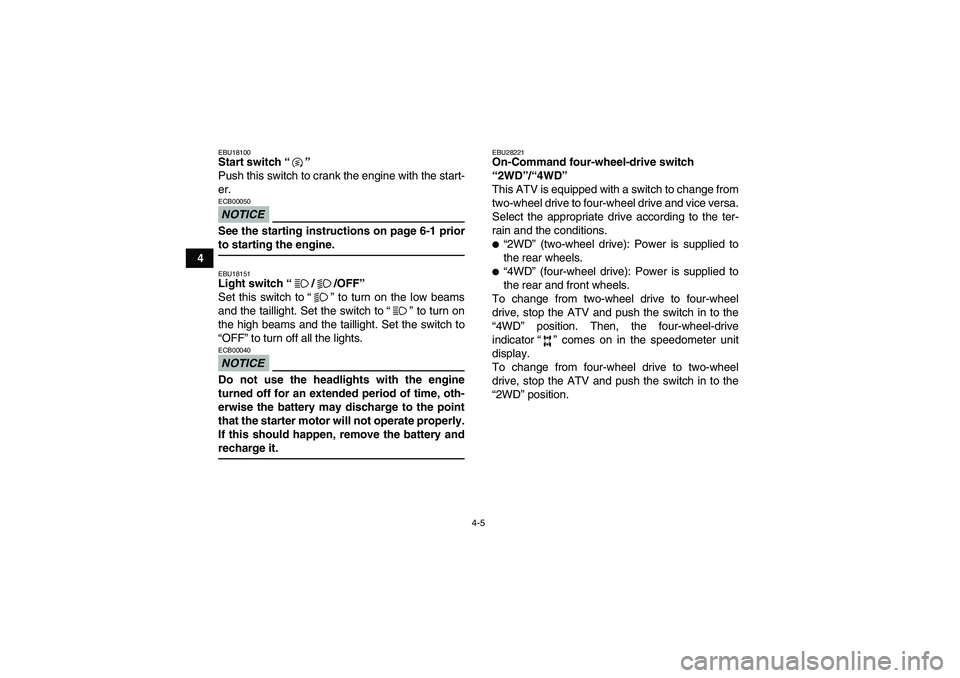
4-5
4
EBU18100Start switch“”
Push this switch to crank the engine with the start-
er.NOTICEECB00050See the starting instructions on page 6-1 priorto starting the engine.EBU18151Light switch“//OFF”
Set this switch to“” to turn on the low beams
and the taillight. Set the switch to“” to turn on
the high beams and the taillight. Set the switch to
“OFF” to turn off all the lights.NOTICEECB00040Do not use the headlights with the engine
turned off for an extended period of time, oth-
erwise the battery may discharge to the point
that the starter motor will not operate properly.
If this should happen, remove the battery andrecharge it.
EBU28221On-Command four-wheel-drive switch
“2WD”/“4WD”
This ATV is equipped with a switch to change from
two-wheel drive to four-wheel drive and vice versa.
Select the appropriate drive according to the ter-
rain and the conditions.�“2WD” (two-wheel drive): Power is supplied to
the rear wheels.�“4WD” (four-wheel drive): Power is supplied to
the rear and front wheels.
To change from two-wheel drive to four-wheel
drive, stop the ATV and push the switch in to the
“4WD” position. Then, the four-wheel-drive
indicator“” comes on in the speedometer unit
display.
To change from four-wheel drive to two-wheel
drive, stop the ATV and push the switch in to the
“2WD” position.
U3C263E0.book Page 5 Thursday, May 15, 2008 10:44 AM
Page 38 of 148

5-2
5
Front brakeCheck operation. If soft or spongy, have Yamaha dealer bleed hy-
draulic system.
Check brake pads for wear, and replace if necessary.
Check brake fluid level in reservoir, and add recommended brake
fluid to specified level if necessary.
Check hydraulic system for leakage. Correct if necessary.5-4, 8-39, 8-40, 8-42
Rear brakeCheck operation. If soft or spongy, have Yamaha dealer bleed hy-
draulic system.
Check lever free play, and adjust if necessary.
Check brake pads for wear, and replace if necessary.
Check brake fluid level in reservoir, and add recommended brake
fluid to specified level if necessary.
Check hydraulic system for leakage. Correct if necessary.5-4, 8-39, 8-40, 8-42
Throttle leverMake sure that operation is smooth. Lubricate cable and lever hous-
ing if necessary.
Check cable free play, and adjust if necessary.5-5, 8-38
Control cablesMake sure that operation is smooth. Lubricate if necessary. 8-45
Wheels and tiresCheck wheel condition, and replace if damaged.
Check tire condition and tread depth. Replace if necessary.
Check air pressure. Correct if necessary.5-5, 5-6, 5-7
Brake pedal Make sure that operation is smooth. Lubricate pedal pivoting point if
necessary.8-46
Brake leversMake sure that operation is smooth. Lubricate lever pivoting points if
necessary.8-46
Axle bootsCheck for cracks or damage, and replace if necessary. 8-44
Chassis fastenersMake sure that all nuts, bolts and screws are properly tightened. 5-7
Instruments, lights and
switchesCheck operation, and correct if necessary. 5-7 ITEM ROUTINE PAGEU3C263E0.book Page 2 Thursday, May 15, 2008 10:44 AM
Page 43 of 148
5-7
5
EBU19830Tire wear limit Replace the tire when the tire groove decreases to
3 mm (0.12 in).EBU19840Chassis fasteners Make sure that all nuts, bolts and screws are prop-
erly tightened.EBU19850Instruments, lights and switches Check that all instruments, lights and switches are
working properly. Correct if necessary.1. Tire wear limitU3C263E0.book Page 7 Thursday, May 15, 2008 10:44 AM
Page 44 of 148

6-1
6
EBU19880
OPERATION
EBU19900Read the Owner’s Manual carefully before riding
the ATV.
WARNING
EWB00630Read the Owner’s Manual carefully to become
familiar with all controls in order to help pre-
vent any loss of control, which could cause an
accident or injury. If there is a control or func-
tion you do not understand, ask your Yamahadealer.EBU26542Starting a cold engine
WARNING
EWB00640Always make sure all control cables work
smoothly before you begin riding in cold
weather. If the control cables are frozen or do
not work smoothly, you could be unable to
control the ATV, which could lead to an acci-dent or collision.
NOTICEECB00150See the “Engine break-in” section on page 6-5prior to operating the engine for the first time.
1. Turn the fuel cock to “ON”.
2. Turn the main switch to “ON” and the engine
stop switch to“”.
3. Shift the drive select lever into the neutral or
park position. The corresponding indicator
light should come on, if it does not come on,
have a Yamaha dealer check the electrical cir-
cuit.TIPThe engine can be started under the following con-
ditions:�The drive select lever is in the neutral or park po-
sition.�The rear brake lever is applied with the drive se-
lect lever in any position. However, it is recom-
mended to shift into the neutral or park positionbefore starting the engine.
U3C263E0.book Page 1 Thursday, May 15, 2008 10:44 AM
Page 46 of 148
6-3
6
TIPThe engine is warm when it responds normally tothe throttle with the starter (choke) turned off.EBU20291Starting a warm engine Follow the same procedure as for starting a cold
engine, with the exception that the starter (choke)
is not required when the engine is warm. Instead,
start the engine with the throttle slightly open.EBU20460Operating the drive select lever and
driving in reverse NOTICEECB00170Before shifting, stop the ATV, otherwise thetransmission may be damaged.
Shifting: Neutral to Forward
1. Bring the ATV to a complete stop.
2. Apply the brake pedal, and then shift by mov-
ing the drive select lever along the shift guide.
TIPMake sure that the drive select lever is completelyshifted into position.
3. Release the brake pedal, and then open the
throttle lever gradually.1. Drive select lever
2. F (Forward)
3. N (Neutral)
4. R (Reverse)
5. P (Park)
U3C263E0.book Page 3 Thursday, May 15, 2008 10:44 AM
Page 47 of 148

6-4
6 Shifting: Neutral to Reverse and Reverse to
Park
TIPThe drive select lever cannot be shifted into or fromreverse or park without applying the brake pedal.
1. Bring the ATV to a complete stop.
2. Apply the brake pedal.
3. Shift from neutral to reverse or from reverse to
park and vice versa by moving the drive select
lever along the shift guide.
TIP�When in reverse, the reverse indicator light
should come on. If the indicator light does not
come on, have a Yamaha dealer check the elec-
trical circuit.�Due to the synchronizing mechanism in the en-
gine, the indicator light may not come on until theATV starts moving.
4. Check behind for people or obstacles, and
then release the brake pedal.
5. Open the throttle lever gradually and continue
to watch to the rear while backing.
WARNING
EWB00720Improper operation in reverse could make you
hit an obstacle or even a person behind you,
resulting in serious injury. When you shift into
reverse, make sure there are no people or ob-
stacles behind you. When it is safe to proceed,go slowly.
1. Drive select lever
2. F (Forward)
3. N (Neutral)
4. R (Reverse)
5. P (Park)U3C263E0.book Page 4 Thursday, May 15, 2008 10:44 AM
Page 64 of 148

7-13
7
WARNING
EWB01570Always follow proper procedures for turning
as described in this Owner’s Manual. Practice
turning at low speeds before attempting to turn
at faster speeds. Do not turn at speeds too fastfor your skills or the conditions.
As you approach a curve, slow down and begin to
turn the handlebars in the desired direction. As you
do so, put your weight on the footboard to the out-
side of the turn (opposite your desired direction)
and lean your upper body into the turn. Use the
throttle to maintain an even speed through the turn.
This maneuver will let the wheel on the inside of
the turn slip slightly, allowing the ATV to make the
turn properly.This procedure should be practiced at slow speed
many times in a large unpaved area with no obsta-
cles. If an incorrect technique is used, your ATV
may continue to go straight. If the ATV doesn’t
turn, come to a stop and then practice the proce-
dure again. If the riding surface is slippery or loose,
it may help to position more of your weight over the
front wheels by moving forward on the seat.
Once you have learned this technique, you should
be able to perform it at higher speeds or in tighter
curves.
1. Lean towards inside of turn.
2. Support your weight on the outer footboard.
U3C263E0.book Page 13 Thursday, May 15, 2008 10:44 AM