Page 153 of 506
5-2
5
SteeringCheck for proper operation. 5-27
Fittings and fastenersCheck all fittings and fasteners. 5-27
Lights and switchesCheck for proper operation.5-27–5-29,
8-141–8-153
Wheels and tiresCheck tire pressure and for wear and damage.5-29–5-33,
8-111–8-117
Axle bootsCheck for damage. 8-57 ITEM ROUTINE PAGE
EE.book Page 2 Tuesday, April 15, 2008 9:11 AM
Page 178 of 506
5-27
EVU01230
Steering
Park on level ground. Turn the steering wheel right
and left. Check for excessive free play, abnormal
noises, or a rough feeling. Have a Yamaha dealer
repair as necessary for proper operation.
EVU00470
Fittings and fasteners
Always check the tightness of chassis fittings and
fasteners before a ride. Take the vehicle to a
Yamaha dealer or refer to the Service Manual for
correct tightening torque.
EVU00480
Lights
Check the headlights, tail/brake lights, and helmet/
seat belt indicator light to make sure they are in
working condition. Repair as necessary for proper
operation.
EE.book Page 27 Tuesday, April 15, 2008 9:11 AM
Page 206 of 506
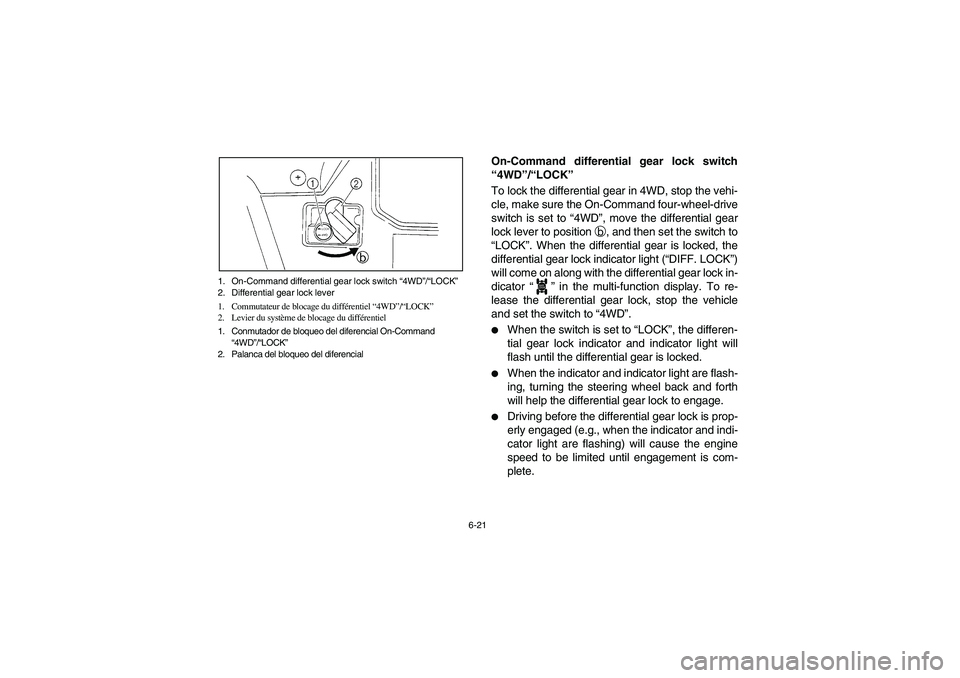
6-21 1. On-Command differential gear lock switch “4WD”/“LOCK”
2. Differential gear lock lever
1. Commutateur de blocage du différentiel “4WD”/“LOCK”
2. Levier du système de blocage du différentiel
1. Conmutador de bloqueo del diferencial On-Command
“4WD”/“LOCK”
2. Palanca del bloqueo del diferencial
On-Command differential gear lock switch
“4WD”/“LOCK”
To lock the differential gear in 4WD, stop the vehi-
cle, make sure the On-Command four-wheel-drive
switch is set to “4WD”, move the differential gear
lock lever to positionb, and then set the switch to
“LOCK”. When the differential gear is locked, the
differential gear lock indicator light (“DIFF. LOCK”)
will come on along with the differential gear lock in-
dicator “” in the multi-function display. To re-
lease the differential gear lock, stop the vehicle
and set the switch to “4WD”.�
When the switch is set to “LOCK”, the differen-
tial gear lock indicator and indicator light will
flash until the differential gear is locked.
�
When the indicator and indicator light are flash-
ing, turning the steering wheel back and forth
will help the differential gear lock to engage.
�
Driving before the differential gear lock is prop-
erly engaged (e.g., when the indicator and indi-
cator light are flashing) will cause the engine
speed to be limited until engagement is com-
plete.
DIFF.
LOCK
EE.book Page 21 Tuesday, April 15, 2008 9:11 AM
Page 248 of 506
7-29 a. CORRECT GRIP EXAMPLE
b. INCORRECT GRIP EXAMPLE
a. EXEMPLE DE MAINTIEN CORRECT
b. EXEMPLE DE MAINTIEN INCORRECT
a. EJEMPLO DE SUJECIÓN CORRECTA
b. EJEMPLO DE SUJECIÓN INCORRECTA
a
b
Steering wheel
Keep both hands on the steering wheel. Do not
hold the steering wheel with your thumbs inside
the rim. Keep your palms on the outside of the
steering wheel. Similar to other off-road vehicles, if
the Rhino hits a deep rut or large obstacle, the
steering wheel could briefly jerk in one direction or
back and forth as the tires and vehicle respond to
the obstacle. This quick motion could injure your
thumbs or wrist if your thumbs or hand(s) are in-
side the steering wheel. Grip the steering wheel so
that your thumbs will not be hit by the spokes. As
an example, see the illustration.
EE.book Page 29 Tuesday, April 15, 2008 9:11 AM
Page 252 of 506
7-33
Wear eye protection when operating or riding the
vehicle to reduce the risk of a serious accident or
injury. Eye protection, such as a face shield or
goggles, may reduce the risk of foreign material
getting in your eyes and help prevent loss of vi-
sion.
Practice for new Rhino users
You should become familiar with the performance
characteristics of the vehicle in a large, flat area
that is free of obstacles and other vehicles. Prac-
tice controlling the accelerator pedal, brakes,
steering, and drive select lever. Drive at slow
speeds with gradual acceleration and turning.
Practice smooth throttle application. Practice slow-
ing down before turning. Practice maintaining a
steady throttle through the turn. Avoid higher
speeds until you are thoroughly familiar with the
operation of your vehicle. Remember, driving ag-
gressively or making abrupt maneuvers even on
flat, open areas can cause side rollovers.
EE.book Page 33 Tuesday, April 15, 2008 9:11 AM
Page 254 of 506
7-35
Become familiar with the way the vehicle feels in
low and high ranges, first in two-wheel drive
(2WD) and then in four-wheel drive (4WD) and
four-wheel drive with the differential locked (DIFF.
LOCK). Steering may take more effort in 4WD with
the differential locked (DIFF. LOCK). Also practice
driving in reverse.
Take the time to learn basic operation of the vehi-
cle before attempting more difficult maneuvers.
Getting ready to ride
Perform the Pre-Operation Checks on pages 5-1–
5-33. Follow the instructions starting on pages
6-7–6-9 to start the engine.
EE.book Page 35 Tuesday, April 15, 2008 9:11 AM
Page 256 of 506
7-37
Turning
Use care in turns – turning the steering wheel too
far or too fast can result in loss of control or a roll-
over. Slow down before entering turns. When
making tight turns from a standstill or at slow
speeds, avoid sudden or hard acceleration. Driv-
ing aggressively or making abrupt maneuvers
even on flat, open areas can cause side rollovers.
Avoid sideways sliding, skidding, or back-wheel
sliding, and never do donuts. If you feel the Rhino
begin to slide sideways or the back wheels slide
during a turn, steer into the direction of the slide, if
possible, and gradually let off the accelerator ped-
al to regain directional control and avoid rollover.
For example, if you feel the back of the vehicle
start to slide to your right, steer to the right.
EE.book Page 37 Tuesday, April 15, 2008 9:11 AM
Page 258 of 506
7-39
If you think or feel that the vehicle may tip or roll,
keep your body completely inside the protective
structure of the vehicle:�
Brace yourself by pressing your feet firmly on
the floorboards and keep a firm grip on the
steering wheel or handholds.
�
Do not put your hands or feet outside of the ve-
hicle for any reason. Do not try to stop a tipover
using your arm or leg.
EE.book Page 39 Tuesday, April 15, 2008 9:11 AM