2009 YAMAHA MAJESTY 125 turn signal
[x] Cancel search: turn signalPage 6 of 84

SAFETY INFORMATION.....................1-1
Further safe-riding points .................1-5
DESCRIPTION.....................................2-1
Left view ...........................................2-1
Right view .........................................2-2
Controls and instruments .................2-3
INSTRUMENT AND CONTROL
FUNCTIONS........................................3-1
Main switch/steering lock .................3-1
Indicator and warning lights .............3-2
Turn signal indicator lights ...............3-2
High beam indicator light ................3-2
Oil change indicator..........................3-2
Coolant temperature warning light ..3-2
Speedometer unit .............................3-3
Fuel and battery voltage
gauge.............................................3-4
Clock .................................................3-5
Anti-theft alarm (optional) .................3-5
Handlebar switches ..........................3-6
Dimmer switch ..................................3-6
Turn signal switch ............................3-6
Horn switch .....................................3-6
Start switch ......................................3-6
Hazard switch ..................................3-6
Front brake lever...............................3-7
Rear brake lever................................3-7
Fuel tank cap ....................................3-7
Fuel ...................................................3-8Fuel tank breather/overflow hose .....3-9
Catalytic converter..........................3-10
Seat.................................................3-10
Storage compartment.....................3-11
Storage compartment.....................3-12
Adjusting the shock absorber
assemblies...................................3-13
Sidestand ........................................3-13
Ignition circuit cut-off system .........3-14
FOR YOUR SAFETY – PRE-
OPERATION CHECKS........................4-1
Pre-operation check list....................4-2
OPERATION AND IMPORTANT
RIDING POINTS..................................5-1
Starting the engine ...........................5-1
Starting off ........................................5-2
Acceleration and deceleration ..........5-2
Braking..............................................5-3
Tips for reducing fuel
consumption..................................5-3
Engine break-in.................................5-4
Parking ..............................................5-4
PERIODIC MAINTENANCE AND
ADJUSTMENT.....................................6-1
Owner’s tool kit .................................6-1
Periodic maintenance and lubrication
chart ..............................................6-3
Removing and installing panels........6-7Checking the spark plug ..................6-8
Engine oil ..........................................6-9
Final transmission oil ......................6-11
Coolant ...........................................6-12
Air filter and V-belt case
air filter elements .........................6-14
Adjusting the carburetor .................6-15
Adjusting the throttle cable
free play .......................................6-15
Valve clearance ...............................6-16
Tires ................................................6-16
Cast wheels ....................................6-18
Front and rear brake lever
free play .......................................6-18
Checking the front and rear
brake pads ..................................6-19
Checking the brake fluid
level .............................................6-20
Changing the brake fluid ................6-21
Checking and lubricating the
cables ..........................................6-21
Lubricating the front and
rear brake levers..........................6-21
Checking and lubricating the
centerstand and sidestand .........6-22
Checking the front fork ...................6-23
Checking the steering.....................6-23
Checking the wheel bearings .........6-24
Battery ............................................6-24
Replacing the fuses ........................6-26
Replacing a headlight bulb .............6-26
TABLE OF CONTENTS
5D8-F8199-E1.QXD 10/7/08 07:39 Página 6
Page 7 of 84

Replacing a front turn signal
light bulb......................................6-28
Replacing the tail/brake light bulb or a
rear turn signal light bulb ............6-29
Replacing the license plate
light bulb......................................6-30
Replacing an auxiliary light
bulb .............................................6-30
Troubleshooting ..............................6-31
Troubleshooting charts ...................6-32
SCOOTER CARE AND STORAGE.....7-1
Matte color caution...........................7-1
Care ..................................................7-1
Storage .............................................7-3
SPECIFICATIONS...............................8-1
CONSUMER INFORMATION.............9-1
Identification numbers ......................9-1
Key identification number .................9-1
Vehicle identification number............9-1
Model label .......................................9-2
TABLE OF CONTENTS
5D8-F8199-E1.QXD 10/7/08 07:39 Página 7
Page 9 of 84
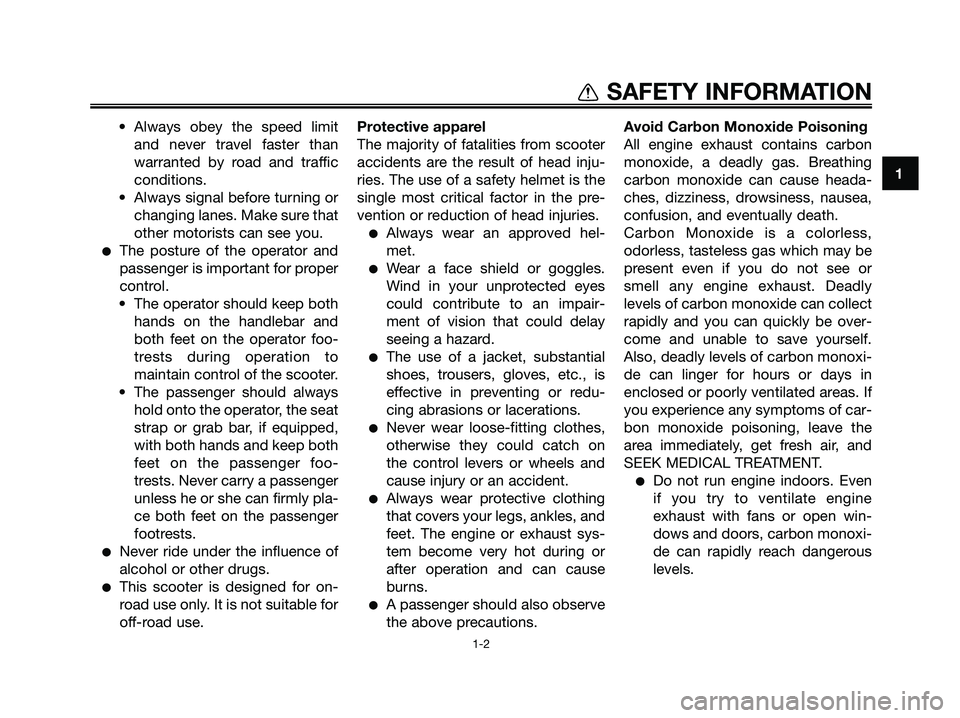
• Always obey the speed limit
and never travel faster than
warranted by road and traffic
conditions.
• Always signal before turning or
changing lanes. Make sure that
other motorists can see you.
●The posture of the operator and
passenger is important for proper
control.
• The operator should keep both
hands on the handlebar and
both feet on the operator foo-
trests during operation to
maintain control of the scooter.
• The passenger should always
hold onto the operator, the seat
strap or grab bar, if equipped,
with both hands and keep both
feet on the passenger foo-
trests. Never carry a passenger
unless he or she can firmly pla-
ce both feet on the passenger
footrests.
●Never ride under the influence of
alcohol or other drugs.
●This scooter is designed for on-
road use only. It is not suitable for
off-road use.Protective apparel
The majority of fatalities from scooter
accidents are the result of head inju-
ries. The use of a safety helmet is the
single most critical factor in the pre-
vention or reduction of head injuries.
●Always wear an approved hel-
met.
●Wear a face shield or goggles.
Wind in your unprotected eyes
could contribute to an impair-
ment of vision that could delay
seeing a hazard.
●The use of a jacket, substantial
shoes, trousers, gloves, etc., is
effective in preventing or redu-
cing abrasions or lacerations.
●Never wear loose-fitting clothes,
otherwise they could catch on
the control levers or wheels and
cause injury or an accident.
●Always wear protective clothing
that covers your legs, ankles, and
feet. The engine or exhaust sys-
tem become very hot during or
after operation and can cause
burns.
●A passenger should also observe
the above precautions.Avoid Carbon Monoxide Poisoning
All engine exhaust contains carbon
monoxide, a deadly gas. Breathing
carbon monoxide can cause heada-
ches, dizziness, drowsiness, nausea,
confusion, and eventually death.
Carbon Monoxide is a colorless,
odorless, tasteless gas which may be
present even if you do not see or
smell any engine exhaust. Deadly
levels of carbon monoxide can collect
rapidly and you can quickly be over-
come and unable to save yourself.
Also, deadly levels of carbon monoxi-
de can linger for hours or days in
enclosed or poorly ventilated areas. If
you experience any symptoms of car-
bon monoxide poisoning, leave the
area immediately, get fresh air, and
SEEK MEDICAL TREATMENT.
●Do not run engine indoors. Even
if you try to ventilate engine
exhaust with fans or open win-
dows and doors, carbon monoxi-
de can rapidly reach dangerous
levels.
1
SAFETY INFORMATION
1-2
5D8-F8199-E1.QXD 10/7/08 07:39 Página 9
Page 12 of 84
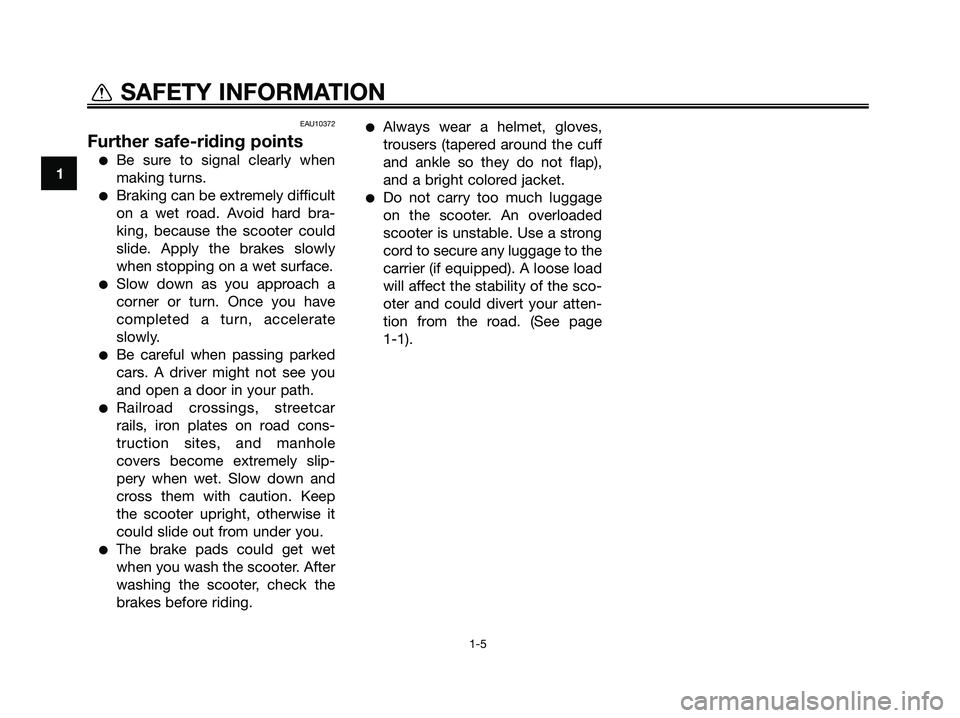
EAU10372
Further safe-riding points
●Be sure to signal clearly when
making turns.
●Braking can be extremely difficult
on a wet road. Avoid hard bra-
king, because the scooter could
slide. Apply the brakes slowly
when stopping on a wet surface.
●Slow down as you approach a
corner or turn. Once you have
completed a turn, accelerate
slowly.
●Be careful when passing parked
cars. A driver might not see you
and open a door in your path.
●Railroad crossings, streetcar
rails, iron plates on road cons-
truction sites, and manhole
covers become extremely slip-
pery when wet. Slow down and
cross them with caution. Keep
the scooter upright, otherwise it
could slide out from under you.
●The brake pads could get wet
when you wash the scooter. After
washing the scooter, check the
brakes before riding.
●Always wear a helmet, gloves,
trousers (tapered around the cuff
and ankle so they do not flap),
and a bright colored jacket.
●Do not carry too much luggage
on the scooter. An overloaded
scooter is unstable. Use a strong
cord to secure any luggage to the
carrier (if equipped). A loose load
will affect the stability of the sco-
oter and could divert your atten-
tion from the road. (See page
1-1).
1
SAFETY INFORMATION
1-5
5D8-F8199-E1.QXD 10/7/08 07:39 Página 12
Page 17 of 84

To unlock the steering
1. Push.
2. Turn.
1. Push the key in, and then turn it
to “ ” while still pushing it.
EAU11003
Indicator and warning lights
1. Alarm indicator light
2. Left turn signal indicator light “ ”
3. High beam indicator light “ ”
4. Coolant temperature warning
light “ ”
5. Right turn signal indicator light “ ”
EAU11030
Turn signal indicator lights “ ”
and “ ”
The corresponding indicator light flas-
hes when the turn signal switch is
pushed to the left or right.
EAU11080
High beam indicator light “ ”
This indicator light comes on
when the high beam of the headlight
is switched on.
EAUS1450
Oil change indicator
At the initial 1000 km (600mi) and
every 3000 km (1800 mi) thereafter,
“CHnGE OIL” appears in the odome-
ter/clock display to indicate that the
engine oil should be changed. (See
page 6-9).
EAUM1082
Coolant temperature warning light
“”
This warning light comes on if the
engine overheats. If this occurs, stop
the engine immediately and allow the
engine to cool.
The electrical circuit of the warning
light can be checked according to the
following procedure.
1. Turn the key to “ ”.
2. If the warning light does not
come on, have a Yamaha dealer
check the electrical circuit.
ECA10021
NOTICE
Do not continue to operate the
engine if it is overheating.
Fuel
Battery
TOTALTRIP
123 45
1
2
INSTRUMENT AND CONTROL FUNCTIONS
3-2
3
5D8-F8199-E1.QXD 10/7/08 07:39 Página 17
Page 21 of 84

EAU12347
Handlebar switches
Left
1. Dimmer switch “ / ”
2. Turn signal switch “ / ”
3. Horn switch “ ”
Right
1. Hazard switch “ ”
2. Start switch “ ”
EAUS1020
Dimmer switch “ / ”
Set this switch to “ ” for the high
beam and to “ ” for the low beam.
With the headlight on low beam,
press this switch downwards to flash
the headlight.
EAU12460
Turn signal switch “ / ”
To signal a right-hand turn, push this
switch to “ ”. To signal a left-hand
turn, push this switch to “ ”. When
released, the switch returns to the
center position. To cancel the turn
signal lights, push the switch in after it
has returned to the center position.
EAU12500
Horn switch “ ”
Press this switch to sound the horn.
EAU12721
Start switch “ ”
With the sidestand up, push this
switch while applying the front or rear
brake to crank the engine with the
starter. See page 5-1 for starting ins-
tructions prior to starting the engine.
EAU12765
Hazard switch “ ”
With the key in the “ ” position, use
this switch to turn on the hazard lights
(simultaneous flashing of all turn sig-
nal lights).
The hazard lights are used in case of
an emergency or to warn other drivers
when your vehicle is stopped where it
might be a traffic hazard.
ECA10061
NOTICE
Do not use the hazard lights for an
extended length of time with the
engine not running, otherwise the
battery may discharge.
11
22
11
22
33
INSTRUMENT AND CONTROL FUNCTIONS
3-6
3
5D8-F8199-E1.QXD 10/7/08 07:39 Página 21
Page 35 of 84
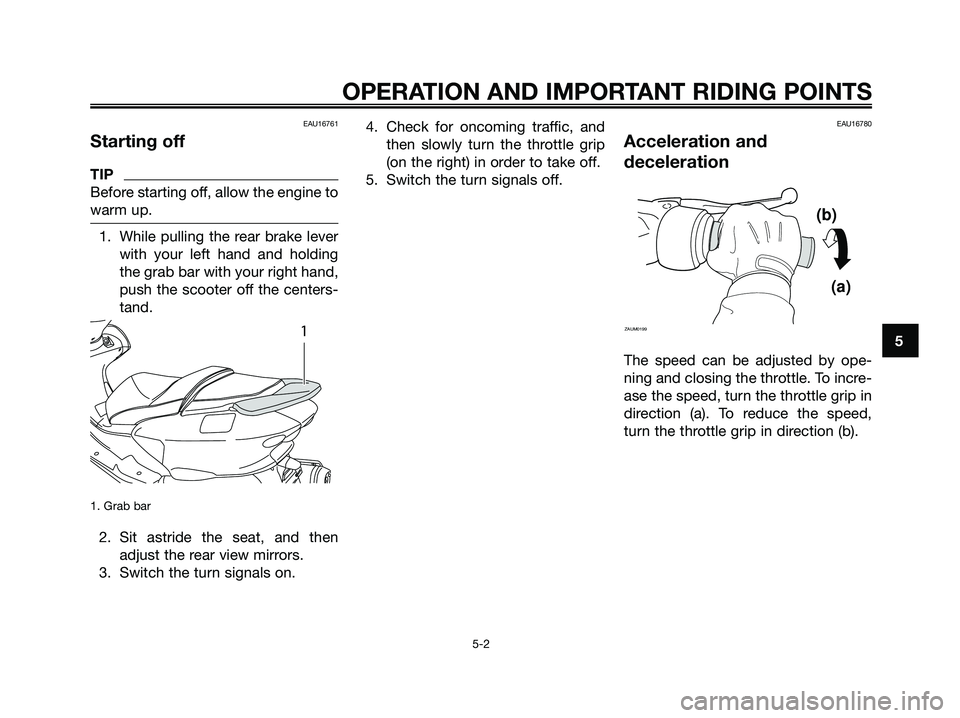
EAU16761
Starting off
TIP
Before starting off, allow the engine to
warm up.
1. While pulling the rear brake lever
with your left hand and holding
the grab bar with your right hand,
push the scooter off the centers-
tand.
1. Grab bar
2. Sit astride the seat, and then
adjust the rear view mirrors.
3. Switch the turn signals on.4. Check for oncoming traffic, and
then slowly turn the throttle grip
(on the right) in order to take off.
5. Switch the turn signals off.
EAU16780
Acceleration and
deceleration
The speed can be adjusted by ope-
ning and closing the throttle. To incre-
ase the speed, turn the throttle grip in
direction (a). To reduce the speed,
turn the throttle grip in direction (b).
(b)
(a)
ZAUM01991
OPERATION AND IMPORTANT RIDING POINTS
5-2
5
5D8-F8199-E1.QXD 10/7/08 07:39 Página 35
Page 65 of 84

1. Headlight bulb holder
4. Place a new headlight bulb into
position, and then secure it with
the bulb holder by turning it
clockwise.
5. Install the headlight bulb cover.
6. Install the panel.
7. Have a Yamaha dealer adjust the
headlight beam if necessary.
EAU24252
Replacing a front turn signal
light bulb
1. Remove the front turn signal light
lens by removing the screw.
1. Screw
2. Turn signal light lens
3. Turn signal light bulb
2. Remove the burnt-out bulb by
pushing it in and turning it coun-
terclockwise.
1. Bulb
3. Insert a new bulb into the socket,
push it in, and then turn it clock-
wise until it stops.
4. Install the lens by installing the
screw. NOTICE: Do not over-
tighten the screw, otherwise
the lens may break.
[ECA11191]
1
1 2
3
1
PERIODIC MAINTENANCE AND ADJUSTMENT
6-28
6
5D8-F8199-E1.QXD 10/7/08 07:39 Página 65