2009 VOLVO XC70 navigation system
[x] Cancel search: navigation systemPage 9 of 286

Introduction
Important warnings
9 Driver distraction
A driver has a responsibility to do everything
possible to ensure his or her own safety and
the safety of passengers in the vehicle and oth-
ers sharing the roadway. Avoiding distractions
is part of that responsibility.
Driver distraction results from driver activities
that are not directly related to controlling the
vehicle in the driving environment. Your new
Volvo is, or can be, equipped with many fea-
ture-rich entertainment and communication
systems. These include hands-free cellular tel-
ephones, navigation systems, and multipur-
pose audio systems. You may also own other
portable electronic devices for your own con-
venience. When used properly and safely, they
enrich the driving experience. Improperly used,
any of these could cause a distraction.
For all of these systems, we want to provide the
following warning that reflects the strong Volvo
concern for your safety.Never use these devi-
ces or any feature of your vehicle in a way that
distracts you from the task of driving safely.
Distraction can lead to a serious accident. In
addition to this general warning, we offer the
following guidance regarding specific newer
features that may be found in your vehicle•
Never use a hand-held cellular telephone
while driving. Some jurisdictions prohibitcellular telephone use by a driver while the
vehicle is moving.
•
If your vehicle is equipped with a naviga-
tion system, set and make changes to your
travel itinerary only with the vehicle parked.
•
Never program your audio system while
the vehicle is moving. Program radio pre-
sets with the vehicle parked, and use your
programmed presets to make radio use
quicker and simpler.
•
Never use portable computers or personal
digital assistants while the vehicle is mov-
ing.
Accessory installation•
We strongly recommend that Volvo owners
install only genuine, Volvo-approved
accessories, and that accessory installa-
tions be performed only by a trained and
qualified Volvo service technician.
•
Genuine Volvo accessories are tested to
ensure compatibility with the performance,
safety, and emission systems in your vehi-
cle. Additionally, a trained and qualified
Volvo service technician knows where
accessories may and may not be safely
installed in your Volvo. In all cases, please
consult a trained and qualified Volvo serv-
ice technician before installing any acces-
sory in or on your vehicle.
•
Accessories that have not been approved
by Volvo may or may not be specifically
tested for compatibility with your vehicle.
Additionally, an inexperienced installer
may not be familiar with some of your car's
systems.
•
Any of your car's performance and safety
systems could be adversely affected if you
install accessories that Volvo has not tes-
ted, or if you allow accessories to be instal-
led by someone unfamiliar with your vehi-
cle.
•
Damage caused by unapproved or
improperly installed accessories may not
be covered by your new vehicle warranty.
See your Warranty and Service Records
Information booklet for more warranty
information. Volvo assumes no responsi-
bility for death, injury, or expenses that
may result from the installation of non-gen-
uine accessories.
Page 66 of 286

02 Locks and alarmAlarm
0266
Disarming the alarm�±
Press the Unlock button on the remote key.
> Two short flashes from the car's direc-
tion indicators confirm that the alarm
has been deactivated and that all doors
are unlocked.Turning off (stopping) the alarmIf the alarm is sounding, it can be stopped by
pressing the Unlock button on the remote con-
trol or by inserting the remote key in the ignition
slot. Two short flashes from the car's direction
indicators confirm that the alarm has been
turned off.Other alarm-related functionsAutomatic re-armingIf the doors are unlocked, the locks will auto-
matically reengage (re-lock) and the alarm will
re-arm after 2 minutes unless a door or the tail-
gate has been opened.Audible/visual alarm signal•
An audible alarm signal is given by a bat-
tery powered siren. The alarm cycle lasts
for 30 seconds.
•
The visual alarm signal is given by flashing
all turn signals for approximately 5 minutes
or until the alarm is turned off.
Remote key not functioningIf the remote key is not functioning properly,
the alarm can be turned off and the vehicle can
be started as follows:
1. Open the driver's door with the key blade.
This will trigger the alarm.
2. Insert the remote key into the ignition slot.
This will turn off the alarm.Reduced alarm functionTurning off the accessory alarm sensors
G021360
Navigation (left/rght/up/down) buttonsENTERMENUEXITIn certain situations it may be desirable to turn
off the accessory inclination and movement
alarm sensors if, for example, you drive your
vehicle onto a ferry where the rocking of the
boat could trigger the alarm or if a pet is left in
the vehicle with the doors locked.
The vehicle's menu system is used for turning
off these sensors (see page 120 for a descrip-
tion of the menu system).
1.
Go into the menu under
Car settings
.
2.
Select
Reduced guard
(Press Enter to
choose).
3. Two alternatives are now available:
•Activate once
. If this alternative is
selected,
Reduced guard–see
manual will appear in the instrument
panel display and the accessory incli-
nation and movement alarm sensors will
be deactivated when the vehicle is
locked.
•Ask on exit
. If this alternative is
selected, the message
Press ENTER
to reduce guard until engine is
started—Press EXIT to cancel
will
appear in the center console display
each time the engine is turned off and
the accessory inclination and move-
ment alarm sensors will be deactivated
when the vehicle is locked.
Page 120 of 286

04 Comfort and driving pleasureMenus and messages
04120
Center consoleCertain functions are controlled from the cen-
ter console via the menu system or from the
optional keypad in the steering wheel. Each
function is described under its respective sec-
tion.
The current menu level is shown at the top right
of display in the center console.Center console controls
G018378
Center console with information display and con-
trols for menus
Navigation button – scrolls and selects
among menu optionsENTER – selects menu options
MENU – accesses the menu systemEXIT – leads back one step in the menu
structure. A long press exits the menu sys-
tem.
Steering wheel keypad
G018379
ENTEREXITNavigation buttons.
If the steering wheel keypad has ENTER and
EXIT, the buttons
to
have the same
function as those in the center console.
Search pathsAccess to some functions is provided directly
via the function buttons and others are access
through the menu system.Search paths to the menu system functions are
listed as follows: Car settings
Lock
settings, if the following steps have been taken
first:
1.
PressMENU.
2.
Scroll to
Menu
and press ENTER.
3.
Scroll to
Submenu
and press ENTER.
The navigation button can be used instead of
ENTER and EXIT when navigating the menu
hierarchy. The right arrow is equal to ENTER
and the left arrow to EXIT.
The menu options are numbered and can also
be selected directly with the numerical keypad
(1 – 9 only).
Menu overview
NOTE
Menu selections will not be available (will be
"grayed out") when the vehicle is moving.Car key memory
Seat & mirror positions
Car settings
Fold mirr. when locking (option on cer-
tain markets only)
Collision warning settings (option)
Page 134 of 286

04 Comfort and driving pleasureAudio system
04134
Audio functions
G018382
Center console, controls for audio functions
Internal audio sources: AM, FM and CDExternal audio source. For connection, see
page 131Push button and knob controls for making
sound settingsNavigation buttonVolume and on/off
Audio volume and automatic volume
controlThe audio system compensates for disrupting
noises in the passenger compartment by
increasing the volume according to the speed
of the vehicle. The level of sound compensa-tion can be set at low, medium or high. Select
the level under Audio settings
Auto
volume control.
External audio source audio volumeExternal devices such as an MP3 player can be
connected to the AUX input, see page 131. The
volume of the external sound source AUX may
be different from the volume of the internal
sound sources such as the CD player or the
radio. If the external sound source's volume is
too high, the quality of the sound may be
impaired. To help prevent this, adjust the input
volume of the external audio source:
1. Set the audio system in AUX mode using
MODE and use (4) to navigate to
Volume,
AUX input
.
2.
Turn the control (3) or press
/
the nav-
igation button.
Sound settingsPress the control (3) repeatedly to toggles
among the sound settings. Adjustments are
made by turning the control (3).•
Bass
– Bass level.
•
Treble
– Treble level.
•
Fader
– Balance between the front and
rear speakers.
•
Balance
– Balance between the right and
left speakers.
•
Subwoofer
(option on certain markets
only) – Level for the bass speaker. The sub-
woofer can be switched off by turning con-
trol (3) counterclockwise to
MIN
. The
location of the subwoofer is shown in the
illustration.
G019419
•
Surround
(option) – Surround settings.
Under
Surround,
3 channel stereo or Dolby
Surround Pro logic II can be activated by
selecting
3-ch
or
Dpl2
respectively. This ena-
bles the following options:
Page 135 of 286

04 Comfort and driving pleasure
Audio system
04�`�`135
•
Center level
1 – Level for the center
speaker.
•
Surround level
1 – Level for surround
sound.
EqualizerSound levels for different frequencies can be
adjusted separately using the equalizer
2.
1.
Go to
Audio settings
and select
Equalizer Front
or
Equalizer Rear
.
The sound level for the frequency is
adjusted with
/
on the navigation but-
ton. Press
/
to select another fre-
quency.
2.
UseENTER to save or EXIT to close.
Sound stage
3
The sound experience can be optimized for the
driver's seat, both front seats or the rear seat.
Select one of the options under
Audio settings
Soundstage.
Optimal sound reproductionThe audio system is calibrated for optimal
sound reproduction using digital signal pro-
cessing.This calibration takes into account factors such
as the speakers, amplifier, cabin acoustics, the
listeners' seating positions, etc., for each com-
bination of vehicle/audio system.
There is also a dynamic calibration that takes
into consideration the volume level, radio
reception, and the speed of the vehicle.
The settings that are described in this manual,
such as
Bass
,Treble
, and
Equalizer
are only
intended to enable the user to adapt sound
reproduction to his/her personal tastes.
CD functions
G018383
Center console, controls for CD functions
CD insert and ejectCD slotNavigation button for changing CD tracksFast-back and change CD trackCD changer position selection (option)Scan CD
1Premium Sound2Certain audio systems3Certain markets only.
Page 136 of 286

04 Comfort and driving pleasureAudio system
04136
Playing a CD (CD player
4)
If a music CD is in the player when CD is
pressed, it will be played automatically. Other-
wise, insert a disc and press CD.Playing a CD (CD changer)If a CD position with a music CD is already
selected when CD is pressed, it will be played
automatically. Otherwise select a disc with the
number buttons 1 – 6 or
/
on the naviga-
tion button.
Insert a CD (CD changer)1. Select an empty position with the number
buttons1 – 6 or
/
on the navigation
button.
> An empty position is marked on the dis-
play. The text
Insert disc
shows that a
new disc can be inserted. The CD
changer can hold up to six CDs.
2. Insert a CD in the CD changer slot.
Disc ejectFor reasons of traffic safety, an ejected CD
must be removed within 12 seconds or it will
be automatically drawn back into the slot and
the CD player will enter pause mode. Press the
CD button to restart the disc.Eject individual discs by pressing the eject but-
ton.
Eject all discs with a long press on the eject
button. The entire magazine is emptied disc by
disc.
NOTE
The Eject all function can only be used while
the vehicle is at a standstill and will be can-
celled if the vehicle begins to move.PauseWhen the audio system volume is turned off
completely, the CD player will pause and will
resume playing when the volume is turned up
again.Sound filesIn addition to playing normal music CDs, the
CD player/changer can also play discs con-
taining files in mp3 or wma format.
NOTE
Some copy protected sound files may not
be read by the player.When a CD containing sound files is inserted
into the player the disc's directory structure isscanned before the CD begins playing. The
length of time that this takes depends on the
quality of the disc.
Navigating the disc and playing tracksIf a disc containing sound files is inside the CD
player, press ENTER to display the disc's
directory structure. The directory structure is
navigated in the same way as the audio sys-
tem's menu structure. Sound files have the
symbol and directories have the
symbol. Press ENTER to play a selected folder
or a file.
When the music file has been played, the
player will continue to play the rest of the files
in the current folder. When all of the files in the
folder have been played, the player will auto-
matically go to the next folder and play the files
in it.Fast-forward/change CD tracks and
sound filesShort presses
/
on the navigation button
are used to scroll between CD tracks/sound
files. Long presses are used to search within
CD tracks/sound files. TUNING (or the steering
wheel keypad) can also be used for this pur-
pose.
4Certain markets only.
Page 137 of 286

04 Comfort and driving pleasure
Audio system
04�`�`137
Scan CDThis function plays the first ten seconds of
each CD track/sound file. Press SCAN to acti-
vate. Interrupt with EXIT or SCAN to continue
playing the current CD track/sound file.RandomThis function plays the tracks in random order
(shuffle). The random CD tracks/sound files
can be scrolled through in the normal way.
NOTE
It is only possible to scroll between random
CD tracks on the current disc.Different messages are displayed depending
on which random function has been selected:•
RANDOM
means that the tracks from only
one music CD are played
•
RND ALL
means that all tracks on all
music CDs in the optional CD changer are
played.
•
RANDOM FOLDER
means that the sound
files in a directory on the current CD are
played.
CD playerIf a normal music CD is being played, activate/
deactivate under
Random
.If a disc with sound files is being played, acti-
vate/deactivate under Random
Folder.
CD changerIf a normal music CD is being played under
Random
Single disc or Random
All
discs. The option
All discs
only applies to the
music CDs in the changer.
If a CD with sound files is being played, acti-
vate/deactivate instead under Random
Folder. If you select another CD the function is
deactivated.Disc textIf title information is stored on a music CD it can
be shown on the display
5. Activate/deactivate
in CD mode under CD settings
Disc text.
Radio functions
G018384
Center console, controls for radio functions
Navigation button for automatic tuningPress to cancel a menu selection or a
selected functionManual tuningScan the current wave bandAuto store the strongest radio stations in
the area in which you are drivingStation preset buttonsSelect wave band AM and FM (FM1 and
FM2)
5Only applies to the CD changer.
Page 138 of 286
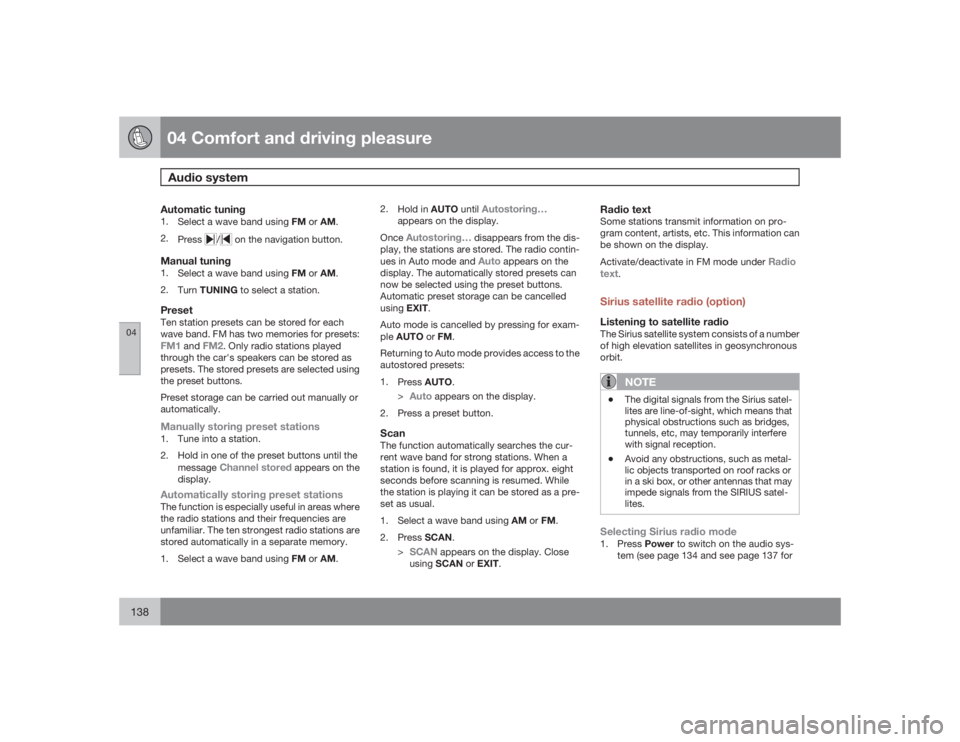
04 Comfort and driving pleasureAudio system
04138
Automatic tuning1.
Select a wave band using FM or AM.
2.
Press
/
on the navigation button.
Manual tuning1.
Select a wave band using FM or AM.
2.
TurnTUNING to select a station.PresetTen station presets can be stored for each
wave band. FM has two memories for presets:FM1
and
FM2
. Only radio stations played
through the car's speakers can be stored as
presets. The stored presets are selected using
the preset buttons.
Preset storage can be carried out manually or
automatically.
Manually storing preset stations1. Tune into a station.
2. Hold in one of the preset buttons until the
message
Channel stored
appears on the
display.
Automatically storing preset stationsThe function is especially useful in areas where
the radio stations and their frequencies are
unfamiliar. The ten strongest radio stations are
stored automatically in a separate memory.
1.
Select a wave band using FM or AM.2.
Hold in AUTO until
Autostoring…
appears on the display.
OnceAutostoring…
disappears from the dis-
play, the stations are stored. The radio contin-
ues in Auto mode and Auto
appears on the
display. The automatically stored presets can
now be selected using the preset buttons.
Automatic preset storage can be cancelled
usingEXIT.
Auto mode is cancelled by pressing for exam-
pleAUTO or FM.
Returning to Auto mode provides access to the
autostored presets:
1.
PressAUTO.
>
Auto
appears on the display.
2. Press a preset button.
ScanThe function automatically searches the cur-
rent wave band for strong stations. When a
station is found, it is played for approx. eight
seconds before scanning is resumed. While
the station is playing it can be stored as a pre-
set as usual.
1.
Select a wave band using AM or FM.
2.
PressSCAN.
>
SCAN
appears on the display. Close
usingSCAN or EXIT.
Radio textSome stations transmit information on pro-
gram content, artists, etc. This information can
be shown on the display.
Activate/deactivate in FM mode under
Radio
text
.
Sirius satellite radio (option)Listening to satellite radioThe Sirius satellite system consists of a number
of high elevation satellites in geosynchronous
orbit.
NOTE
•
The digital signals from the Sirius satel-
lites are line-of-sight, which means that
physical obstructions such as bridges,
tunnels, etc, may temporarily interfere
with signal reception.
•
Avoid any obstructions, such as metal-
lic objects transported on roof racks or
in a ski box, or other antennas that may
impede signals from the SIRIUS satel-
lites.
Selecting Sirius radio mode1.
PressPower to switch on the audio sys-
tem (see page 134 and see page 137 for