2009 VOLVO V70 display
[x] Cancel search: displayPage 138 of 286
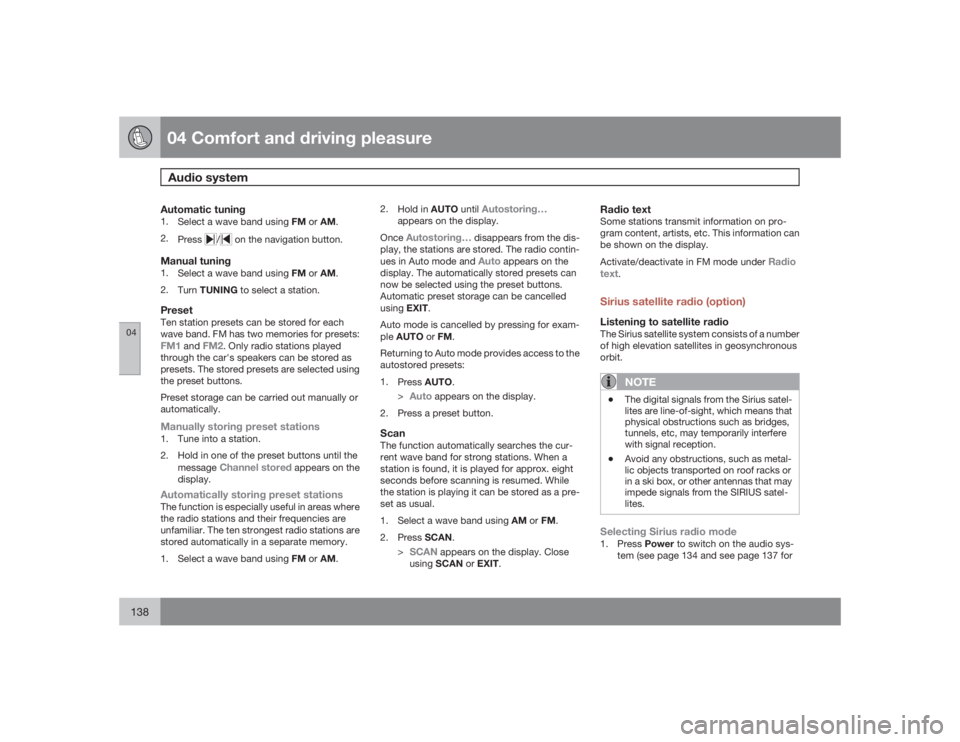
04 Comfort and driving pleasureAudio system
04138
Automatic tuning1.
Select a wave band using FM or AM.
2.
Press
/
on the navigation button.
Manual tuning1.
Select a wave band using FM or AM.
2.
TurnTUNING to select a station.PresetTen station presets can be stored for each
wave band. FM has two memories for presets:FM1
and
FM2
. Only radio stations played
through the car's speakers can be stored as
presets. The stored presets are selected using
the preset buttons.
Preset storage can be carried out manually or
automatically.
Manually storing preset stations1. Tune into a station.
2. Hold in one of the preset buttons until the
message
Channel stored
appears on the
display.
Automatically storing preset stationsThe function is especially useful in areas where
the radio stations and their frequencies are
unfamiliar. The ten strongest radio stations are
stored automatically in a separate memory.
1.
Select a wave band using FM or AM.2.
Hold in AUTO until
Autostoring…
appears on the display.
OnceAutostoring…
disappears from the dis-
play, the stations are stored. The radio contin-
ues in Auto mode and Auto
appears on the
display. The automatically stored presets can
now be selected using the preset buttons.
Automatic preset storage can be cancelled
usingEXIT.
Auto mode is cancelled by pressing for exam-
pleAUTO or FM.
Returning to Auto mode provides access to the
autostored presets:
1.
PressAUTO.
>
Auto
appears on the display.
2. Press a preset button.
ScanThe function automatically searches the cur-
rent wave band for strong stations. When a
station is found, it is played for approx. eight
seconds before scanning is resumed. While
the station is playing it can be stored as a pre-
set as usual.
1.
Select a wave band using AM or FM.
2.
PressSCAN.
>
SCAN
appears on the display. Close
usingSCAN or EXIT.
Radio textSome stations transmit information on pro-
gram content, artists, etc. This information can
be shown on the display.
Activate/deactivate in FM mode under
Radio
text
.
Sirius satellite radio (option)Listening to satellite radioThe Sirius satellite system consists of a number
of high elevation satellites in geosynchronous
orbit.
NOTE
•
The digital signals from the Sirius satel-
lites are line-of-sight, which means that
physical obstructions such as bridges,
tunnels, etc, may temporarily interfere
with signal reception.
•
Avoid any obstructions, such as metal-
lic objects transported on roof racks or
in a ski box, or other antennas that may
impede signals from the SIRIUS satel-
lites.
Selecting Sirius radio mode1.
PressPower to switch on the audio sys-
tem (see page 134 and see page 137 for
Page 139 of 286

04 Comfort and driving pleasure
Audio system
04�`�`139
information on the standard audio and
radio functions).
2.
Press the MODE button repeatedly until
Sirius 1 or 2 is displayed.
Activating Sirius radio1. Tune to a satellite channel that has no
audio, which means that the channel is
unsubscribed and the text "Call 888-539-
SIRIUS TO SUBSCRIBE" is displayed (see
also "Selecting a channel".
2. Call Sirius at 1-888-539-SIRIUS (7474).
3. When asked for the Sirius ID number press
AUTO to display this number. It is also
possible to retrieve the Sirius ID from the
menu.
4.
UPDATING SUBSCRIPTION
will be dis-
played while the subscription is being
updated, after which the display will return
to the normal view.
SIRIUS IDThe SIRIUS ID is required when contacting the
Sirius Call Center. It is used to activate your
account and when making any account trans-
actions. The SIRIUS ID is sometimes referred
to as the Electronic Serial Number (ESN).
Selecting a channel category1. Select Sirius radio mode as described
above.
2.
PressENTER.
3. Use the up/down arrow keys to scroll
through the list of categories.
4.
PressENTER or the right arrow key to
select a category.
> The first channel in the selected cate-
gory will then be played.
NOTE
•
The category
ALL
is default, which ena-
bles you to scroll through the entire list
of available satellite channels.
•
The channel categories are automati-
cally updated several times a year. This
takes approximately two minutes and
will interrupt normal broadcasting. A
message will be displayed while updat-
ing is in progress. Information on chan-
nel or feature updates is available at
www.sirius.com.
Selecting a channelThere are three ways of tuning in a channel:•
Using the left and right arrow keys
•
By turning the tuning control
•
Through direct channel entry.NOTE
•
The numbers of skipped or locked
channels will not be displayed.
•
If a channel is locked, the access code
must be entered before the channel can
be selected. See "Unlocking a channel"
on page 141.
Direct channel entryThe Sirius satellite channels are in numerical
order throughout all of the categories. To
access a channel directly:
1.
PressMENU and scroll to
Direct channel
entry
.
2. Use the numerical keypad to enter the
channel's number.
3.
PressENTER. The radio will tune to this
channel, even if it belongs to a category
other than the currently selected one.
ScanningSCAN automatically searches through the list
of satellite channels. The search will only be
carried out in the selected category, see
page 137 for more detailed information.
Page 140 of 286

04 Comfort and driving pleasureAudio system
04140
Storing a channelA total of 20 satellite channels can be stored;
10 channels each for Sirius 1 and 2, see
page 138 for detailed information on storing
channels.•
Along press on one of the number keys
stores the currently tuned channel on that
key.
•
Ashort press on a number key while the
radio is in Sirius 1or 2 mode will tune to the
preset satellite channel stored on that but-
ton, regardless of the currently selected
channel category.
Song Seek and Song MemoryThe
Song Seek
and
Song Memory
functions
provide both audio and visual notification when
Sirius is broadcasting your favorite songs.
Song Seek
enables you to store the name of
the song for future advance notification when
that song is being played. The
Song Memory
feature makes it possible to view all of the cur-
rent songs that are stored in memory.Song memoryUp to ten songs can be saved in the system's
memory.
1.
PressMENU.
2.
Scroll to
Add song to song mem.
and
follow the instructions shown in the dis-
play.If a new song is selected when the memory is
full, you will be prompted to press ENTER to
delete the last song on the list.
NOTE
The remaining songs in the list will move
down one position, and the newly added
song will be placed at the top of the list.Song seekWhen a satellite radio channel plays one of the
songs stored in the song memory, the listener
will be alerted by a text message and an audi-
ble signal.
PressENTER to listen to the song or EXIT to
cancel.
To activate/deactivate the song seek function:
1.
PressMENU
2.
Scroll to
Song seek
3.
PressENTER to activate or deactivate the
function.
NOTE
When the song has ended, the radio will
remain tuned to the channel on which the
song was played.
Radio textThe text that is displayed about the song that
is currently playing can be changed. Use the
AUTO button or the menu to display the Artist,
Title, Composer, or switch radio text off.Advanced settingsThis menu function enables you to make set-
tings on certain Sirius satellite radio functions.
To access this menu:
1.
PressMENU.
2. Scroll to the Sirius menu.
3.
Select
Advanced Sirius settings
.
WARNING
Settings should be made when the vehicle
is at a standstill.The following settings can be made in the Sir-
ius menu:•
The list of saved songs can be displayed
•
Channel skip settings can be made
•
Channel lock settings can be made
•
The channel access code can be displayed
or changed
•
Your Sirius ID can be displayed
Page 141 of 286

04 Comfort and driving pleasure
Audio system
04�`�`141
Skip optionsThis function is used to remove a channel from
the list of available channels.Skipping a channel1.
Select
CHANNEL SKIP LIST
and press
ENTER.
2. Select a category in the list and press
ENTER.
3. Skip channels in the list presented by
pressingENTER or right arrow key.
Unskip all channelsThis permanently removes all channels from
the skip list and makes them available for
selection.Temp. unskip all ch.This function will temporarily unskip all chan-
nels and make them available for selection. The
channels remain on the skip list and will again
be skipped the next time the ignition is
switched on.Channel lockAccess to specific channels can be restricted
(locked). A locked channel will not provide
audio, song titles, or artist information.
NOTE
All channels are initially unlocked.Locking a channel:1.
Select
Sirius ID
in the menu and select
LOCK OPTIONS
and press ENTER.
2.
Select
CHANNEL LOCK LIST
and press
ENTER
3.
Enter the channel access code6 and press
ENTER.
4. Select a category in the list and press
ENTER.
5. Lock channels in the list presented by
pressingENTER or right arrow.
The channel is now locked and a checked box
will be displayed to indicate this. It will be nec-
essary to enter the channel access code
6 in
order to listen to a locked channel.
Unlocking a channelA channel's access code
6 is required to unlock
a channel.
Unlock all channelsThis permanently removes all channels from
the locked list and makes them available for
selection.
Temp. unlock all ch.This function will temporarily unlock all chan-
nels and make them available for selection. The
channels remain on the locked list and will
again be locked the next time the ignition is
switched on.CHANGE CODEThis function makes it possible to change the
channel access code. The default code is
0000.
To change the code:
1.
Select
CHANGE CODE
and press
ENTER.
2.
Enter the current code and press ENTER.
3.
Enter the new code and press ENTER.
4.
Confirm the new code and press ENTER.
If an incorrect code is entered, the text
WRONG CODE!
is displayed.
If you have forgotten the access code:1.
Select
SIRIUS ID
in the Sirius settings
menu and press ENTER.
2.
Press and hold the ENTER button for
2 seconds.
3. The current code will be displayed.
6The default code is 0000. If you have changed the code and forgotten it, see the section "If you have forgotten the access code."
Page 142 of 286

04 Comfort and driving pleasureAudio system
04142
Your Volvo retailer can also provide you with
assistance.SIRIUS IDThis function displays the 12-digit Sirius acti-
vation ID.
Page 143 of 286

04 Comfort and driving pleasure
Bluetooth hands-free connection
04�`�`143 Introduction
G021443
System overview
Cell phoneLocation of the microphoneSteering wheel keypadCenter console control panel and display
Bluetooth�Ÿ hands-freeThis option makes it possible to set up a wire-
less connection between a Bluetooth-enabled
cell phone and the vehicle’s audio system. This
enables the audio system to function as a
hands-free connection and allows you to
remote-control a number of the phone’s func-
tions. The microphone used by this system is
located in the ceiling console (2). The buttons
and other controls on the cell phone canalways be used regardless of whether or not
the phone is connected to the hands-free sys-
tem.
NOTE
Not all cell phones are fully compatible with
the hands-free system. A list of compatible
phones is available at your Volvo retailer or
at www.volvocars.us
WARNING
Never use the hands-free feature or any
other device in your vehicle in a way that
distracts you from the task of driving safely.
Distraction can lead to a serious accident.
Bluetooth functions in the center
console control panel
G021444
VOLUME – This function is also available
on the steering wheel keypad.Keys containing letters and numbers for
dialing numbers, adding phone book
entries, etc.PHONE – Press to activate/deactivate the
Bluetooth�Ÿ functionNavigation buttonsEXIT – Press to end or defer calls, erase
characters that have been entered, end an
ongoing function. This function is also
available on the steering wheel keypad.ENTER – Answer a call. Press once to dis-
play the most recently dialed number. This
Page 144 of 286

04 Comfort and driving pleasureBluetooth�Ÿ hands-free connection
04144
function is also available on the steering
wheel keypad.
Getting startedUse the controls on steering wheel keypad (3)
and in the center console (4) to access, navi-
gate and make selections in the hands-free
system’s menus (see page 148).Activating/deactivatingA short press on the PHONE button in the cen-
ter console activates the hands-free system.
The text
TELEPHONE
will appear at the top of
the display to indicate that the audio system is
in telephone mode.
The
symbol indicates that the hands-free
system is active.
A long press on the PHONE button deactivates
the hands-free system and disconnects the
cell phone.
Connecting cell phonesThe procedure for connecting a cell phone var-
ies, depending on the phone itself, and on
whether or not the phone has been previously
connected.
If this is the first time the phone is to be con-
nected to the hands-free system, proceed as
follows:Alternative 1–using the vehicle's menus
1.
Activate the cell phone’s Bluetooth�Ÿ func-
tion (refer to the phone’s owner’s manual if
necessary) or go to www.volvocars.com
2.
Activate the vehicle’s Bluetooth�Ÿ hands-
free system by briefly pressing the
PHONE button.
>
Add phone
will be displayed. If one or
more cell phones are already registered
in the system, they will also be dis-
played.
3.
Select
Add phone
.
> The audio system will search for cell
phones that are in range. This search
takes approximately 30 seconds. Any
phones detected will be displayed with
their Bluetooth�Ÿ names. The hands-free
system’s Bluetooth�Ÿ name will appear
in the cell phone’s display as
My Car
.
4. Select one of the cell phones shown in the
audio system’s (center console) display.
5. Using the cell phone’s keypad, enter the
digits shown in the audio system’s display.
Alternative 2–using the cell phone’s menus
1. Activate the hands-free system by briefly
pressing the PHONE button in the center
console. If there is a cell phone connected,
disconnect it from the hands-free system(by pressing PHONE in the center console
for several seconds).
2. Perform a search using the cell phone’s
Bluetooth�Ÿ function (consult the cell
phone’s owner’s manual if necessary).
3.
Select
My Car
in the list of devices shown
in the cell phone’s display.
4. When prompted, enter the PIN code 1234
in the cell phone.
5.
Connect to
My Car
from the cell phone.
The cell phone will be registered and will be
connected automatically to the audio system
while the text
Synchronising
is displayed. For
more information on synchronizing a cell
phone, see page 146.
When a connection has been established, the
symbol and the cell phone’s Bluetooth�Ÿ
name will be displayed. The cell phone can
now be controlled from the audio system.Making a call1.
Ensure that
TELEPHONE
is shown at the
top of the center console display and that
the
symbol is visible (by pressing briefly
onPHONE on the center console).
2. Dial the desired phone number or use the
phone book (see page 146).
3.
PressENTER.
Page 146 of 286

04 Comfort and driving pleasureBluetooth�Ÿ hands-free connection
04146
Ringing volumeGo to Phone settings
Sounds and volume
Ring volume and adjust the volume with
the
/
keys on the center console.
Ringing tonesThe hands-free system’s integrated ringing
tones can be selected in Phone settingsSounds and volume
Ring signal
Ring
signal 1,2,3....
NOTE
The connected cell phone’s ring tone is not
switched off when one of the hands-free
system's ringing tones is used.If you prefer to use the connected cell phone’s
ring tone
1, go to Phone settings
Sounds
and volume
Ring signal
Use mobile
phone signal
More information about registering
and connecting cell phonesA maximum of 5 cell phones can be registered
in the hands-free system. Registration only
needs to be done once for each phone. After
registration, the cell phone no longer needs to
be in sight or searchable. Only one cell phone
can be connected to hands-free at a time.
Phones can be unregistered in BluetoothRemove telephoneAutomatic connectionWhen the hands-free system is active and the
most recently connected cell phone is within
range, it is detected automatically. When the
audio system searches for the most recently
connected phone, this phone’s name appears
in the display. To manually connect a different
cell phone, press EXIT.Manual connectionTo connect a phone other than the one that
was most recently connected or to switch
between cell phones that are already regis-
tered in the hands-free system:
1. Put the audio system in telephone mode.
2.
PressPHONE in the center console and
select one of the phones on the list.A connection can also be established in the
menu system under Bluetooth
Connect
phone or Change phone.
Phone bookIn order to use the hands-free system’s phone
book (list of contacts),
TELEPHONE
must be
displayed at the top of the center console dis-
play and the
symbol must be visible.
The audio system stores a copy of the phone
book of each registered cell phone. The phone
book is automatically copied each time a
phone is connected. This function can be acti-
vated in Phone settings
Synchronise
phone book. Searches for contacts are only
made in the phone book of the currently con-
nected cell phone.
NOTE
If a particular cell phone does not support
copying of the phone book,
List is empty
will be displayed when copying has been
completed.If the phone book contains information about
someone who is trying to call you, this infor-
mation will be shown in the display.
1Not supported by all cell phones