2009 VOLVO V50 key
[x] Cancel search: keyPage 62 of 286

02 Instruments and controlsLighting panel
0262
G020789
Headlight pattern with ABL deactivated (left) and
activated (right)
NOTE
•
This function can only be activated in
twilight or dark conditions, and only
when the vehicle is in motion.
•
If the indicator light flashes, this indi-
cates a fault in the ABL system. A text
message will also be displayed.
Brake lightsThe brake lights come on automatically when
the brakes are applied.Fog lightsFront fog lights (option)The front fog lights can be used in combination
with either the headlights or the parking lights.
1.
Turn the ignition key to position II.
2. Press button (3) to turn on the front fog
lights.
An indicator light in the button illuminates when
the front fog lights are on.Rear fog lightThe single rear fog light is located in the driver's
side taillight cluster.
The rear fog light will only function in combi-
nation with the high/low beam headlights or the
optional front fog lights.
1.
Turn the ignition key to position II.
2. Press button (5) to turn on the rear fog light.
An indicator light in the button illuminates when
the rear fog light is on.
NOTE
The rear fog light is considerably brighter
than the normal taillights and should be
used only when conditions such as fog, rain,
snow, smoke or dust reduce visibility for
other vehicles to less than 500 ft.
(150 meters).Instrument panel lightingThe instrument panel lighting illuminates when
the ignition is in position II and the light switch
(1) is in either position
or
.
NOTE
To make it easier to read the odometer, trip
odometer, clock, and ambient temperature,
these gauges illuminate when the vehicle is
unlocked and when the key has been
removed from the ignition switch. The light-
ing will go out when the vehicle is locked.Move the thumb wheel (2) up to increase
brightness or down to decrease brightness.
Page 64 of 286

02 Instruments and controlsLeft-side steering wheel lever
0264
Lever positions
G026954
Turn signals, lane change positionTurn signals, position for normal turnsHigh beam flashToggle between high and low beams,
Home Safe lighting
Turn signalsWhen turning�±
Move the lever as far up or down as pos-
sible (to position 2) to start the turn signals.
The turn signals will be cancelled automatically
by the movement of the steering wheel, or the
lever can be returned to its initial position by
hand.When changing lanesThe driver can automatically flash the turn sig-
nals 3 times by:•
Moving the turn signal lever up or down to
position 1 and releasing it.
•
Moving the lever up or down to position 2
and immediately back to its original posi-
tion.NOTE
•
This automatic flashing sequence can
be interrupted by immediately moving
the lever in the opposite direction.
•
If the turn signal indicator flashes faster
than normal, check for a burned-out
turn signal bulb.
High/low beam headlightsContinuous high beams1.
Turn the ignition key to position II.
2.
With the light switch (1) in position
,
see page 61, pull the turn signal lever
toward the steering wheel (position 4) to
toggle between high and low beams.
High beam flash1.
Turn the ignition key to position II.
2. Pull the turn signal lever to position 3. The
high beams will remain on until the lever is
released.Home safe lightingWhen you leave your car at night, you can
make use of the home safe lighting function to
illuminate the area in front of the car.
1. Remove the key from the ignition switch.
2. Pull the direction indicator lever as far as
possible towards the steering wheel (to
position 4) and release it.
3. Exit the car and lock the doors.
The headlights and parking lights will illuminate
and remain on for 30
1, 60 or 90 seconds. The
time interval can be changed according to your
1Factory setting
Page 71 of 286

02 Instruments and controls
Right-side steering wheel lever
02�`�`71 B – Rain sensor (option)
G026422
The rain sensor regulates windshield wiper
speed according to the amount of water on the
windshield. The sensitivity of the rain sensor is
adjusted by moving the thumb wheel (C in the
illustration on the previous page) up (the wipers
will sweep the windshield more frequently) or
down (the wipers will sweep the windshield
less frequently).On/Off
Activating the rain sensor1. Switch on the ignition.
2. Put the windshield wiper lever in position
0.3. Press button B (see page 70). The rain sen-
sor symbol will appear in the lower display.
Manual deactivationThe rain sensor can be deactivated by:•
Pressing button (B).
or
•
Moving the windshield wiper lever down.NOTE
The rain sensor function will remain acti-
vated if the lever is briefly moved up to
activate the "manual sweep" function.
CAUTION
The rain sensor should be deactivated when
washing the car in an automatic car wash,
etc. If the rain sensor function is left on, the
wipers will start inadvertently in the car
wash and could be damaged.Automatic deactivationThe rain sensor is deactivated automatically in
the following situations:•
When the key is removed from the ignition.
•
Five minutes after the ignition is switched
off if the key is left in the ignition.
C – Thumb wheelThe thumb wheel is used to set the wiper inter-
val when intermittent wiping is selected, or the
sensitivity to the amount of rain on the wind-
shield when the rain sensor is selected. Move
the wheel upward or downward to increase/
decrease wiper speed when the intermittent
function is selected, or to increase/decrease
the optional rain sensor's sensitivity when the
this function is activated.D – Tailgate wiper/washerPress the lever forward to wipe and wash the
tailgate window. The wiper will sweep the win-
dow several times after the lever has been
released.
The button at the end of the lever has three
positions:•
Intermittent wiping: Press in the upper sec-
tion of the button.
•
Normal wiper speed: Press in the lower
section of the button.
•
Neutral position: The wiper function is
switched off.
Page 75 of 286

02 Instruments and controls
Power windows
02�`�`75 Operation
G017439
Control panel in driver's door
Open/close front windowsOpen/close rear windows
The power windows are controlled by buttons
in the arm rests.
•
The ignition must be ON (ignition key in
positionI,II or the engine running) for the
power windows to function.
•
The power windows will also function after
the ignition has been switched off as long
as neither of the front doors has been
opened.
Opening a windowLightly press down the front edge of any of the
buttons (A or B) to the first detent ("stop") to
open a window to the position of your choice.
WARNING
•
Always remove the ignition key when
the vehicle is unattended.
•
Never leave children unattended in the
vehicle.
•
Make sure that the windows are com-
pletely unobstructed before they are
operated.
•
Press the front part of any of the buttons (A
or B) as far down as possible and release
to automatically open the window com-
pletely.
•
To stop the window at any time, pull the
button up.NOTE
To reduce buffeting wind noise if the rear
windows are opened, also open the front
windows slightly.Closing a window•
Lightly pull up the front edge of any of the
buttons (A or B) to the first detent ("stop")to close a window to the position of your
choice.
•
Pull the front part of any of the buttons (A
or B) up as far as possible and release to
automatically close the window com-
pletely. To stop the window at any time,
press the button down.
Lockout switch for rear windows
G017440
Lockout switchThe electrically operated rear door windows
can be disabled by a switch located on the
driver's door (see illustration).
If the light in the switch is OFF: The rear door
windows can be raised or lowered with the
Page 79 of 286
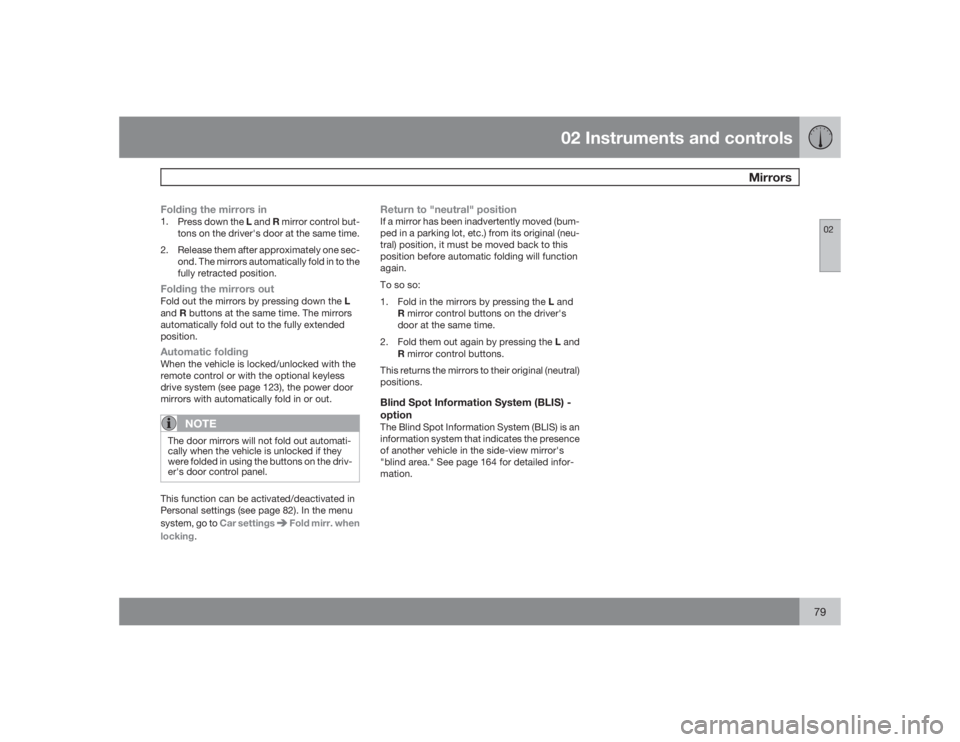
02 Instruments and controls
Mirrors
0279
Folding the mirrors in1.
Press down the L and R mirror control but-
tons on the driver's door at the same time.
2. Release them after approximately one sec-
ond. The mirrors automatically fold in to the
fully retracted position.Folding the mirrors outFold out the mirrors by pressing down the L
andR buttons at the same time. The mirrors
automatically fold out to the fully extended
position.Automatic foldingWhen the vehicle is locked/unlocked with the
remote control or with the optional keyless
drive system (see page 123), the power door
mirrors with automatically fold in or out.
NOTE
The door mirrors will not fold out automati-
cally when the vehicle is unlocked if they
were folded in using the buttons on the driv-
er's door control panel.This function can be activated/deactivated in
Personal settings (see page 82). In the menu
system, go to Car settings
Fold mirr. when
locking.
Return to "neutral" positionIf a mirror has been inadvertently moved (bum-
ped in a parking lot, etc.) from its original (neu-
tral) position, it must be moved back to this
position before automatic folding will function
again.
To so so:
1.
Fold in the mirrors by pressing the L and
R mirror control buttons on the driver's
door at the same time.
2.
Fold them out again by pressing the L and
R mirror control buttons.
This returns the mirrors to their original (neutral)
positions.Blind Spot Information System (BLIS) -
optionThe Blind Spot Information System (BLIS) is an
information system that indicates the presence
of another vehicle in the side-view mirror's
"blind area." See page 164 for detailed infor-
mation.
Page 80 of 286

02 Instruments and controlsPower moonroof (option)
0280
Operating the moonroof
G007503
To operate the moonroof, the ignition key must
first be turned to the intermediate or drive posi-
tion (position I,II or the engine running). The
moonroof can be opened in two ways:
Tilt positionSliding moonroof
G029222
Moonroof control in the ceiling console
Auto openManual openManual closeAuto closeTilt openTilt close
Tilt positionOpen: Press the rear edge of the control
upward to position 5.
Close: Pull the rear edge of the control down to
position 6.
Sliding moonroof
Auto open/closeOpen: Pull the switch as far back as possible
(to position 1) and release it to automatically
slide open the moonroof.
Close: Push the switch as far forward as pos-
sible (to position 4) and release it to automati-
cally close the moonroof.Manual open/closeOpen: Pull the switch back to the first stop
(position 2) and hold it until the moonroof has
opened to the position of your choice.
Close: Push the switch forward to the first stop
(position 3) and hold it until the moonroof has
closed to the position of your choice, or has
closed completely.
NOTE
If the moonroof is repeatedly obstructed
during auto-close operation, an overload
circuit breaker will temporarily halt moon-
roof function. The moonroof will return to
normal function after a brief cool-down
period.
Page 82 of 286

02 Instruments and controlsPersonal settings
0282
Control panelAD
BC
E
G026307
DisplayMenu buttonExit buttonEnter buttonMenu navigation controlsPersonal settings can be made for some of the
car's functions, such as the central locking
system, climate control, and the audio system.
Please refer to page 241 for more information
on the audio functions that can be adjusted.
The settings are presented in the display (A).
To access the menu and adjust settings1.
PressMENU (B).
2.
Scroll to
Car Settings
using the menu nav-
igation control (E).
3.
PressENTER (D).
4. Select an alternative using the menu navi-
gation control (E).
5. Confirm your selection by pressing
ENTER.
To exit the menuPressEXIT (C).Available settingsClock adjustTo set the time:
1. Use the number keys or the up/down arrow
keys on the navigation control (E) to
change the hour or minute.2. Select hour(s) or minute(s) to be changed
with the left/right arrow keys.
3.
PressENTER to start the clock.
NOTE
If you are currently using the 12-hour time
setting, use the up/down arrow keys to
selectAM/PM after the minute-setting has
been adjusted.Lock confirmation lightWhen the car is locked/unlocked with the
remote control, the direction indicators can be
selected to flash to confirm the action. The
alternatives On/Off are available for both lock-
ing and unlocking.AutolockWhen the car starts to move, the doors and
tailgate can be locked automatically. The alter-
natives On/Off are available.
NOTE
Pulling the handle twice on a door unlocks
and opens that door.UnlockThere are two alternatives for unlocking:
Page 83 of 286
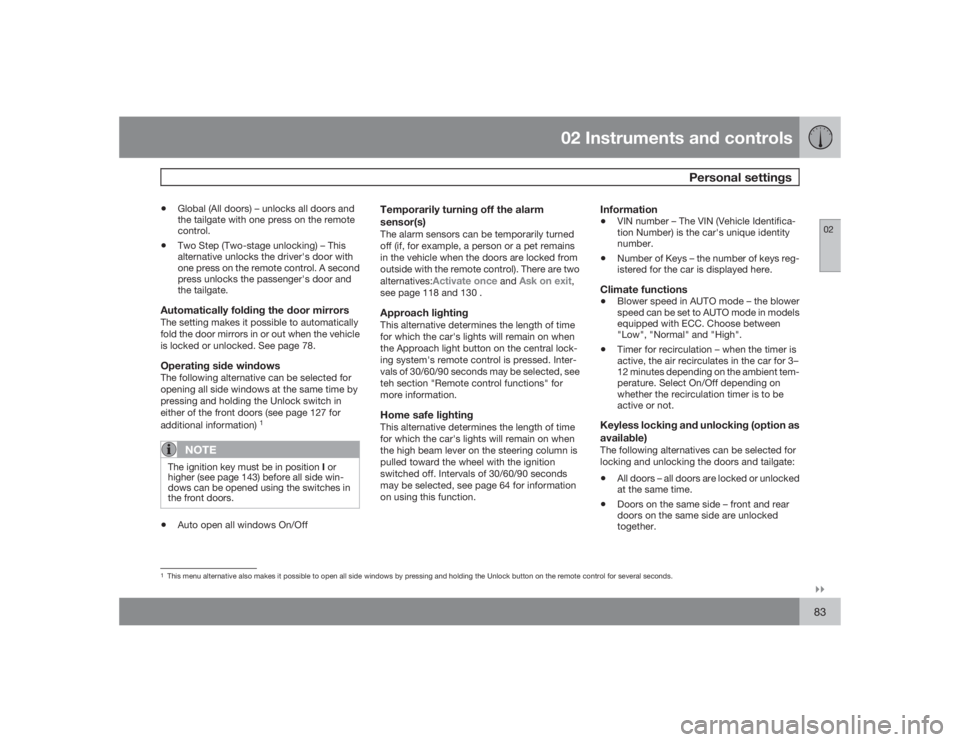
02 Instruments and controls
Personal settings
02�`�`83
•
Global (All doors) – unlocks all doors and
the tailgate with one press on the remote
control.
•
Two Step (Two-stage unlocking) – This
alternative unlocks the driver's door with
one press on the remote control. A second
press unlocks the passenger's door and
the tailgate.
Automatically folding the door mirrorsThe setting makes it possible to automatically
fold the door mirrors in or out when the vehicle
is locked or unlocked. See page 78.Operating side windowsThe following alternative can be selected for
opening all side windows at the same time by
pressing and holding the Unlock switch in
either of the front doors (see page 127 for
additional information)
1
NOTE
The ignition key must be in position I or
higher (see page 143) before all side win-
dows can be opened using the switches in
the front doors.•
Auto open all windows On/Off
Temporarily turning off the alarm
sensor(s)The alarm sensors can be temporarily turned
off (if, for example, a person or a pet remains
in the vehicle when the doors are locked from
outside with the remote control). There are two
alternatives:
Activate once
and
Ask on exit
,
see page 118 and 130 .
Approach lightingThis alternative determines the length of time
for which the car's lights will remain on when
the Approach light button on the central lock-
ing system's remote control is pressed. Inter-
vals of 30/60/90 seconds may be selected, see
teh section "Remote control functions" for
more information.Home safe lightingThis alternative determines the length of time
for which the car's lights will remain on when
the high beam lever on the steering column is
pulled toward the wheel with the ignition
switched off. Intervals of 30/60/90 seconds
may be selected, see page 64 for information
on using this function.
Information•
VIN number – The VIN (Vehicle Identifica-
tion Number) is the car's unique identity
number.
•
Number of Keys – the number of keys reg-
istered for the car is displayed here.
Climate functions•
Blower speed in AUTO mode – the blower
speed can be set to AUTO mode in models
equipped with ECC. Choose between
"Low", "Normal" and "High".
•
Timer for recirculation – when the timer is
active, the air recirculates in the car for 3–
12 minutes depending on the ambient tem-
perature. Select On/Off depending on
whether the recirculation timer is to be
active or not.
Keyless locking and unlocking (option as
available)The following alternatives can be selected for
locking and unlocking the doors and tailgate:•
All doors – all doors are locked or unlocked
at the same time.
•
Doors on the same side – front and rear
doors on the same side are unlocked
together.
1This menu alternative also makes it possible to open all side windows by pressing and holding the Unlock button on the remote control for several seconds.