2009 VOLVO S60 CD changer
[x] Cancel search: CD changerPage 7 of 254

Contents
7
09
09 Maintenance and servicingVolvo service........................................... 184
Maintaining your vehicle......................... 185
Emission inspection readiness............... 186
Working on your vehicle......................... 187
Hood and engine compartment.............. 189
Engine oil................................................ 190
Fluids....................................................... 192
Wiper blades........................................... 194
Battery..................................................... 195
Replacing bulbs...................................... 198
Fuses....................................................... 206
10
10 AudioIntroduction............................................. 216
Audio system HU-650 - overview........... 217
Audio system HU-850 - overview........... 218
Radio functions HU-650/HU-850............ 219
RBDS functions HU-650/HU-850........... 223
HU-650 - CD player................................ 226
HU-850 - internal CD changer................ 227
External CD changer (option).................. 228
Dolby Surround Pro Logic II - HU-850
only.........................................................229
Audio systems - specifications...............230
11
11 SpecificationsLabel information.................................... 234
Dimensions............................................ 236
Weights ..................................................238
Capacities............................................... 240
Engine specifications.............................. 242
Bulbs....................................................... 243
Electrical system..................................... 244
Three-way catalytic converter................. 245
Suspension............................................. 246
Volvo programs....................................... 247
Page 212 of 254
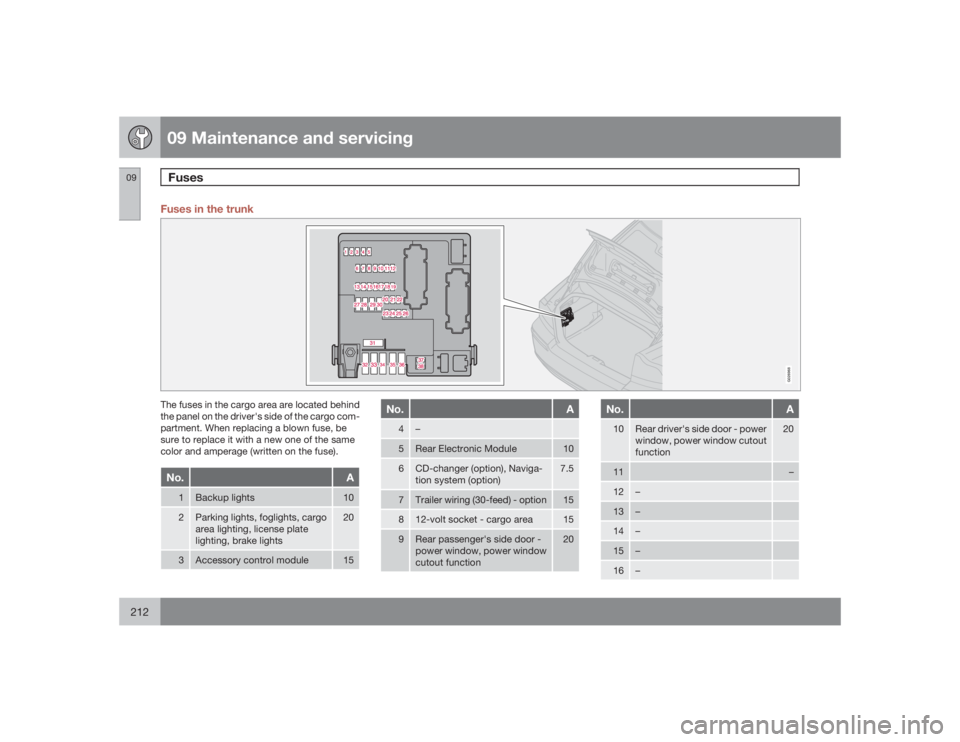
09 Maintenance and servicingFuses
09212
Fuses in the trunk
G026968
The fuses in the cargo area are located behind
the panel on the driver's side of the cargo com-
partment. When replacing a blown fuse, be
sure to replace it with a new one of the same
color and amperage (written on the fuse).No.
A
1
Backup lights
10
2
Parking lights, foglights, cargo
area lighting, license plate
lighting, brake lights
20
3
Accessory control module
15
No.
A
4
–
5
Rear Electronic Module
10
6
CD-changer (option), Naviga-
tion system (option)
7.5
7
Trailer wiring (30-feed) - option
15
8
12-volt socket - cargo area
15
9
Rear passenger's side door -
power window, power window
cutout function
20
No.
A
10
Rear driver's side door - power
window, power window cutout
function
20
11
–
12
–
13
–
14
–
15
–
16
–
Page 214 of 254

G020924
214
Introduction........................................................................................... 216
Audio system HU-650 - overview......................................................... 217
Audio system HU-850 - overview......................................................... 218
Radio functions HU-650/HU-850.......................................................... 219
RBDS functions HU-650/HU-850......................................................... 223
HU-650 - CD player..............................................................................226
HU-850 - internal CD changer.............................................................. 227
External CD changer (option)................................................................ 228
Dolby Surround Pro Logic II - HU-850 only.......................................... 229
Audio systems - specifications............................................................. 230
Page 216 of 254

10 AudioIntroduction
10216
The audio system in your vehicle is operated
with the buttons and knobs in the system's
front panel. Certain functions, such as adjust-
ing the volume, changing radio stations or
tracks on a CD, etc, can also be controlled with
the steering wheel-mounted keypad.
The audio system is available in two versions:HU-650Features: AM/FM radio, single-disc CD player,
4×25W output, six
1 speakers.
HU-850Features: AM/FM radio, integrated 6-disc CD
changer, 4×50W or 4×70W output plus 25W
Dolby Pro Logic II, eleven speakers.Compact disc care•
Keep the discs clean. Wipe them with a
soft, clean, lint-free cloth, working from the
center outwards. If necessary, dampen the
cloth with a neutral soap solution. Dry thor-
oughly before using.
•
Never use cleaning spray or antistatic liq-
uid. Use only cleaners specifically made for
CDs.
•
Use discs of the correct size only (3.5"
discs should never be used).
•
The discs should conform to the norms
EN60908 (IEC60908). CDR discs cancause listening problems due to the quality
of the disc or recording equipment used.
•
Do not put tape or labels on the disc itself.
•
Volvo does not recommend the use of
plastic outer rings on the disc.
•
Condensation may occur on discs/optical
components of the changer in cold winter
weather. The disc can be dried with a
clean, lint-free cloth. Optical components
in the CD changer may, however, take up
to one hour to dry off.
•
Never attempt to play a disc which is dam-
aged in any way.
•
When not in use, the discs should be
stored in their covers. Avoid storing discs
in excessive heat, direct sunlight or dusty
locations.
1T5 and 2.5T/2.5T AWD with the Premium package: eight speakers
Page 217 of 254

10 Audio
Audio system HU-650 - overview
10
217
HU-650COMPACT
DIGITAL AUDIO
1
789
101112
2
6
5
3
416
17 18 13 14 15
G025598
RND CD random playAM AM (select AM1 or AM2)CD slotDisplayScan (automatically search for radio sta-
tions)CD ejectFM FM (select FM1, FM2, FM3)CD CD playerAUTO AUTO - automatically search for
radio stations
Navigation buttons (seek/change radio
station or CD track)EXIT Exit (exit the menu)Buttons for selecting stored radio stations/
discs in optional CD changerPOWER On/off - press Volume - turnBASS Bass (press to release control and
turn to adjust)TREBLE Treble (press to release control
and turn to adjust)BALANCE Balance (left/right) - press to
release control and turn to adjustFADER Fader (front/rear) - press to release
control and turn to adjustSOURCE PUSH MENU Source/Menu
Press to open main menu Turn to select
FM, AM, CD, CD changer (option), or AUX
(option)
Page 218 of 254

10 AudioAudio system HU-850 - overview
10218
HU-850COMPACT
DIGITAL AUDIO
91011
121314
8 7
16
17 18
15 20 2119 12 65 34
G025599
RND CD random playAM AM (select AM1 or AM2)CD slotDisplay3-CH 3-channel stereoOFF 2-channel stereoDolby Surround Pro Logic IICD ejectFM FM (select FM1, FM2, FM3)CD CD player
AUTO AUTO - automatically search for
radio stationsNavigation buttons (seek/change radio
station or CD track)EXIT Exit (exit the menu)SCAN Scan function (automatically search
for radio stations)POWER On/off - press Volume - turn1-6 Buttons for selecting stored radio sta-
tions/discs in optional CD changerBASS Bass (press to release control and
turn to adjust)TREBLE Treble (press to release control
and turn to adjust)BALANCE Balance (left/right) - press to
release control and turn to adjustFADER Fader (front/rear) - press to release
control and turn to adjustSOURCE PUSH MENU Source/Menu
Press to open main menu Turn to select
FM, AM, CD, CD changer (option), or AUX
(option)
Page 227 of 254

10 Audio
HU-850 - internal CD changer
10
227
Starting the CD changerThe HU-850 is equipped with an internal, 6-
disc CD changer.
Please refer to the illustration on page 218 for
the location of the buttons referred to on this
page.To load discs into the changer:1.
Press the CD button or turn the SOURCE
knob to CD.
2. Select an empty position by pressing one
of the preset buttons. The display shows
which positions are empty.
LOAD DISC
must be displayed before a disc is inserted
into the player.
3. Insert a disc.
If there are discs in the player when CD mode
is selected, the changer will resume playing the
disc and track that were most recently played.
Selecting a disc position (number)Use the station setting buttons 1-6 to select the
disc to be played. The number of the disc and
the track being played are shown in the display.Changing tracksBriefly press the
or
keys (or the
corresponding keys on the steering wheel key-
pad) to skip to the previous or next track. The
track number is shown in the display.
Fast forward/backPress and hold down the
or
keys
to search within a track or the entire disc. The
search continues for as long as the buttons are
held in.
The corresponding keys on the steering wheel
keypad cannot be used for fast forward/back.
Random playThis function plays the tracks on a CD in ran-
dom order (shuffle).•
SelectCD mode and press the RND but-
ton.
RND
is shown in the display as long
as the function is activated. Random tracks
from randomly selected discs will be
played.
•
PressRND again to stop random play.
ScanThis function plays the first 10 seconds of each
track on the CD.
1.
PressSCAN to start the function.
2.
PressSCAN again or EXIT to stop the scan
function and listen to an entire track.
Scan only works on the selected disc.CD ejectThis function makes it possible to eject a single
disc, or to eject all of the discs in the changer.
•
Press the eject button briefly to eject the
disc that is currently playing.
•
A longer press (more than 2 seconds)
starts the process of ejecting all of the
discs in the changer.NOTE
The
EJECT ALL
function can only be used
while the vehicle is at a standstill and will be
cancelled if the vehicle begins to move.
For reasons of traffic safety, you have
12 seconds in which to remove the ejected
disc. After that, the disc automatically rein-
serts into the player, and the CD player will
resume playing the most recently selected
track.
See page 216 for information on caring for
compact discs.
Page 228 of 254

10 AudioExternal CD changer (option)
10228
G027181
The optional 10-CD changer is mounted in the
cargo compartment.
Please refer to the illustrations on pages 217
and 218 for the location of the buttons referred
to on this page.
Turn the SOURCE knob to select the external
CD changer.To load discs into the changer:1. Slide the cover on the CD change open.
2. Press the eject button on the CD changer.
3. Pull the magazine out of the changer and
insert the disc(s).
4. Press the magazine back into the changer
and slide the cover back into place.If there are discs in the player when CD mode
is selected, the changer will resume playing the
disc and track that were most recently played.
Selecting a disc position (number)Use the station setting buttons 1 – 6 to select
the disc to be played. Continue to press button
6 to select discs 7 – 10.
The number of the disc and the track being
played are shown in the display.Changing tracksBriefly press the
or
keys (or the
corresponding keys on the steering wheel key-
pad) to skip to the previous or next track. The
track number is shown in the display.
Fast forward/backPress and hold down the
or
keys
to search within a track or the entire disc. The
search continues for as long as the buttons are
held in.
The corresponding keys on the steering wheel
keypad cannot be used for fast forward/back.
Random playThis function plays the tracks on a CD in ran-
dom order (shuffle).
1.
SelectCD mode and press the RND but-
ton.
RND
is shown in the display as longas the function is activated. Random tracks
from randomly selected discs will be
played.
2.
PressRND again to stop random play.
ScanThis function plays the first 10 seconds of each
track on the CD.
1.
PressSCAN to start the function.
2.
PressSCAN or EXIT to stop the scan func-
tion and listen to an entire track.
Scan only works on the selected disc.