2009 VOLVO C30 manual radio set
[x] Cancel search: manual radio setPage 232 of 274

10 AudioAudio functions
10232
Tracks can be selected in two ways:•
Turn the Tuning knob (no. 4 in the illustra-
tion on page 234) clockwise or counter-
clockwise
•
Use the right or left arrow keys on the nav-
igation control (no. 5 in the illustration on
page 234) to select the desired track. The
arrow keys on the steering wheel keypad
can also be used in the same way.NOTE
The system supports playback of files in the
most common versions of formats such as
mp3, wma, and wav. However, there may be
versions of these formats that the system
does not support.USB flash driveTo simplify the use of a USB flash drive, it is
advisable to only store music files on the drive.
It will take considerably longer for the system
to index the files on the drive if it contains any-
thing other than compatible music files.MP3 playerMany mp3 players have a file indexing system
that is not supported by the vehicle's audio
system. In order to use an mp3 player, the sys-
tem must be set to USB Removable device/
Mass Storage Device.
iPodAn iPod receives current and its battery is
charged through the connecting cord. How-
ever, if the iPod's battery is completely
drained, it should be recharged before the iPod
is connected to the audio system.
NOTE
When an iPOD is used as a sound source,
the vehicle's audio system has a menu
structure similar to the one in the iPOD. See
the iPOD's manual for detailed information.For further information, refer to the accessory
manual USB/iPod Music Interface.Sound settingsOptimal sound reproductionThe audio system is calibrated for optimal
sound reproduction through the use of digital
signal processing. This calibration takes into
account the speakers, amplifier, cabin acous-
tics, the seating position of the listener, etc., for
each combination of vehicle and audio system.
There is also dynamic calibration that takes
into account the setting of the volume control,
radio reception, and the vehicle's speed. The
sound settings described in this manual, such
as
BASS
,TREBLE
, and
EQUALIZER
are onlyintended to enable the user to adapt sound
reproduction to his/her personal preferences.
1.
PressSOUND (5). Press this button
repeatedly until you come to the setting
that you wish to change.
2.
Turn the TUNING dial (4) to make the
desired setting.
The following settings can be made:
BASS
–set the bass level
TREBLE
–set the treble level
BALANCE
–set the left/right sound balance
FADER
–set the front/rear sound balance
CENTER
–make settings for the center speaker
SURROUND
–make settings for surround
sound
Surround sound
Surround sound settings are used to
balance sound levels throughout the
vehicle. Surround settings for the var-
ious sound sources are made sepa-
rately.G021216
Page 234 of 274

10 AudioRadio functions
10234
Radio function controls
G026366
1.
AM/FM1/FM2 selection
2. Station preset buttons
3.
TUNING dial for selecting radio stations
4.
SCAN
5.
MENU NAVIGATION CONTROL–press
the up or down arrow keys to scroll in a
menu, or the keys on the left/right sides of
the control to search for or change radio
stations/CD tracks
6.
EXIT–press to cancel a menu selection or
a selected function
7.
AUTO–search for and store the strongest
radio stations in the area in which you are
driving
Searching for stationsThere are two ways to manually tune a radio
station:
1.
Turn the TUNING dial (3) to the desired fre-
quency.
2. Press the left or right arrow key on the
MENU NAVIGATION CONTROL
and
hold it down. The radio scans slowly in the
selected direction and will increase the
scanning speed after a few seconds.
Release the button when the desired fre-
quency appears in the display.
The frequency can be fine-tuned by short
presses on the left/right arrow keys.
Storing preset stationsManually storing a station1. Tune to the desired station.
2. Press and hold the preset button under
which the station is to be stored. The audio
system sound will be interrupted for a few
seconds and
STATION STORED
will
appear in the display.
NOTE
A total of 30 stations can be stored; 10 sta-
tions each in AM, FM1 and FM2.
Automatically storing a stationPressingAUTO (7) automatically searches for
and stores up to ten strong AM or FM stations
in a separate memory. If more than ten stations
are found, the ten strongest ones are stored.
This function is especially useful in areas in
which you are not familiar with radio stations or
their frequencies.
To use the AUTO function:
1.
Select a waveband using the AM/FM but-
ton (1).
2.
Start the search by pressing AUTO until
AUTO STORING
appears in the display.
When the search is completed,
AUTO
STORING
will no longer be displayed. If there
are no stations with sufficient signal strength,
NO AST FOUND
is displayed.
The auto-stored stations can be selected using
the preset buttons (2).
PressEXIT (6) to terminate the automatic stor-
ing function.
When the radio is in auto-store mode,
AUTO
is
shown in the display.
AUTO
disappears when
you return to normal radio mode, which can be
done by briefly pressing AM/FM (1), EXIT (6),
orAUTO (7).
Page 235 of 274
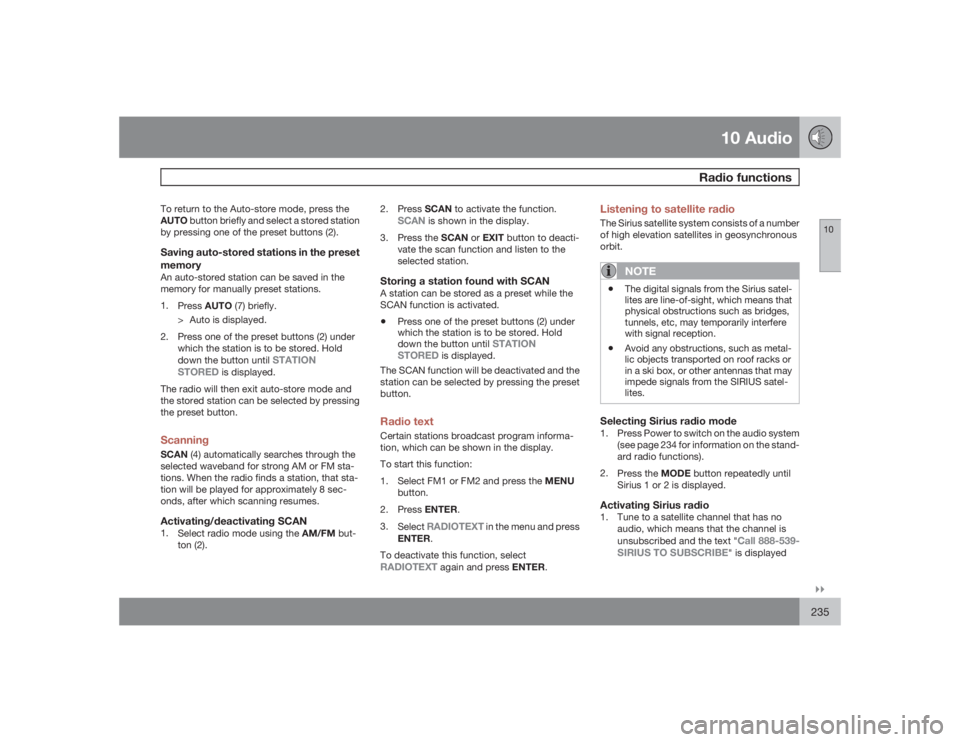
10 Audio
Radio functions
10�`�`235
To return to the Auto-store mode, press the
AUTO button briefly and select a stored station
by pressing one of the preset buttons (2).Saving auto-stored stations in the preset
memoryAn auto-stored station can be saved in the
memory for manually preset stations.
1.
PressAUTO (7) briefly.
> Auto is displayed.
2. Press one of the preset buttons (2) under
which the station is to be stored. Hold
down the button until
STATION
STORED
is displayed.
The radio will then exit auto-store mode and
the stored station can be selected by pressing
the preset button.
ScanningSCAN (4) automatically searches through the
selected waveband for strong AM or FM sta-
tions. When the radio finds a station, that sta-
tion will be played for approximately 8 sec-
onds, after which scanning resumes.Activating/deactivating SCAN1.
Select radio mode using the AM/FM but-
ton (2).2.
PressSCAN to activate the function.
SCAN
is shown in the display.
3.
Press the SCAN or EXIT button to deacti-
vate the scan function and listen to the
selected station.
Storing a station found with SCANA station can be stored as a preset while the
SCAN function is activated.•
Press one of the preset buttons (2) under
which the station is to be stored. Hold
down the button until
STATION
STORED
is displayed.
The SCAN function will be deactivated and the
station can be selected by pressing the preset
button.
Radio textCertain stations broadcast program informa-
tion, which can be shown in the display.
To start this function:
1.
Select FM1 or FM2 and press the MENU
button.
2.
PressENTER.
3.
Select
RADIOTEXT
in the menu and press
ENTER.
To deactivate this function, select
RADIOTEXT
again and press ENTER.
Listening to satellite radioThe Sirius satellite system consists of a number
of high elevation satellites in geosynchronous
orbit.
NOTE
•
The digital signals from the Sirius satel-
lites are line-of-sight, which means that
physical obstructions such as bridges,
tunnels, etc, may temporarily interfere
with signal reception.
•
Avoid any obstructions, such as metal-
lic objects transported on roof racks or
in a ski box, or other antennas that may
impede signals from the SIRIUS satel-
lites.
Selecting Sirius radio mode1. Press Power to switch on the audio system
(see page 234 for information on the stand-
ard radio functions).
2.
Press the MODE button repeatedly until
Sirius 1 or 2 is displayed.Activating Sirius radio1. Tune to a satellite channel that has no
audio, which means that the channel is
unsubscribed and the text "
Call 888-539-
SIRIUS TO SUBSCRIBE" is displayed