Page 226 of 274
09 Maintenance and servicingFuses
09226
Fuses in the passenger compartment
G020246
37.
Not in use
38.
Not in use
39.
Not in use
40.
Not in use
41.
Not in use
42.
Not in use
43.
Audio system, Volvo Navi-
gation system (option)
15A
44.
Supplemental Restrain Sys-
tem (SRS), engine control
module
10A
45.
12-volt socket in rear seat
15A
46.
Lighting – glove compart-
ment, instrument panel, and
footwells
5A
47.
Interior lighting
5A
48.
Rear liftgate wiper/washer
15A
49.
Supplemental Restrain Sys-
tem (SRS), Occupant
Weight Sensor (OWS)
10A
50.
Not in use
51.
Fuel filter relay
10A
52.
Transmission control mod-
ule (TCM), ABS
5A
53.
Power steering
10A
54.
Park assist (option) Bi-
Xenon
�Ÿ headlights (option)
10A
55.
Not in use
Page 227 of 274

09 Maintenance and servicing
Fuses
09
227
56.
Volvo Navigation System
remote control module
(option), alarm siren control
module
10A
57.
On-board diagnostic
socket, brake light switch
15A
58.
Right high beam, auxiliary
lights relay
7.5A
59.
Left high beam
7.5A
60.
Heated driver's seat
(option)
15A
61.
Heated passenger's seat
(option)
15A
62.
Moonroof (option)
20A
63.
Not in use
64.
Audio system, Volvo Navi-
gation system (option)
5A
65.
Audio system
5A
66.
Audio system control mod-
ule (ICM), climate system
10A
67.
Not in use
68.
Cruise control
5A
69.
Climate system, rain sensor
(option), BLIS button
(option)
5A
70.
Not in use
71.
Not in use
72.
Not in use
73.
Moonroof, front ceiling
lighting, auto-dim mirror,
(option) seat belt reminder
5A
74.
Fuel pump relay
15A
75.
Not in use
76.
Not in use
77.
Not in use
78.
Not in use
79.
Back-up lights
5A
80.
Not in use
81.
Not in use
20A
82.
Power window – front pas-
senger's side door
25A
83.
Power window and door
lock – front driver's side
door
25A
84.
Power passenger's seat
25A
85.
Power driver's seat
25A
86.
Interior lighting relay, cargo
area light, power seats
5A
Page 228 of 274
G020924
228
Audio functions..................................................................................... 230
Radio functions..................................................................................... 234
CD player/CD changer.......................................................................... 239
Audio menu........................................................................................... 243
Bluetooth�Ÿ hands-free connection....................................................... 244
Page 229 of 274
Page 230 of 274

10 AudioAudio functions
10230
Audio system controls
G026347
VOLUME dialAM/FM – select a radio bandMODE – select a sound sourceTUNING dialSOUND button
G021296
Auxiliary connectorSelecting a sound source•
PressAM/FM (2) repeatedly to toggle
between FM1, FM2, and AM.
•
PressMODE (3) repeatedly to toggle
between the CD player and the optional
external sound source AUX or the optional
Sirius satellite radio.
The currently selected sound source will be
shown in the display.
AUXThe AUX (auxiliary) port, located under the cen-
ter armrest, can be used to connect for exam-
ple, an mp3 player.If the player is being charged through a 12-volt
socket while it is connect to the AUX port,
sound quality may be impaired.
The volume of the external sound source AUX
may be different from the volume of the internal
sound sources such as the CD player or the
radio. If the external sound source's volume is
too high, the quality of the sound may be
impaired.
This can be prevented by adjusting the external
sound source's input volume.
1. While playing the radio or a CD, lower the
audio volume to about one-quarter.
2.
Switch to
AUX
mode on the audio system
by pressing the MODE button.
3. Connect the headphone output from your
music player to the AUX input using a cable
with a stereo 3.5 mm miniplug at both
ends.
4. Set your music player's headphone vol-
ume to three-quarters using the player's
volume controls.
5.
PressMENU on the audio system, and
navigate to
AUX Volume
orAUX Input
Volume
.
6. Turn the volume knob to raise or lower the
AUX Input Volume
until you hear music at
a comfortable level.
Page 231 of 274

10 Audio
Audio functions
10�`�`231
7. If there is distortion, lower your music play-
er's headphone volume until the distortion
goes away.
8. Finally, exit the menu and adjust the audio
volume to a comfortable level.VolumeUse the volume dial (1) or the buttons in the
steering wheel keypad to adjust the volume
level. The volume level is also adjusted auto-
matically according to the vehicle's speed, see
page 233 for more information on this func-
tion.Steering wheel keypad
G026424
Steering wheel keypad
The four buttons on the steering wheel keypad
can be used to control the audio system. The
steering wheel keypad can be used to adjust
volume, shift between preset stations and
change CD tracks. Press one of the two left-
hand buttons briefly to change to the next/
previous preset radio station, or to go to the
next/previous track on a CD. Press and hold
down these buttons to search within a track on
a CD.Daytime/twilight displayIn daylight the information is displayed against
a light background. In darkness it is displayed
against a dark background.USB/iPod connector (option)
G019823
An auxiliary device, such as an iPod, MP3
player or a USB flash drive can be connected
to the audio system via the connector in the
center console storage compartment. A stand-
ard cable from an iPod or MP3 player can be
routed under the cover to the AUX connector
in the storage compartment.
A sound source must be chosen, depending on
the device that has been connected:
1.
UseMODE to select
iPod
or
USB
. The text
CONNECT DEVICE
will be displayed.
2. Connect the device to the connector in the
center console storage compartment (see
the illustration).
The text
LOADING
will be displayed while the
system loads the files (folder structure) on the
device. This may take a short time.
When information about the files (the folder
structure) on the device has been loaded, the
resulting list includes information on the artist,
genre and song title.
To navigate in the folder structure, press
ENTER and scroll up and down the folders
using the arrow buttons (on the audio system
control panel or on the steering wheel keypad).
Press the right arrow button to select a folder.
Press the left arrow button to go up a level in
the folder structure. Press ENTER to go down
a level in the folder structure.
Page 232 of 274

10 AudioAudio functions
10232
Tracks can be selected in two ways:•
Turn the Tuning knob (no. 4 in the illustra-
tion on page 234) clockwise or counter-
clockwise
•
Use the right or left arrow keys on the nav-
igation control (no. 5 in the illustration on
page 234) to select the desired track. The
arrow keys on the steering wheel keypad
can also be used in the same way.NOTE
The system supports playback of files in the
most common versions of formats such as
mp3, wma, and wav. However, there may be
versions of these formats that the system
does not support.USB flash driveTo simplify the use of a USB flash drive, it is
advisable to only store music files on the drive.
It will take considerably longer for the system
to index the files on the drive if it contains any-
thing other than compatible music files.MP3 playerMany mp3 players have a file indexing system
that is not supported by the vehicle's audio
system. In order to use an mp3 player, the sys-
tem must be set to USB Removable device/
Mass Storage Device.
iPodAn iPod receives current and its battery is
charged through the connecting cord. How-
ever, if the iPod's battery is completely
drained, it should be recharged before the iPod
is connected to the audio system.
NOTE
When an iPOD is used as a sound source,
the vehicle's audio system has a menu
structure similar to the one in the iPOD. See
the iPOD's manual for detailed information.For further information, refer to the accessory
manual USB/iPod Music Interface.Sound settingsOptimal sound reproductionThe audio system is calibrated for optimal
sound reproduction through the use of digital
signal processing. This calibration takes into
account the speakers, amplifier, cabin acous-
tics, the seating position of the listener, etc., for
each combination of vehicle and audio system.
There is also dynamic calibration that takes
into account the setting of the volume control,
radio reception, and the vehicle's speed. The
sound settings described in this manual, such
as
BASS
,TREBLE
, and
EQUALIZER
are onlyintended to enable the user to adapt sound
reproduction to his/her personal preferences.
1.
PressSOUND (5). Press this button
repeatedly until you come to the setting
that you wish to change.
2.
Turn the TUNING dial (4) to make the
desired setting.
The following settings can be made:
BASS
–set the bass level
TREBLE
–set the treble level
BALANCE
–set the left/right sound balance
FADER
–set the front/rear sound balance
CENTER
–make settings for the center speaker
SURROUND
–make settings for surround
sound
Surround sound
Surround sound settings are used to
balance sound levels throughout the
vehicle. Surround settings for the var-
ious sound sources are made sepa-
rately.G021216
Page 233 of 274
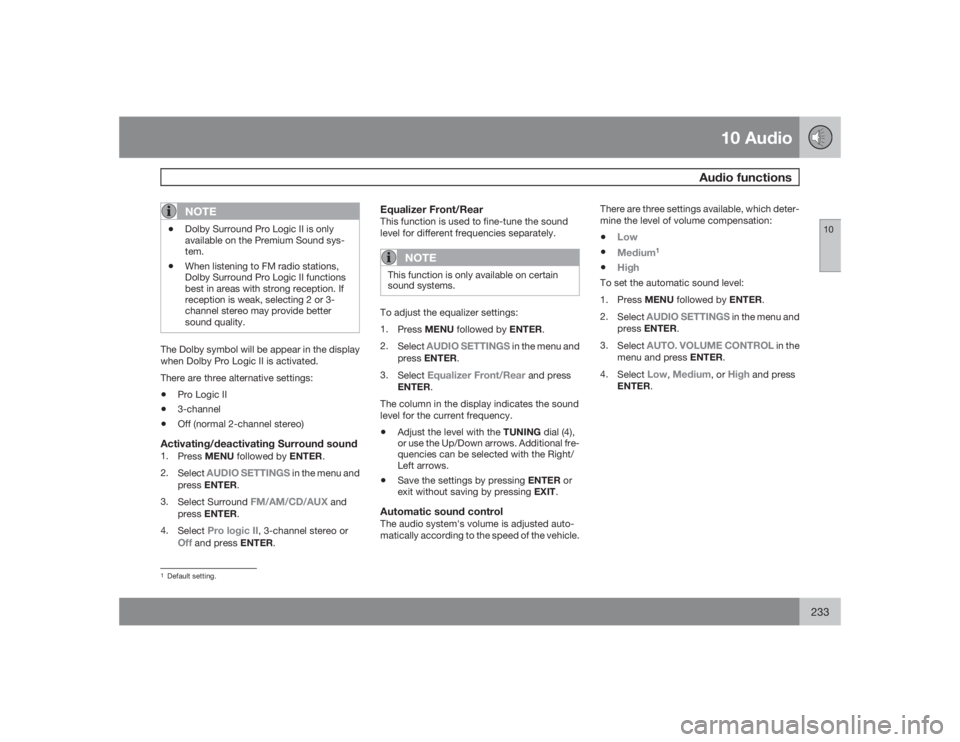
10 Audio
Audio functions
10
233
NOTE
•
Dolby Surround Pro Logic II is only
available on the Premium Sound sys-
tem.
•
When listening to FM radio stations,
Dolby Surround Pro Logic II functions
best in areas with strong reception. If
reception is weak, selecting 2 or 3-
channel stereo may provide better
sound quality.
The Dolby symbol will be appear in the display
when Dolby Pro Logic II is activated.
There are three alternative settings:•
Pro Logic II
•
3-channel
•
Off (normal 2-channel stereo)
Activating/deactivating Surround sound1.
PressMENU followed by ENTER.
2.
Select
AUDIO SETTINGS
in the menu and
pressENTER.
3.
Select Surround
FM/AM/CD/AUX
and
pressENTER.
4.
Select
Pro logic II
, 3-channel stereo or
Off
and press ENTER.
Equalizer Front/RearThis function is used to fine-tune the sound
level for different frequencies separately.
NOTE
This function is only available on certain
sound systems.To adjust the equalizer settings:
1.
PressMENU followed by ENTER.
2.
Select
AUDIO SETTINGS
in the menu and
pressENTER.
3.
Select
Equalizer Front/Rear
and press
ENTER.
The column in the display indicates the sound
level for the current frequency.
•
Adjust the level with the TUNING dial (4),
or use the Up/Down arrows. Additional fre-
quencies can be selected with the Right/
Left arrows.
•
Save the settings by pressing ENTER or
exit without saving by pressing EXIT.
Automatic sound controlThe audio system's volume is adjusted auto-
matically according to the speed of the vehicle.There are three settings available, which deter-
mine the level of volume compensation:
•
Low
•
Medium
1
•
High
To set the automatic sound level:
1.
PressMENU followed by ENTER.
2.
Select
AUDIO SETTINGS
in the menu and
pressENTER.
3.
Select
AUTO. VOLUME CONTROL
in the
menu and press ENTER.
4.
Select
Low
,Medium
, or
High
and press
ENTER.
1Default setting.