2009 VOLKSWAGEN JETTA ignition
[x] Cancel search: ignitionPage 245 of 477
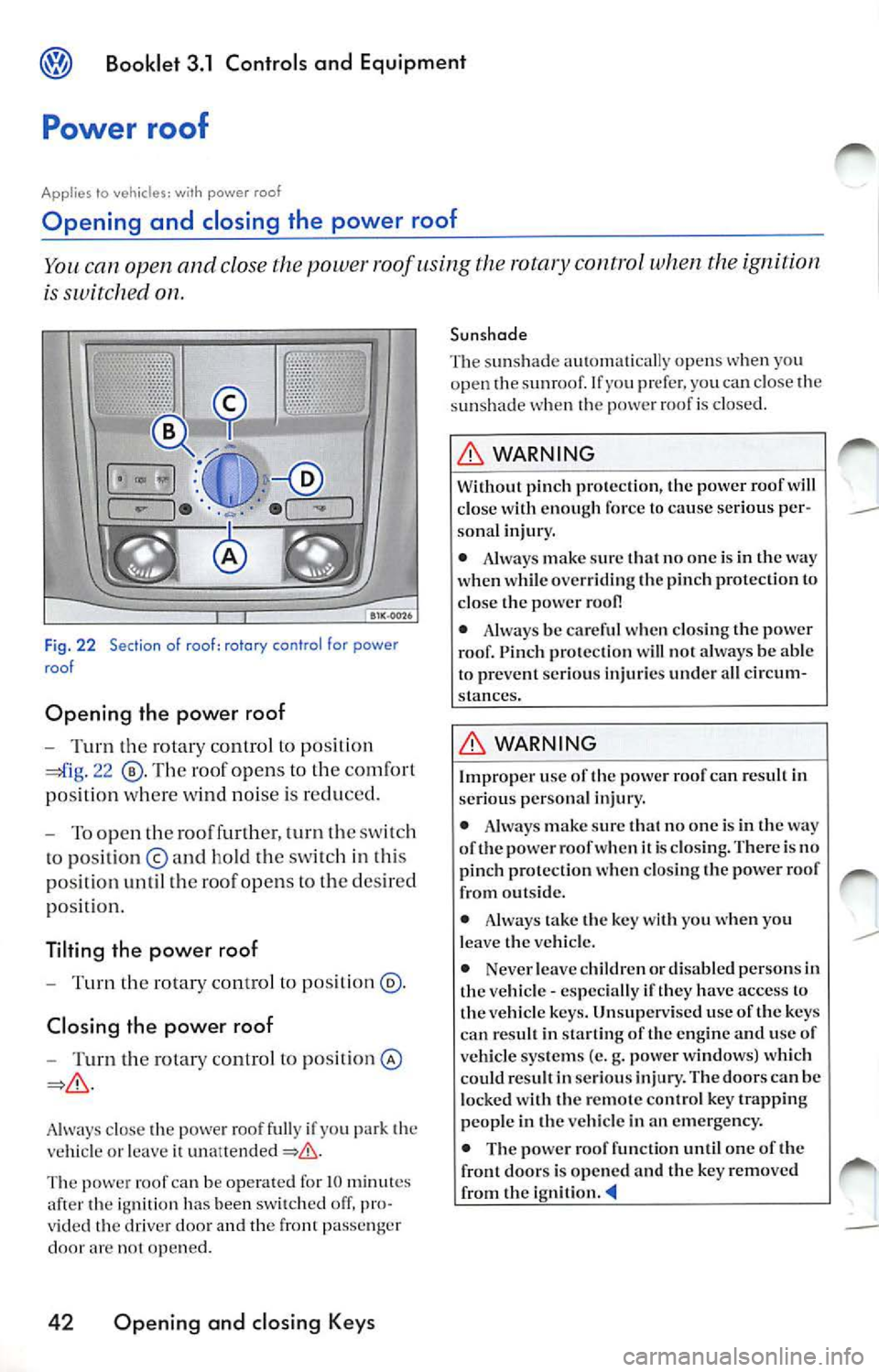
Booklet 3.1 Controls and Equipment
Power roof
App lies to vehic les: with powe r roof
Opening and closing the power roof
can open and close the power roof using the rotary control when the ignition
is switc hed on.
Fi g. 22 Section of roof : rotory control for power
roo f
Opening the power roof
Turn th e rotar y control to pos ition
22 Th e roof opens to th e co mfort
po sition where wi nd noise is re duced.
To open the roo f furthe r, turn the swi tc h
to po sition © and ho ld th e sw itch in thi s
po sition until th e roo f opens
the des ired
po sit ion.
Tilting the power roof
Turn the rotary control to position @.
Closi ng the power roof
Turn the rota ry control to pos ition ©
Always close powe r roo f full y if you p ark vehicl e or leave
The powe r roof can be operat ed for IO m inut es
after the ig nition has been sw itch ed off , pro
v ided
dri ver doo r and the fron t pa sse nger
door arc op en ed.
42 Opening and closing Keys
Sunshade
Th e sunsh ad e au toma tically opens
you
o pen sunro of. prefe r. yo u c an cl ose the
s un shad e roof is closed.
WARNING
W ith out pinc h prote ction, the power roof will close wi th enough force to cause serious per-so nal injury.
• Always make sure that n o one is in the way
when wh ile overriding the pinc h prot ection
close powe r
• Alway s be carefu l when clo sing the power
roof. Pinc h prot ection will not a lways be able
to pr event ser ious injuri es under all cir cum
s tances.
WARNING
Imp roper use the powe r roof can resu lt in
se riou s per sonal injury.
• Always make sur e th at no one is in
way
of t he pow er roof when is clos ing. There is no
pinch protection whe n closing the power roof
from outside .
• Always take the key with you when you
l eave the ve hicle.
• Neve r leave children or disabled persons in
the vehicle - especia lly
have access to
the vehicle keys. Unsuperv ised use of the keys
can result in sta rtin g of the eng ine a nd u se of
ve hicle systems (e.g. power windows) w hich
could resu lt in seriou s inj ury . The door s can be
l ocked with the remote con tro l key trappin g
peop le in th e vehicle in an emergency .
• The pow er r oof function until one of the
front doors is opened and the key removed
from the ignition.
Page 249 of 477
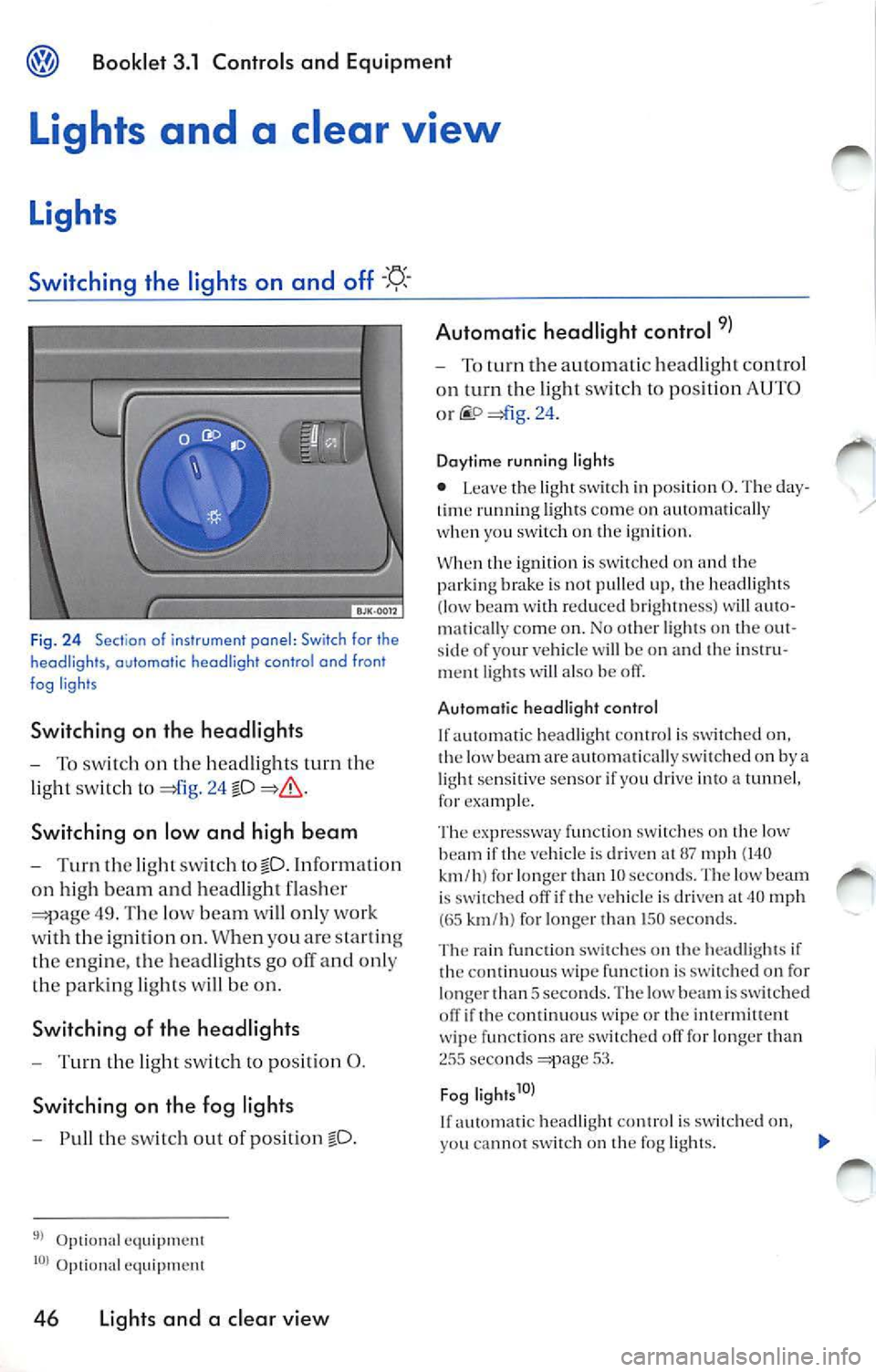
Booklet 3.1 Controls and Equipm ent
Lights and a clear view
Light s
Switching the lights on and off
Fig. 24 Sectio n of i nstrument panel : Switch for the
headligh ts, automatic headlight contr o l and fron t
fog ligh ts
S w itching on the h eadl ights
T o sw itch on the head lig hts turn the
lig ht sw it c h to
24 fD
Switching on low and high b eam
T urn the lig ht sw itch tofD. Informati on
on hig h bea m and head light flas her
49 . Th e low beam will only wor k
with the ignition on. When you are startin g
th e engine, the hea dlights go ofT and only
the park in g lights will be on.
Switchin g of th e he adli ght s
Turn the ligh t sw itc h to posit ion 0.
S witchin g on th e fo g light s
Pull the switch ou t of po sit ion fD.
Optional equipm ent
Optiona l e quipment
46 Li ght s a nd a cl ea r vi ew Automatic headlight cont
rol
To turn the au tomatic headl ig ht control
o n tu rn th e lig ht sw itch to posit ion
AUTO
o r =)fig . 24 .
Da ytim e runni ng l ig hts
• L eave the light swi1ch in posit ion 0. The day
t im e ru nning ligh ts come on automa tica lly
when you switch o n the ignilion.
When 1he ignition is sw i1che
( low beam with r edu ced bri gh 111e ss) will au 10-
111a 1ica lly come on. No
lighls on the o ut
s ide of your vehicle will be on and 1h e in s1ru
men1 ligh ts will also be off.
Automatic hea dli g ht co ntrol
lfau10ma1ic headligh 1 co n1r ol is swi1c hed on,
th e low beam are auloma tica lly sw ilched on by
light sens it ive senso r if you drive in to tunne l,
for exam ple.
T he expre ssway func1io n swi 1c h es o n 1h e lo w
beam if 1he vehicle is dri ven al
mph (140 km /h ) for lon ger 1han IO seco nds. T he low beam
i s swi1ched off if 1he vehicle is dri ven 40 mph (65 km /h ) for lo n ge r th an 150 seco nds.
Th e rain fu nction switch es on the hea dlig ht s if
1h e
wipe function is swi tc h ed on for
long er 1h an 5 sec ond s. The low beam i s switched
o ff if th e co n1inuou s wipe o r 1he in1ermitt ent
w ip e funct ions are sw i1ch ecl
for lo nge r 1han seco nds 53.
Fog lig ht s
If a u1omatic hea dli gh 1 con ! rol is sw i1c hed on,
yo u canno t sw i1c h on 1h e fog ligh1 s.
Page 267 of 477
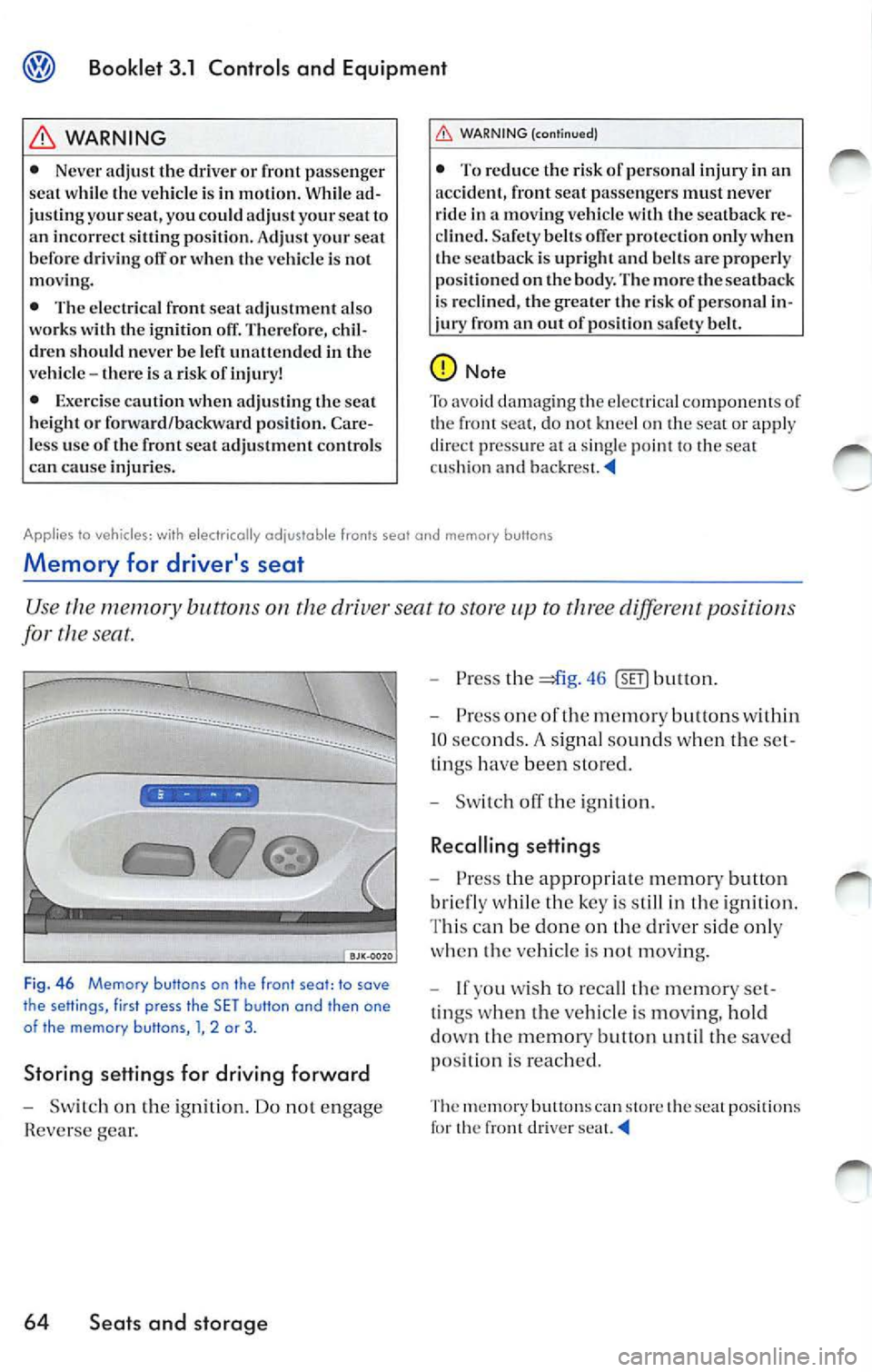
Booklet 3.1 Controls and Equipment
WARNING
• Never adjust the driver or front passenger
seat while the vehicle is in motion. While ad
ju stin g your seat, you could adjust your seat to
an incorrect sitting position. Adjust your seat
before driving
or when th e vehicle is not
moving.
• The elect rical front seat adju stment also
work s with the ignition off. Therefore, chil
dren sh ould never be lef t unattended in the
vehicle -ther e is a risk of injury!
• Exercise caut ion when adjustin g the seat
height or fonvard/backward position. Care
l ess use of the front seat adjustment co ntrols
can cause injuri es.
WARNING (continued)
• To reduce the risk of personal injury in an
accident, front seat passenge rs must never
ride in a moving vehicle w ith the seat back re
clined. Safet y belt s offer prote ction only when
th e seatback is upright and belt s are properl y
po sition ed on the bod y. The more Lheseatback
i s re clined, the greate r th e risk of personal in
ju ry from an out of position safety belt.
avoid damaging the e lec trical co mp onen ts of
th e front seat, do not knee l on the sea t or apply
dir ect pressure at a sing le po int to the seat
cu shi on a nd
Applies to vehicles: wilh electrically adjustable fronts seat and memory buttons
Memory for driver 's s eat
Use memory buttons on dri ver seat to sto re to three diffe rent positions
for
seat.
••••
F ig. 46 Memory buttons on the front seot: to sove
the setlings, first press the SET butlon and then one
of the memory butlons , l, 2 or 3 .
Storing settings for driving forward
-Sw itch on the igniti on. Do not en gage
Rever se gear.
64 Seats and storage
-Press the =*i g. 46
bri efly whil e the key is s till in the ignition .
T hi s ca n be don e on the driver side only
whe n th e ve hicle is
moving.
- lfyou w ish to reca ll the memor y set
t ings whe n the vehicle is moving, hold
dow n the memory button until the sa ve d
p osit ion is reac hed .
The m em ory butt ons ca n sto re th e sea t positions th e fron t d river
Page 268 of 477
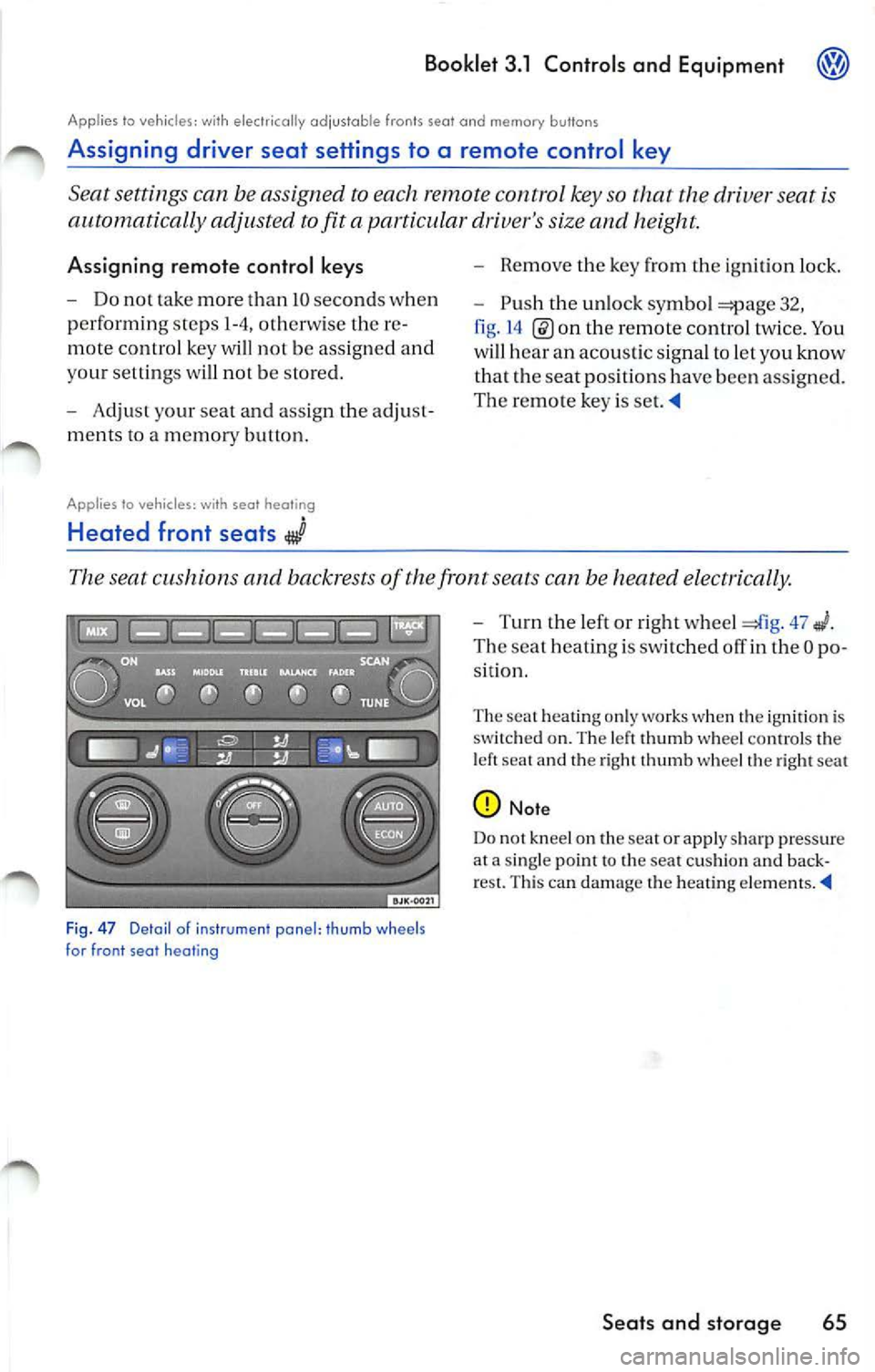
Booklet 3.1 Controls and Equipment
Appl ies to vehicles: with electrically adjusta ble fron ts sea t an d memory bu ttons
Assigning dr iver seat settings to a remote control key
S eat settings can be assigned to each remote control key so that the driver seat is
automatically adjusted to fit a particular driver's size and height.
Ass igning remote control keys
-Do not take more than 10 second s when
performing steps 1-4, othe rw ise the re
mote control key will not be assign ed and
your setting s will not be stored .
- Adju st y our seat and a ssign the adjust
ments to a memory button.
Applies to vehicles: with seat heating
Heated front seats
-Remove the key from the ignition lock.
- Push the unlock symbol
32,
14 the remote contro l twice . You
will hear an acou sti c s igna l to let you k now
that the seat positions have be en ass ign ed.
The remote key is s et. •
The seat cushions and backrests of the front seats can be heated electrically.
Fig. 47 Detai l o f i ns trume nt panel : thu mb w heels
for front seat h eating
- Turn rhe left or right whe el 47
Th e se at heating i s switch ed off in the O po
s it ion.
Th e se at heating only work s when the ignition is
s wit ch ed on. Th e le ft thumb whe el co ntrol s the
l e ft sea t and the right thumb whee l th e right seat
Note
D o no t kneel on the se at or apply sharp pressur e
at a sing le point to the seat cu shi on and back
re st. Thi s can dama ge th e heating ele m en ts. •
Seats and storage 65
Page 296 of 477
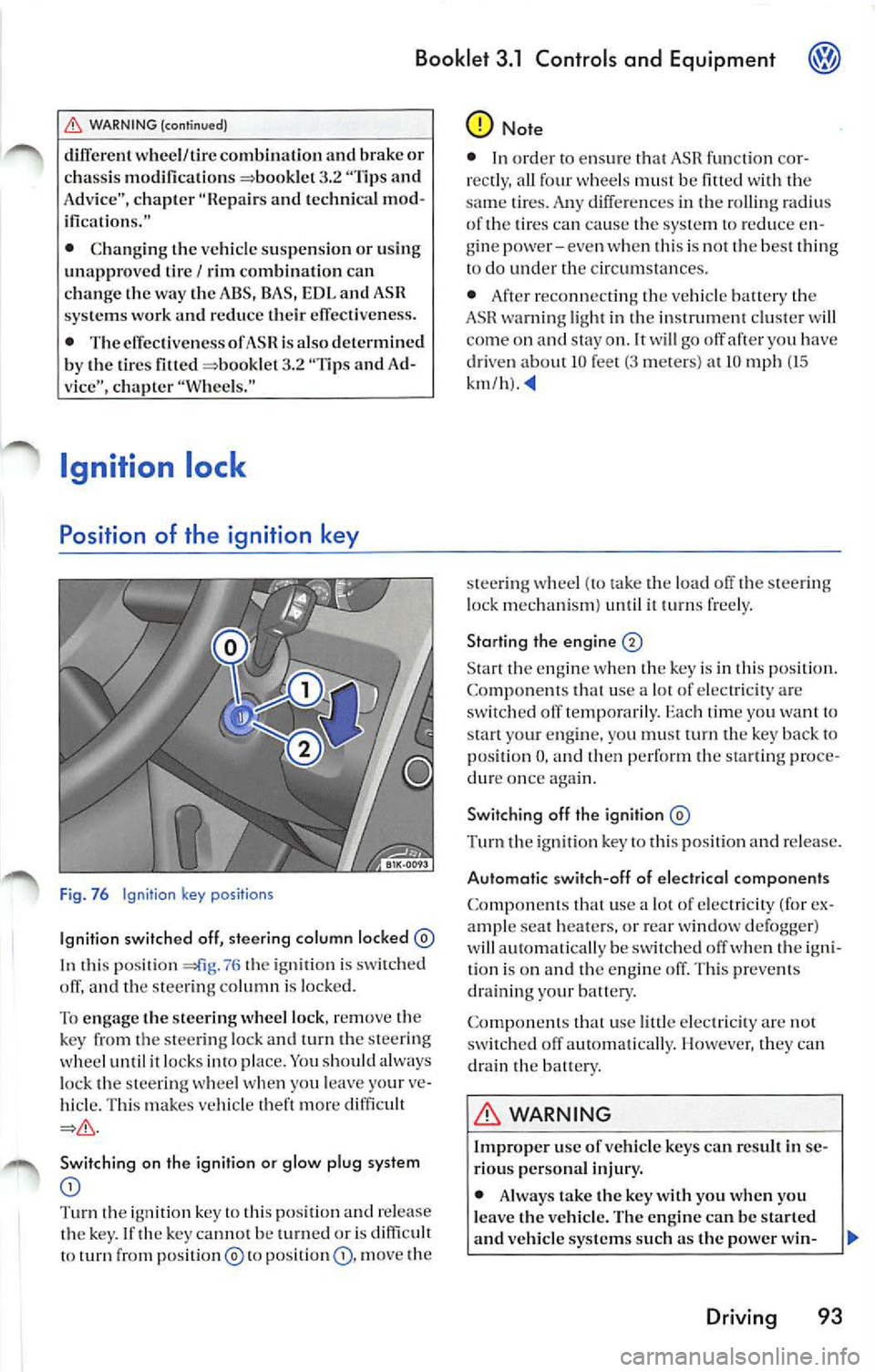
Booklet 3.1 Controls and Equipment
i0, WARNING (continued)
different wheel/lire combination and brake or
c ha ssis modifications 3.2 "Tips and
Advic e", chapt er "lle pair s and technical mod
ifications."
• Changing the vehicle suspens ion or using
unappro ved tire
I rim combination can
c h ange the way the ABS, BAS, EDL and ASH
sys tems work and redu ce their elTective ne ss.
• Th e effectivene ss of
is also determined
b y th e tir es 3.2 and Ad
v ic e", chapter "Wheels."
Ignition lock
Position of the ignition key
F ig . 76 lgnilion key posit io ns
Ignition switched off, steering column
In thi s po siti on the ig niti on is sw itched
off, and th e steering co lumn i s locked.
T o engage the stee ring wheel lock, re m ove the
key from the steering lo ck and turn the stee ring
w hee l un til it locks into place. You should always
l oc k the steer ing whee l w hen yo u le ave your ve
hicl e. This make s vehi cle th eft m ore difficult
Switching on the ignition or glow plug system
Turn the ig niti on key to this pos ition and re lease
th e key. If the key can not b e tu rned or is difficult
turn from pos ition ® to posi tion m ove the
go off afte r you have
d riven about IO fee t (3 meter s) at 10 mph (15 km/ h).
s tee ring wheel (to take the load off the stee ring
l ock mec han ism) until it turn s free ly.
Starting the engine
Start the en gin e when the key is in this posit io n.
Co mp onent s th at u se a lot of electricity are
sw itch ed olT te mp orar ily. Each time you want to
s tart your engine, you must turn the ke y back to
position
0, and then perform the starting proce
dure once aga in.
Switching off the ignition
Turn the ignition ke y this position and re lease.
Automatic switch-off of ele ctrical components
Comp on en ts that use a lo t of e lectricity (for ex
a mpl e se at heat ers, or rear win dow defogge r)
wi ll aut om aticall y be switc hed off wh en th e ign i
ti on is o n and th e eng ine off. This prevents
draining your b all ery.
Com po nent s th at us e littl e elec lricit y are not
sw itch ed off automatica lly. H oweve r, th ey ca n
drain the batt ery.
WARNING
Improp er u se of vehicl e ke ys can resu lt in se
rious personal injur y.
• Always take the key wit h yo u when you
le ave the vehicl e. The engine can be star ted
and vehicle systems s uch as the power win-
»,,
Driving 93
Page 297 of 477
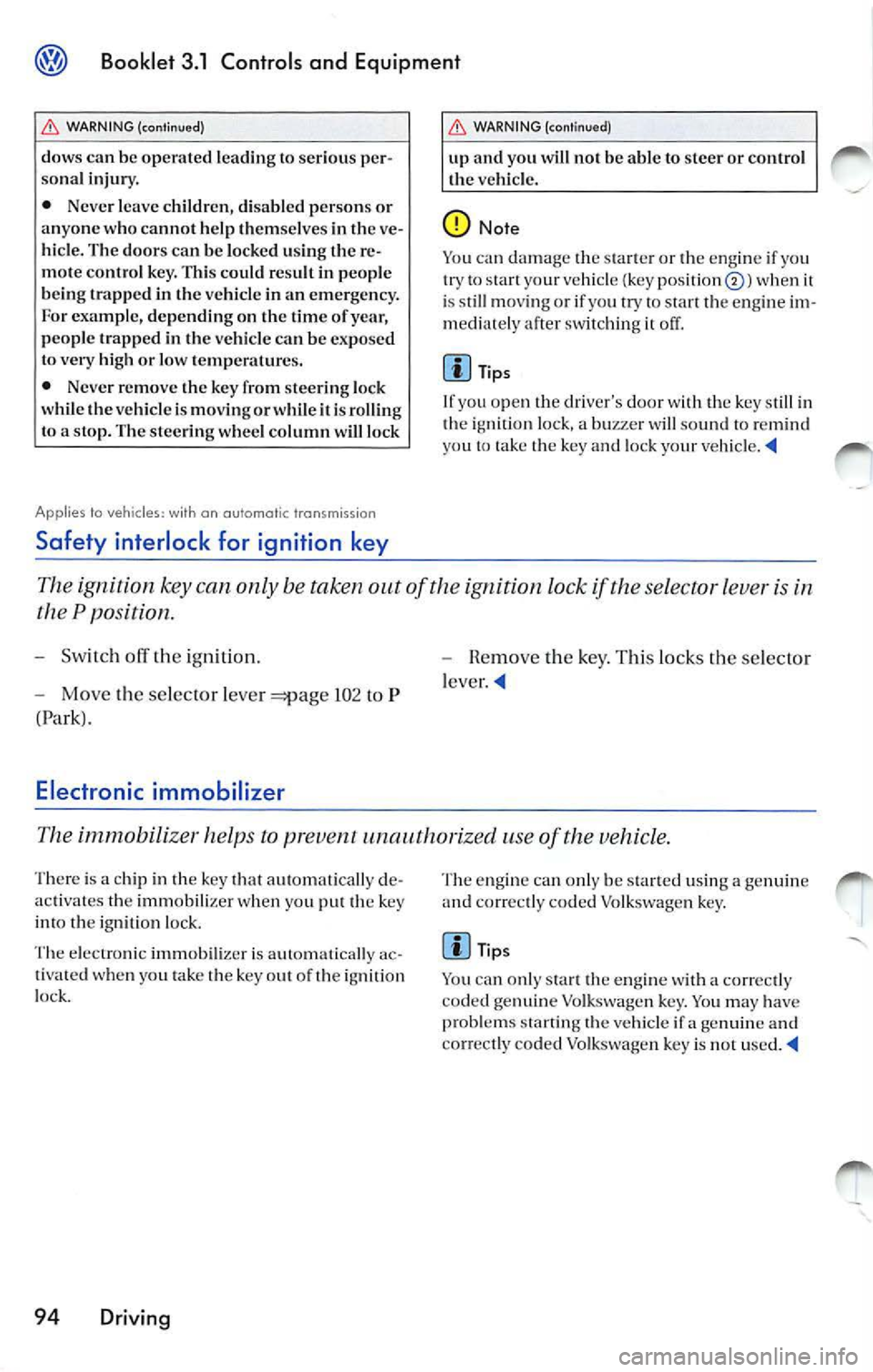
Booklet 3.1 Controls and Equipment
&. WARNING (continued)
dows can be opera te d l eading lo serio us per
so nal inju ry.
• Neve r leave ch ildren, disa bled perso ns or
anyone who cann ot help themselves in the ve
hicle. The door s can be lo cke d using the re
mote control key. This could resu lt in people
b ein g trapped in the vehicle in an emerge ncy.
example, depend ing o n the time of year,
peo ple trapped in the vehicle ca n be expose d
t o very high or low tem pera tures.
• Never remove the key from steering lock
w hil e th e vehi cle is mo ving or wh ile it is ro lling
t o a stop . The steer ing w hee l co lumn will loc k
Applies lo vehic les: with on aulomalic lransmission
Safety interlock for ignition key
WARN ING (continued)
up and you w ill not be abl e to steer or contro l
the vehicl e.
your vehicl e (key positio n
Tips
If you ope n the dr iver's door with the ke y still in
th e igniti on l ock, a buzze r w ill so und to r emind
yo u
ta ke the ke y and lock your ve hicle. -4
The ignition key can only be taken of the ignition lock if the selector lever is in
the P position.
-Switch the ign ition.
- Mo ve the selec tor le ver
102 to P
(Pa rk).
Electronic immobilizer
- Remove the key. Thi s locks the selecto r
lever.
-4
The immobilizer helps to prevent use of the vehicle.
The re is a chip in the key that automati call y de
ac tiva tes the imm obilizer w hen you p ut th e key
into the igni tion lock.
T he electronic immobili ze r is automaticall y
tivated w hen you tak e the key out of the ignition
lu ck.
94 Driving
Th e engine can only be s tart ed using a genuin e
and correc tly co ded Volkswagen key.
Tip s
You can on ly start the e ngin e with
co rrec tly ge nuin e Volk swagen k ey. You may have
prob lems starting t he ve hicle if ge nuin e and
c orre ctl y co ded Volkswagen key is no t u sed. -4
Page 300 of 477
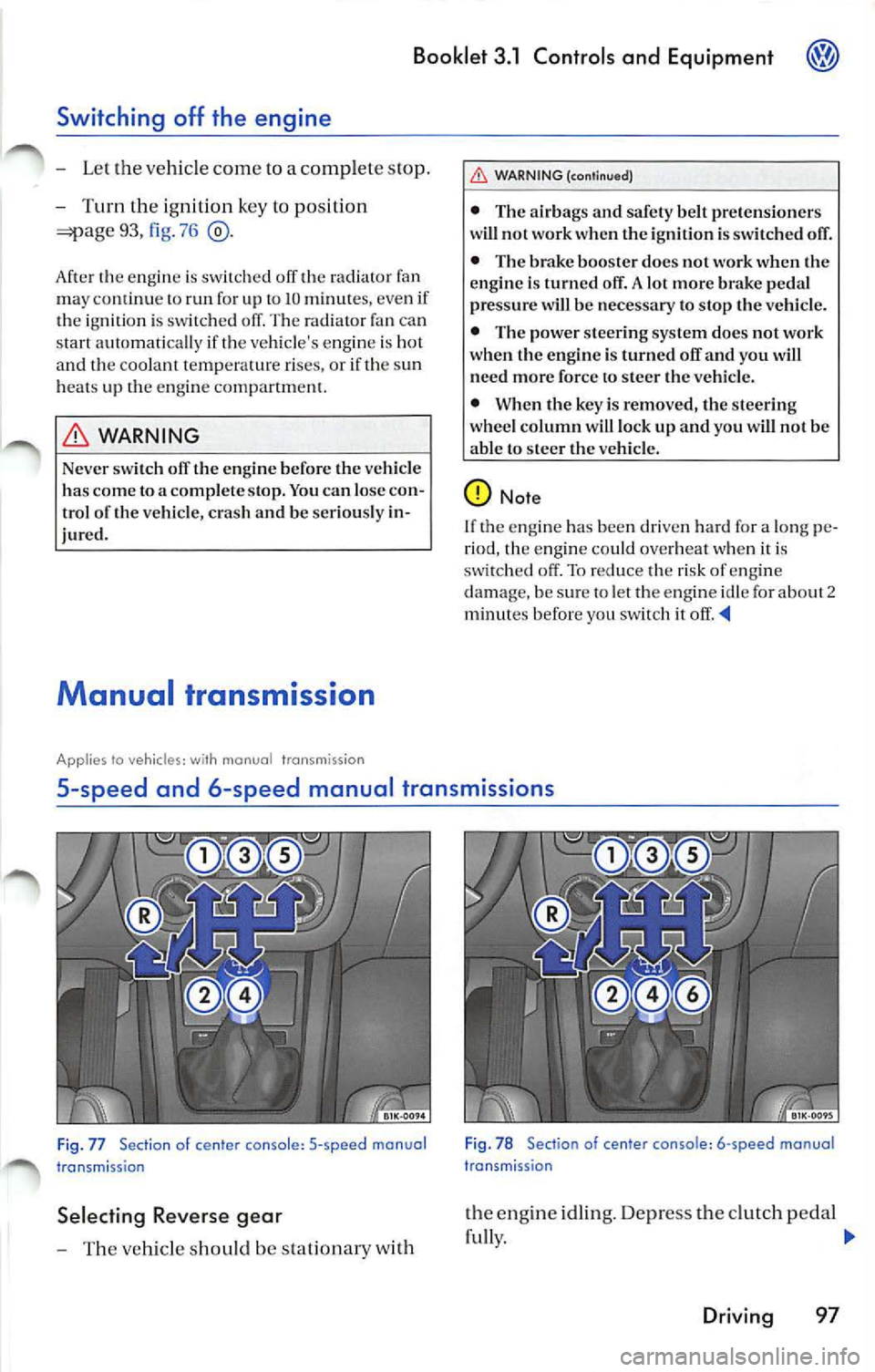
Booklet 3.1 Controls and Equipment
Switching off the engine
- Let the vehicle come to a complete stop.
- Turn the ignition key to position
93, 76
WARNING
Never switch off the engine before the vehicle
ha s come to a com plete stop. You can lose co n
of the vehicle, crash and be ser iously in
jured.
Manual transmission
Applies to vehicles: with monuol
WARNING (continued]
• The airbags and safety belt pretensioners will not wo rk when the ignition is switch ed off.
• The brake booster docs not work when the
engine is turned off. A lot more
pedal
pressure will be necessary to stop the vehicle.
• The power steer ing system docs not work
w hen the engine is turned off and you will
ne ed mor e force to stee r the vehicle.
• When the key is removed, lhc steering
whee l co lumn will lock up and you will not be
ab le to steer the veh icle.
engin e could ov erh eat w hen it is
s wi tc h ed off . To r edu ce the ri sk of en gine
dama ge, be sur e
to le t th e engine id le for ab out 2
minut es before yo u sw it c h it off._.
5-speed and 6-speed manual transmissions
Fig. 77 Section of center console : 5- speed manual
transm ission
Selecting Reverse gear
- The ve hicl e shou ld be stat ionary w ith
Fig. 78 Section of center console : 6 -speed manual
t ransm issio n
the eng in e idli ng. Depr ess the clutch p edal
fully. ._
Driving 97
Page 303 of 477
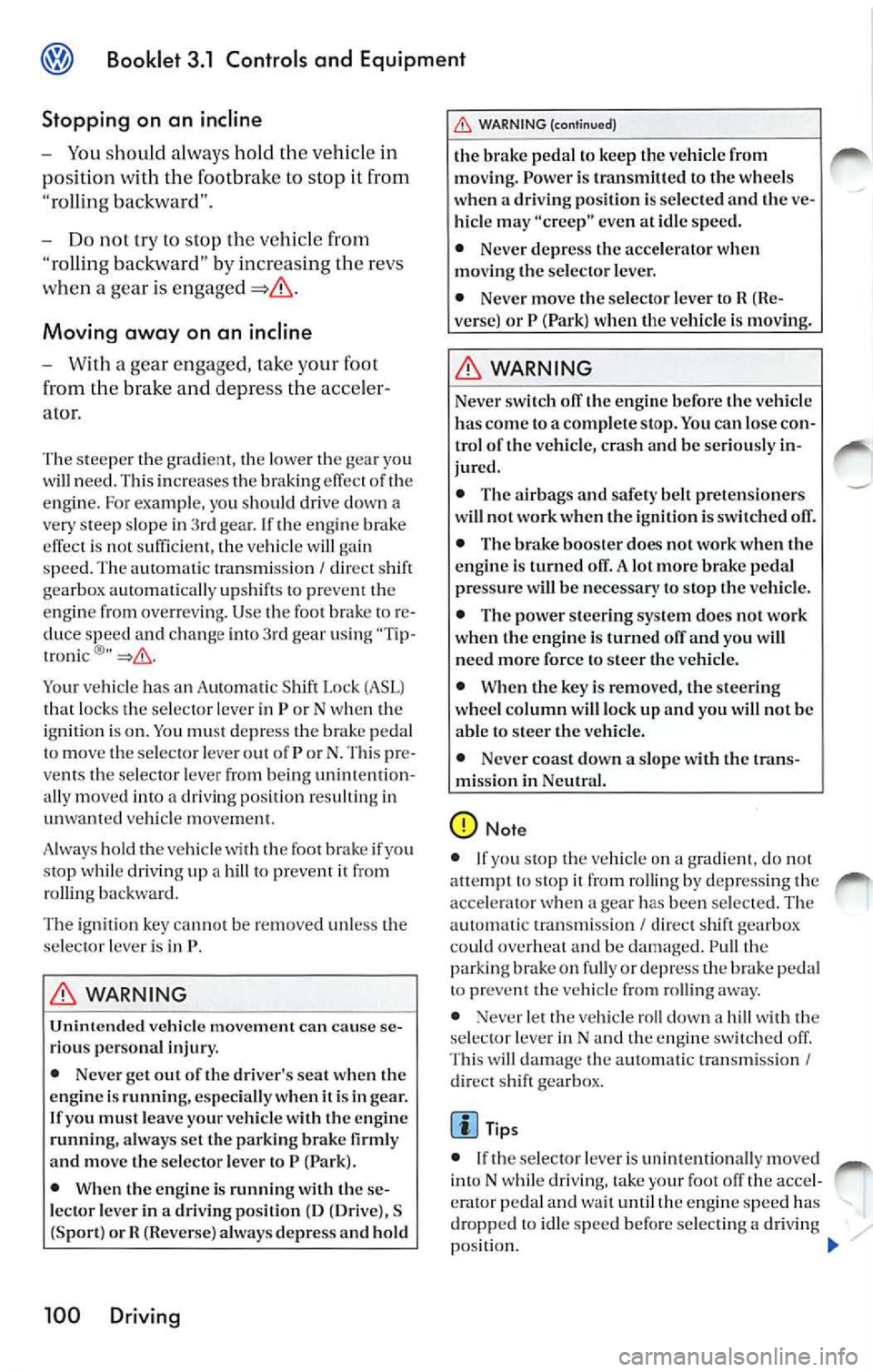
Booklet 3.1 Controls and Equipment
Stopping on an incline
- You should always hold the veh icle in
posit ion with th e footbrake to sto p it from
"ro lling backward".
- Do not try to stop th e veh ic le from
"ro lling backward" by increasing the revs
w hen a gear is
Moving away on an incline
- With a gear en gaged, rake your foot
from th e brake and depress t he accele r
a tor.
The steepe r the gradient, the lowe r the ge ar you
will need . This increases the brakin g effect of the
e n gin e. For exampl e, yo u should drive clown a
very steep s lo p e in 3rd gear. If the engin e brak e
effect is not suffi cient , th e ve hicle wi ll gain
speed. Th e auto matic transmi ssion
I direct shi ft
ge arbox automaticall y upshift s to prev ent the
e n gine from overr eving. U se the foot b rake to re
duce speed a nd chang e into 3rd gear using "T ip
tronic
Your veh icle has an A utomat ic Shift Lock (ASL )
t h at lo cks the sel ector lever in P or N when th e
ignition is o n. You mu st depr ess th e brake pedal
t o mov e the selec tor le ve r out of P or N. Thi s pre
ven ts the selector le ve r from b ein g unintention
a lly mov ed in to
driv ing pos ition resulting in
unwanted vehicl e movement.
A lway s hold the ve hicle
the foot if you
s top while driv ing up hill to preve nt from
rolling backward.
T he ignition ke y cannot be re m ov ed unl ess the
se lector le ver is in P.
WARNING
Unintended ca n ca use rious persona l inju ry .
• Neve r get out of the driver's seat when the
eng ine is runnin g, espe cially w hen it is in ge ar.
If yo u mu st lea ve yo ur vehicle w ith th e engine
runnin g, alwa ys se t the parki ng brake firml y
and m ove the se lec tor lever to P (Par k).
• When the en gine is runnin g wit h th ese
l ec tor lever in a driving po sition (D (Dr ive), S
(S port ) or R (Revers e) always de press and ho ld
100 Driving
WARN ING (continued)
the brake pedal lo keep the vehicl e from
mo vin g. Power is transmitted to th e wh eels
when a driving position is se lec ted a nd th e ve
hicl e m ay "creep" even a t idle spe ed.
• Neve r depr ess the acce lerato r w hen
mo vin g th e se lec tor leve r.
• Neve r move the selecto r leve r to R (Re
verse) or P (Park) when th e ve hicle i s moving.
WARNING
Neve r sw itch off the e ngi ne be fore the vehicle
ha s co me to a co mplete sto p. Y ou ca n lose co n
trol of the vehicle, crash and be se riou sly in
jured .
• Th e airbags and safe ty belt pr ete n sio ners
w ill not work when the ig niti on is sw itched
• Th e brak e booster does no t wor k w hen th e
e n gin e is turn ed oil A lot m ore brak e peda l
press ure w ill b e necessary to stop th e ve hicl e.
• The power steering system does not work
when t he eng ine is turn ed
and you w ill
ne ed more force to steer the vehicle.
• When th e key is removed, the s teer ing
w hee l co lumn will lock up and you w ill not be
able to stee r th e ve hicl e.
• Never co as t do wn a slo pe with the t rans
mi ssion in Neu tral.
Not e
• If you stop the ve hicl e on gradi ent, d o not
attempt to stop it rollin g by depres sin g th e
a cce le rat or wh en a gear has be en sel ec te d. Th e
a u tomatic tra nsmi ssio n
I direc t sh ift gearb ox
co uld ove rheat an d be damag ed . Pu ll th e
parking brake on fully or depr ess the brak e pedal
t o pr eve nt th e v ehicl e from
• :-lever let th e vehicle roll down a hill with the
s electo r lev er i n N and the engine swi tched off .
Thi s w ill dam age th e a utomati c tran smi ssion
I d ir ec t shift gearb ox.
Tip s
• If th e sele ctor l ev er is un intentiona lly mo ved
int o N whil e dr ivi ng, tak e your foot off the acce l
erato r peda l and wait unt il the eng ine s peed has
dropp ed to id le s peed b efo re se lectin g a drivi ng
po sition.