2009 VOLKSWAGEN JETTA Safe mode
[x] Cancel search: Safe modePage 388 of 477
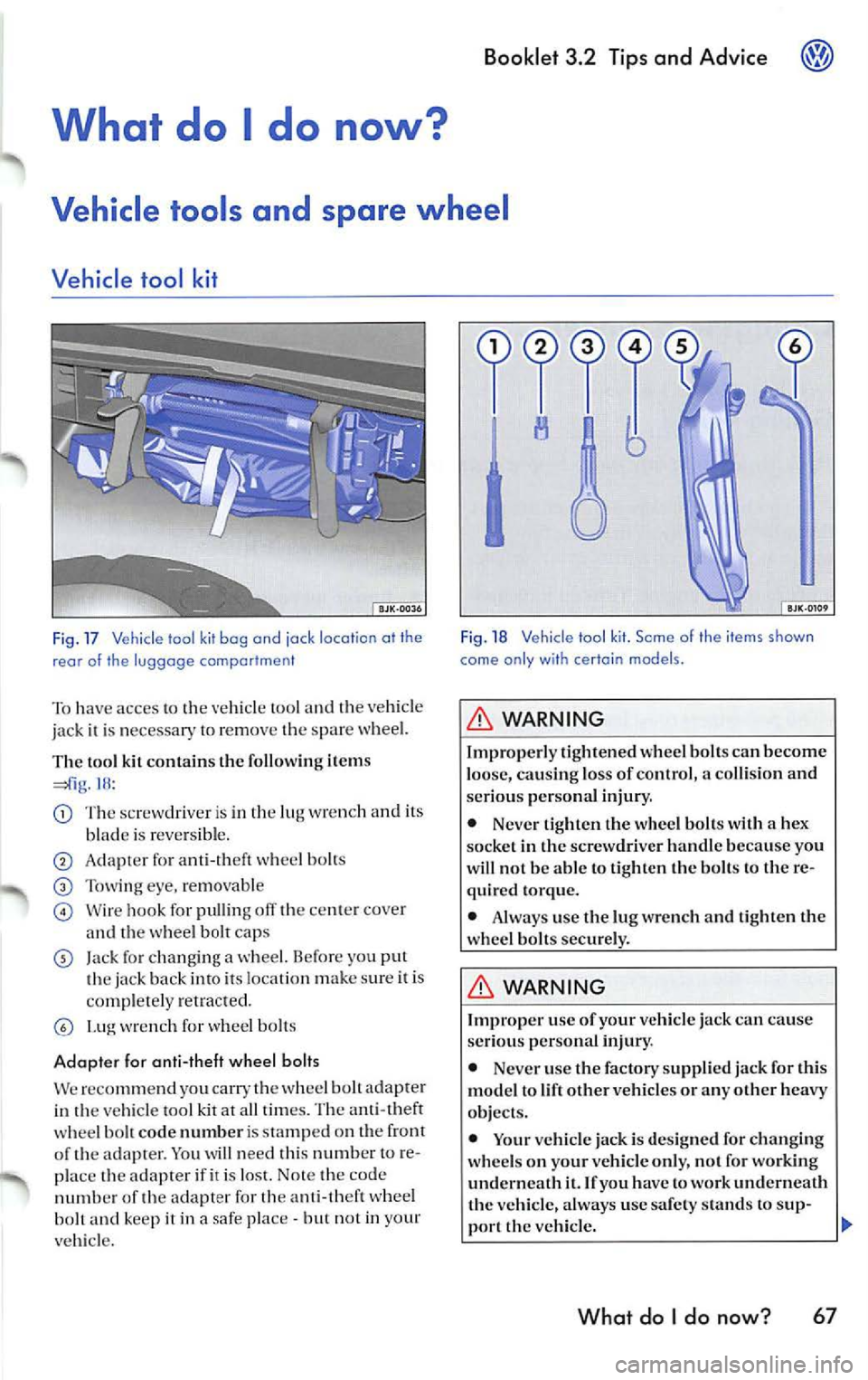
Booklet 3.2 Tips and Advice
tool and th e vehicl e
jack
con tains th e follow ing items 18 :
Th e sc rew driv er is in th e lu g w re nch and its
b lad e is re ve rs ib le .
A dap ter for ant i-th eft wh eel bo lts
Tow ing eye, re movab le
W ire hook for pulling off the ce nte r co ve r
a nd th e w he el b olt cap s
Jack f or changing a wheel. B efor e yo u put
th e jack back in to i ts loca tion make sur e it is
co mp le te ly re tr a cted.
wr en ch for wheel bolts
Ad opter for anti-th eft w hee l baits
We reco mmend yo u carry t he wh eel bolt adap te r
in th e ve hicle tool kit at all times. The a nti-theft
w hee l bo lt code numbe r is sta mp ed on th e front
of th e ada pter. Yo u will need this numb er to re
p lace t he ada pter if it is lo st. No te th e c ode
numb er o f th e adapt er fo r th e an ti- th ef t whee l
b olt and kee p it in a safe pla ce
but not in your
veh icle.
Fig . 18 Vehicle too l kit. Some of th e it e m s sh own
come o nly w it h certa in models .
WARNING
Improper ly t ighte ned whee l bo lts can become
l oose, ca usi ng loss of contro l, a co llisio n an d
ser ious perso nal i nju ry.
• Neve r tig h te n th e w hee l bo lts wit h a hex
socke t in th e sc rew driver h and le because yo u
w ill n ot be ab le to tig hte n th e bo lts to t he re
qu ired torque.
• Always use t he lug wrench and tig ht en th e
wh eel bolts secure ly.
WARNING
Imp roper use of your ve hicle jack can ca use
ser io u s pe rso nal in jury .
• Never use the fac tory sup plied jac k for t his
mod el to lift othe r ve hicles o r any other heavy
ob jec ts.
• Your vehicle jac k i s des igned for ch ang in g
w hee ls on your vehicle on ly, not fo r working
un dernea th
it. If you have to wo rk un derneat h
t h e ve hicle , a lways use safe ty s ta nds to s up-
p or t th e veh icle.
What do I do now ? 67
Page 425 of 477

Booklet 3.3 Technical Data
Roof weight
Th e maxim um pe rmissib le roof we ight is 165 lbs ( 75 kg ).
On ly us e the roof rack system sp eci fica lly d e
s ign ed, tested and approved by Vo lk swage n.
The roo f weig ht increa ses the weight of t he front
and rear ax le and correspondingly re d uces the
o th er l oa d that your vehicle can carry.
D istri bute th e load even ly and do not exceed th e
P erm iss ible Roof Weight (including th e we ig ht
o f th e roof rack system ) or t he Gross Vehicle
weig ht.
For mor e details see
2.1 "Safety first",
c h ap te r " Safe driving " and "Con
t rols a nd Eq u ip m ent", ch apter "Seats and
s torag e."
WARNING
Transpor ting heavy bulky loa ds on th e roo f will ch ange the way the ve hicle han dles by
s hi fti ng the ve hicle's cen ter o f grav ity,
c h an gin g its aero dyna mics and the way it re
ac ts to side winds.
Dimensions
T he speci fica tio ns re fer to the ba sic m ode l. Dif
fere nces may occ ur depending on the mod el
type and options orde red, for example, tir e siz es .
yo ur vehicle
in are a s wi th parking b arri ers or c urbs. Pa rking
barri ers a nd cur bs va ry in h eig h t. They co ul d
dam age yo ur bum per and re la ted co mponent s
w hen th e fro nt of you r ve hicle moves over a bar
ri er or
curb that is too To avoid dam age to
yo ur car you sh o uld stop a nd park t he car
w ith out t ouch ing the pa rking barri er or curb.
4 G ener al not es
WARN ING {co ntin ued)
• Cargo that i s la rg e , h eavy, bulky, lo ng or
fl at w ill have a mo re nega tive in fluence o n th e
ve hicle's aerodyna mics, ce nter of grav ity a nd
ove ra ll h an dl ing.
• Always adapt your driv ing and sp eed to
w hat yo u arc ca rryi ng on the roof as we ll as to
road,
wea ther and w ind cond it ions.
• Always avoi d sud den brak ing or dr iv ing
maneuve rs.
• Always make sur e th at l oads a rc proper ly
di stri but ed and th at heavier i te m s a rc in th e
fr ont ..
• Nev er excee d th e m ax imu m roof load for
t h e ve hicle, max im um ax.le loads or the max
im um gross vehicle
th ere is dan ger
of dam age to th e ve hicle. -4
• When dr iv in g up stee p ramp s, on ro ugh
roads, or ove r curb s e tc. it i s important t o re
m ember t hat so me pa rts o f yo ur vehicle, suc h as
s p oilers or exhau st system compone nts, may b e
very close to the g round . Be caref ul not t o
dam age them .
Tip s
Th e
ma y he ifa dd iti nnal e q ui p
m en t is for differe nt mode ls , for specia l
ve hicl es and for oth er co untri es . -4
Page 435 of 477
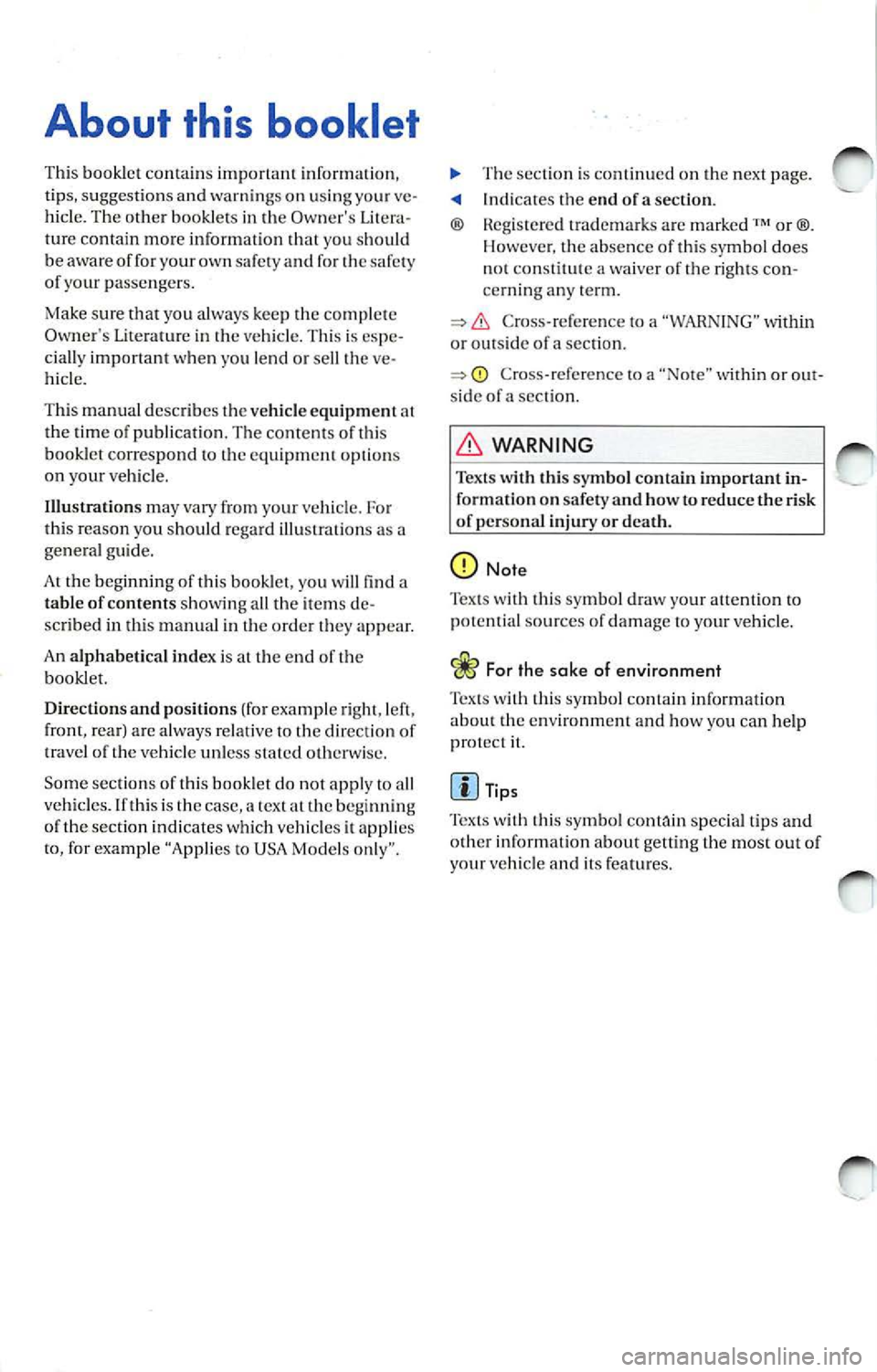
About this booklet
This booklet contains important informati on,
tip s, sugges tions and warning s o n using your ve
hicle . Th e other booklets in th e Owner's Litera
tur e contain more informati on that you should
be aware of for your own safety and for th e safe ty
of your passenger s.
Make sure that you alwa ys kee p the compl ete
Owner 's Literature in the vehicle. Thi s is espe
ciall y important when you lend or sell the ve
hicle.
This manual describes the vehicle equipment at
the time of publicat ion. The content s of this
booklet correspond to the equi pment options
on your vehicle.
Illustratio ns ma y vary from your vehicle. For
this r ea so n you sh ou ld regard illustration s as a
gene ral guide.
At the beginning of
bookle t, you will find a
tab le of con tents sho win g all the item s de
sc ribed in thi s manua l in the ord er th ey appear.
An alphabetical index is at the end of the
bookl et.
Directions and posit ions (for example ri ght , le ft,
front, rear) ar e always relative
10 the direction of
tra vel of the vehicle unl ess stated otherw ise .
So me section s of thi s book let do not appl y
to all
vehicles. If this is the case, a texl at the b eginnin g
of the section indicates which vehicle s it appli es
to , for examp le "Applies to
Models onl y".
Th e section is cont inued on th e nex t p age.
Indicat es the end of a sect ion .
® Reg is tered trad emar ks are mark ed or®.
H owever, t he ab senc e of thi s symbol does
1101 con stitute a waiver of the right s co n
cern ing any te rm.
Cross- re fere nce to a "WARN IN G" within
or ou ts id e of a sec tion.
Cross-refe re nce to a within or side of a sec tion.
W AR NIN G
Tex ts with this symbo l contain impo rtant in
formation on safety and how to reduce t he risk
of persona l injury or death.
No te
Tex ts w ith this sy mbol draw yo ur attent ion to
po tent ial source s of dam age to your vehicl e.
Fo r th e sake of environ men t
with this symbol contain informa tion env ironm ent and how you can he lp
prot ect it.
Tip s
symbol special tips and
o th er inform ation abo ut getting the most out of
your veh icle and its fe ature s.
Page 438 of 477

Fig . 2 Sound System with SDRS
On/Off switch (pr ess) and volume Fader Control (FADER I: Tu rn the
c ontrol (turn ). The mode that was page 2, 1 to adjust
in use befor e the unit was last th
e des ired balan ce betwee n the
t urned off· ra dio or CD· will auto · front and
rear sp eake rs .
matica lly c om e back on aga in when
Band Sett ing Button s .... ..... ... 9
you tu rn on th e un it. If th e unit i s
FM Press thi s butto n
l e nt when turn ed on and the wo rd
to se lec t the FM band, to sw itch
SA FE appear s in the d is pla y, th en
to the second set of p rese ts or to
yo u must re-en ter the safety code. 34 FM AU TO set of prese ts . Press So und Setting Bultons ........... 1
2
and hold to sLOre automati cal ly
Bass Co ntro l I BASS I: Turn the knob t
h e 6 FM best quality station s in page 2, I to adjust the FM
AUT O.
b ass as des ired ..
AM Button(§ : Pr ess this bulton
Mi ddle Contr ol (MIDDLE I: Turn the to
select the AM band or to switch page 2, l to adju st t
o the AM AUTO set of presets.
t h e m id dle frequ enci es as Press and hold to store automati-
s ir ed . call
y the 6 AM bes t quality
Treble Control Turn the ti
ons in AUTO .
page 2, I to adj ust Stat ion Preset butt ons:
th e treble as des ired.
Mode : Press these buttons
Balance Contro l (BALANCE!: Turn t
o pre set on e radio statio ns on
th e to adjust the desired eac
h of th em in eac h of the five
balance th e left and bands AM
I.AM AUTO , FM I, FM2
ri ght sp eake rs. and
FM AUTO or whe n using the
sa tellit e mode ..
............. ..
Quick overview 3
Page 440 of 477

Booklet 3.4 P remi um Sound System
.0, WARNING (conti nued )
• Us e the Sound System only if road , traffic
an d weath er cond itions permit and you will
not be distracted from your driving.
Important information
Operating the Sound System while driving
D rivi ng on today 's road s demands th e full atten
ti o n of the driver.
The w ide range of sophisti cate d eq uipm ent de
tail s of modern car radio s offer not onl y a vas t
so urce of entertainmen t, but also import ant in
form ation reg arding t raffic updates, road condi
t ions, wea ther repo rts. etc.
Bu t re mem ber, you should onl y operate the
ra di o system wit h its num erous fe atures when
th e traffic situ atio n rea lly
in "Con
tro ls" on page 2.
For examp le, c hangin g CDs o r re ading song t i
tl es on a CD case or in th e rad io display when
drivi ng is o ften the ca use of aut o acc idents .
You s hould also set th e vo lume of your radio
sys tem so that yo u ca n h ear s ig n als from other
dr iv ers at a ny tim e.
Convenience radio coding For tec hn ical reason s. the conve nience radio
c oding is not ava ila bl e for all vehicle models.
In the past, it used to be tha t yo u had to manu
a lly recode t he radio wheneve r th e uni t was re
m oved from the ve hicle (for example, if th e unit
was removed to be repaired). or whenever the
veh icle battery was disco nnected (for examp le,
if yo u brou ght yo ur v ehicl e in to t he deale rship
for service a nd it was necessary to dis con nect
t he bauery). In eith er case , the power sup ply to
th e unit was cut off.
T hat has all ch anged w ith the new conven ie n ce
radio cod ing f un cti on: Once t he co de number
ha s bee n ent ered. it
will th en sy nchro nize itse lf
w ith "its" vehicl e!
.0, WARNING (co ntinu ed)
• Always set volume leve ls so that you can
clearly hear horns , si rens and oth er warning
sounds outside the vehicle .
If the power supp ly has been interrupted , the
radio will automa tically c hec k to see if it i s s till in
vehicle after the ignition has been switched
on . If this hap pen, th e radio will be ready for use
af ter just a few seconds.
It is th erefo re no longer necessary to d isengage
th e e lect ronic lock manuall y!
If t11e rad io ha s been in s ra ile d in anot her ve hicl e,
how ever, the electronic lock ha ve to be dis
engaged manually.
If
SAFE ap pea rs i n the disp lay a fter switchin g the
rad io on , it can then only be operated aga in afte r
entering tJ1e co rrect code
=> pa ge 34.
External CD changer1l
You also have the option of installin g a Ge nuine
Vo lkswagen CD Changer. Ask your authoriz ed
Vo lkswagen dealer about thi s optio n.
The CD change r is in stalle d in the front armres t
co mp artment. It is "re mote controlled" by th e
radio unit.
It allow s you ro load up to 6 CDs. See => page 32 for furt her information.
Vo lkswage n dea ler s have a ll the informa tion
conce rning in stallin g th e CD c hange r.
Tip s
• Please note tha t it em s marked with an as
t e ri sk(*) may be standard on ce rtain m odels , op
tional on otJ1 ers or no t ava ilabl e on yo ur model.
Always ch eck with your authorized Volkswage n
deale r to see if the feat ure or item ap plies to your
mod el.
• The radio code numb er and the radio seria l
numb er ca n be found on th e "Radio Card" at the
beg inning of the
Lit erature . ._
I) Availa ble as a fa cto ry install ed opt ion, or your author ized Volkswagen dealer can install the oplional C D
c h anger for you. A lways chec k with yo ur a utho rize d Vol kswage n deale r if th is op tio n i s ava ilab le fo r yo ur
model.
Quick overview 5
Page 469 of 477

Booklet 3.4 Premium Sound System
Anti-Theft Coding
Convenience radio coding
For techni cal reason s, the convenience radio
coding is not a vailable for all vehicle models .
In the past , it u sed to be that you h ad to manu
ally reco de th e rad io whe neve r the unit was re
moved from the veh icle (fo r examp le, if the unit
wa s removed to be repa ired), or whenever the
vehicle battery was disconnected (for example ,
if you brought yo ur vehicle in to the dealership
for service and it was necessary to disconnect
the banery ). In either case , th e power supply to
t he unit was cut off.
That ha s all ch anged with th e new conve nien ce
radio coding function: Once the code number
has been inplll in the rad io, i t w ill then synchro
nise itself wi th "it s" veh icle!
I f th e curr ent supply has been interrupted the
radio will automaticall y ch eck to see if it is still in
Canceling the Electronic Lock
Fig. 28 Preset buttons
Pe rform th e steps in exact ly the fo llowing
order:
34 Radio I CD
vehicle af te r th e ig niti on has been switched
o n . If thi s happ ens, the radio will be read y for
u se after just a few seco nds.
It is therefore no longe r n ecess ary to disengag e
the e lectro nic lock manua lly!
If the radio has been
to another vehicle,
however , the electronic lock will have to be dis
engaged manua lly.
Tip s
• This code number, togeth er w ith the unit's
se rial numb er. ca n be found on the "Ra dio
Card".
• never keep it in the ve
hicle. Only then is th e radio use less to thieves!
-Turn on the radio. SAFE will appear in
the disp lay. After a few seconds, the
numb er 1000 will appear in the display. ._
Page 473 of 477

Booklet 3.4 Premium Sound System
External CD changer 32
F
Fader control 13
FLDR button 25
FM presets 9
ID number 15
Ignition lock 7
Illumination 36
Important information 5
Interference suppress ion 36
K
Key 7
L
LOAD button 20
M
Manual Radio Station search 11
Maximum power output 36
Middle control 12
MIX
does it mean when MIX appears in
the display when
I am playing a CD? 2 1
Wha t does it mean with MIX CD appears
in the disp lay when I
am playing a
CD? 26
Mix mode 21, 26
MP3 25
MP3 player operation 25
N
NO DISC 21, 24
NO MAGAZINE 21
0
ON I OFF 7
38 Alphabetical index
p
Preset button s 10
Preset scan
11
Q
Quick overvi ew 2
R
Radio 7
Radio Card Where should
I keep my Rad io Card? 5
Radio code numb er 5
Replacement 35
Roof mount ed antennas 35
s
SAFE What does it mean w hen "SAfE" ap-
pears in the display? 5
SAT button 15 Sa tellite Digital Radio Service 13
Satellite Radio D igital Serv ice
Ho w the system works?
13
Satellite radio providers 13
SCAN function 11
SCAN/TUNE button 11
SEEK/TRACK Button 11
Se lecting a category 16
Selecting a chan nel 16
Se lecting folders 25
Se lectin g tracks 27
Service 35
S iriu s
ID Numb er 15
Skip through the files in the same folder 27
S kip through the same track 23, 28
Sound setti ng 12
Speed Vo lume Co ntro l (S VC )
SVC (Speed Volume Contro l) 8
Station buttons 10
Station selection 36
Sto ring a channel 15
System information 19
Siriu s message s 19
XM messages 19