Page 1 of 578
Side view
Fig. 1 Vehicle side overview.
Key to ⇒ fig. 1:
(1) Fuel filler flap
(2) Roof antenna
(3) Outside door handles
(4) Outside mirror:
– Additional turn signal light
– Background lighting
(5) Lift points for the jack
Page 3 of 578
Rear view
Fig. 3 Vehicle rear overview.
Key to ⇒ fig. 3:
(1) Rear window:
– Rear window defroster
– Rear window antenna
(2) High-mounted brake light
(3) Taillights (on both left and right)
(4) Volkswagen emblem. Area for:
– Luggage compartment release
– Rear Assist camera (if equipped)
(5) Threaded hole for the rear towing eye (behind cover)
(6) Roof antenna
(7) Park Distance Control (PDC) sensors (on both left and right, if
equipped)
(8) Area for attaching a trailer hitch
Page 10 of 578
Symbols on the roof console and sun visor
Symbol Meaning
�* �/ �s �� �� Interior and reading lights
�h Power sunroof
• �> • 3-button module.for vehicles with Car-NetTM
1 2 3 HomeLink® Universal Transmitter
Page 45 of 578
3-button module
Fig. 17 In the roof console: 3-button module to access Volkswagen
Car-Net service operators
�
Page 49 of 578
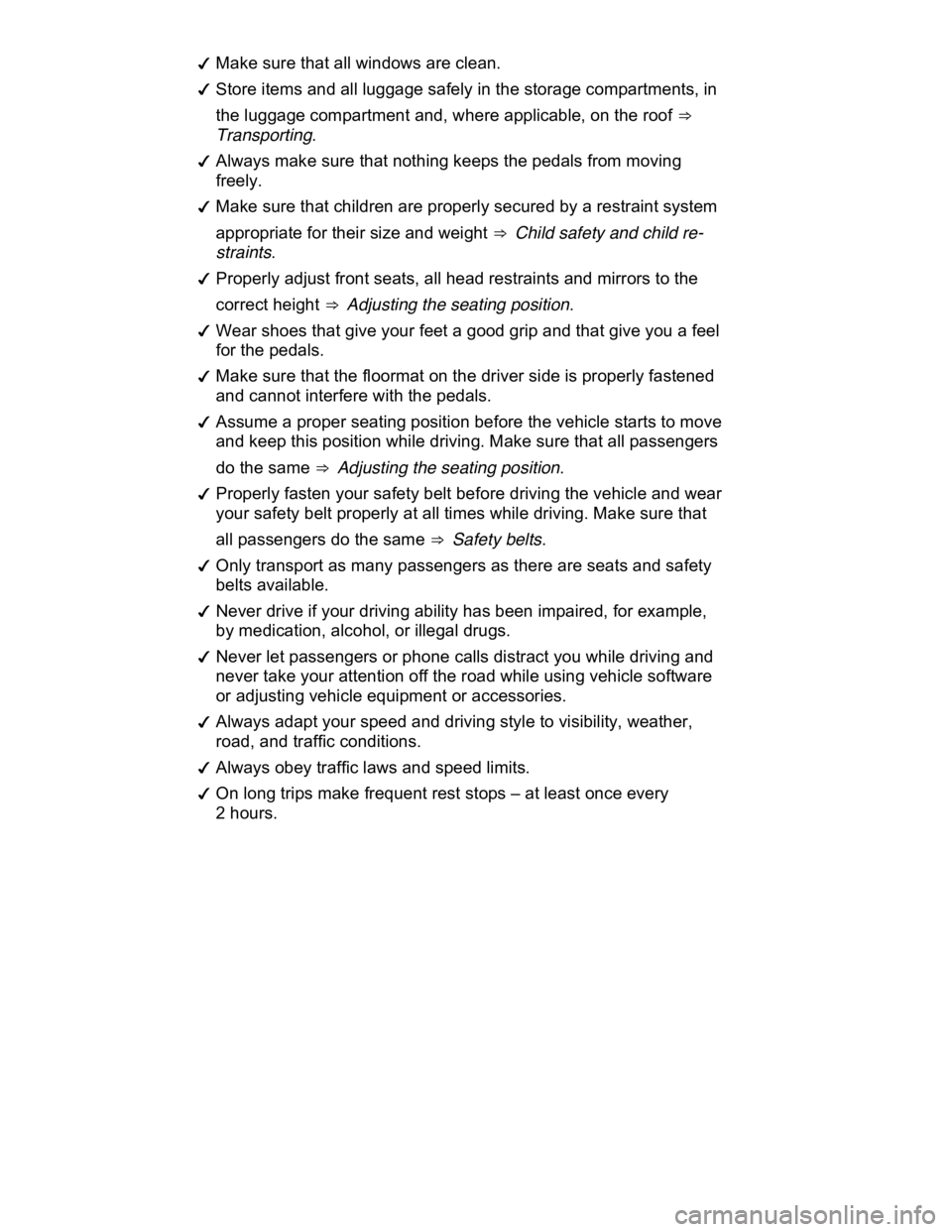
�d Make sure that all windows are clean.
�d Store items and all luggage safely in the storage compartments, in
the luggage compartment and, where applicable, on the roof ⇒
Transporting.
�d Always make sure that nothing keeps the pedals from moving
freely.
�d Make sure that children are properly secured by a restraint system
appropriate for their size and weight ⇒ Child safety and child re-
straints.
�d Properly adjust front seats, all head restraints and mirrors to the
correct height ⇒ Adjusting the seating position.
�d Wear shoes that give your feet a good grip and that give you a feel
for the pedals.
�d Make sure that the floormat on the driver side is properly fastened
and cannot interfere with the pedals.
�d Assume a proper seating position before the vehicle starts to move
and keep this position while driving. Make sure that all passengers
do the same ⇒ Adjusting the seating position.
�d Properly fasten your safety belt before driving the vehicle and wear
your safety belt properly at all times while driving. Make sure that
all passengers do the same ⇒ Safety belts.
�d Only transport as many passengers as there are seats and safety
belts available.
�d Never drive if your driving ability has been impaired, for example,
by medication, alcohol, or illegal drugs.
�d Never let passengers or phone calls distract you while driving and
never take your attention off the road while using vehicle software
or adjusting vehicle equipment or accessories.
�d Always adapt your speed and driving style to visibility, weather,
road, and traffic conditions.
�d Always obey traffic laws and speed limits.
�d On long trips make frequent rest stops – at least once every
2 hours.
Page 83 of 578

For one-touch closing: Pull the switch for the window up briefly as
far as it goes.
Stopping automatic movement: Pull/press the switch again.
Reactivating the one-touch feature
If the vehicle battery is disconnected or dead and the windows are not
completely closed, the one-touch feature will not work and must be
reactivated:
� Switch on the ignition.
� Close all windows and doors.
� Pull up the switch for the respective window and hold it for at least
2 seconds in this position.
� Release the switch, pull up and hold again. The one-touch feature
is now reactivated.
The one-touch feature can be reactivated for one or more windows at
the same time.
Convenience closing
The convenience closing feature lets you close the windows and the
power sunroof as follows:
� On vehicles with Keyless Access, using the door handle sensors ⇒
Power locking and closing system.
� From inside the vehicle, pull up and hold the switch for the driver
window until all windows and the sunroof are closed ⇒ Power locking
and closing system.
Convenience closing first closes the windows and then the power
sunroof. All turn signals blink once to confirm that the windows and
power sunroof are closed.
Page 85 of 578
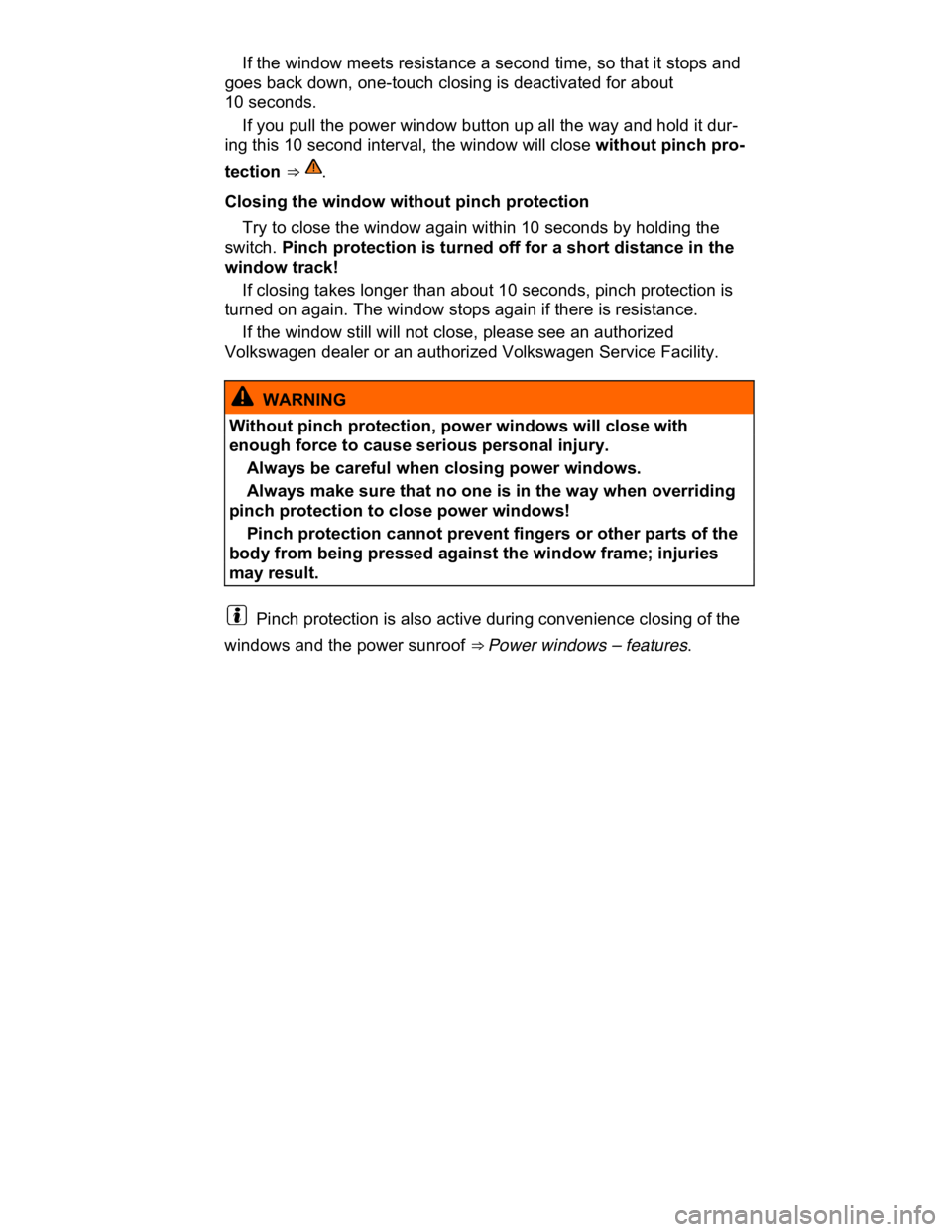
� If the window meets resistance a second time, so that it stops and
goes back down, one-touch closing is deactivated for about
10 seconds.
� If you pull the power window button up all the way and hold it dur-
ing this 10 second interval, the window will close without pinch pro-
tection ⇒ .
Closing the window without pinch protection
� Try to close the window again within 10 seconds by holding the
switch. Pinch protection is turned off for a short distance in the
window track!
� If closing takes longer than about 10 seconds, pinch protection is
turned on again. The window stops again if there is resistance.
� If the window still will not close, please see an authorized
Volkswagen dealer or an authorized Volkswagen Service Facility.
WARNING
Without pinch protection, power windows will close with
enough force to cause serious personal injury.
� Always be careful when closing power windows.
� Always make sure that no one is in the way when overriding
pinch protection to close power windows!
� Pinch protection cannot prevent fingers or other parts of the
body from being pressed against the window frame; injuries
may result.
Pinch protection is also active during convenience closing of the
windows and the power sunroof ⇒ Power windows – features.
Page 86 of 578