Page 41 of 578
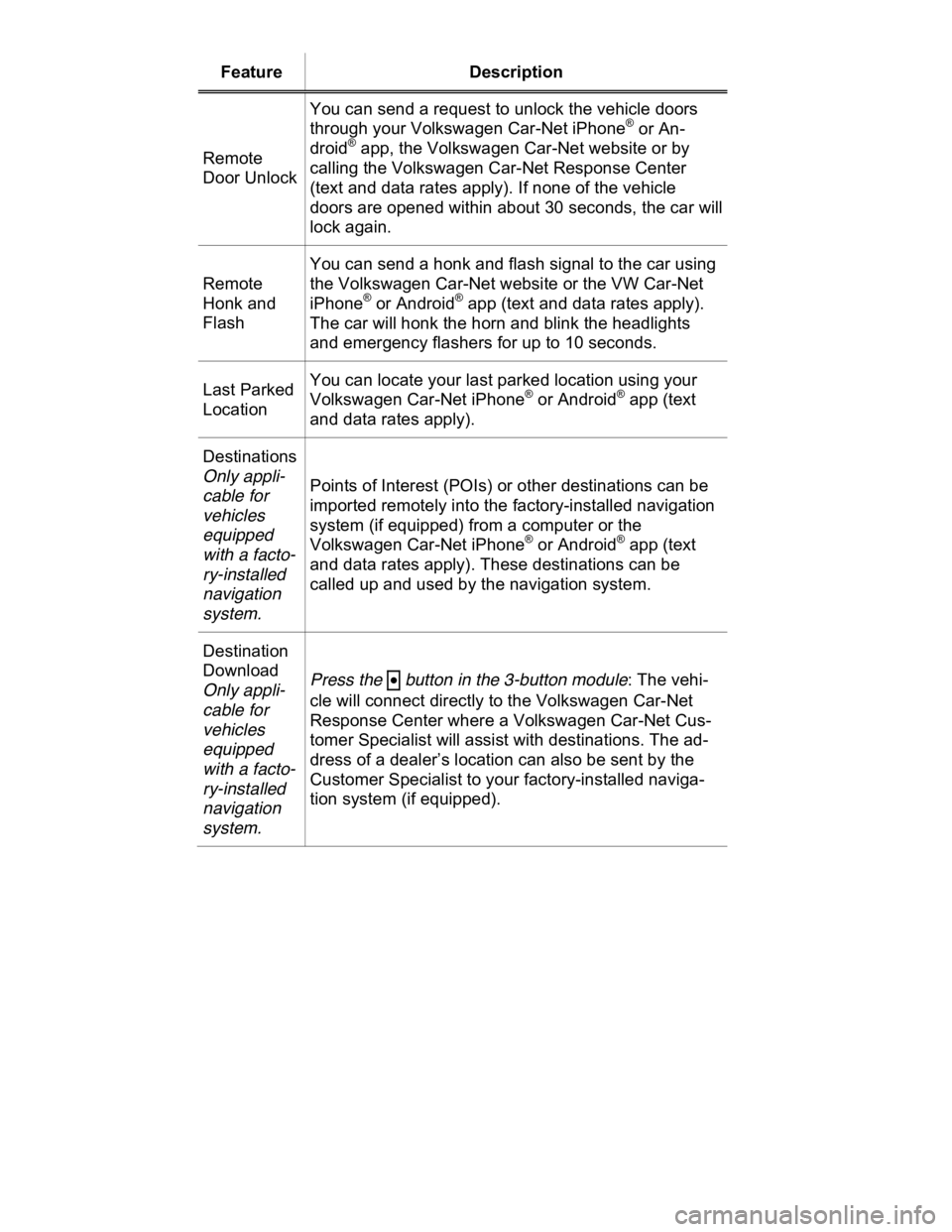
Feature Description
Remote
Door Unlock
You can send a request to unlock the vehicle doors
through your Volkswagen Car-Net iPhone® or An-
droid® app, the Volkswagen Car-Net website or by
calling the Volkswagen Car-Net Response Center
(text and data rates apply). If none of the vehicle
doors are opened within about 30 seconds, the car will
lock again.
Remote
Honk and
Flash
You can send a honk and flash signal to the car using
the Volkswagen Car-Net website or the VW Car-Net
iPhone® or Android® app (text and data rates apply).
The car will honk the horn and blink the headlights
and emergency flashers for up to 10 seconds.
Last Parked
Location
You can locate your last parked location using your
Volkswagen Car-Net iPhone® or Android® app (text
and data rates apply).
Destinations
Only appli-
cable for
vehicles
equipped
with a facto-
ry-installed
navigation
system.
Points of Interest (POIs) or other destinations can be
imported remotely into the factory-installed navigation
system (if equipped) from a computer or the
Volkswagen Car-Net iPhone® or Android® app (text
and data rates apply). These destinations can be
called up and used by the navigation system.
Destination
Download
Only appli-
cable for
vehicles
equipped
with a facto-
ry-installed
navigation
system.
Press the • button in the 3-button module: The vehi-
cle will connect directly to the Volkswagen Car-Net
Response Center where a Volkswagen Car-Net Cus-
tomer Specialist will assist with destinations. The ad-
dress of a dealer’s location can also be sent by the
Customer Specialist to your factory-installed naviga-
tion system (if equipped).
Page 42 of 578

Remote Vehicle Access:
Feature Description
Remote
Status
Check
Current information about the vehicle can be viewed
through a computer or your Volkswagen Car-Net iPh-
one® or Android® app (text and data rates apply). You
can find out if the doors, luggage compartment and
engine hood are open or closed, whether the car lights
are on or off, the level of fuel in the tank, when the
vehicle needs to be serviced next and more.
Diagnostics & Maintenance:
Feature Description
Dealer
Scheduling
Press the • button in the 3-button module: The vehi-
cle will initiate a call to the Volkswagen Car-Net Re-
sponse Center where a Volkswagen Car-Net Custom-
er Specialist will connect you with an authorized
Volkswagen dealer to schedule your service appoint-
ment. The address of the dealer’s location can also be
sent by the Customer Specialist to your factory-
installed navigation system (if equipped).
Vehicle
Health
Report
View a vehicle health report to proactively manage
maintenance and other services and to receive up-to-
date diagnostics in a monthly email report or by im-
mediate request.
Page 43 of 578

WARNING
Refer to your vehicle's warning and indicator lights for the most
current diagnostic information. Always consult this manual for
maintenance guidelines. Failure to heed warning lights and in-
strument cluster text messages can cause the vehicle to break
down in traffic and result in a collision and serious personal
injury.
� Never ignore warning lights or text WARNINGS.
� Always stop the vehicle as soon as it is safe to do so.
� Park the vehicle at a safe distance from moving traffic and
where no part of the hot catalytic converter and exhaust system
can come into contact with flammable materials under the vehi-
cle, such as dry grass, brush, spilled fuel, etc.
� A broken down vehicle presents a high accident risk for itself
and others. Switch on emergency flashers and set up a warning
triangle to warn oncoming traffic.
The Volkswagen Car-Net website (http:// www.vw.com/carnet)
contains the most up-to-date information and instructions about
Volkswagen Car-Net services.
� Please regularly visit the website to learn about changes to ser-
vices and new features.
� Volkswagen Car-Net features can be modified, discontinued, deac-
tivated, reactivated or expanded without any further notice.
Application software (“apps”)
�
Page 46 of 578
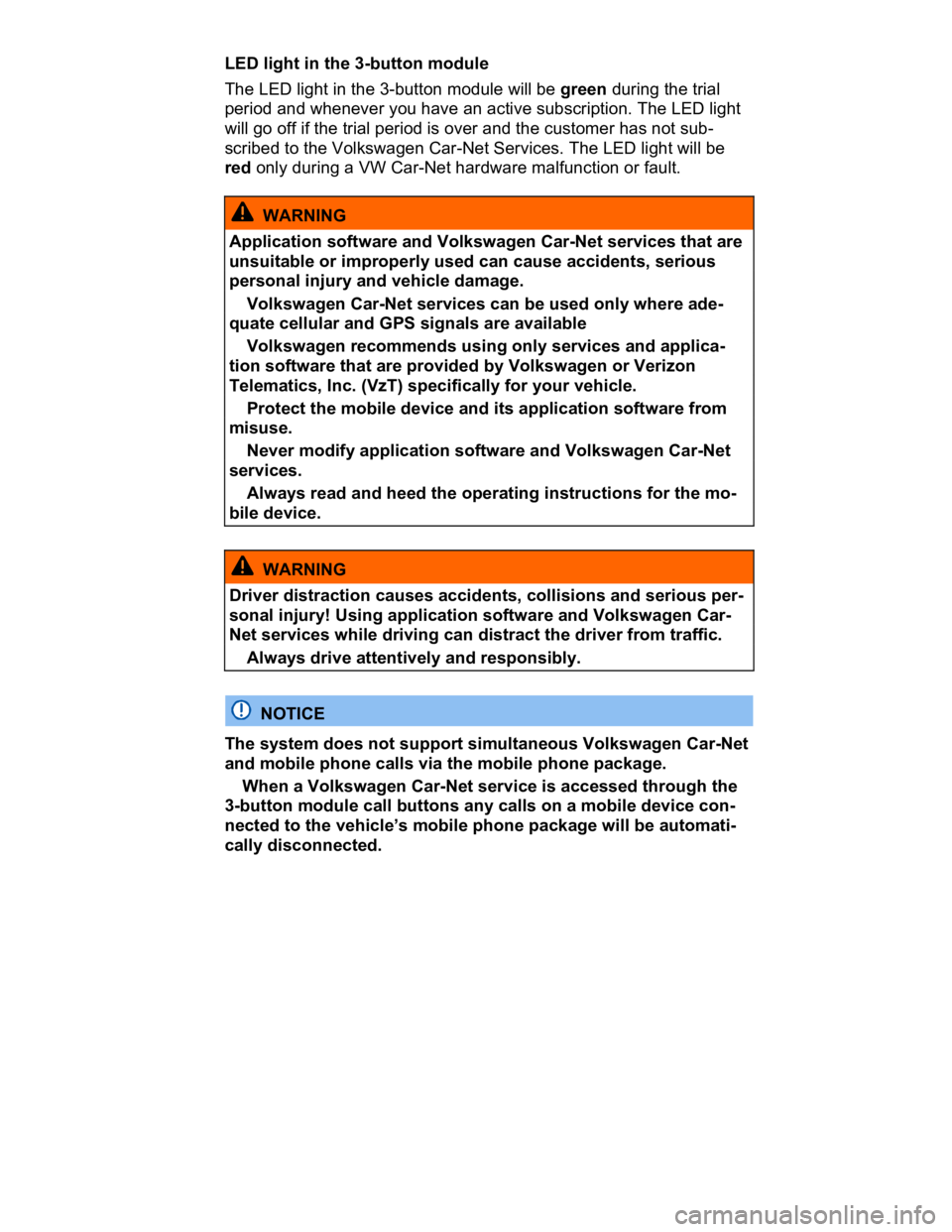
LED light in the 3-button module
The LED light in the 3-button module will be green during the trial
period and whenever you have an active subscription. The LED light
will go off if the trial period is over and the customer has not sub-
scribed to the Volkswagen Car-Net Services. The LED light will be
red only during a VW Car-Net hardware malfunction or fault.
WARNING
Application software and Volkswagen Car-Net services that are
unsuitable or improperly used can cause accidents, serious
personal injury and vehicle damage.
� Volkswagen Car-Net services can be used only where ade-
quate cellular and GPS signals are available
� Volkswagen recommends using only services and applica-
tion software that are provided by Volkswagen or Verizon
Telematics, Inc. (VzT) specifically for your vehicle.
� Protect the mobile device and its application software from
misuse.
� Never modify application software and Volkswagen Car-Net
services.
� Always read and heed the operating instructions for the mo-
bile device.
WARNING
Driver distraction causes accidents, collisions and serious per-
sonal injury! Using application software and Volkswagen Car-
Net services while driving can distract the driver from traffic.
� Always drive attentively and responsibly.
NOTICE
The system does not support simultaneous Volkswagen Car-Net
and mobile phone calls via the mobile phone package.
� When a Volkswagen Car-Net service is accessed through the
3-button module call buttons any calls on a mobile device con-
nected to the vehicle’s mobile phone package will be automati-
cally disconnected.
Page 57 of 578
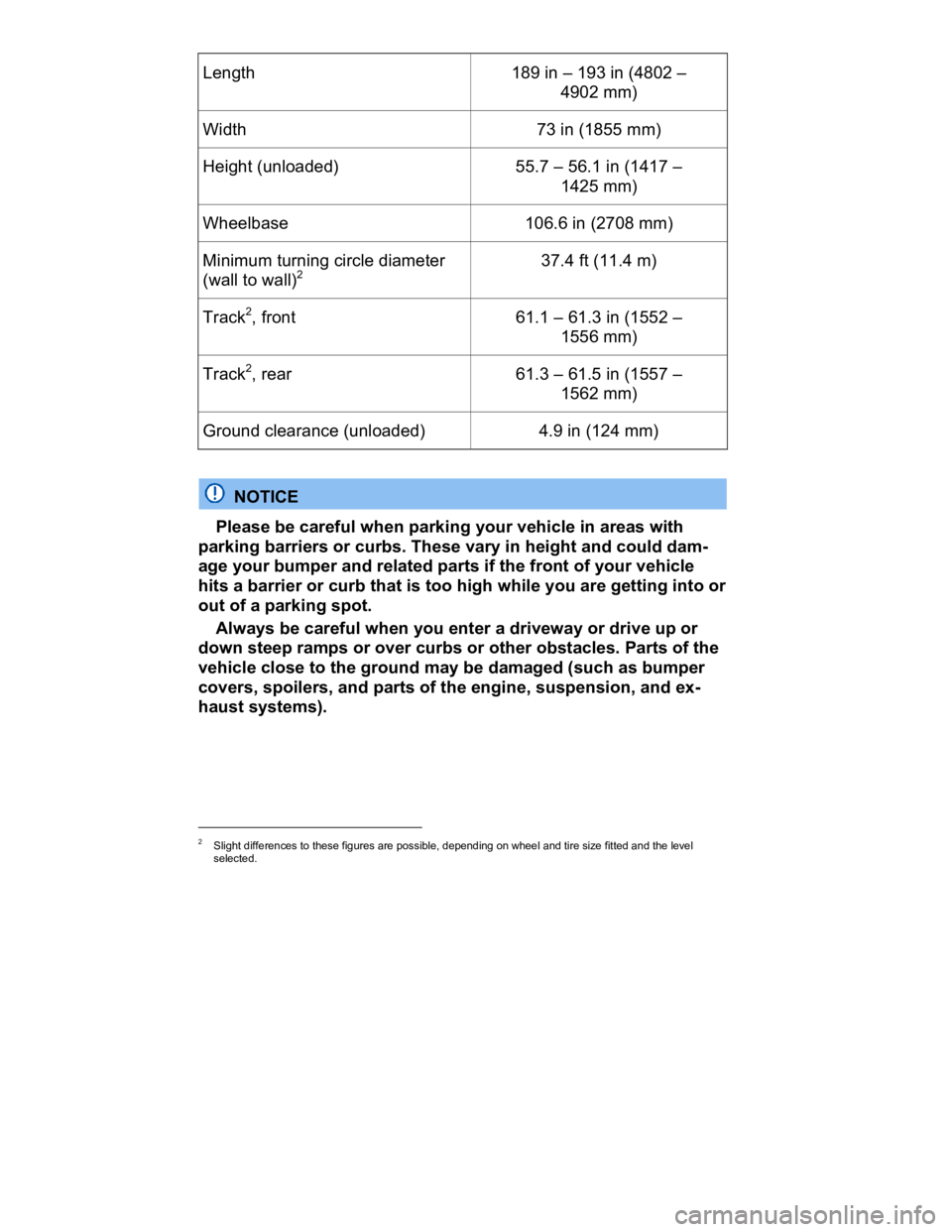
Length 189 in – 193 in (4802 –
4902 mm)
Width 73 in (1855 mm)
Height (unloaded) 55.7 – 56.1 in (1417 –
1425 mm)
Wheelbase 106.6 in (2708 mm)
Minimum turning circle diameter
(wall to wall)2
37.4 ft (11.4 m)
Track2, front 61.1 – 61.3 in (1552 –
1556 mm)
Track2, rear 61.3 – 61.5 in (1557 –
1562 mm)
Ground clearance (unloaded) 4.9 in (124 mm)
NOTICE
� Please be careful when parking your vehicle in areas with
parking barriers or curbs. These vary in height and could dam-
age your bumper and related parts if the front of your vehicle
hits a barrier or curb that is too high while you are getting into or
out of a parking spot.
� Always be careful when you enter a driveway or drive up or
down steep ramps or over curbs or other obstacles. Parts of the
vehicle close to the ground may be damaged (such as bumper
covers, spoilers, and parts of the engine, suspension, and ex-
haust systems).
2 Slight differences to these figures are possible, depending on wheel and tire size fitted and the level selected.
Page 63 of 578
� Locking and unlocking the luggage compartment pass-through ⇒
Seat functions.
� Locking and unlocking the luggage compartment lid using the key
switch in the driver door ⇒ Driver door overview
� Manually locking and unlocking the vehicle ⇒Emergency closing
and opening.
Reinserting the emergency key
Insert the emergency key (3) into the opening in the remote control
vehicle key.
Slide the emergency key in the direction opposite to the arrow until it
locks into place.
Indicator light in the remote control vehicle key
Fig. 22 Indicator light in the remote control vehicle key.
�
Page 84 of 578
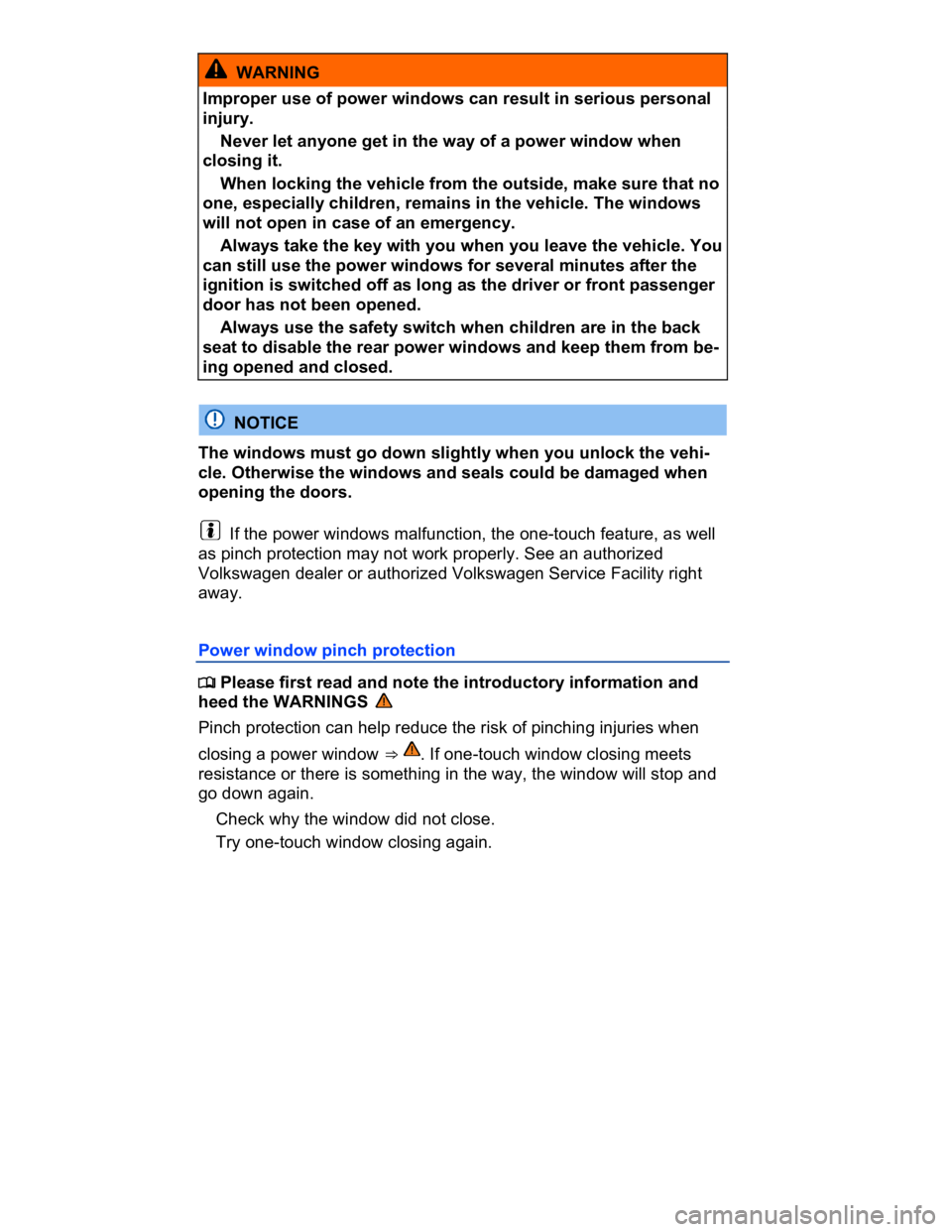
WARNING
Improper use of power windows can result in serious personal
injury.
� Never let anyone get in the way of a power window when
closing it.
� When locking the vehicle from the outside, make sure that no
one, especially children, remains in the vehicle. The windows
will not open in case of an emergency.
� Always take the key with you when you leave the vehicle. You
can still use the power windows for several minutes after the
ignition is switched off as long as the driver or front passenger
door has not been opened.
� Always use the safety switch when children are in the back
seat to disable the rear power windows and keep them from be-
ing opened and closed.
NOTICE
The windows must go down slightly when you unlock the vehi-
cle. Otherwise the windows and seals could be damaged when
opening the doors.
If the power windows malfunction, the one-touch feature, as well
as pinch protection may not work properly. See an authorized
Volkswagen dealer or authorized Volkswagen Service Facility right
away.
Power window pinch protection
�
Page 94 of 578
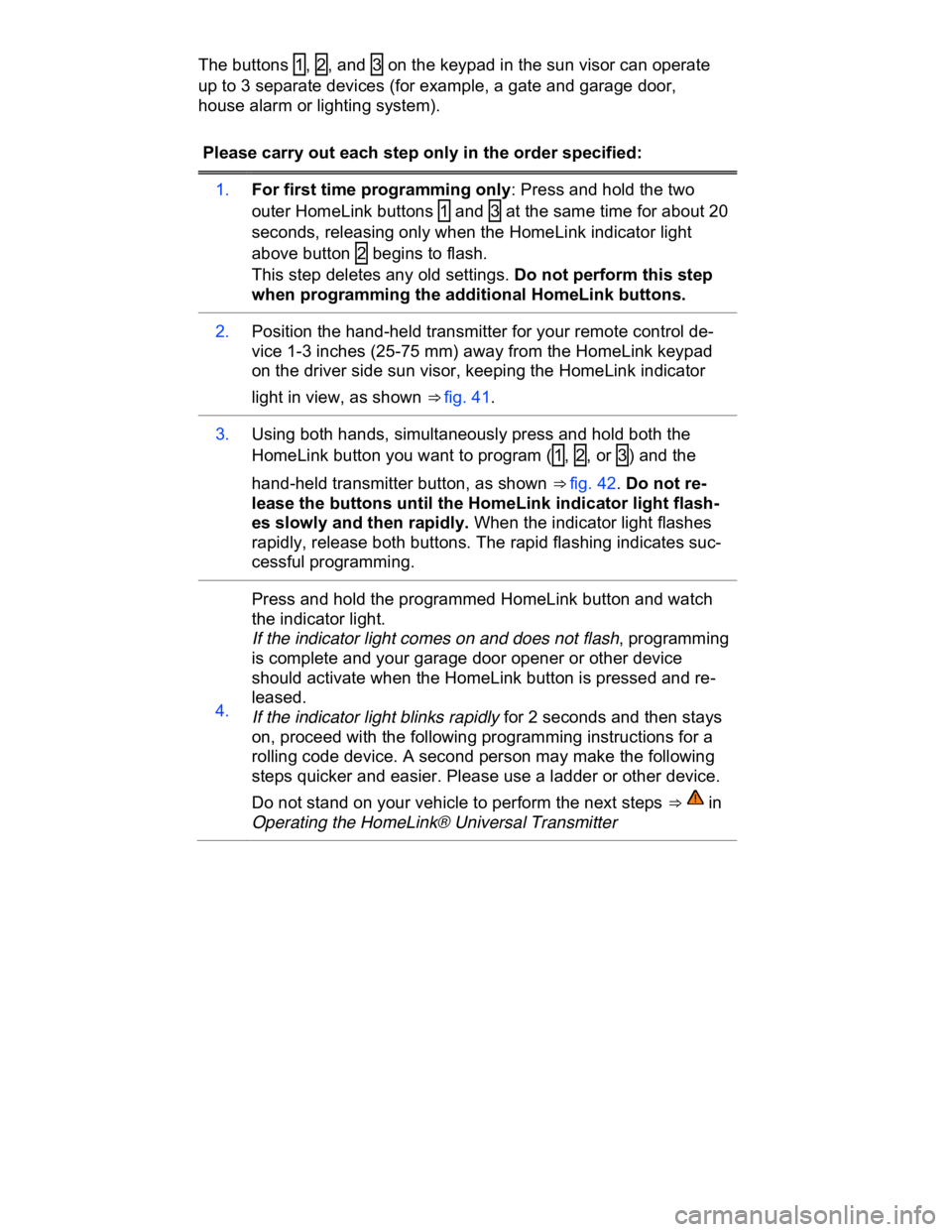
The buttons 1 , 2 , and 3 on the keypad in the sun visor can operate
up to 3 separate devices (for example, a gate and garage door,
house alarm or lighting system).
Please carry out each step only in the order specified:
1. For first time programming only: Press and hold the two
outer HomeLink buttons 1 and 3 at the same time for about 20
seconds, releasing only when the HomeLink indicator light
above button 2 begins to flash.
This step deletes any old settings. Do not perform this step
when programming the additional HomeLink buttons.
2. Position the hand-held transmitter for your remote control de-
vice 1-3 inches (25-75 mm) away from the HomeLink keypad
on the driver side sun visor, keeping the HomeLink indicator
light in view, as shown ⇒ fig. 41.
3. Using both hands, simultaneously press and hold both the
HomeLink button you want to program ( 1 , 2 , or 3 ) and the
hand-held transmitter button, as shown ⇒ fig. 42. Do not re-
lease the buttons until the HomeLink indicator light flash-
es slowly and then rapidly. When the indicator light flashes
rapidly, release both buttons. The rapid flashing indicates suc-
cessful programming.
4.
Press and hold the programmed HomeLink button and watch
the indicator light.
If the indicator light comes on and does not flash, programming
is complete and your garage door opener or other device
should activate when the HomeLink button is pressed and re-
leased.
If the indicator light blinks rapidly for 2 seconds and then stays
on, proceed with the following programming instructions for a
rolling code device. A second person may make the following
steps quicker and easier. Please use a ladder or other device.
Do not stand on your vehicle to perform the next steps ⇒ in
Operating the HomeLink® Universal Transmitter