2009 VOLKSWAGEN BEETLE traction control
[x] Cancel search: traction controlPage 11 of 138

Downloaded from www.Manualslib.com manuals search engine Lower section of the centre console
Fig. 8 Overview of the lower section of the centre
console (left-hand drive vehicles)
Key for Fig. 8 and Fig. 9 : Fig.
9
Overview of the low er sec tion of the ce ntr e
console (right -hand drive ve hicle s)
G) Stowage compartment . . . . . . . . . . . . . . . . . . . . . . . . . . . . . . . . . . . . . . . . . . . . . . . . . . . . . . . . . . . 151
-AUX-IN socket H, USB socket~ or multimedia socket (MEDIA -IN)=> Bookl et Radio or
=>Booklet navigation system
® Lever for:
-
Manual gearbox . . . . . . . . . . . . . . . . . . . . . . . . . . . . . . . . . . . . . . . . . . . . . . . . . . . . . . . . . . . . . . 169
- Automatic gearbox . . . . . . . . . . . . . . . . . . . . . . . . . . . . . . . . . . . . . . . . . . . . . . . . . . . . . . . . . . . . 169
@ Button for:
- Driving Mode
Selection(~ MODE) • . • . . . • . . • • . • • . • . . . . • . . • • . . . . . • . • . . . . • • • • . • • • • • . . . 248
- Start/stop system
@ . . . . . . . . . . . . . . . . . . . . . . . . . . . . . . . . . . . . . . . . . . . . . . . . . . . . . . . . . . 196
- Traction
control system (TCS) ~or@ . . . . . . . . . . . . . . . . . . . . . . . . . . . . . . . . . . . . . . . . . . 179
-
Park Assist system~......................................................... 213
-
ParkPilot G;) . . . . . . . . . . . . . . . . . . . . . . . . . . . . . . . . . . . . . . . . . . . . . . . . . . . . . . . . . . . . . . . . . 201
@ Drink holder in the centre console ..... ........................................... .
® Centre armrest at front with stowage compartment .................................. .
® 12-volt socket or cigarette lighter ....... .............. .................. .......... .
(J) Auto Hold [AUTO HOLD) ...•••..•.•.•..•.•...•.••••••.•..•.••••..••••.•••....• •.•.••...
® Electronic pa rking brake @) ........... ...... .............................. .... .. .
® Button for starting and stopping the engine [sTART -£NGINE-STOP] (Keyless Access locking and start-
ing system) ..
............. ................................ .... ................ .
14 Overview of the vehicle
156
66 ,
151
160 , 158
196
179
163
Page 28 of 138
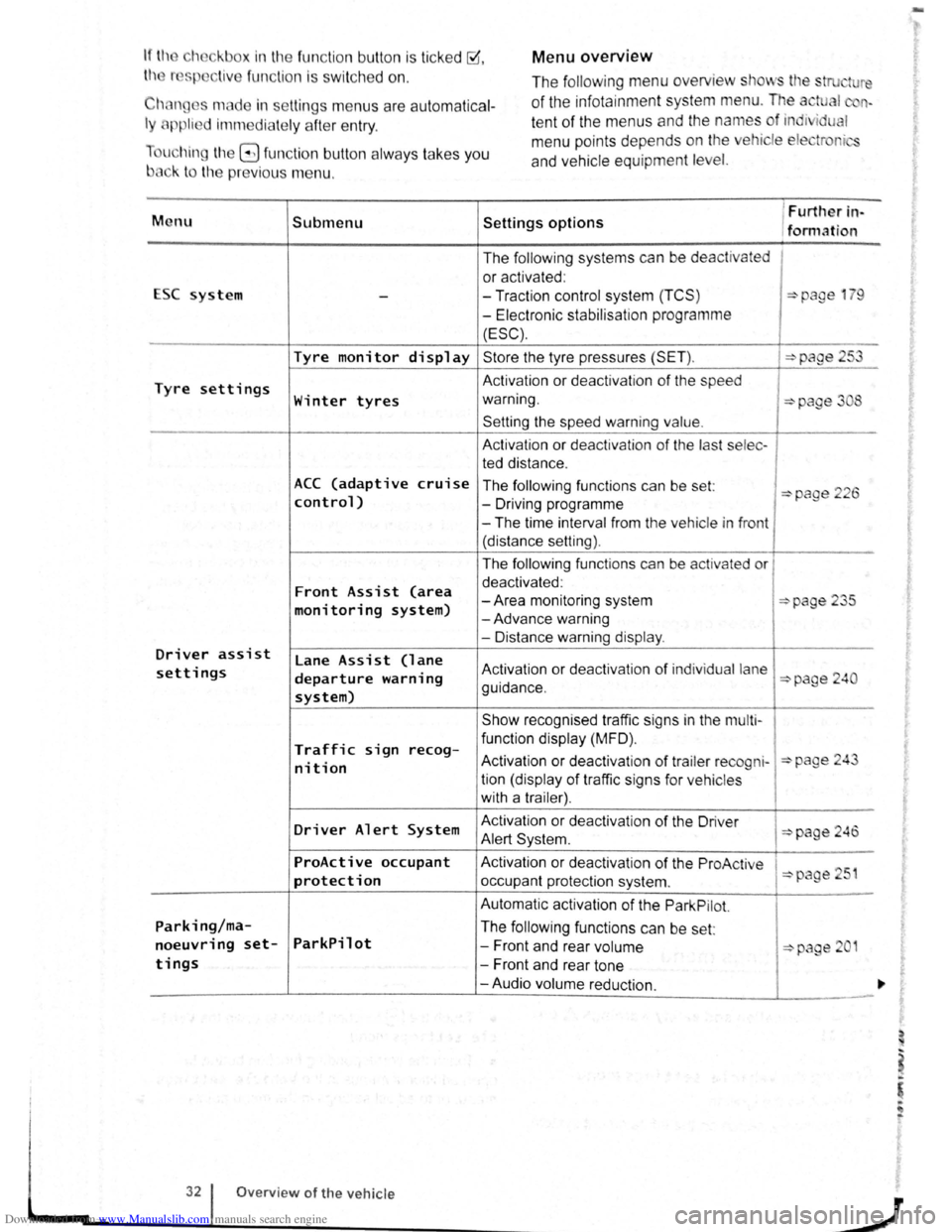
Downloaded from www.Manualslib.com manuals search engine Menu overview If the eh ckbox in the fun ction button is ticked ~.
th r sp liv e fun ction i s swi tc h ed on .
Chan ges made in settin gs menu s are autom atica l
ly applie d imm ediate ly afte r entry .
u hin g
t11e G fun ction button alw ays ta kes you
b3ck to the previo us m enu . The
following menu overview
stows tl e stru ture
of the infota inment system menu. The a tual n
te nt of the menus and the names of ind1 i u I
m enu points depends on the ehicle ele tr r i
and ve hicle equ ipment level.
M enu Submenu Settings options
1 Furtller in-
/formation
The
follow ing systems can be de activated
or activated :
ESC system
--Traction control system (TCS ) :::>page 1 9
-Electronic stabilisat ion programme
(ESC).
Tyre monitor display Store the tyre pressures (SET ). :::>page 253
Tyre settings Activation or deactivat ion of the speed
Winter tyres warning. :::>page 3 8
Setting the speed warning value.
A ctivation or dea ctivation of the last selec -
ted distance .
ACC (adaptive cruise The following functions can be set: :::>page 226 control) -Driving programme
-The time interval from the vehicle in front
(distance setting).
The
follow ing functions can be activated or
Front Assist (area deactivated :
-Area monitoring system :::>page 235 monitoring system) -Advance warning
- Distance warning
display .
Driver assist lane Assist (lane settings departure warning Activation or deactivation of ind iv idual lane :::>page 240
system) guidance .
Show recognised traffic signs in the
mu lt i-
Traffic sign func tion display (MFD) . recog-Activation or deactiv atio n of trailer re cogni-:::>page 24 nit ion tion (display of traffic signs for ve hicles
with a trailer) .
Driver Alert System Activation
or deactivation of the Driver :::>page 246 Alert Syst em .
ProActive occupant Activation or dea ctiv atio n of the ProAc tive 51 protection occupant protection system . :::>page
Automatic activation of the Park Pilot.
Parking/ma-The following functions can be set:
noeuvring set-ParkPilot -Front and rear volume :::::>page 2 1
tings -Front and rear tone
-Audio volume reduction.
32 Overview of the vehicle
J
-
Page 78 of 138
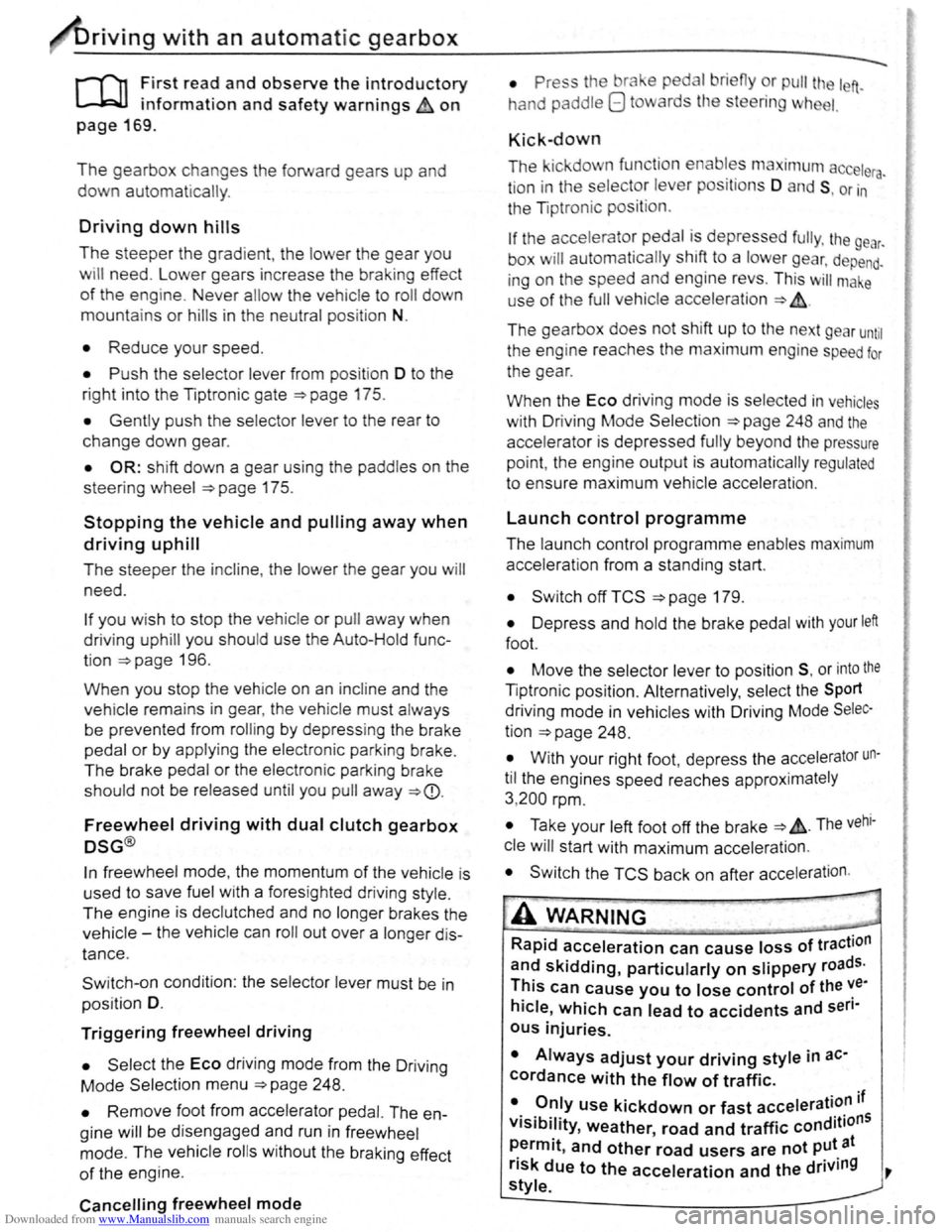
Downloaded from www.Manualslib.com manuals search engine riving with an automatic gearbox
r-T'n First read and observe t h e introductory
L-..kJJ information and safety warnings~ on
page 169.
The gearbox changes th e forwa rd gears up and
down automat ic a lly .
Driving down hills
The steeper the gradi ent, the lower the gear you
will need . Lower gears increase the braking effect
of the engine . Never allow the vehicle to roll down
mountains or hills in the neutral position N.
• Reduce your speed.
• Push the selector lever from posit ion D t o the
r i
ght into the Tiptron ic gate ~page 175.
• Gently push the selector le ver to the rear to
change down gear.
• OR: shift down a gear using the padd les on the
s te
erin g wheel ~page 175 .
Stopping the vehicle and pulling away when
driving uphill
The steeper the incline, the lower the gear you will
need.
If you wish to stop the vehic le or pu ll away when
driv ing uphill you should use the Auto -Ho
ld func
tion
~page 196.
When you stop the vehicle on an incl ine and the
vehicle remains in gear , the vehicle must always
be prevented fro m rolling by depress ing the brake
pedal or
by applying the electron ic park ing brake .
The brake pedal or the electronic parking brake
should
not be released until you pull away ~CD.
Freewheel driving with dual clutch gearbox
DSG®
In
freewheel mode, the momentum of the vehicle is
used to save fuel with a foresighted driving style.
The engine is declutched and no longer brakes the
vehicle -the vehicle can
roll out over a longer dis
t a nce.
Switch-on condit io n: the selector lever must be in
positio n D.
Triggering freewheel driving
• Select the Eco driving mode from the Driving
Mode Selection menu ~page 248 .
• Remove foot from accelerator pedal. The en
gine
w ill be disengaged and run in freewheel
mode. The vehicle rolls without the braking effect
of the eng ine .
Cancelling freewheel mode
• Press the bra e pedal brieny or pull the 1 ft.
hand paddle G towards the stee ring wh 1.
Kick-down
The kickdown function enab~~s ma imum accelera.
tion in the selec tor lever pos1t1ons D and S, or in
th e Tiptron ic posi tio n.
If the acce lerator pedal is d epre ssed fully. the gear.
box will automat ically sh ift to a lower gear, depend
ing on the speed and engine revs. This will make
use of the full veh icle acceleration ~ Lt.
The gearbox does not shift up to the next gear until
the engine reaches the maximum engine s
peed for
the gear.
When the
Eco driving mode is sel ected in vehicles
with Driving Mode Selection ~page 248 and the
accelerator is depressed
fully beyond the pressure
point, the engine output is automatically regulated
to ensure maximum vehicl e acceleration .
Launch control programme
The launch control programme enables maximum
accelerat ion from a stand ing start .
• Switch off TCS ~page 179.
• Depress and hold the brake pedal with your left
foot.
• Move the selector lever to position S, or into the
Tiptronic position. Alte rnatively , select the Sport
driving mode in vehi cles with Driv ing Mode Selec
tion ~page 248 .
• With your right foot, depress the accelerator un
til the engines speed reaches approximately
3,200 rpm.
• Take your left foot off the brake ~ ~. The vehi
cle will start with maximum acceleration.
• Switch the TCS back on after accelerat ion.
A WARNING
Rapid acceleration can cause loss of traction
and skidding, particularly on slippery roads .
This can cause you to lose control of the ~e
hicle, which can lead to accidents and sen·
ous injuries.
• Always adjust your driving style in ac·
cordance with the flow of traffic.
• Only use kickdown or fast acceleration if
visibility, weather road and traffic conditions ' t permit, and other road users are not put a
risk due to the acceleration and the driving
style.
,