Page 14 of 388
12
FEATURES/OPERATIONS
Ty p e 2
Audio
Eject CD
Push to turn
ON/OFF
Push to ad
just tone & balance
Seek station /
CD track select
Station/CD
track scan Mode
P reset buttons - functions in other
modes indicated above number.
To scan tracks on a disc Push and hold “S CAN.” Push again to hold
selection.
RADIO
To preset stations Tune in the desired station and hold down a preset
button (1-6) until you hear a beep. Push desired preset button (1-6) to
select.
To scan stations Push “SCAN.” Push and hold to scan preset stations. Push
again to hold selection.
CD PLAYER
Push to skip up
/down folder
V iew CD text
Mode
Ty p e 1
Preset buttons - functions in other
modes indicated above number.
V iew CD text
Push to skip up /
down folder
Ej
ect CD
Push to turn
ON/OFF Push to ad
just tone & balance
Mode
Seek station
/
CD track select
Station/CD
track scan
M2.qxd 7/28/08 3:45 PM Page 12
Page 23 of 388

17
Installation of a mobile two-way radio system
As the installation of a mobile two-way radio system in your vehicle could
affect electronic systems such as the multiport fuel injection system/sequen-
tial multiport fuel injection system, cruise control system, anti-lock brake sys-
tem, SRS airbag system and seat belt pretensioner system, be sure to check
with your Toyota dealer for precautionary measures or special instructions
regarding installation.
Scrapping your Toyota
The SRS airbag and seat belt pretensioner devices in your Toyota contain
explosive chemicals. If the vehicle is scrapped with the airbags and seat belt
pretensioners left as they are, this may cause an accident such as fire. Be
sure to have the systems of the SRS airbag and seat belt pretensioner
removed and disposed of by a qualified service shop or by your Toyota
dealer before you scrap your vehicle.
Perchlorate Material
Special handling may apply,
See www.dtsc.ca.gov/hazardouswaste/perchlorate.
Your vehicle has components that may contain perchlorate. These compo-
nents may include airbag, seat belt pretensioners, and wireless remote con-
trol batteries.
Page 41 of 388
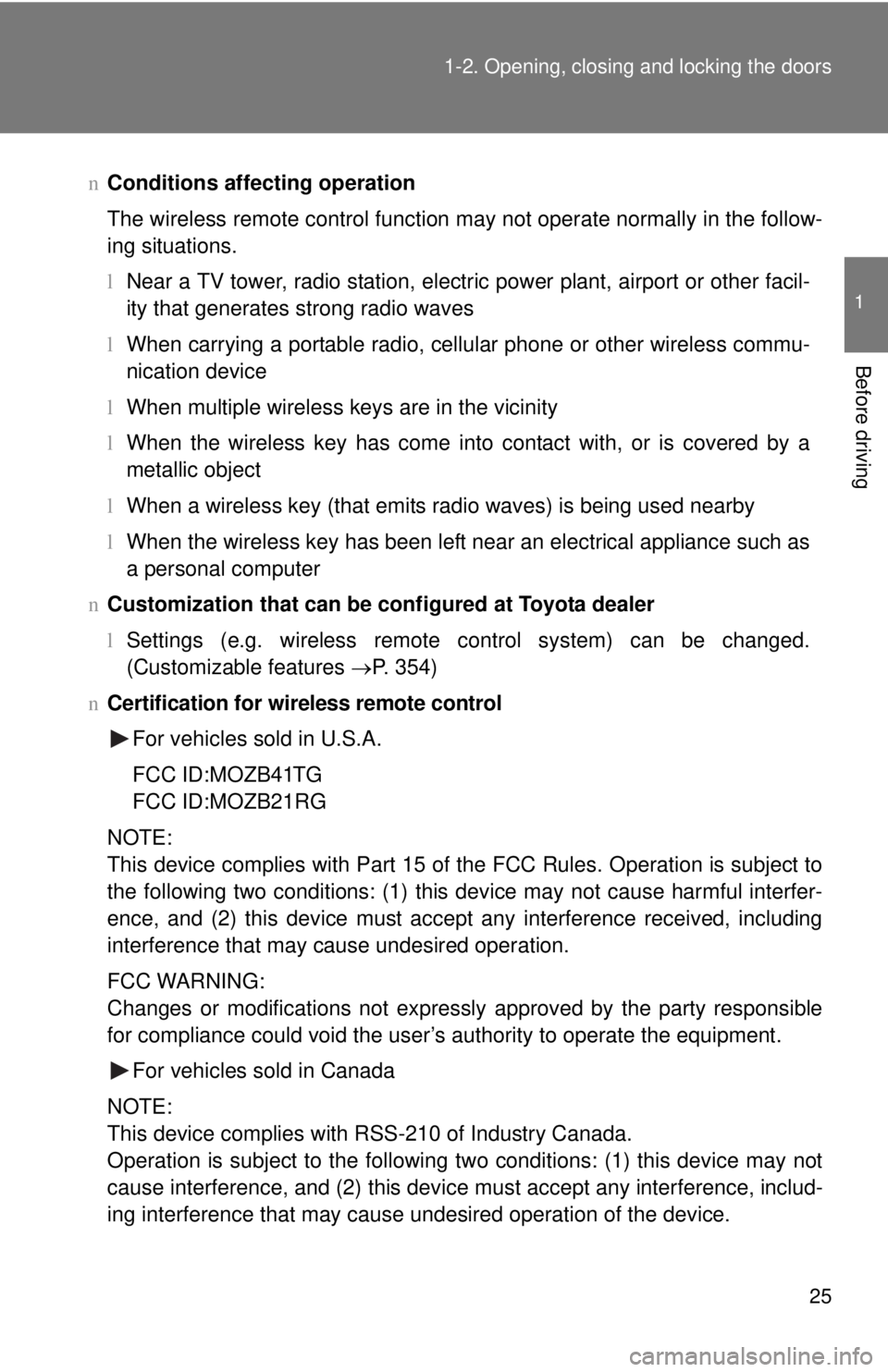
25
1-2. Opening, closing and locking the doors
1
Before driving
n
Conditions affecting operation
The wireless remote control function may not operate normally in the follow-
ing situations.
lNear a TV tower, radio station, electr ic power plant, airport or other facil-
ity that generates strong radio waves
l When carrying a portable radio, cell ular phone or other wireless commu-
nication device
l When multiple wireless keys are in the vicinity
l When the wireless key has come into contact with, or is covered by a
metallic object
l When a wireless key (that emits radio waves) is being used nearby
l When the wireless key has been left near an electrical appliance such as
a personal computer
n Customization that can be co nfigured at Toyota dealer
l Settings (e.g. wireless remote control system) can be changed.
(Customizable features →P. 354)
nCertification for wireless remote control
For vehicles sold in U.S.A.
FCC ID:MOZB41TG
FCC ID:MOZB21RG
NOTE:
This device complies with Part 15 of the FCC Rules. Operation is subject to
the following two conditions: (1) this device may not cause harmful interfer-
ence, and (2) this device must accept any interference received, including
interference that may cause undesired operation.
FCC WARNING:
Changes or modifications not expressly approved by the party responsible
for compliance could void the user’s authority to operate the equipment. For vehicles sold in Canada
NOTE:
This device complies with RSS-210 of Industry Canada.
Operation is subject to the following two conditions: (1) this device may not
cause interference, and (2) this device must accept any interference, includ-
ing interference that may cause undesired operation of the device.
Page 92 of 388

76 1-7. Safety information
CAUTION
nSRS airbag precautions
lVehicles with curtain shield airbags : If the areas where the SRS airbags
are stored, such as the steering w heel pad and front and rear pillar gar-
nishes, are damaged or cracked, have them replaced by your Toyota
dealer.
l Vehicles without curtain shield airbags: If the areas where the SRS airbags
are stored, such as the steering wheel pad are damaged or cracked, have
them replaced by your Toyota dealer.
n Modification and disposal of SRS airbag system components
Do not dispose of your vehicle or perform any of the following modifications
without consulting your Toyota dealer.
The SRS airbags may malfunction or deploy (inflate) accidentally, causing
death or serious injury.
l Installation, removal, disassembly and repair of the SRS airbags.
l Repairs, modifications, removal or replacement of the steering wheel,
instrument panel, dashboard, seats or seat upholstery, front, side and rear
pillars or roof side rail.
l Repairs or modifications of the front fender, front bumper, or side of the
occupant compartment.
l Installation of snow plows, winches, etc. to the front grille (bull bars, kan-
garoo bar etc.).
l Modifications to the vehicle’s suspension system.
l Installation of electronic devices such as mobile two-way radios or CD
players.
l Modifications to your vehicle for a person with a physical disability.
Page 180 of 388
166
3-2. Using the audio system
Audio system types
CD player with external CD changer controller and AM/FM radio.
Ty p e A
Ty p e B
Page 181 of 388

167
3-2. Using the audio system
3
Interior features
n
Using cellular phones
Interference may be heard through the audio system’s speakers if a cellular
phone is being used inside or close to the vehicle while the audio syste\
m is
operating.
CAUTION
nFor vehicles sold in U.S.A. and Canada
lPart 15 of the FCC Rules
FCC Warning:
Any unauthorized changes or modifications to this equipment will void the
user’s authority to operate this device.
l Laser products
• Do not take this unit apart or attempt to make any changes yourself.
This is an intricate unit that uses a laser pickup to retrieve information
from the surface of compact discs. The laser is carefully shielded so
that its rays remain inside the cabinet. Therefore, never try to disas-
semble the player or alter any of its parts since you may be exposed to
laser rays and dangerous voltages.
l CAUTION
• This product utilizes a laser.
Use of controls or adjustments or performance of procedures other
than those specified herein may result in hazardous radiation expo-
sure.
TitlePage
Using the radioP. 169
Using the CD playerP. 175
Playing back MP3 and WMA discsP. 181
Optimal use of the audio systemP. 188
Using the AUX adapterP. 190
Page 183 of 388
169
3-2. Using the audio system
3
Interior features
Using the radio
\
Ty p e A
Ty p e B
Vol u m eStation selector
Frequency seek Frequency adjust
(AM, FM mode) or
channel (SAT mode)
AM·SAT/FM mode buttons Station scanPower
Text message display
(SAT mode)
Vo lu m e
Station scan Station selector
Frequency seek Frequency adjust
(AM, FM mode) or
channel (SAT mode)
AM·SAT/FM mode buttonsPower
Text message display
(SAT mode)
Page 184 of 388
170 3-2. Using the audio system
Setting station presets (excluding XM® Satellite Radio)
Search for desired stations by turning or or
pressing “
∧” or “ ∨” on or .
Press and hold the button (from or
to or
) that the station is to be set to until you hear a beep.
Scanning radio stations (excluding XM® Satellite Radio)
n Scanning the preset radio stations
Press and hold or until you hear a beep.
Preset stations will be played for 5 seconds each.
When the desired station is reached, press the button once
again.
n Scanning all radio stations within range
Press or .
All stations with reception will be played for 5 seconds each.
When the desired station is reached, press the button once
again.
XM® Satellite Radio* (if equipped)
n Receiving XM
® Satellite Radio
Press or and select the XM
® band.
The display changes as follows each time or
is pressed.
AM → SAT1 → SAT2 → SAT3