Page 179 of 388
165
3-1. Using the air conditioning system
and defogger
3
Interior features
NOTICE
nTo prevent battery discharge
Do not leave the rear window defogger on longer than necessary when the
engine is stopped.
Page 182 of 388
168 3-2. Using the audio system
NOTICE
nTo prevent battery discharge
Do not leave the audio system on longer than necessary with the engine o\
ff.
n To avoid damaging the audio system
Take care not to spill drinks or other fluids over the audio system.
Page 186 of 388
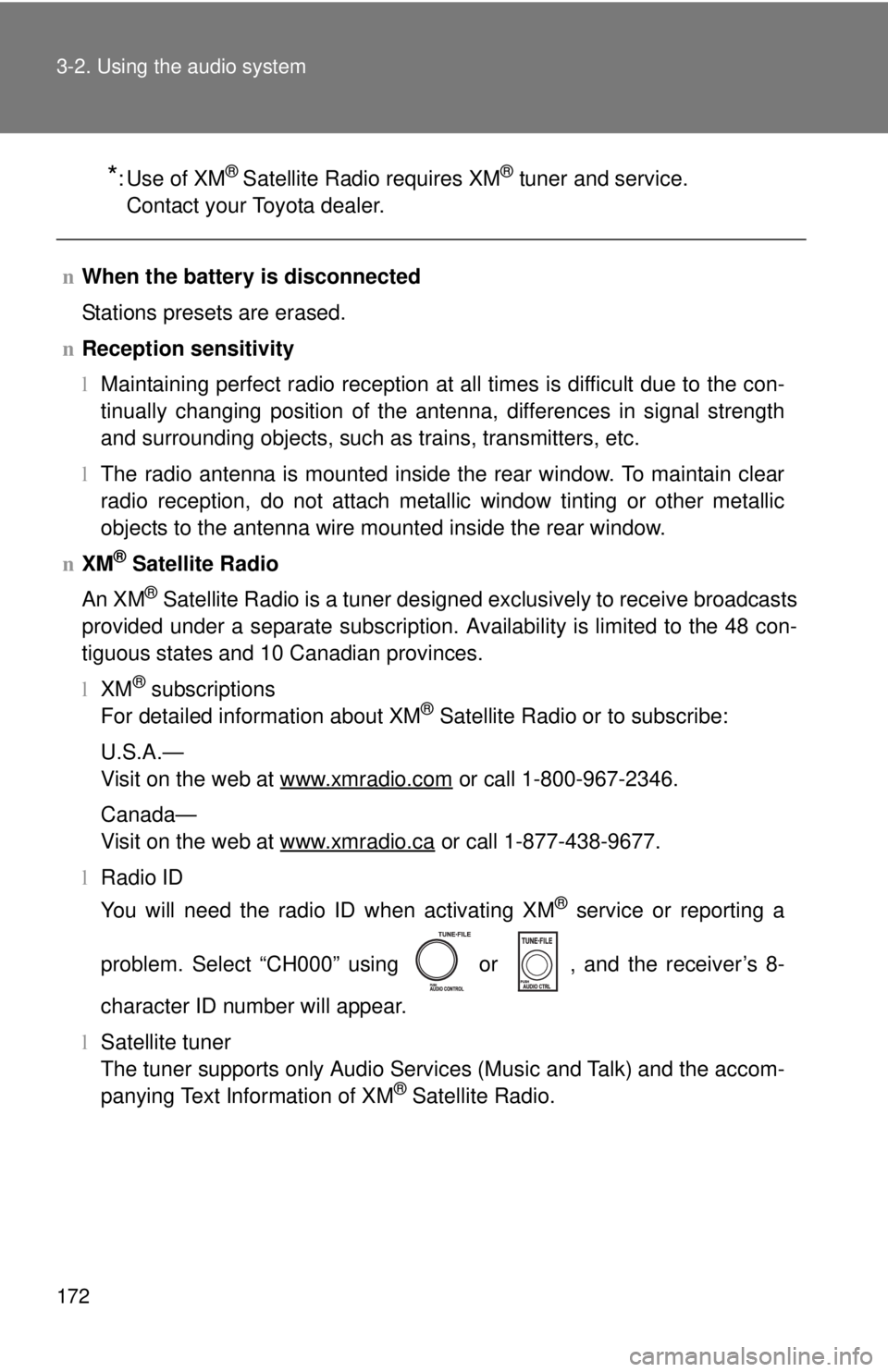
172 3-2. Using the audio system
*:Use of XM® Satellite Radio requires XM® tuner and service.
Contact your Toyota dealer.
n When the battery is disconnected
Stations presets are erased.
n Reception sensitivity
lMaintaining perfect radio reception at all times is difficult due to the con-
tinually changing position of the antenna, differences in signal strength
and surrounding objects, such as trains, transmitters, etc.
l The radio antenna is mounted inside the rear window. To maintain clear
radio reception, do not attach metallic window tinting or other metallic
objects to the antenna wire mounted inside the rear window.
n XM
® Satellite Radio
An XM
® Satellite Radio is a tuner designed exclusively to receive broadcasts
provided under a separate subscription. Availability is limited to the 48 con-
tiguous states and 10 Canadian provinces.
l XM
® subscriptions
For detailed information about XM® Satellite Radio or to subscribe:
U.S.A.—
Visit on the web at www.xmradio.com
or call 1-800-967-2346.
Canada—
Visit on the web at www.xmradio.ca
or call 1-877-438-9677.
l Radio ID
You will need the radio ID when activating XM
® service or reporting a
problem. Select “CH000” using or , and the receiver’s 8-
character ID number will appear.
l Satellite tuner
The tuner supports only Audio Services (Music and Talk) and the accom-
panying Text Information of XM
® Satellite Radio.
Page 206 of 388
192
3-3. Using the interior lights
Interior lights list
nIlluminated entry system
When the interior light switch is in the DOOR position, the interior light auto-
matically turns on/off according to whether the doors are locked/unlocked
and whether the doors are open/closed and the engine switch position.
n To prevent the battery from being discharged
If the interior light remains on when the door is not fully closed and the inte-
rior light switch is in the DOOR position, the light will go off automatically
after 20 minutes.
n Customization that can be co nfigured at Toyota dealer
Settings (e.g. The time elapsed before lights turn off) can be changed.
(Customizable features →P. 354)
Interior light (→P. 193)
Personal lights ( →P. 193)
Page 216 of 388
202
3-5. Other interior features
Clock
nThe clock is displayed when
The engine switch is in the ON position.
n When disconnecting and reco nnecting battery terminals
The time display will automatically be set to 1:00.
Press and hold the CLOCK button to enter the adjustment
mode for the clock.
Press the CLOCK button to adjust the hours.
After adjusting the hours, wait 5 seconds to allow the hours to be
automatically input.
Press the CLOCK button to adjust the minutes.
After adjusting the minutes, wait 5 seconds to allow the minutes to
be automatically input and then return to normal mode.
Page 219 of 388
205
3-5. Other interior features
3
Interior features
Power outlet (if equipped)
nThe power outlet can be used when
The engine switch is in the ACC or ON position.
NOTICE
nTo avoid damaging the power outlet
Close the power outlet lid when the power outlet is not in use.
Foreign objects or liquids that enter the power outlet may cause a short cir-
cuit.
n To prevent the fuse from being blown
Do not use an accessory that uses more than 12 V 10 A.
n To prevent the battery from being discharged
Do not use the power outlet longer than necessary when the engine is not\
running.
The power outlet can be used for 12 V accessories that run on less
than 10 A.
Page 229 of 388
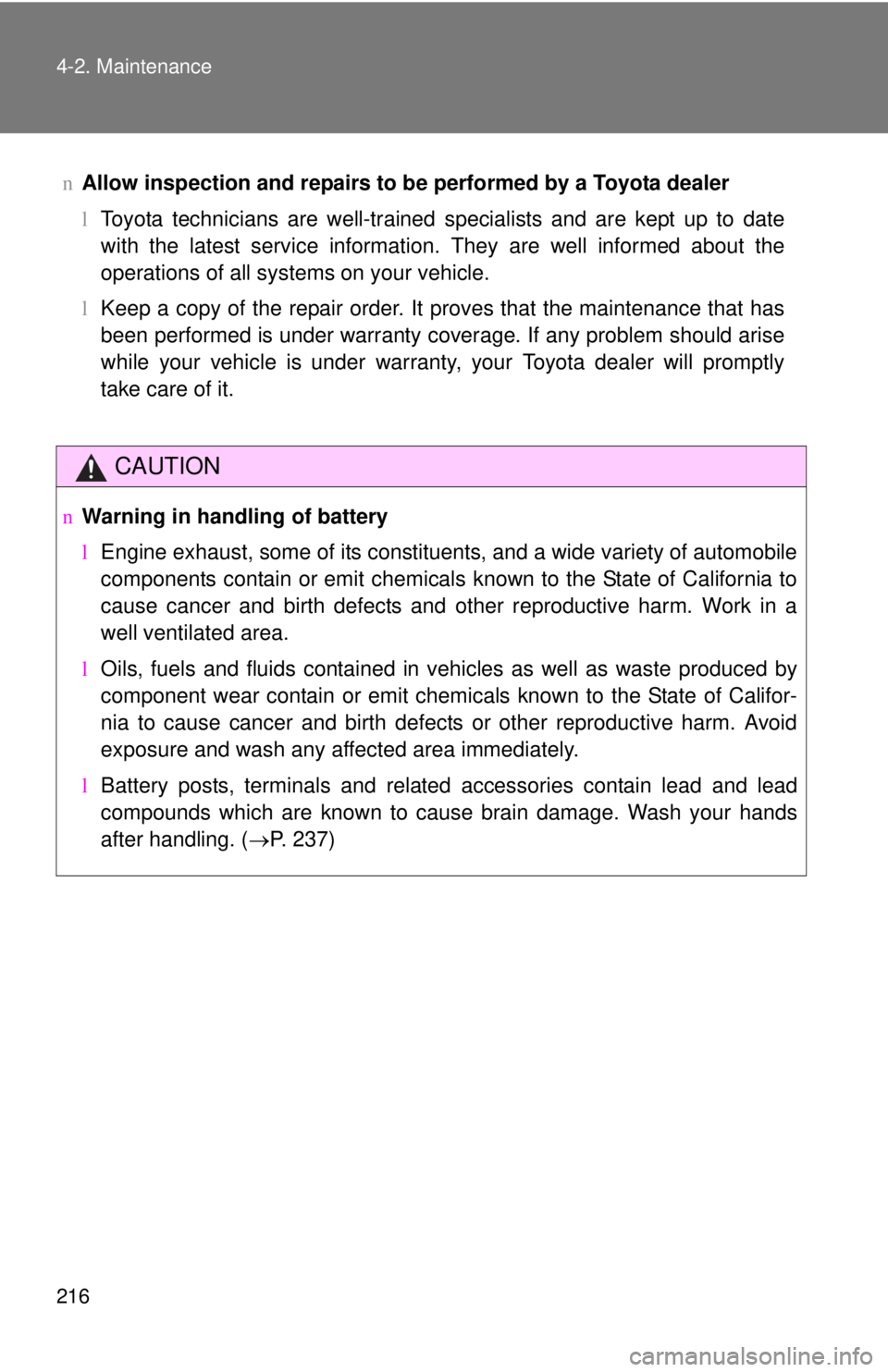
216 4-2. Maintenance
nAllow inspection and repairs to be performed by a Toyota dealer
lToyota technicians are well-trained specialists and are kept up to date
with the latest service information. They are well informed about the
operations of all systems on your vehicle.
l Keep a copy of the repair order. It proves that the maintenance that has
been performed is under warranty coverage. If any problem should arise
while your vehicle is under warranty, your Toyota dealer will promptly
take care of it.
CAUTION
nWarning in handling of battery
lEngine exhaust, some of its constituents, and a wide variety of automobile
components contain or emit chemicals known to the State of California to
cause cancer and birth defects and other reproductive harm. Work in a
well ventilated area.
l Oils, fuels and fluids contained in vehicles as well as waste produced by
component wear contain or emit chemicals known to the State of Califor-
nia to cause cancer and birth defects or other reproductive harm. Avoid
exposure and wash any affected area immediately.
l Battery posts, terminals and related accessories contain lead and lead
compounds which are known to cause brain damage. Wash your hands
after handling. ( →P. 237)
Page 230 of 388
217
4-2. Maintenance
4
Maintenance and care
General maintenance
Engine compartment
ItemsCheck points
Battery Maintenance-free. ( →P. 237)
Brake fluid At the correct level? ( →P. 235)
Engine coolant At the correct level? ( →P. 234)
Engine oil At the correct level? ( →P. 229)
Exhaust system No fumes or strange sounds?
Radiator/condenser/hoses Not blocked with foreign matter?
(
→P. 235)
Washer fluid At the correct level? ( →P. 240)
Listed below are the general maintenance items that should be per-
formed at the intervals specified in the “Scheduled Maintenance
Guide” or “Owner’s Manual Supp lement”. It is recommended that
any problem you notice should be brought to the attention of your
Toyota dealer or qualified service shop for advice.