Page 4 of 200

SCION V398
iv
CAUTION
DFor safety, the driver should not
operate the navigation system
while he/she is driving.
Insufficient attention to the road
and traffic may cause an accident.
D While driving, be sure to obey the
traffic regulations and maintain
awareness of the road conditions.
If a traffic sign on the road has
been changed, route guidance
may provide wrong information
such as the direction of a one way
street.
D Do not touch the heat dissipating
part of this navigation system with
your hand. Burns may result from
the heat of this part.
NOTICE
DDo not disassemble or alter this
navigation system. Accidents,
fires or electrical shocks may re-
sult.
DDo not use this navigation system
if it is broken (the screen is not lit or
no sound comes out). Accidents,
fires or electrical shocks may re-
sult.
DIf foreign objects or water enters
the navigation system, smoke
comes out, or there is a strange
odor, stop using it immediately,
and contact your dealer. Acci-
dents, fires, or electrical shocks
may result if you continue to use it
in these conditions.
INFORMATION
DThis is a precision device and is
therefore affected by static elec-
tricity, electrical noise and vibra-
tions which may result in the loss
of user data entered after pur-
chase. Please keep a separate
note of the information stored on
the unit.
D Please be aware that the warranty
does not cover the following
cases.
1. Data stored by the user in the
navigation system is altered/
lost as a result of malfunction,
improper use, fault of the sys-
tem, or as a result of adverse ef-
fects associated with electrical
noise.
2. Data stored by the user in the navigation system is altered/
lost as a result of improper use
of the system by you or a third
party.
3. Data stored by the user in the navigation system is altered/
lost during malfunction or re-
pair.
*: By installing or using this naviga-
tion system, you signify that you
agree to the above terms.
Page 72 of 200
66ROUTE GUIDANCE
SCION V398
3. Select the button below to select the
desired detour distance.
“1 mile (km)”, “3 miles (km)” or “5 miles
(km)”:Touch one of these buttons to start
the detour process. After detouring, the
system returns to the original guidance
route.
“Whole Route”: By touching this button,
the system will calculate an entire new
route to the destination.
This picture shows an example of how the
system would guide around a delay
caused by a traffic jam.
1This position indicates the location of
a traffic jam caused by road repairs or
an accident.
2This route indicates the detour sug-
gested by the system.
INFORMATION
D When your vehicle is on a freeway,
the detour distance selections are
5, 15, and 25 miles (km).
D The system may not be able to cal-
culate a detour route depending on
the selected distance and sur-
rounding road conditions.
Page 114 of 200

108OTHER FUNCTIONS
SCION V398
When the navigation System is turned on,
the “Information” screen displays when it is
time to replace a part or certain compo-
nents. (See page 4.)
1. Push the “INFO” button.
2. Touch “Maintenance”.
3. Touch the desired button.
For details of each touch−screen button,
see “INFORMATION ITEMS” on page 108.
“Delete All”: To cancel all conditions
which have been inputted.
“Reset All”: To reset the item which has
satisfied a condition.
“Set Dealer”: To register or edit dealer in-
formation. (See “ — Dealer setting” on
page 109.)
If “ON” is selected, the system gives main-
tenance information with the “Information”
screen when the system is turned on. (See
page 4.)
If “OFF” is selected, the “Information”
screen is disabled.
When the vehicle needs to be serviced, the
touch− screen button color will change to
orange. INFORMATION ITEMS
“ENGINE OIL”:
Replace engine oil
“OIL FILTER”: Replace engine oil filter
“ROTATION”: Rotate tires
“TIRES”: Replace tires
“BATTERY”: Replace battery
“BRAKE PAD”: Replace brake linings
“WIPERS”: Replace wiper blades
“LLC”: Replace engine coolant
“BRAKE OIL”: Replace brake fluid
“ATF”: Replace ATF (Automatic Trans-
mission Fluid)
“SERVICE”: Scheduled maintenance
“AIR FILTER”: Replace air filter
“PERSONAL”: New information items
can be created separately from provided
ones.
Maintenance information —
— Maintenance information
setting
Page 186 of 200
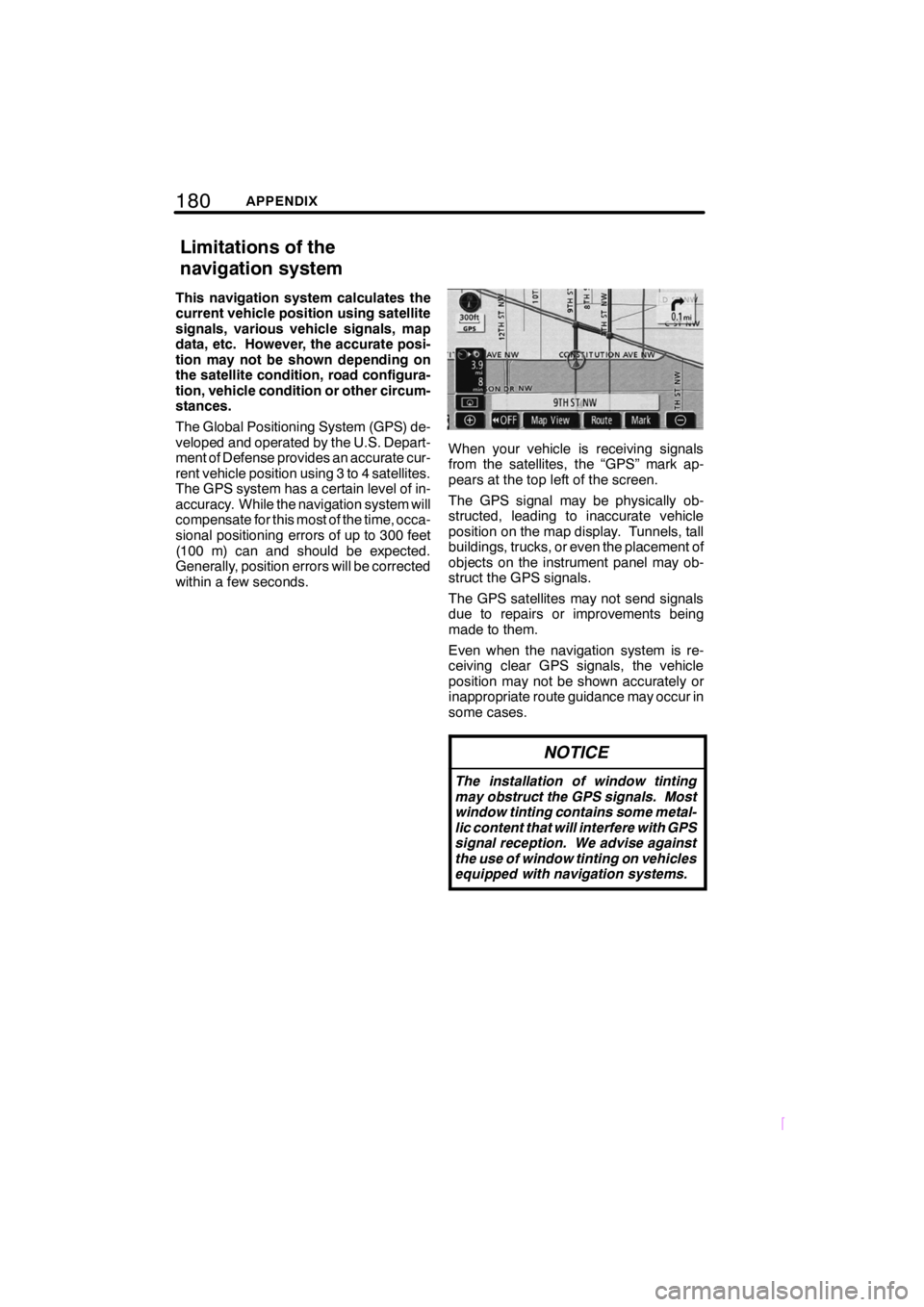
180APPENDIX
SCION V398
This navigation system calculates the
current vehicle position using satellite
signals, various vehicle signals, map
data, etc. However, the accurate posi-
tion may not be shown depending on
the satellite condition, road configura-
tion, vehicle condition or other circum-
stances.
The Global Positioning System (GPS) de-
veloped and operated by the U.S. Depart-
ment of Defense provides an accurate cur-
rent vehicle position using 3 to 4 satellites.
The GPS system has a certain level of in-
accuracy. While the navigation system will
compensate for this most of the time, occa-
sional positioning errors of up to 300 feet
(100 m) can and should be expected.
Generally, position errors will be corrected
within a few seconds.
When your vehicle is receiving signals
from the satellites, the “GPS” mark ap-
pears at the top left of the screen.
The GPS signal may be physically ob-
structed, leading to inaccurate vehicle
position on the map display. Tunnels, tall
buildings, trucks, or even the placement of
objects on the instrument panel may ob-
struct the GPS signals.
The GPS satellites may not send signals
due to repairs or improvements being
made to them.
Even when the navigation system is re-
ceiving clear GPS signals, the vehicle
position may not be shown accurately or
inappropriate route guidance may occur in
some cases.
NOTICE
The installation of window tinting
may obstruct the GPS signals. Most
window tinting contains some metal-
lic content that will interfere with GPS
signal reception. We advise against
the use of window tinting on vehicles
equipped with navigation systems.
Limitations of the
navigation system