Page 295 of 672
295
3-1. Using the air conditioning system and defogger
3
Interior and exterior features
Back window, outside rear view mirror defoggers and front windshield wiper de-icer (if equipped on CrewMax models)
Clear the back window using the defogger.
Vehicles with an automatic air conditioning system
On/off
Press the button to turn on the
back window defogger. The
indicator will come on. The
defoggers will automatically
turn off after about 15 minutes.
Pressing the button again also
turns the defogger off.
Page 296 of 672
296 3-1. Using the air conditioning system and defogger
■The defogger can be operated when
The engine switch is in the ON position.
■ Outside rear view mirror defoggers (if equipped)
Turning the back window defogger on will turn outside rear view mirror
defoggers on.
■ The front windshield wiper de-icer (if equipped)
Turning the back window defogger on will turn the front windshield wiper de-
icer on.
Vehicles with a manual air conditioning system
On/off
Press the button to turn on the
back window defogger. The
indicator will come on. The
defoggers will automatically
turn off after about 15 minutes.
Pressing the button again also
turns the defogger off.
Page 297 of 672
297
3-1. Using the air conditioning system
and defogger
3
Interior and exterior features
CAUTION
■Back window defogger
The surface of the back window becomes hot. Do not touch it to prevent
from burning yourself.
■ Outside rear view mirror defoggers (if equipped)
The surfaces of the outside rear view mirrors become hot. Do not touch
them to prevent from burning yourself.
■ When the front windshield wiper de-icer is on (if equipped)
Do not touch the glass at the lower part of the windshield or to the side of the
front pillars as the surfaces can become very hot and burn you.
Page 319 of 672

319
3-2. Using the audio system
3
Interior and exterior features
■
Discs that can be used
Discs with the marks shown below can be used.
Playback may not be possible depending on recording format or disc fea-
tures, or due to scratches, dirt or deterioration.
■ MP3 and WMA player protection feature
To protect the internal components, playback is automatically stopped when
a problem is detected while the MP3 and WMA player is being used.
■ If discs are left inside the MP3 and WMA player or in the ejected posi-
tion for extended periods
Discs may be damaged and may not play properly.
■ Lens cleaners
Do not use lens cleaners. Doing so may damage the MP3 and WMA player.
■ MP3 and WMA files
MP3 (MPEG Audio LAYER3) is a standard audio compression format.
Files can be compressed to approximately 1/10 of their original size by using
MP3 compression.
WMA (Windows Media
® Audio) is a Microsoft® audio compression format.
This format compresses audio data to a size smaller than that of the MP3
format.
This format compresses audio data to a size smaller than that of the MP3
format.
There is a limit to the MP3 and WMA file standards and to the media/formats
recorded by them that can be used.
Page 322 of 672
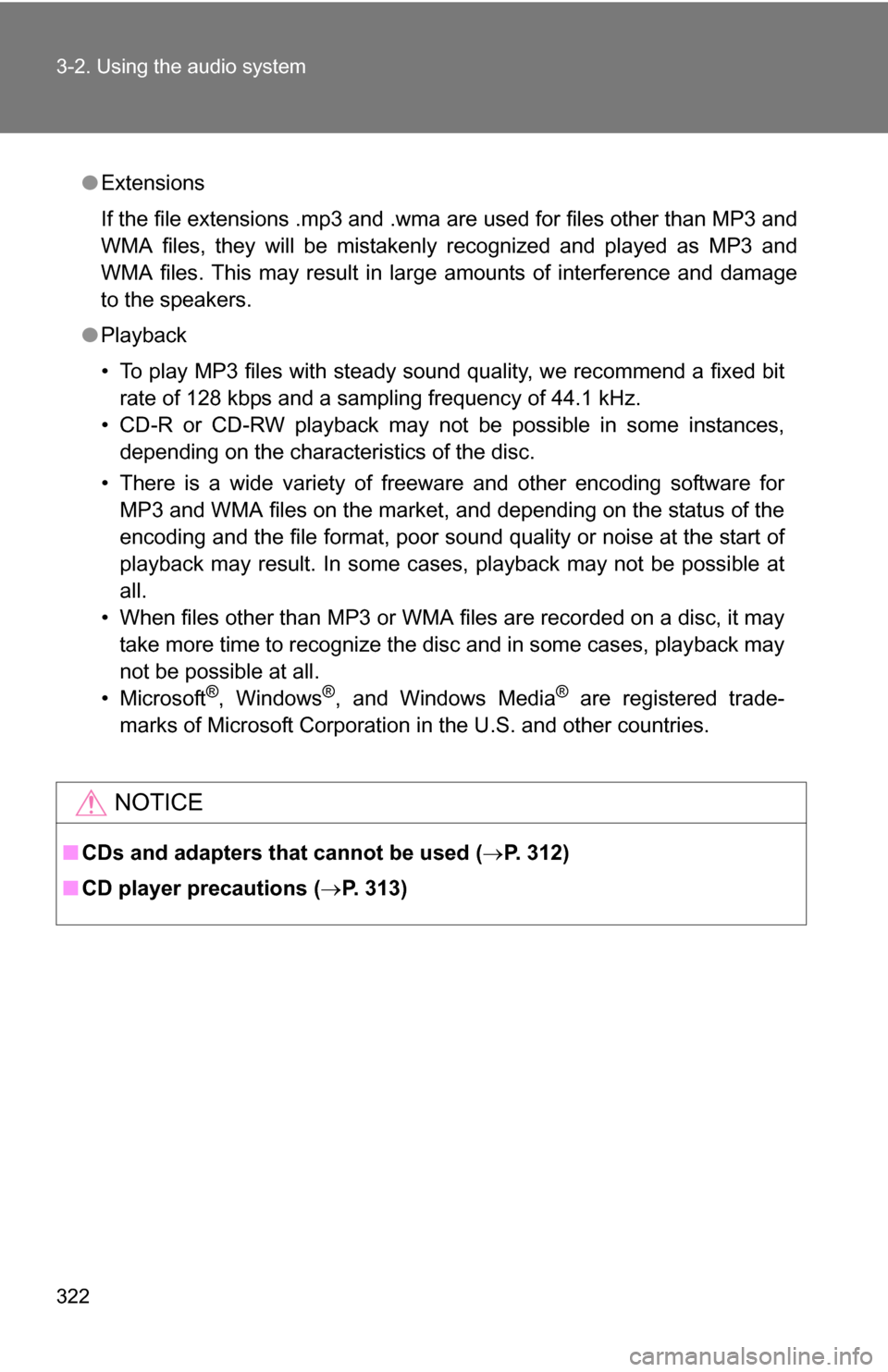
322 3-2. Using the audio system
●Extensions
If the file extensions .mp3 and .wma are used for files other than MP3 and
WMA files, they will be mistakenly recognized and played as MP3 and
WMA files. This may result in large amounts of interference and damage
to the speakers.
● Playback
• To play MP3 files with steady sound quality, we recommend a fixed bit
rate of 128 kbps and a sampling frequency of 44.1 kHz.
• CD-R or CD-RW playback may not be possible in some instances, depending on the characteristics of the disc.
• There is a wide variety of freeware and other encoding software for MP3 and WMA files on the market, and depending on the status of the
encoding and the file format, poor sound quality or noise at the start of
playback may result. In some cases, playback may not be possible at
all.
• When files other than MP3 or WMA files are recorded on a disc, it may take more time to recognize the disc and in some cases, playback may
not be possible at all.
•Microsoft
®, Windows®, and Windows Media® are registered trade-
marks of Microsoft Corporation in the U.S. and other countries.
NOTICE
■ CDs and adapters that cannot be used ( P. 312)
■ CD player precautions ( P. 313)
Page 360 of 672

360
3-4. Using the hands-free phone system (for cellular phone)
Hands-free phone system (for cellular phone) (if equipped)
■When using the hands-free system
●The audio system and voice guidance are muted when making a call.
● If both parties speak at the same time it may be difficult to hear.
● If the received call volume is overly loud, an echo may be heard.
● Try to face toward the microphone as much as possible when speaking.
● In the following circumstances it may be difficult to hear the other party:
• If driving on unpaved roads
• If driving at high speeds
• If a window is open
• If the air conditioning is blowing directly on the microphone
• If the air conditioning fan speed is set to high
This system supports Bluetooth®, which allows you connect a cellu-
lar phone without using cables a nd to make or receive calls without
operating the cellular phone buttons.
Owners of models equipped with a navigation system should refer to
the “Navigation System Owner’s Manual”.
TitlePage
Using the hands-free phone system P. 364
Making a phone call P. 372
Setting a cellular phone P. 377
Security and system setup P. 382
Using the phone book P. 386
Page 439 of 672
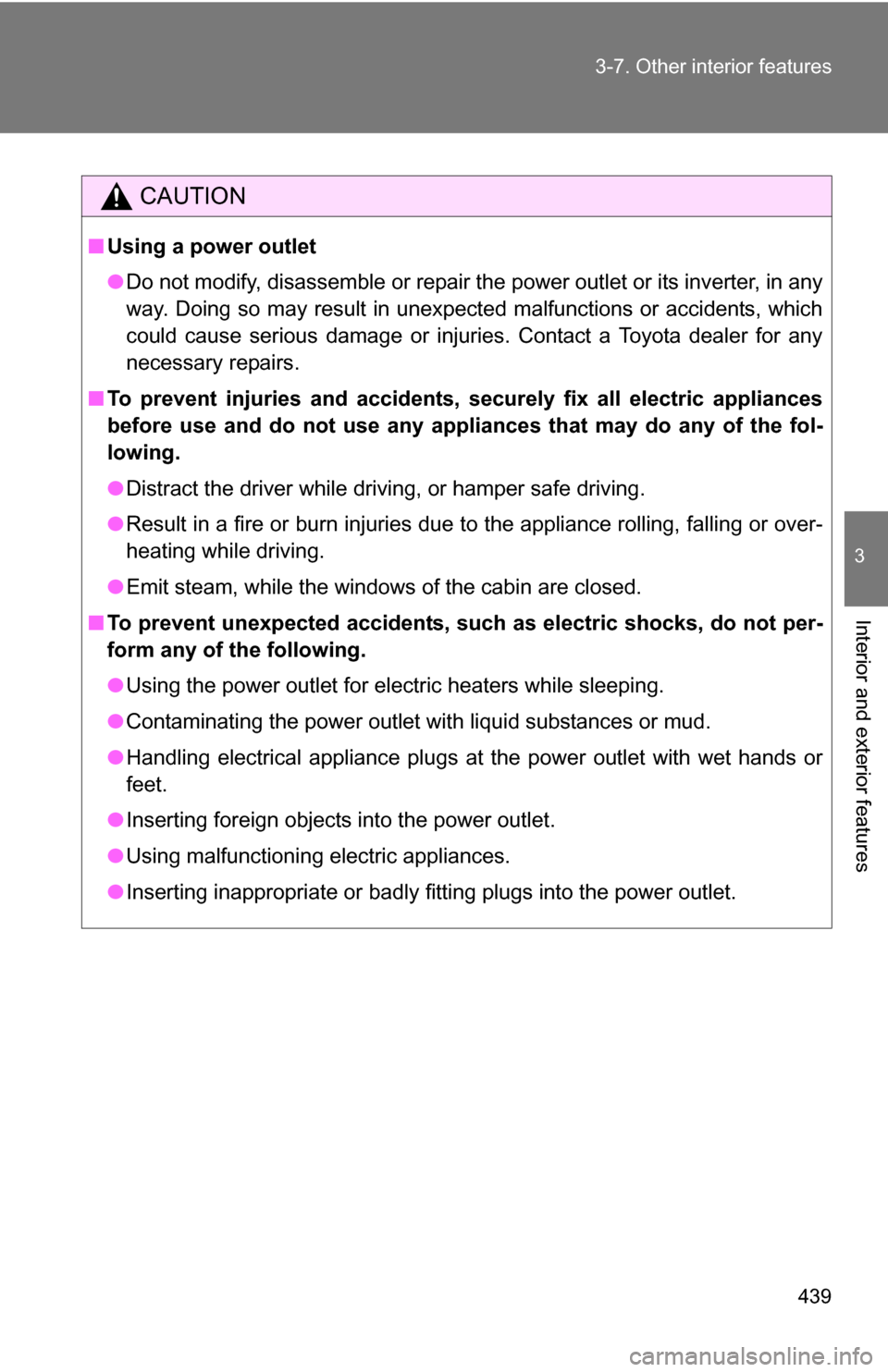
439
3-7. Other interior features
3
Interior and exterior features
CAUTION
■
Using a power outlet
●Do not modify, disassemble or repair the power outlet or its inverter, in any
way. Doing so may result in unexpected malfunctions or accidents, which
could cause serious damage or injuries. Contact a Toyota dealer for any
necessary repairs.
■ To prevent injuries and accidents, secu rely fix all electric appliances
before use and do not use any app liances that may do any of the fol-
lowing.
● Distract the driver while driving, or hamper safe driving.
● Result in a fire or burn injuries due to the appliance rolling, falling or over-
heating while driving.
● Emit steam, while the windows of the cabin are closed.
■ To prevent unexpected accidents, such as electric shocks, do not per-
form any of the following.
●Using the power outlet for electric heaters while sleeping.
● Contaminating the power outlet with liquid substances or mud.
● Handling electrical appliance plugs at the power outlet with wet hands or
feet.
● Inserting foreign objects into the power outlet.
● Using malfunctioning electric appliances.
● Inserting inappropriate or badly fitting plugs into the power outlet.
Page 460 of 672
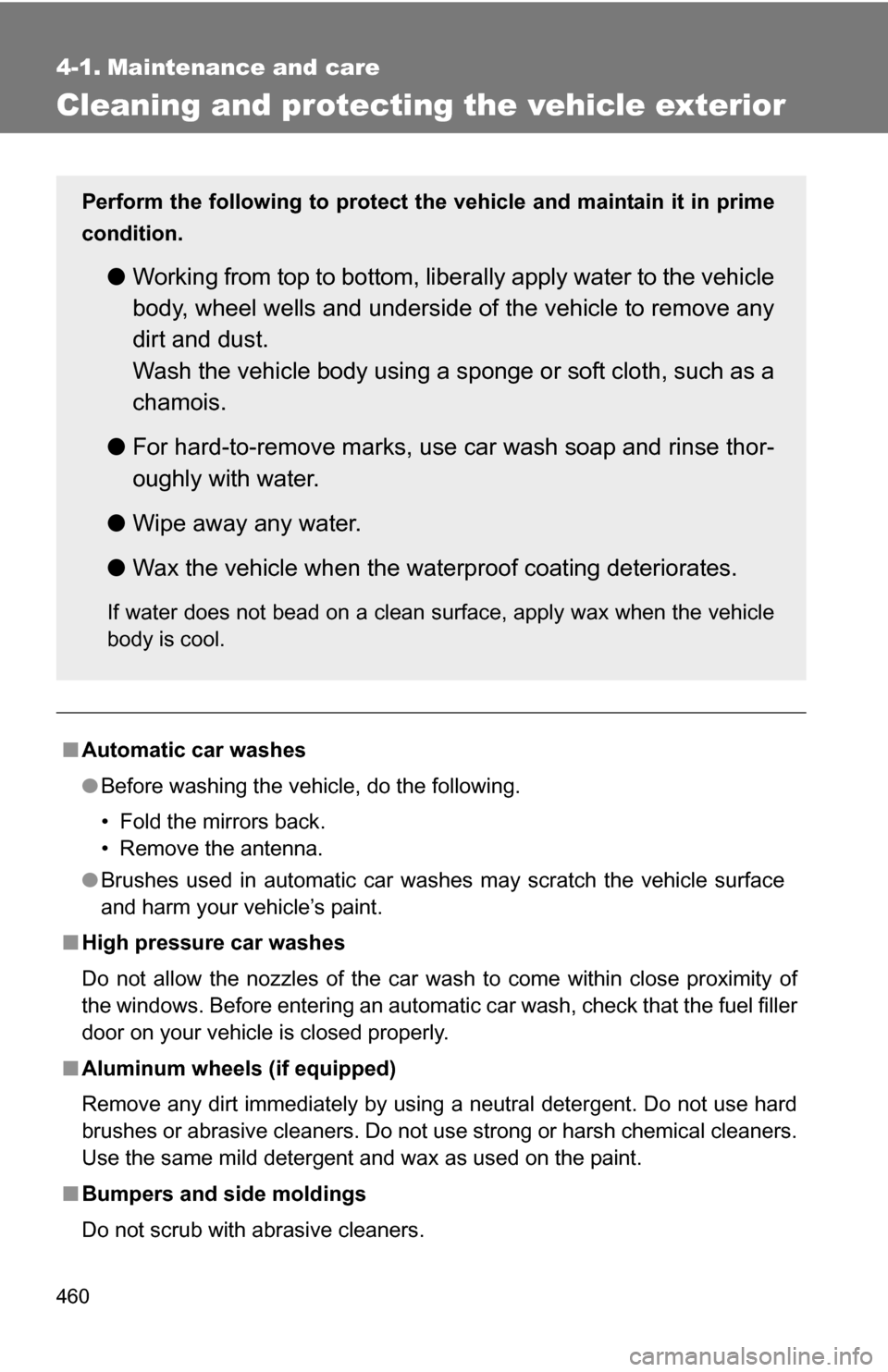
460
4-1. Maintenance and care
Cleaning and protecting the vehicle exterior
■Automatic car washes
●Before washing the vehicle, do the following.
• Fold the mirrors back.
• Remove the antenna.
● Brushes used in automatic car washes may scratch the vehicle surface
and harm your vehicle’s paint.
■ High pressure car washes
Do not allow the nozzles of the car wash to come within close proximity \
of
the windows. Before entering an automatic car wash, check that the fuel filler
door on your vehicle is closed properly.
■ Aluminum wheels (if equipped)
Remove any dirt immediately by using a neutral detergent. Do not use har\
d
brushes or abrasive cleaners. Do not use strong or harsh chemical cleaners.
Use the same mild detergent and wax as used on the paint.
■ Bumpers and side moldings
Do not scrub with abrasive cleaners.
Perform the following to protect the vehicle and maintain it in prime
condition.
● Working from top to bottom, liber ally apply water to the vehicle
body, wheel wells and underside of the vehicle to remove any
dirt and dust.
Wash the vehicle body using a sponge or soft cloth, such as a
chamois.
● For hard-to-remove marks, use car wash soap and rinse thor-
oughly with water.
● Wipe away any water.
● Wax the vehicle when the waterproof coating deteriorates.
If water does not bead on a clean surface, apply wax when the vehicle
body is cool.