2009 TOYOTA TUNDRA radio
[x] Cancel search: radioPage 327 of 672
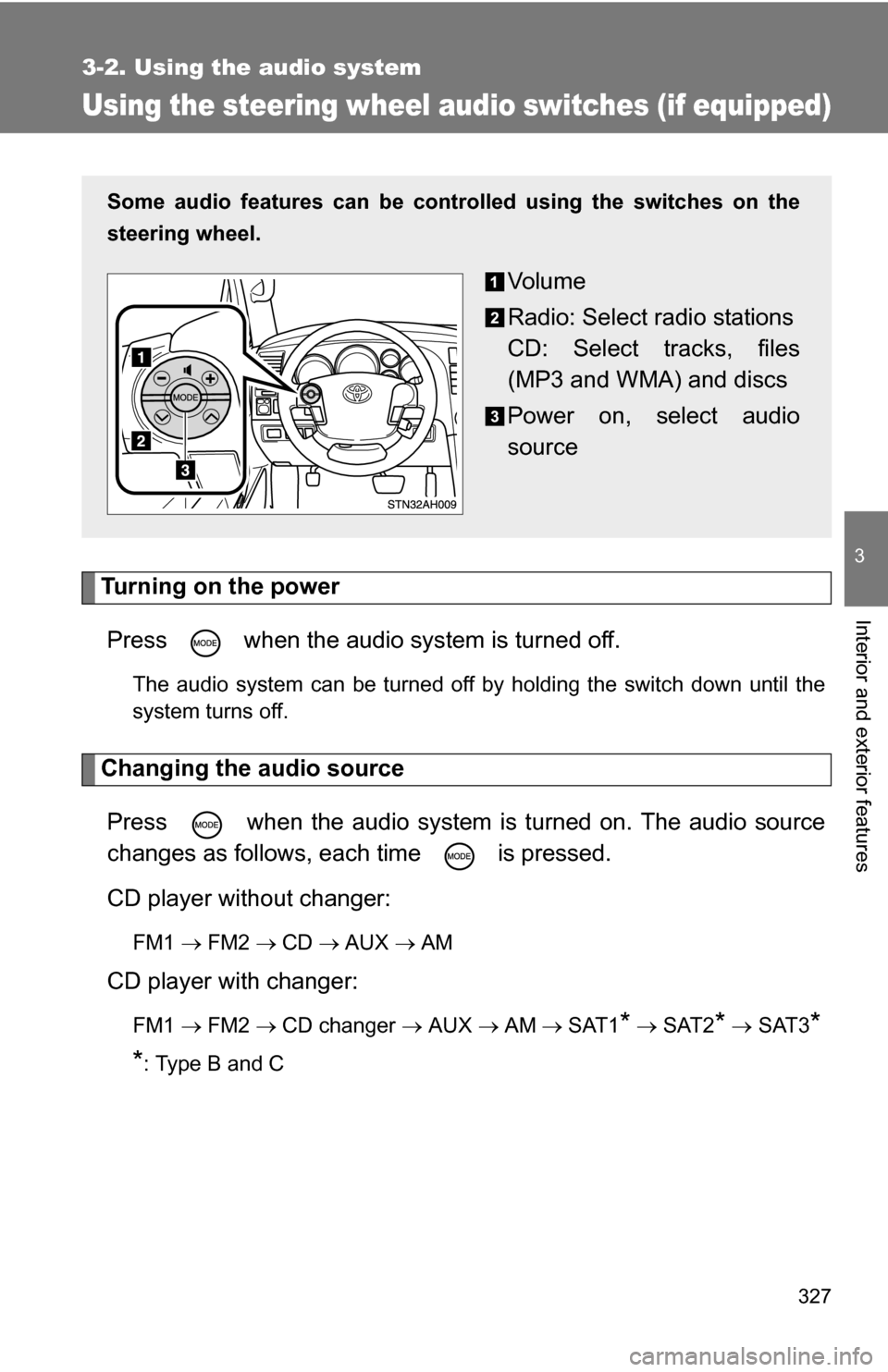
327
3-2. Using the audio system
3
Interior and exterior features
Using the steering wheel audio switches (if equipped)
Turning on the powerPress when the audio system is turned off.
The audio system can be turned off by holding the switch down until the
system turns off.
Changing the audio sourcePress when the audio system is turned on. The audio source
changes as follows, each time is pressed.
CD player without changer:
FM1 FM2 CD AUX AM
CD player with changer:
FM1 FM2 CD changer AUX AMSAT1* SAT2* SAT3*
*
: Type B and C
Some audio features can be cont rolled using the switches on the
steering wheel.
Vo l u m e
Radio: Select radio stations
CD: Select tracks, files
(MP3 and WMA) and discs
Power on, select audio
source
Page 328 of 672
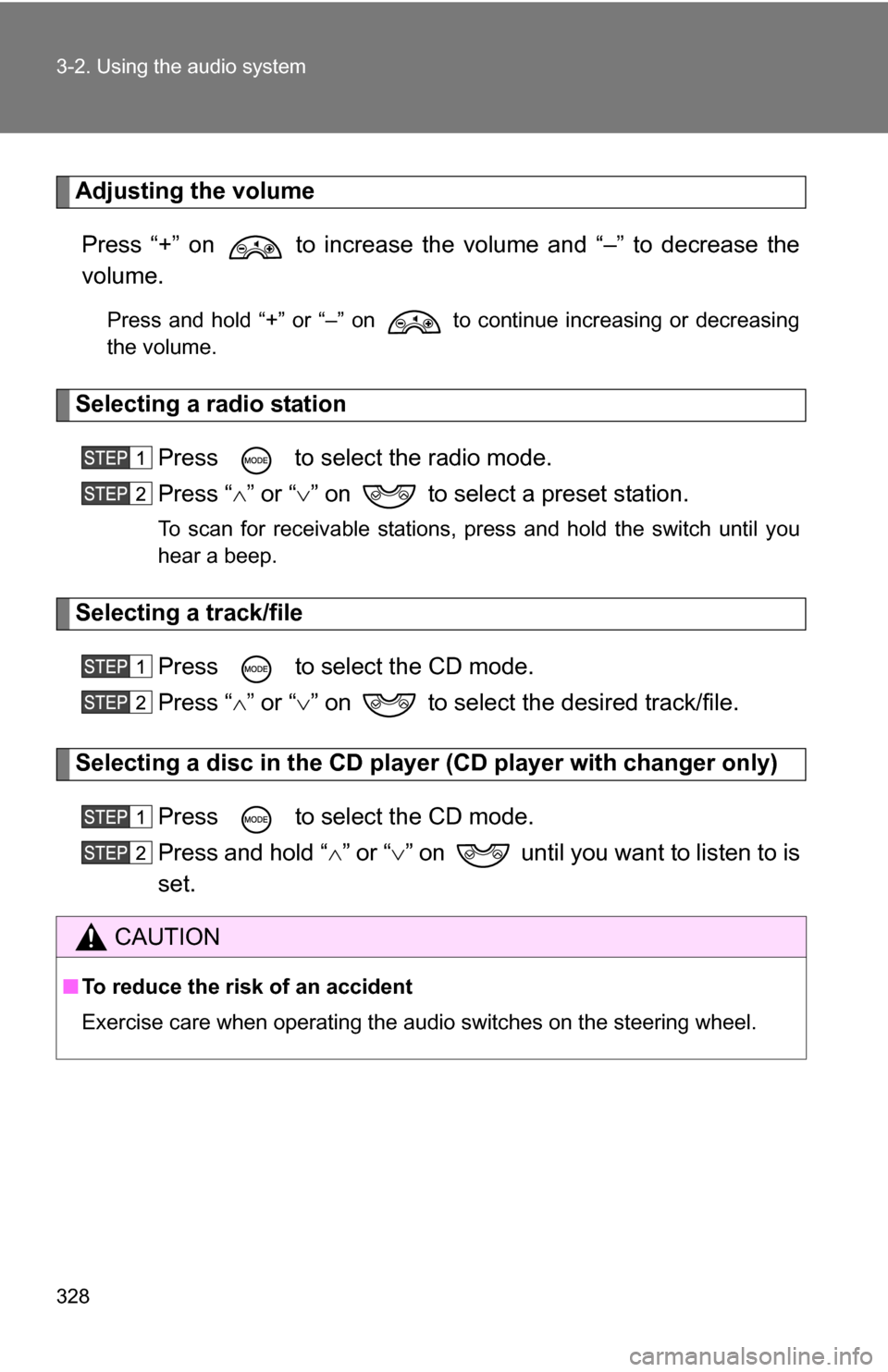
328 3-2. Using the audio system
Adjusting the volumePress “+” on to increase the volume and “–” to decrease the
volume.
Press and hold “+” or “–” on to continue increasing or decreasing
the volume.
Selecting a radio station Press to select the radio mode.
Press “” or “ ” on to select a preset station.
To scan for receivable stations, press and hold the switch until you
hear a beep.
Selecting a track/file
Press to select the CD mode.
Press “” or “ ” on to select the desired track/file.
Selecting a disc in the CD player (CD player with changer only)
Press to select the CD mode.
Press and hold “ ” or “ ” on until you want to listen to is
set.
CAUTION
■ To reduce the risk of an accident
Exercise care when operating the audio switches on the steering wheel.
Page 362 of 672
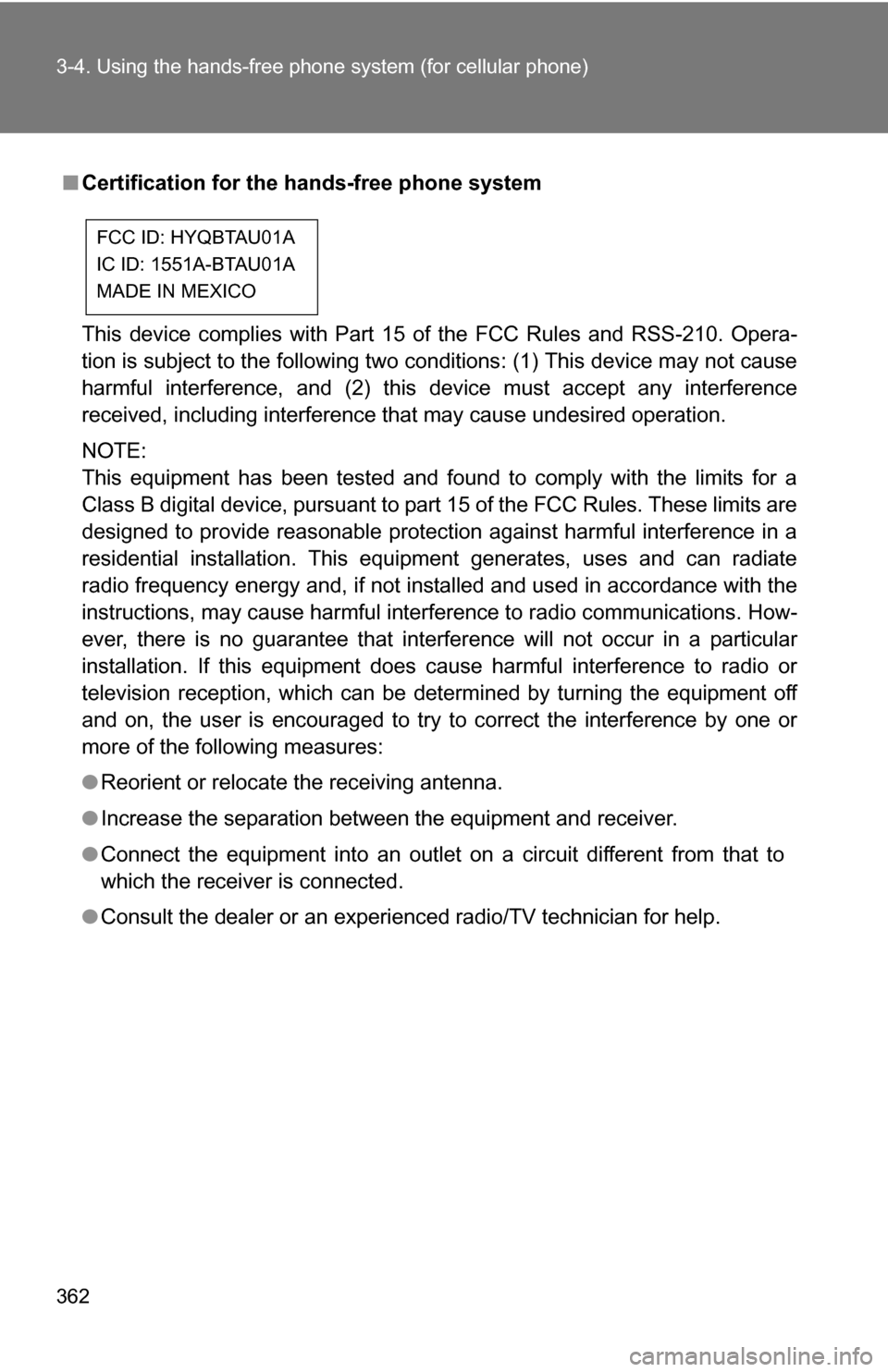
362 3-4. Using the hands-free phone system (for cellular phone)
■Certification for the hands-free phone system
This device complies with Part 15 of the FCC Rules and RSS-210. Opera-
tion is subject to the following two conditions: (1) This device may not cause
harmful interference, and (2) this device must accept any interference
received, including interference that may cause undesired operation.
NOTE:
This equipment has been tested and found to comply with the limits for a
Class B digital device, pursuant to part 15 of the FCC Rules. These limits are
designed to provide reasonable protection against harmful interference in a
residential installation. This equipment generates, uses and can radiate
radio frequency energy and, if not installed and used in accordance with the
instructions, may cause harmful interference to radio communications. How-
ever, there is no guarantee that interference will not occur in a particular
installation. If this equipment does cause harmful interference to radio or
television reception, which can be determined by turning the equipment off
and on, the user is encouraged to try to correct the interference by one or
more of the following measures:
● Reorient or relocate the receiving antenna.
● Increase the separation between the equipment and receiver.
● Connect the equipment into an outlet on a circuit different from that to
which the receiver is connected.
● Consult the dealer or an experienc ed radio/TV technician for help.
FCC ID: HYQBTAU01A
IC ID: 1551A-BTAU01A
MADE IN MEXICO
Page 363 of 672
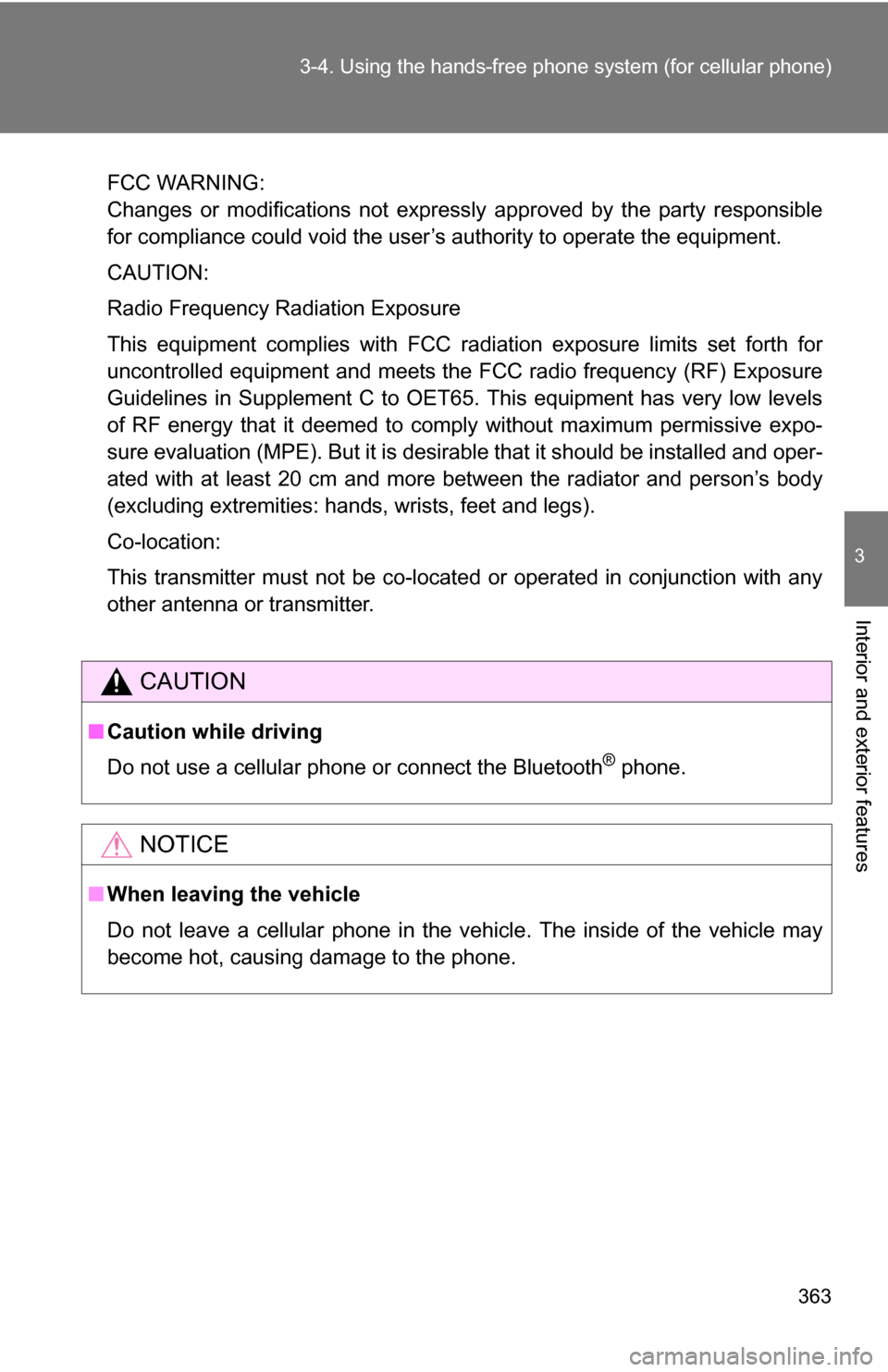
363
3-4. Using the hand
s-free phone system (for cellular phone)
3
Interior and exterior features
FCC WARNING:
Changes or modifications not expressly approved by the party responsible
for compliance could void the user’s authority to operate the equipment.
CAUTION:
Radio Frequency Radiation Exposure
This equipment complies with FCC radiation exposure limits set forth for
uncontrolled equipment and meets the FCC radio frequency (RF) Exposure
Guidelines in Supplement C to OET65. This equipment has very low levels
of RF energy that it deemed to comply without maximum permissive expo-
sure evaluation (MPE). But it is desirable that it should be installed and oper-
ated with at least 20 cm and more between the radiator and person’s body
(excluding extremities: hands, wrists, feet and legs).
Co-location:
This transmitter must not be co-located or operated in conjunction with any
other antenna or transmitter.
CAUTION
■Caution while driving
Do not use a cellular phone or connect the Bluetooth
® phone.
NOTICE
■When leaving the vehicle
Do not leave a cellular phone in the vehicle. The inside of the vehicle may
become hot, causing damage to the phone.
Page 550 of 672
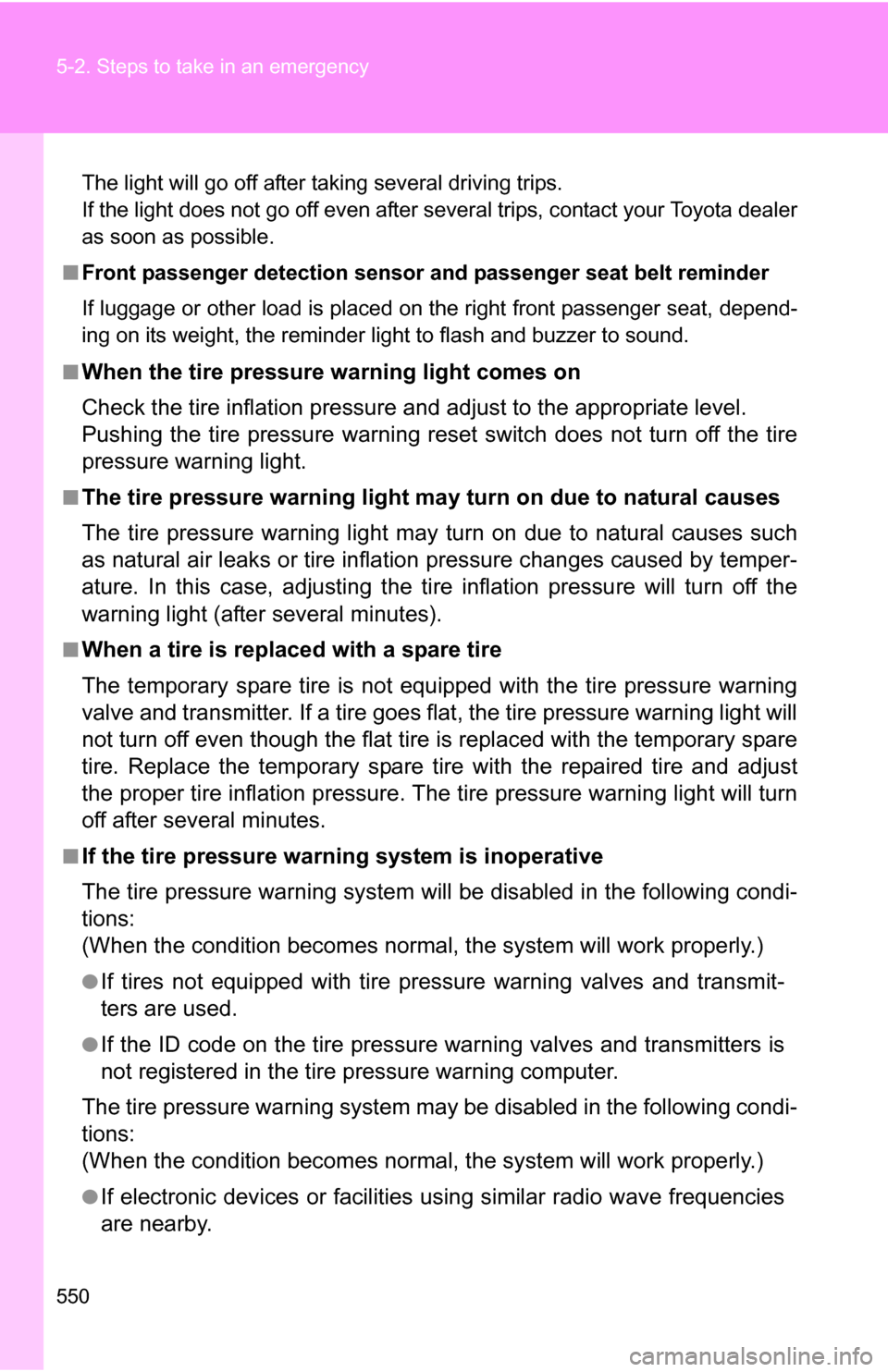
550 5-2. Steps to take in an emergency
The light will go off after taking several driving trips.
If the light does not go off even after several trips, contact your Toyota dealer
as soon as possible.
■ Front passenger detect ion sensor and passenger seat belt reminder
If luggage or other load is placed on the right front passenger seat, depend-
ing on its weight, the reminder light to flash and buzzer to sound.
■
When the tire pressure warning light comes on
Check the tire inflation pressure and adjust to the appropriate level.
Pushing the tire pressure warning reset switch does not turn off the tire
pressure warning light.
■The tire pressure warning light ma y turn on due to natural causes
The tire pressure warning light may turn on due to natural causes such
as natural air leaks or tire inflation pressure changes caused by temper-
ature. In this case, adjusting the ti re inflation pressure will turn off the
warning light (after several minutes).
■When a tire is replaced with a spare tire
The temporary spare tire is not equipped with the tire pressure warning
valve and transmitter. If a tire goes flat, the tire pressure warning light will
not turn off even though the flat tire is replaced with the temporary spare
tire. Replace the temporary spare tire with the repaired tire and adjust
the proper tire inflatio n pressure. The tire pres sure warning light will turn
off after several minutes.
■If the tire pressure warning system is inoperative
The tire pressure warning system will be disabled in the following condi-
tions:
(When the condition becomes normal, the system will work properly.)
●If tires not equipped with tire pressure warning valves and transmit-
ters are used.
●If the ID code on the tire pressure warning valves and transmitters is
not registered in the tire pressure warning computer.
The tire pressure warning system may be disabled in the following condi-
tions:
(When the condition becomes normal, the system will work properly.)
●If electronic devices or facilities using similar radio wave frequencies
are nearby.
Page 551 of 672
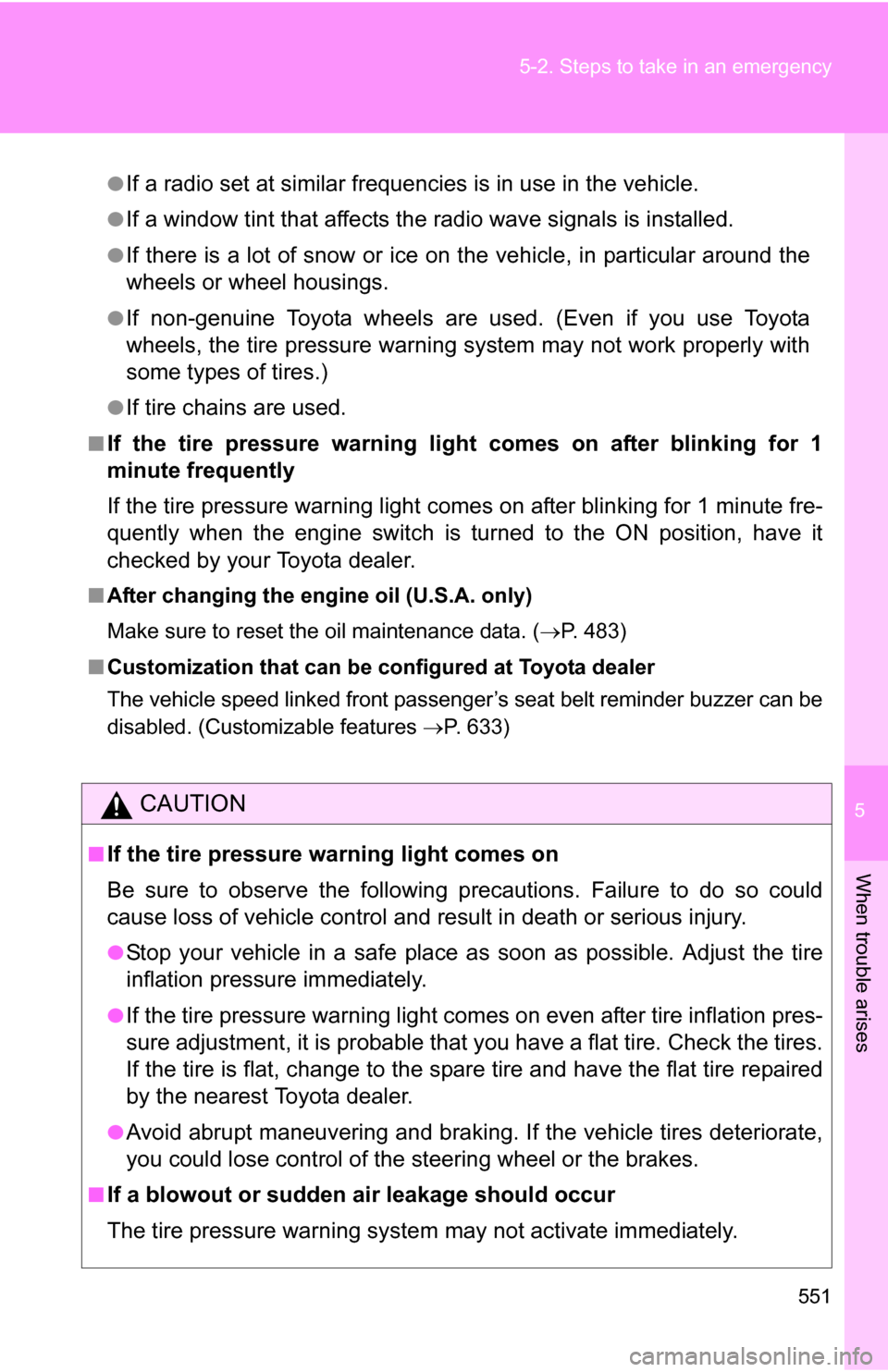
5
When trouble arises
551
5-2. Steps to take in an emergency
●If a radio set at similar frequencies is in use in the vehicle.
●If a window tint that affects the radio wave signals is installed.
●If there is a lot of snow or ice on
the vehicle, in particular around the
wheels or wheel housings.
●If non-genuine Toyota wheels are used. (Even if you use Toyota
wheels, the tire pressu re warning system may not work properly with
some types of tires.)
●If tire chains are used.
■If the tire pressure warning light comes on after blinking for 1
minute frequently
If the tire pressure warning light comes on after blinking for 1 minute fre-
quently when the engine switch is turned to the ON position, have it
checked by your Toyota dealer.
■ After changing the engine oil (U.S.A. only)
Make sure to reset the oil maintenance data. ( P. 483)
■ Customization that can be co nfigured at Toyota dealer
The vehicle speed linked front passenger’s seat belt reminder buzzer can be
disabled. (Customizable features P. 633)
CAUTION
■If the tire pressure warning light comes on
Be sure to observe the following precautions. Failure to do so could
cause loss of vehicle control and result in death or serious injury.
●Stop your vehicle in a safe place as soon as possible. Adjust the tire
inflation pressure immediately.
●If the tire pressure warning light comes on even after tire inflation pres-
sure adjustment, it is pr obable that you have a flat tire. Check the tires.
If the tire is flat, change to the spare tire and have the flat tire repaired
by the nearest Toyota dealer.
●Avoid abrupt maneuvering and braking. If the vehicle tires deteriorate,
you could lose control of the steering wheel or the brakes.
■If a blowout or sudden air leakage should occur
The tire pressure warning syste m may not activate immediately.
Page 627 of 672
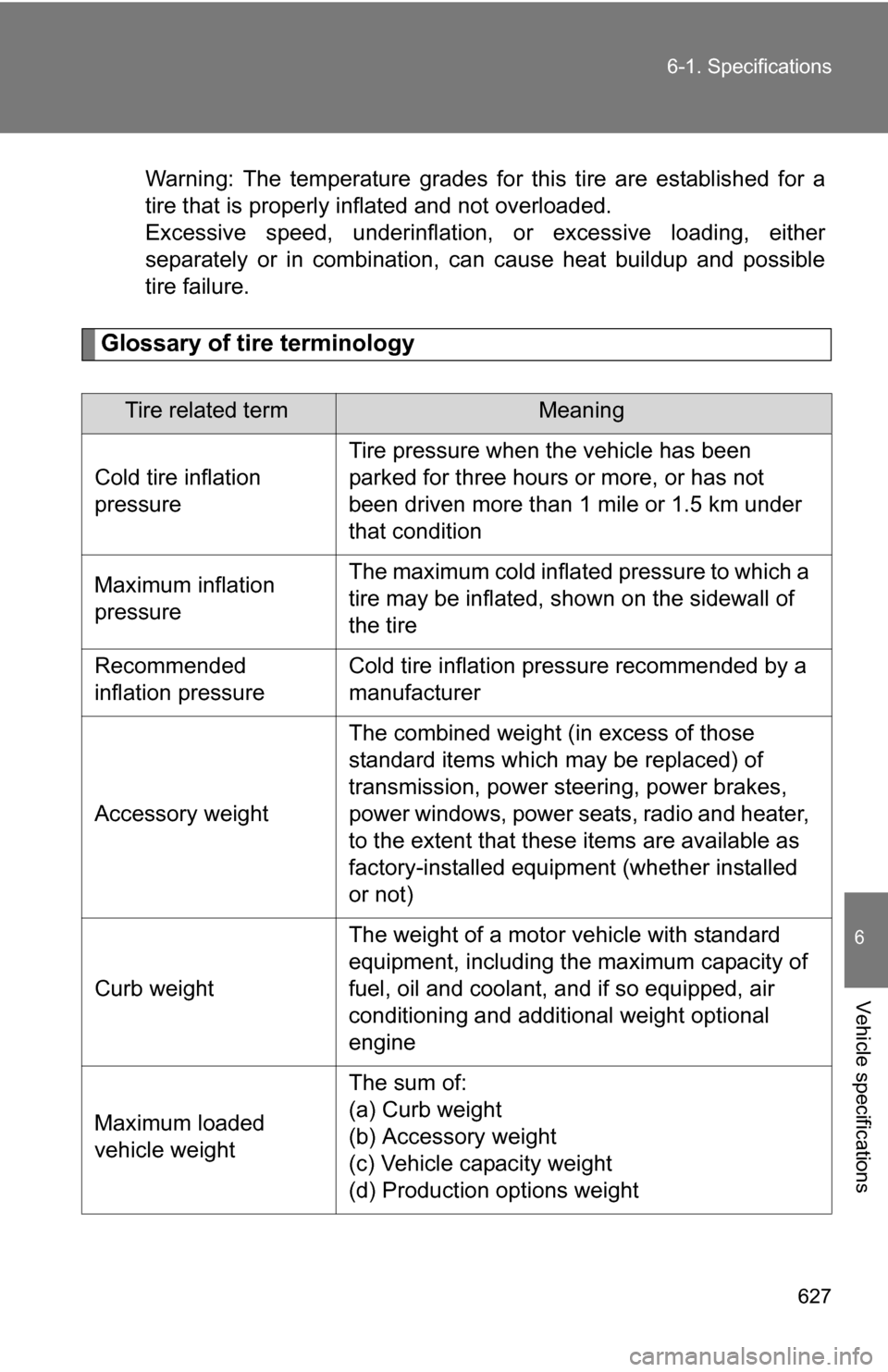
627
6-1. Specifications
6
Vehicle specifications
Warning: The temperature grades for this tire are established for a
tire that is properly inflated and not overloaded.
Excessive speed, underinflation,
or excessive loading, either
separately or in combination, can cause heat buildup and possible
tire failure.
Glossary of tire terminology
Tire related termMeaning
Cold tire inflation
pressure
Tire pressure when the vehicle has been
parked for three hours or more, or has not
been driven more than 1 mile or 1.5 km under
that condition
Maximum inflation
pressureThe maximum cold inflated pressure to which a
tire may be inflated, s hown on the sidewall of
the tire
Recommended
inflation pressureCold tire inflation pressure recommended by a
manufacturer
Accessory weight
The combined weight (in excess of those
standard items which may be replaced) of
transmission, power steering, power brakes,
power windows, power seats, radio and heater,
to the extent that these items are available as
factory-installed equipment (whether installed
or not)
Curb weight
The weight of a motor vehicle with standard
equipment, including the maximum capacity of
fuel, oil and coolant, and if so equipped, air
conditioning and additional weight optional
engine
Maximum loaded
vehicle weight
The sum of:
(a) Curb weight
(b) Accessory weight
(c) Vehicle capacity weight
(d) Production options weight
Page 656 of 672
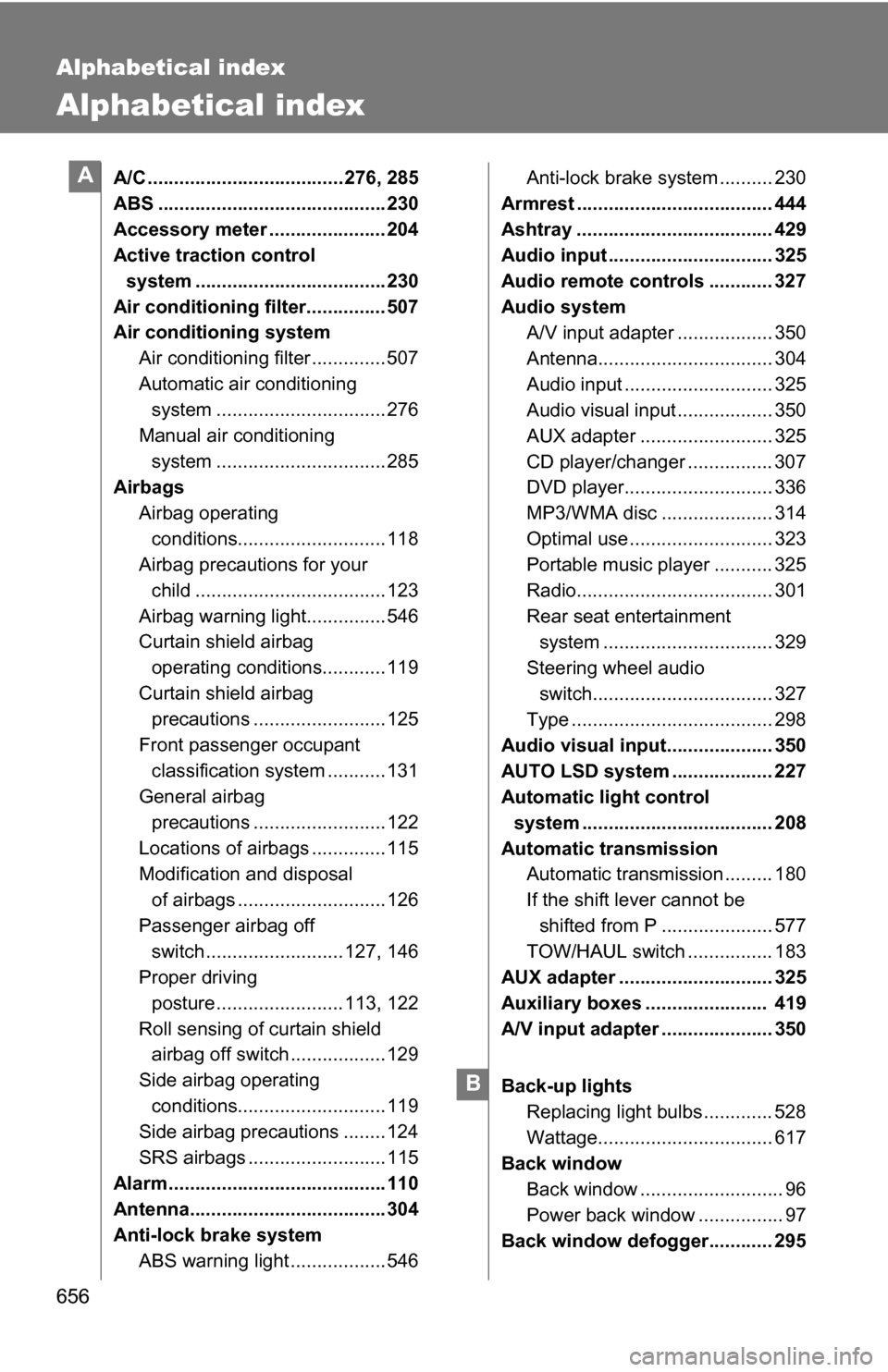
656
Alphabetical index
Alphabetical index
A/C ..................................... 276, 285
ABS ........................................... 230
Accessory meter ...................... 204
Active traction control system .................................... 230
Air conditioning filter............... 507
Air conditioning system Air conditioning filter .............. 507
Automatic air conditioning system ................................ 276
Manual air conditioning system ................................ 285
Airbags
Airbag operating conditions............................ 118
Airbag precautions for your
child .................................... 123
Airbag warning light............... 546
Curtain shield airbag operating conditions............ 119
Curtain shield airbag precautions ......................... 125
Front passenger occupant classification system ........... 131
General airbag
precautions ......................... 122
Locations of airbags .............. 115
Modification and disposal of airbags ............................ 126
Passenger airbag off switch .......................... 127, 146
Proper driving posture ........................ 113, 122
Roll sensing of curtain shield airbag off switch .................. 129
Side airbag operating conditions............................ 119
Side airbag precautions ........ 124
SRS airbags .......................... 115
Alarm ......................................... 110
Antenna..................................... 304
Anti-lock brake system ABS warning light .................. 546 Anti-lock brake system .......... 230
Armrest ..................................... 444
Ashtray ..................................... 429
Audio input ............................... 325
Audio remote controls ............ 327
Audio system A/V input adapter .................. 350
Antenna................................. 304
Audio input ............................ 325
Audio visual input .................. 350
AUX adapter ......................... 325
CD player/changer ................ 307
DVD player............................ 336
MP3/WMA disc ..................... 314
Optimal use ........................... 323
Portable music player ........... 325
Radio..................................... 301
Rear seat entertainment system ................................ 329
Steering wheel audio switch.................................. 327
Type ...................................... 298
Audio visual input.................... 350
AUTO LSD system ................... 227
Automatic light control system .................................... 208
Automatic transmission Automatic transmission ......... 180
If the shift lever cannot be
shifted from P ..................... 577
TOW/HAUL switch ................ 183
AUX adapter ............................. 325
Auxiliary boxes ....................... 419
A/V input adapter ..................... 350
Back-up lights Replacing light bulbs ............. 528
Wattage................................. 617
Back window Back window ........................... 96
Power back window ................ 97
Back window defogger............ 295A
B