Page 198 of 672
198
2-2. Instrument cluster
Multi-information display (if equipped)
Trip informationDisplay items can be switched by pushing the INFO button.
The multi-information display presen ts the driver with a variety of
driving-related data.
● Trip information
Displays driving range, fuel
consumption and other cruis-
ing-related information.
●Warning messages
( P. 554)
Automatically displayed when
a malfunction occurs in one of
the vehicle’s systems.
● Odometer and trip meter
display ( P. 192)
Page 199 of 672
199
2-2. Instrument cluster
2
When driving
Zoom display of odometer and trip meters
Average Fuel Economy
Current Fuel Economy
Distance To Empty
Trip Timer
Displays the odometer and one of the trip meters
simultaneously.
Displays the average fuel
consumption since the
function was reset.
The function can be reset by pushing the SELECT
RESET button for more than 2 seconds.
Displays the current rate of fuel consumption.
Displays the estimated maximum distance that
can be driven with the quantity of fuel remaining.
● This distance is computed based on your average
fuel consumption. As a result, the actual distance
that can be driven may differ from that displayed.
● When only a small amount of fuel is added to the
tank, the display may not be updated.
Displays the driving time.
To calculate the driving time, press the SELECT
RESET button, and to stop the calculation, press it
again.
To reset the calculation, press the SELECT RESET
button for more than 2 seconds.
Page 202 of 672
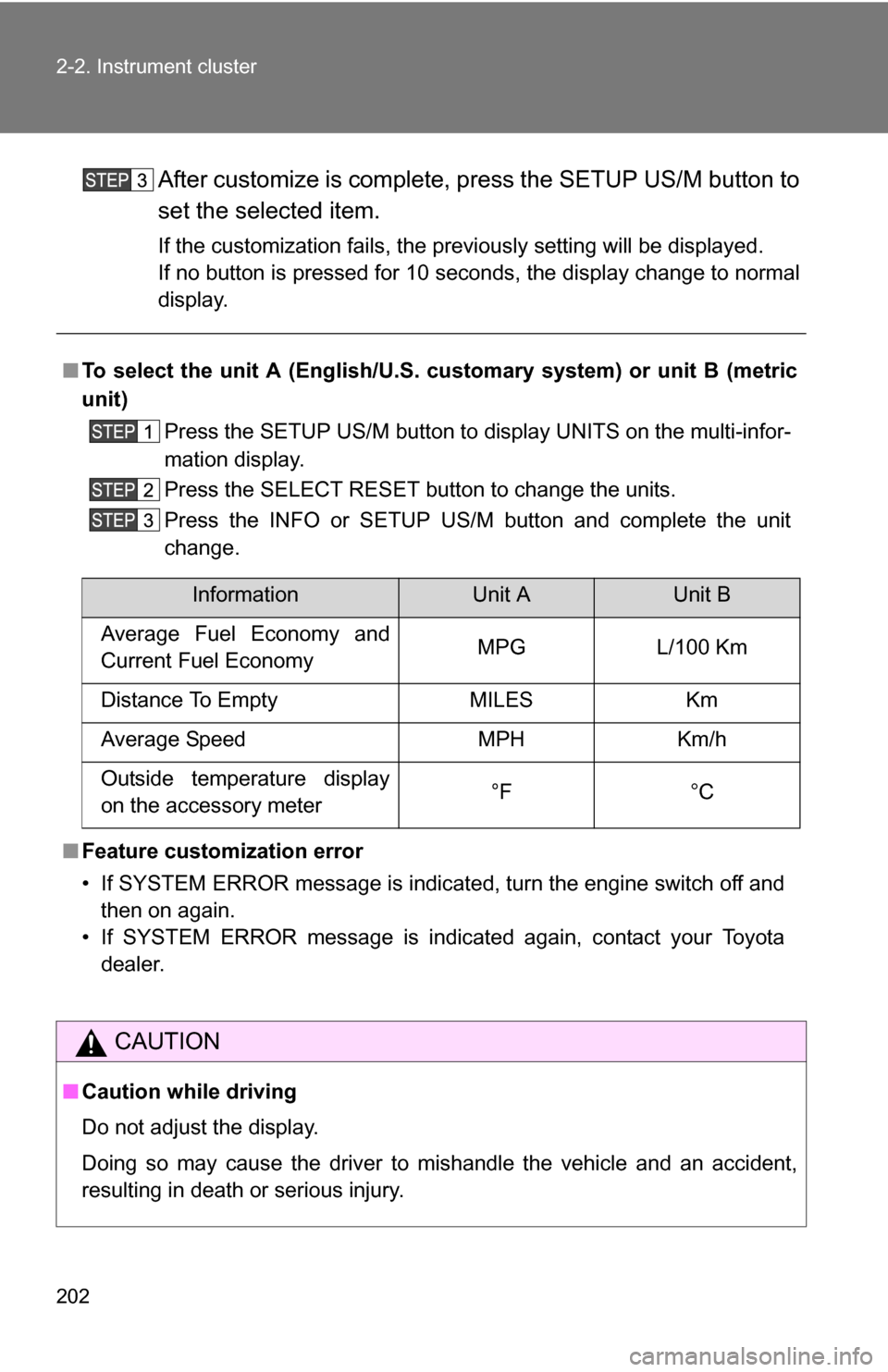
202 2-2. Instrument cluster
After customize is complete, press the SETUP US/M button to
set the selected item.
If the customization fails, the previously setting will be displayed.
If no button is pressed for 10 seconds, the display change to normal
display.
■To select the unit A (English/U.S. customary system) or unit B (metric
unit)
Press the SETUP US/M button to display UNITS on the multi-infor-
mation display.
Press the SELECT RESET button to change the units.
Press the INFO or SETUP US/M button and complete the unit
change.
■ Feature custom ization error
• If SYSTEM ERROR message is indicated, turn the engine switch off and then on again.
• If SYSTEM ERROR message is indicated again, contact your Toyota dealer.
CAUTION
■Caution while driving
Do not adjust the display.
Doing so may cause the driver to mishandle the vehicle and an accident,
resulting in death or serious injury.
InformationUnit AUnit B
Average Fuel Economy and
Current Fuel Economy MPG L/100 Km
Distance To Empty MILES Km
Average Speed MPH Km/h
Outside temperature display
on the accessory meter °F °C
Page 205 of 672
205
2-2. Instrument cluster
2
When driving
Outside temperature and trip in
formation display (if equipped)
Every time the INFO button is pushed, the display toggles through
these information.
● OUTSIDE (outside temperature display)
● AVG (average fuel consumption after refueling)
● INST (current fu el consumption)
● RANGE (driving range)
● Display off
Displays the outside air temperature.
Displays the average fuel consumption since the vehi-
cle was last refueled.
The function can be reset by pushing the SELECT
RESET button for more than 2 seconds.
Displays the current rate of fuel consumption.
Displays the estimated maximum distance that can be
driven with the quantity of fuel remaining.• This distance is computed based on your aver-age fuel consumption. As a result, the actual dis-
tance that can be driven may differ from that
displayed.
• When only a small amount of fuel is added to the tank, the display may not be updated.
Page 206 of 672
206 2-2. Instrument cluster
■The accessory meter can be operated when
The engine switch must be in the ON position.
■ To select the unit A (English/U.S. customary system) or unit B (metric
unit) (vehicles without mu lti-information display)
Press the SETUP US/M button to change the units.
CAUTION
■ Caution while driving
Do not adjust the display.
Doing so may cause the driver to mishandle the vehicle and cause an acci-
dent, resulting in death or serious injury.
InformationUnit AUnit B
Average fuel consumption and
current fuel consumption MPG L/100 Km
Driving range MILES Km
Outside temperature °F °C
Page 241 of 672
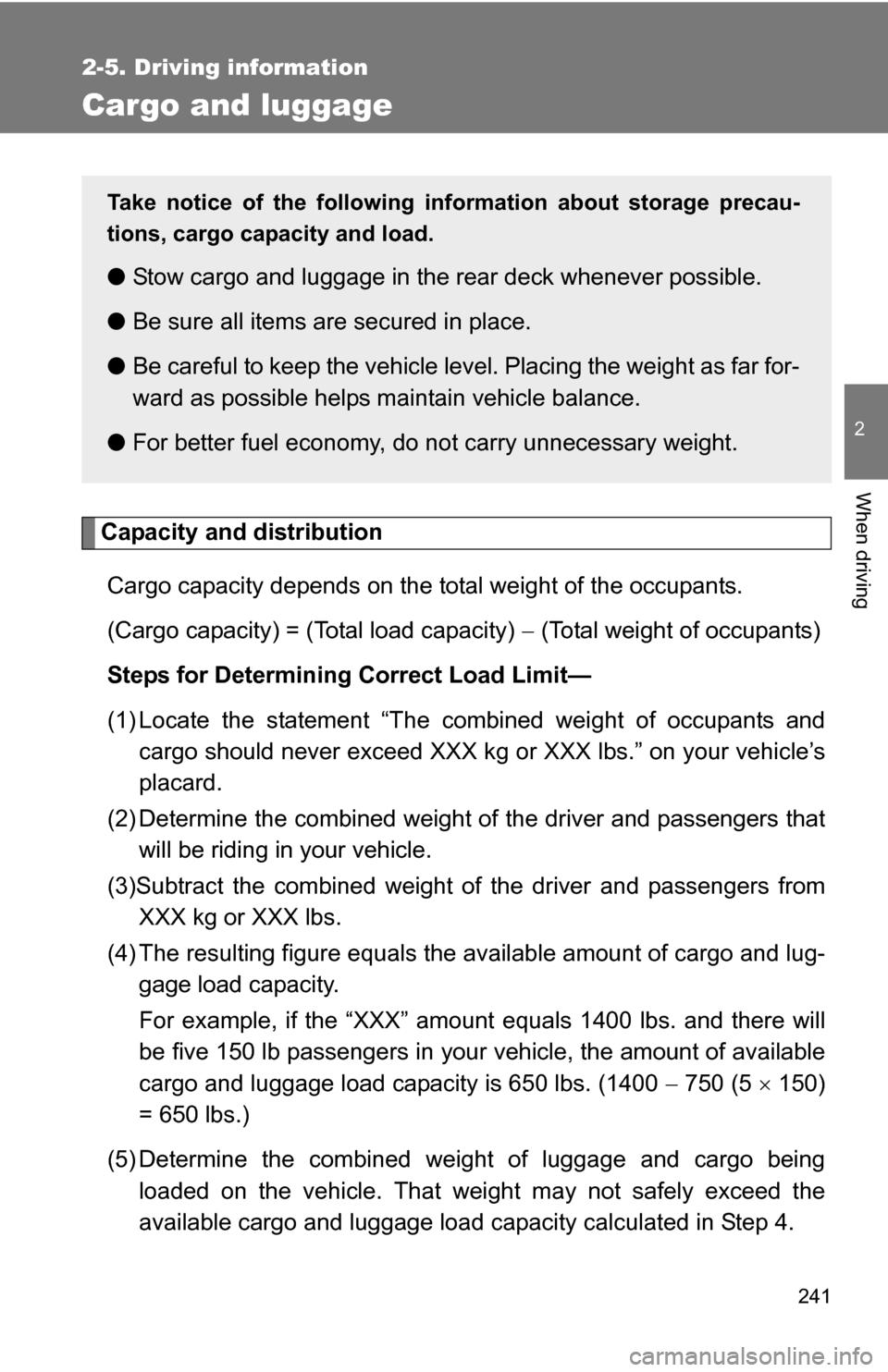
241
2-5. Driving information
2
When driving
Cargo and luggage
Capacity and distributionCargo capacity depends on the total weight of the occupants.
(Cargo capacity) = (Total load capacity) (Total weight of occupants)
Steps for Determining Correct Load Limit—
(1) Locate the statement “The co mbined weight of occupants and
cargo should never exceed XXX kg or XXX lbs.” on your vehicle’s
placard.
(2) Determine the combined weight of the driver and passengers that will be riding in your vehicle.
(3)Subtract the combined weight of the driver and passengers from XXX kg or XXX lbs.
(4) The resulting figure equals the av ailable amount of cargo and lug-
gage load capacity.
For example, if the “XXX” amount equals 1400 lbs. and there will
be five 150 lb passengers in your vehicle, the amount of available
cargo and luggage load capacity is 650 lbs. (1400 750 (5 150)
= 650 lbs.)
(5) Determine the combined weight of luggage and cargo being loaded on the vehicle. That weight may not safely exceed the
available cargo and luggage load capacity calculated in Step 4.
Take notice of the following information about storage precau-
tions, cargo capacity and load.
●Stow cargo and luggage in the rear deck whenever possible.
● Be sure all items are secured in place.
● Be careful to keep the vehicle level. Placing the weight as far for-
ward as possible helps maintain vehicle balance.
● For better fuel economy, do no t carry unnecessary weight.
Page 247 of 672
247
2-5. Driving information
2
When driving
Selecting tire chains
Use the correct tire chain size when mounting the snow chains.
Chain size is regulated for each tire size. Side chain
0.2 in. (5 mm) in diameter
Cross chain
0.25 in. (6.3 mm) in diameter
■When driving the vehicle
Accelerate the vehicle slowly and drive at a reduced speed suit-
able to road conditions.
■ When parking the vehicle
Park the vehicle and move the shift lever to P without setting the
parking brake. The parking brak e may freeze up, preventing it
from being released.
■ Refueling (Flex-fuel vehicles)
Observe the following precautions when switching fuels, in order
to maintain starting and driving performance.
●Do not change fuels when the fuel level is 1/4 or less.
● Always add at least 2.6 gal. (10 L) of fuel.
● After fulling up with fuel, warm up the engine or drive the vehi-
cle for at least 5 minutes or 7 miles (11 km).
● Do not accelerate rapidly immediately after refueling.
Page 460 of 672
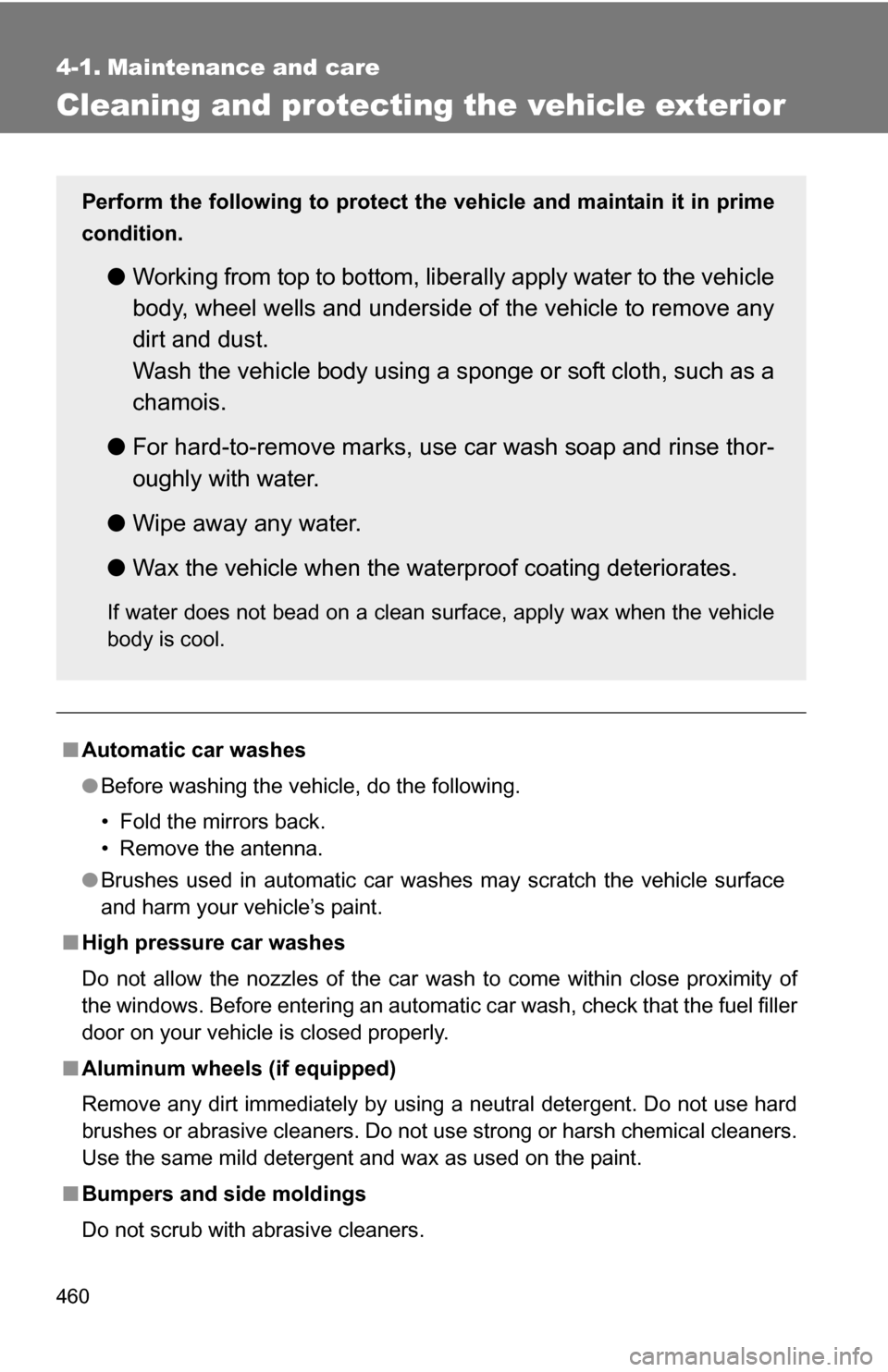
460
4-1. Maintenance and care
Cleaning and protecting the vehicle exterior
■Automatic car washes
●Before washing the vehicle, do the following.
• Fold the mirrors back.
• Remove the antenna.
● Brushes used in automatic car washes may scratch the vehicle surface
and harm your vehicle’s paint.
■ High pressure car washes
Do not allow the nozzles of the car wash to come within close proximity \
of
the windows. Before entering an automatic car wash, check that the fuel filler
door on your vehicle is closed properly.
■ Aluminum wheels (if equipped)
Remove any dirt immediately by using a neutral detergent. Do not use har\
d
brushes or abrasive cleaners. Do not use strong or harsh chemical cleaners.
Use the same mild detergent and wax as used on the paint.
■ Bumpers and side moldings
Do not scrub with abrasive cleaners.
Perform the following to protect the vehicle and maintain it in prime
condition.
● Working from top to bottom, liber ally apply water to the vehicle
body, wheel wells and underside of the vehicle to remove any
dirt and dust.
Wash the vehicle body using a sponge or soft cloth, such as a
chamois.
● For hard-to-remove marks, use car wash soap and rinse thor-
oughly with water.
● Wipe away any water.
● Wax the vehicle when the waterproof coating deteriorates.
If water does not bead on a clean surface, apply wax when the vehicle
body is cool.