Page 243 of 672
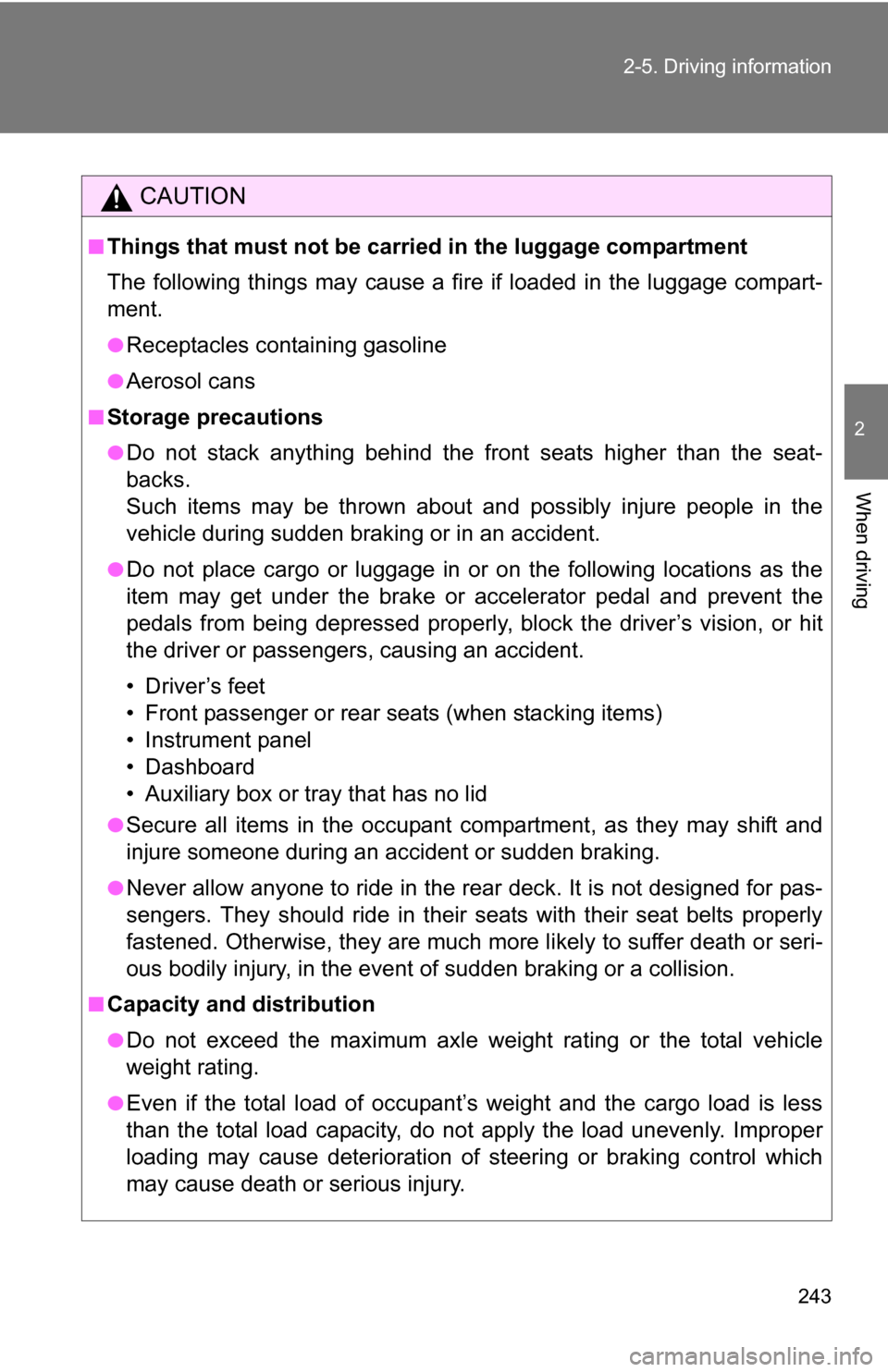
243
2-5. Driving information
2
When driving
CAUTION
■Things that must not be carried in the luggage compartment
The following things may cause a fire if loaded in the luggage compart-
ment.
●Receptacles containing gasoline
●Aerosol cans
■Storage precautions
●Do not stack anything behind the front seats higher than the seat-
backs.
Such items may be thrown about and possibly injure people in the
vehicle during sudden braking or in an accident.
●Do not place cargo or luggage in or on the following locations as the
item may get under the brake or accelerator pedal and prevent the
pedals from being depressed properly,
block the driver’s vision, or hit
the driver or passengers, causing an accident.
• Driver’s feet
• Front passenger or rear seats (when stacking items)
• Instrument panel
• Dashboard
• Auxiliary box or tray that has no lid
●Secure all items in the occupant compartment, as they may shift and
injure someone during an accident or sudden braking.
●Never allow anyone to ride in the rear deck. It is not designed for pas-
sengers. They should ride in their seats with their seat belts properly
fastened. Otherwise, they are much mo re likely to suffer death or seri-
ous bodily injury, in the event of sudden braking or a collision.
■Capacity and distribution
●Do not exceed the maximum axle weight rating or the total vehicle
weight rating.
●Even if the total load of occupant’s weight and the cargo load is less
than the total load capacity, do no t apply the load unevenly. Improper
loading may cause deterioration of st eering or braking control which
may cause death or serious injury.
Page 274 of 672

274
3-1. Using the air conditioning system and defogger.... 276
Automatic air conditioning system ........................... 276
Manual air conditioning system .......................... 285
Outside rear view mirror defoggers and front
windshield wiper de-icer
(if equipped on Regular
Cab and Double Cab
models) .......................... 293
Back window and outside rear view mirror defoggers
and front windshield
wiper de-icer (if equipped
on CrewMax models) ..... 295
3-2. Using the audio system ........................... 298
Audio system (without navigation system) ......... 298
Using the radio ................. 301
Using the CD player ......... 307
Playing back MP3 and WMA discs ..................... 314
Optimal use of the audio system ........................... 323
Using the AUX adapter .... 325 Using the steering wheel
audio switches ............... 327
3-3. Using the rear audio/video system ........................... 329
Rear seat entertainment system ........................... 329
Using the DVD player (DVD video) ................... 336
Using the DVD player (video CD)...................... 345
Using the DVD player (audio CD/CD text) ........ 347
Using the DVD player (MP3 discs) .................... 348
Using the video mode ...... 350
Changing the Setup Menu settings .......................... 352
3-4. Using the hands-free phone system
(for cellular phone) ....... 360
Hands-free phone system (for cellular phone) ......... 360
Using the hands-free phone system ................ 364
Making a phone call ......... 372
Setting a cellular phone ... 377
Page 275 of 672
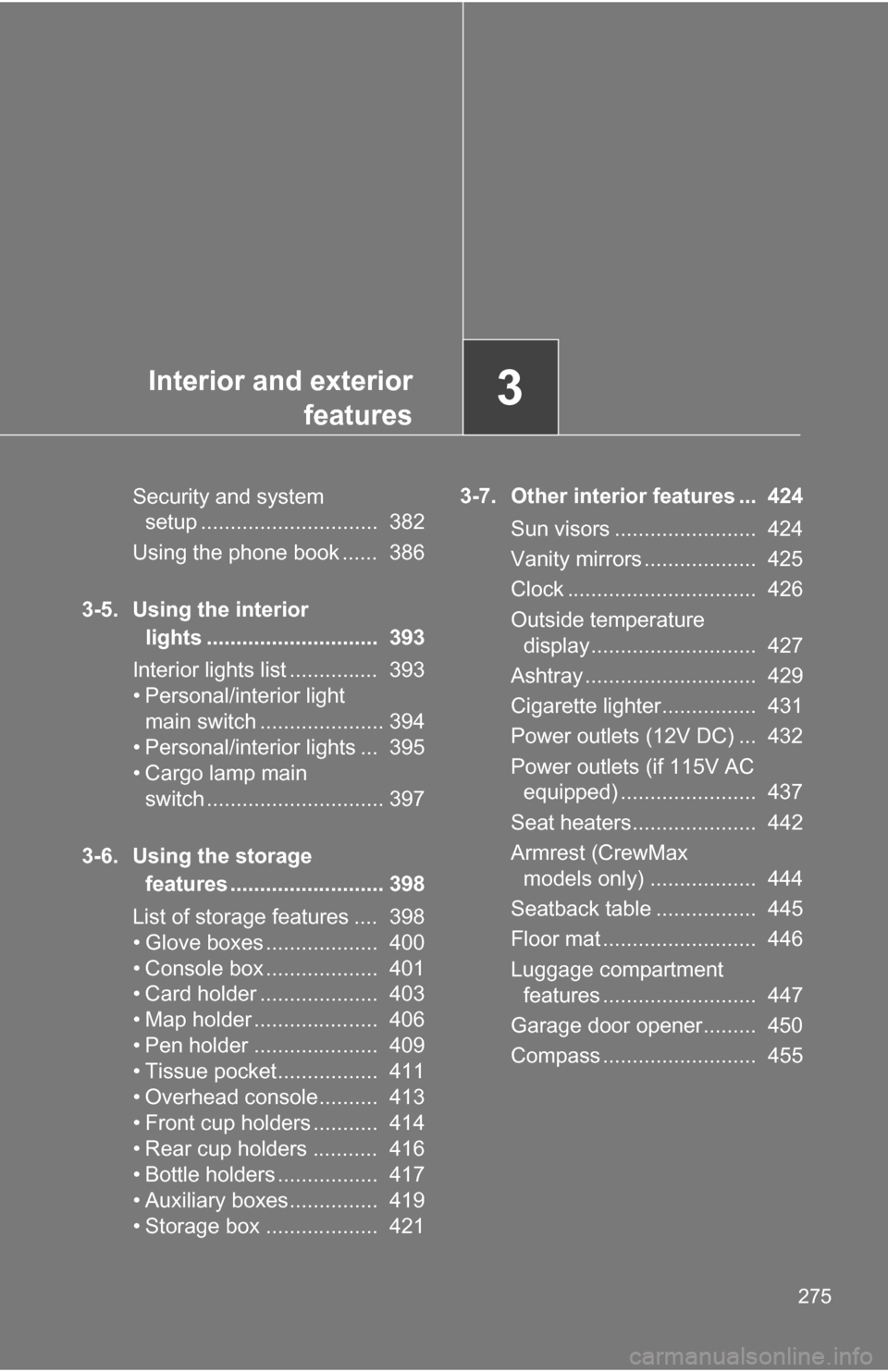
Interior and exteriorfeatures3
275
Security and system setup .............................. 382
Using the phone book ...... 386
3-5. Using the interior lights ............................. 393
Interior lights list ............... 393
• Personal/interior light main switch ..................... 394
• Personal/interior lights ... 395
• Cargo lamp main switch .............................. 397
3-6. Using the storage features .......................... 398
List of storage features .... 398
• Glove boxes ................... 400
• Console box ................... 401
• Card holder .................... 403
• Map holder ..................... 406
• Pen holder ..................... 409
• Tissue pocket................. 411
• Overhead console.......... 413
• Front cup holders ........... 414
• Rear cup holders ........... 416
• Bottle holders ................. 417
• Auxiliary boxes............... 419
• Storage box ................... 421 3-7. Other interior features ... 424
Sun visors ........................ 424
Vanity mirrors ................... 425
Clock ................................ 426
Outside temperature display............................ 427
Ashtray ............................. 429
Cigarette lighter................ 431
Power outlets (12V DC) ... 432
Power outlets (if 115V AC equipped) ....................... 437
Seat heaters..................... 442
Armrest (CrewMax models only) .................. 444
Seatback table ................. 445
Floor mat .......................... 446
Luggage compartment features .......................... 447
Garage door opener......... 450
Compass .......................... 455
Page 299 of 672
299
3-2. Using the audio system
3
Interior and exterior features
■
Using cellular phones
Interference may be heard through the audio system’s speakers if a cellular
phone is being used inside or close to the vehicle while the audio syste\
m is
operating.
Ty p e C
TitlePage
Using the radioP. 301
Using the CD playerP. 307
Playing back MP3 and WMA discsP. 314
Optimal use of the audio systemP. 323
Using the AUX adapterP. 325
Using the steering wheel audio switchesP. 327
Page 325 of 672
325
3-2. Using the audio system
3
Interior and exterior features
Using the AUX adapter
This adapter can be used to connect a portable audio device and lis-
ten to it through the vehicle’s speakers.
Connect the portable audio
device.
Press .
Page 327 of 672
327
3-2. Using the audio system
3
Interior and exterior features
Using the steering wheel audio switches (if equipped)
Turning on the powerPress when the audio system is turned off.
The audio system can be turned off by holding the switch down until the
system turns off.
Changing the audio sourcePress when the audio system is turned on. The audio source
changes as follows, each time is pressed.
CD player without changer:
FM1 FM2 CD AUX AM
CD player with changer:
FM1 FM2 CD changer AUX AMSAT1* SAT2* SAT3*
*
: Type B and C
Some audio features can be cont rolled using the switches on the
steering wheel.
Vo l u m e
Radio: Select radio stations
CD: Select tracks, files
(MP3 and WMA) and discs
Power on, select audio
source
Page 366 of 672
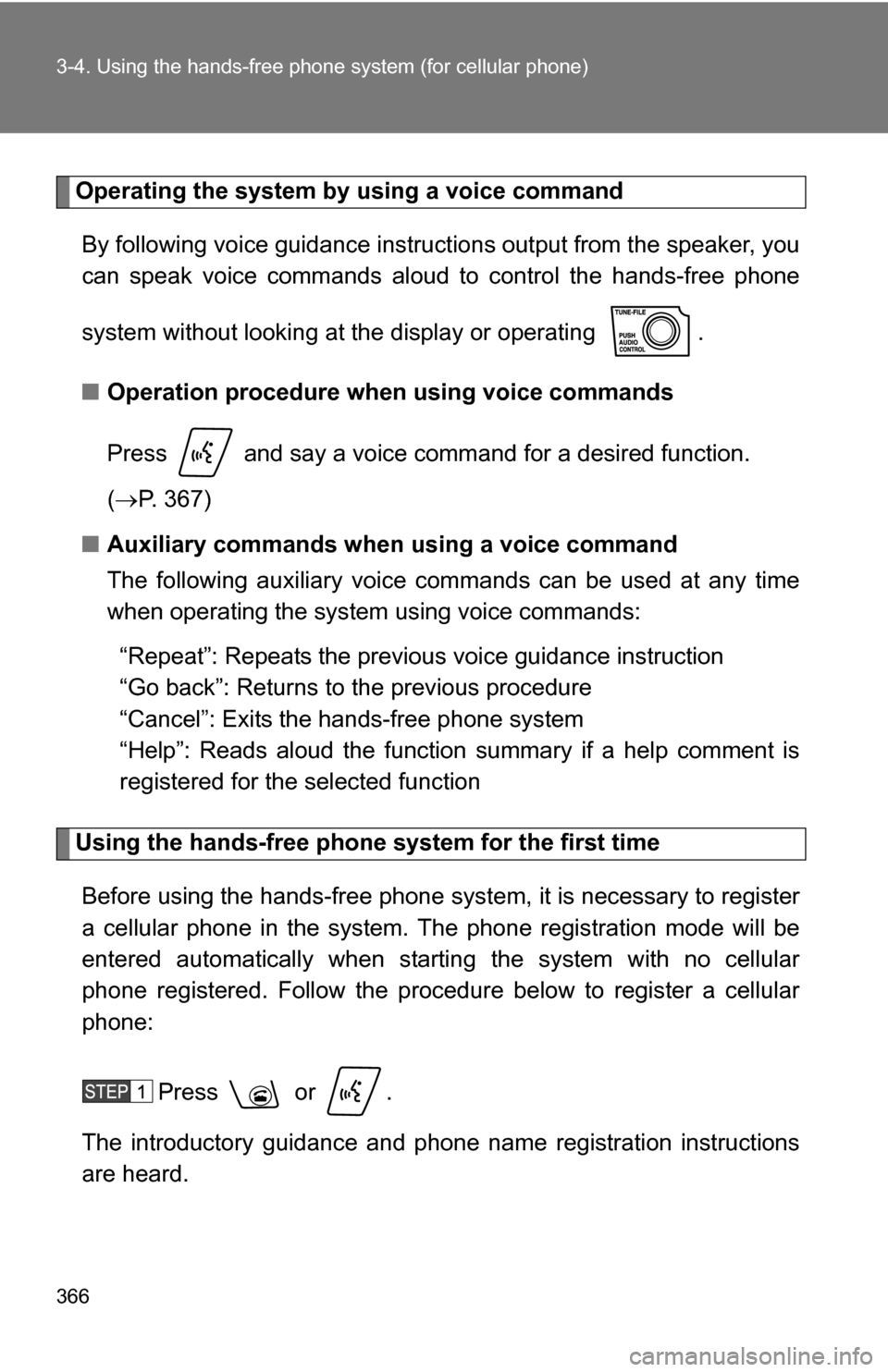
366 3-4. Using the hands-free phone system (for cellular phone)
Operating the system by using a voice command
By following voice guidance instruct ions output from the speaker, you
can speak voice commands aloud to control the hands-free phone
system without looking at the display or operating .
■ Operation procedure when using voice commands
Press and say a voice command for a desired function.
( P. 367)
■ Auxiliary commands when using a voice command
The following auxiliary voice commands can be used at any time
when operating the system using voice commands:
“Repeat”: Repeats the previous voice guidance instruction
“Go back”: Returns to the previous procedure
“Cancel”: Exits the hands-free phone system
“Help”: Reads aloud the function summary if a help comment is
registered for the selected function
Using the hands-free phone system for the first time
Before using the hands-free phone system, it is necessary to register
a cellular phone in the system. Th e phone registration mode will be
entered automatically when starting the system with no cellular
phone registered. Follow the procedure below to register a cellular
phone:
Press or .
The introductory guidance and phone name registration instructions
are heard.
Page 398 of 672
398
3-6. Using the storage features
List of storage features
Front separated type seats
Bottle holders
Auxiliary boxes (if equipped)
Card holder (if equipped)
Overhead console (if equipped)
Glove boxes
Front cup holders
Map holder
Console box
• Card holder
• Map holder
• Pen holder
• Tissue pocket
Rear cup holders (if equipped)
Storage box (if equipped)