Page 4 of 672
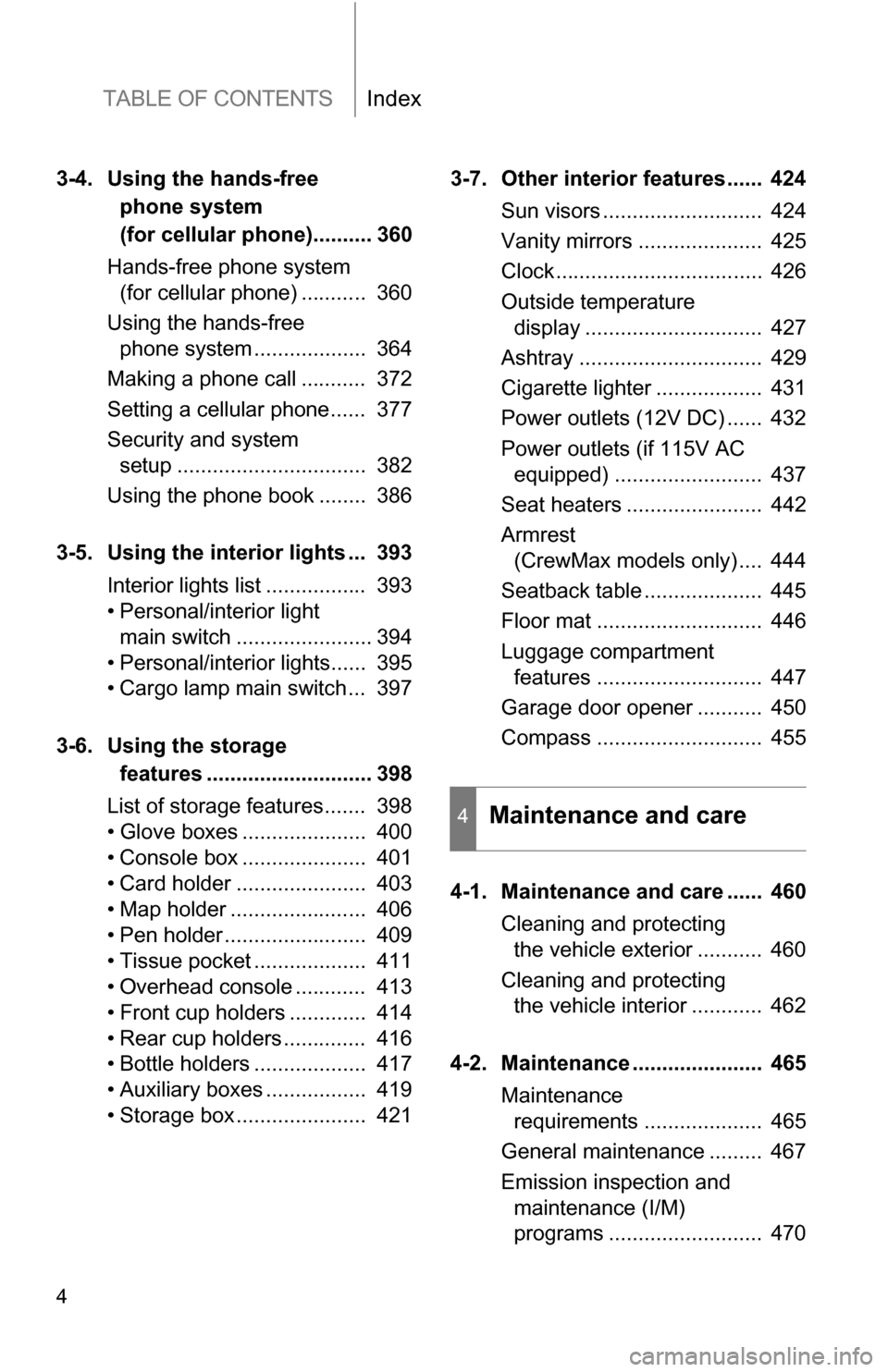
TABLE OF CONTENTSIndex
4
3-4. Using the hands-free phone system
(for cellular phone).......... 360
Hands-free phone system (for cellular phone) ........... 360
Using the hands-free phone system ................... 364
Making a phone call ........... 372
Setting a cellular phone...... 377
Security and system setup ................................ 382
Using the phone book ........ 386
3-5. Using the interior lights ... 393 Interior lights list ................. 393
• Personal/interior light main switch ....................... 394
• Personal/interior lights...... 395
• Cargo lamp main switch ... 397
3-6. Using the storage features ............................ 398
List of storage features....... 398
• Glove boxes ..................... 400
• Console box ..................... 401
• Card holder ...................... 403
• Map holder ....................... 406
• Pen holder ........................ 409
• Tissue pocket ................... 411
• Overhead console ............ 413
• Front cup holders ............. 414
• Rear cup holders .............. 416
• Bottle holders ................... 417
• Auxiliary boxes ................. 419
• Storage box ...................... 421 3-7. Other interior features...... 424
Sun visors ........................... 424
Vanity mirrors ..................... 425
Clock................................... 426
Outside temperature display .............................. 427
Ashtray ............................... 429
Cigarette lighter .................. 431
Power outlets (12V DC) ...... 432
Power outlets (if 115V AC equipped) ......................... 437
Seat heaters ....................... 442
Armrest (CrewMax models only) .... 444
Seatback table .................... 445
Floor mat ............................ 446
Luggage compartment features ............................ 447
Garage door opener ........... 450
Compass ............................ 455
4-1. Maintenance and care ...... 460 Cleaning and protecting the vehicle exterior ........... 460
Cleaning and protecting the vehicle interior ............ 462
4-2. Maintenance ...................... 465 Maintenance requirements .................... 465
General maintenance ......... 467
Emission inspection and maintenance (I/M)
programs .......................... 470
4Maintenance and care
Page 127 of 672
127
1-7. Safety information
1
Before driving
Passenger airbag off switch (Regular Cab models)
The passenger airbag off switch is designed to disable the front pas-
senger airbag in order to allow us age, if necessary, of the right pas-
senger seat by a member of a passenger risk group identified in
TABLE 1 ( P. 128).
AUTO position
This position makes the front pas-
senger airbag system opera-
tional.
At this time, the indicator light
condition varies depending on the
size of the occupant in the right
passenger seat.
OFF position
The front passenger airbag is dis-
abled.
At this time, the AIR BAG OFF
indicator light will come on.
■Operation of the passenger airbag off switch
Turn the key clockwise to the
AUTO position.
Turn the key counterclock-
wise to the OFF position and
remove it.
If the key is removed at any other
position than OFF, the switch will
automatically return to the AUTO
position.
Page 146 of 672
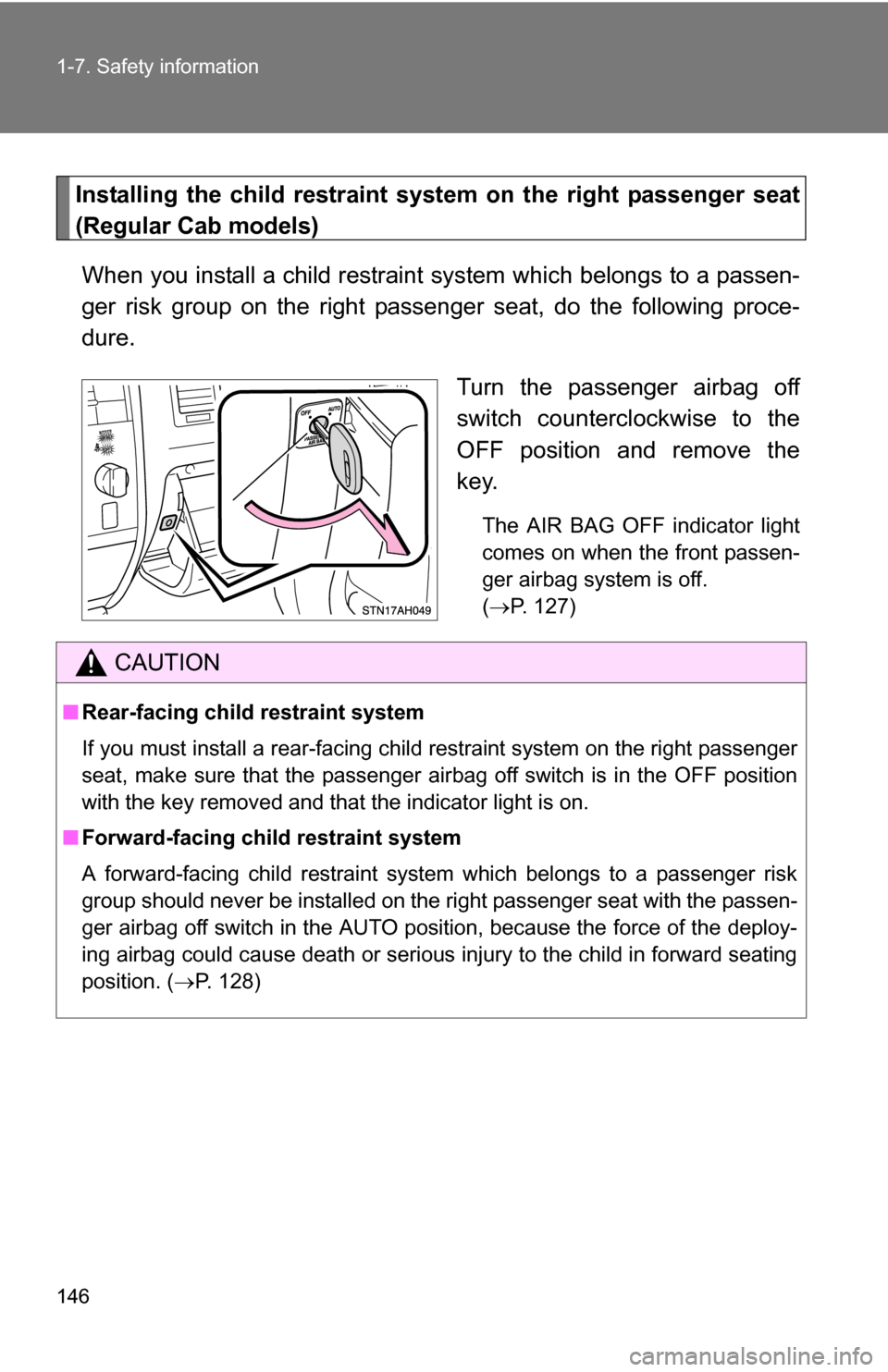
146 1-7. Safety information
Installing the child restraint system on the right passenger seat
(Regular Cab models)When you install a child restraint system which belongs to a passen-
ger risk group on the right passenger seat, do the following proce-
dure.
Turn the passenger airbag off
switch counterclockwise to the
OFF position and remove the
key.
The AIR BAG OFF indicator light
comes on when the front passen-
ger airbag system is off.
(P. 127)
CAUTION
■ Rear-facing child restraint system
If you must install a rear-facing child restraint system on the right passenger
seat, make sure that the passenger airbag off switch is in the OFF position
with the key removed and that the indicator light is on.
■ Forward-facing child restraint system
A forward-facing child restraint system which belongs to a passenger risk
group should never be installed on the right passenger seat with the passen-
ger airbag off switch in the AUTO position, because the force of the deploy-
ing airbag could cause death or serious injury to the child in forward seating
position. ( P. 128)
Page 204 of 672
204
2-2. Instrument cluster
Accessor y meter
Outside temperature display (if equipped)
Displays the outside air temperature. (P. 427)
Outside temperature and trip information display (if equipped)
Displays the outside temperature and trip information.
(P. 2 0 5 427)
Clock ( P. 426)
H (Hour) button
( P. 426)
M (Minute) button ( P. 426)
INFO button (if equipped)
SELECT RESET button (if equipped)
SETUP US/M button (if equipped)
Page 224 of 672
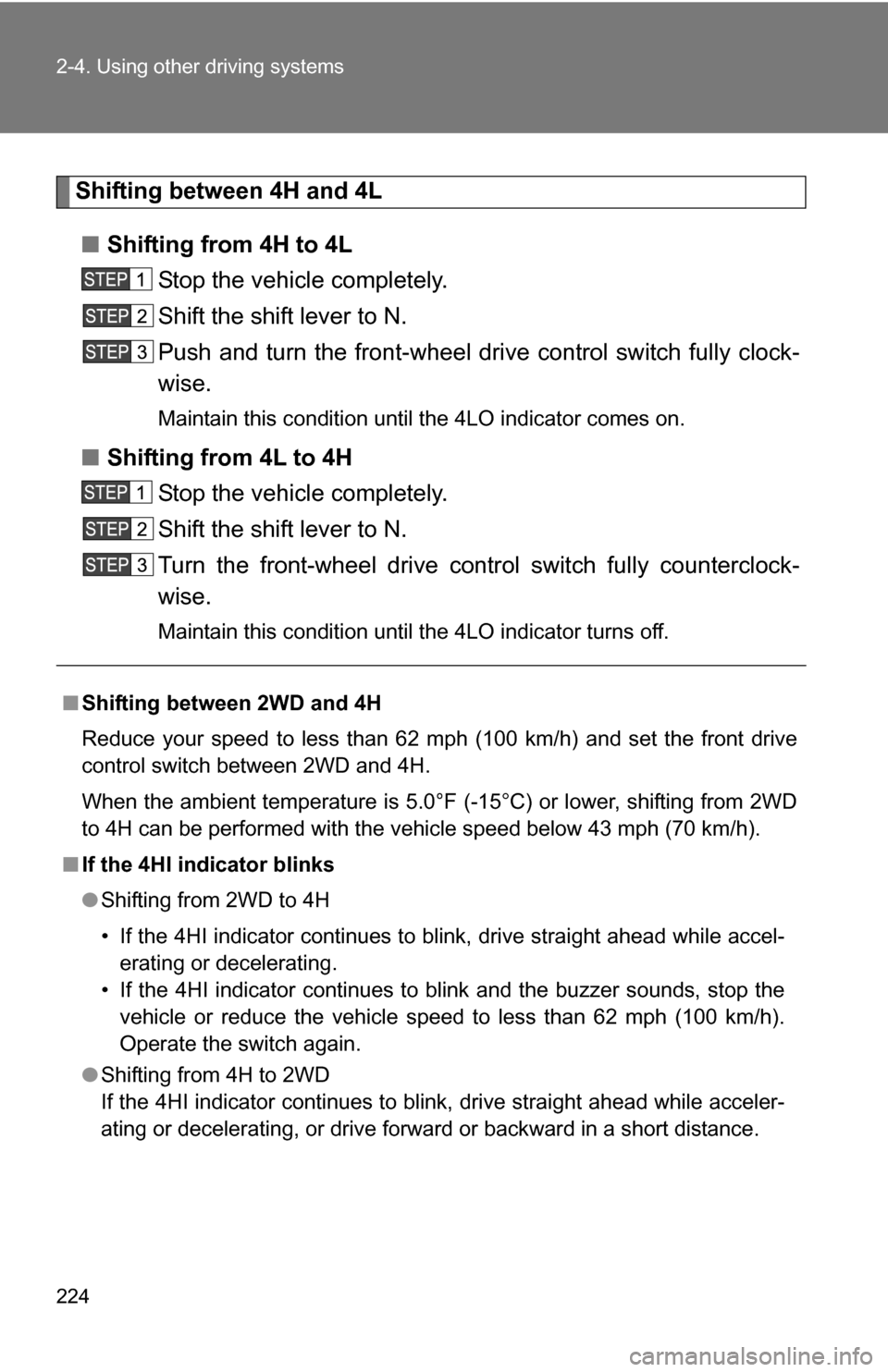
224 2-4. Using other driving systems
Shifting between 4H and 4L■ Shifting from 4H to 4L
Stop the vehicle completely.
Shift the shift lever to N.
Push and turn the front-wheel drive control switch fully clock-
wise.
Maintain this condition until the 4LO indicator comes on.
■Shifting from 4L to 4H
Stop the vehicle completely.
Shift the shift lever to N.
Turn the front-wheel drive control switch fully counterclock-
wise.
Maintain this condition until the 4LO indicator turns off.
■Shifting between 2WD and 4H
Reduce your speed to less than 62 mph (100 km/h) and set the front drive
control switch between 2WD and 4H.
When the ambient temperature is 5.0°F (-15°C) or lower, shifting from 2WD
to 4H can be performed with the vehicle speed below 43 mph (70 km/h).
■ If the 4HI indicator blinks
●Shifting from 2WD to 4H
• If the 4HI indicator continues to blink, drive straight ahead while accel-
erating or decelerating.
• If the 4HI indicator continues to blink and the buzzer sounds, stop the vehicle or reduce the vehicle speed to less than 62 mph (100 km/h).
Operate the switch again.
● Shifting from 4H to 2WD
If the 4HI indicator continues to blink, drive straight ahead while acce\
ler-
ating or decelerating, or drive forw ard or backward in a short distance.
Page 275 of 672
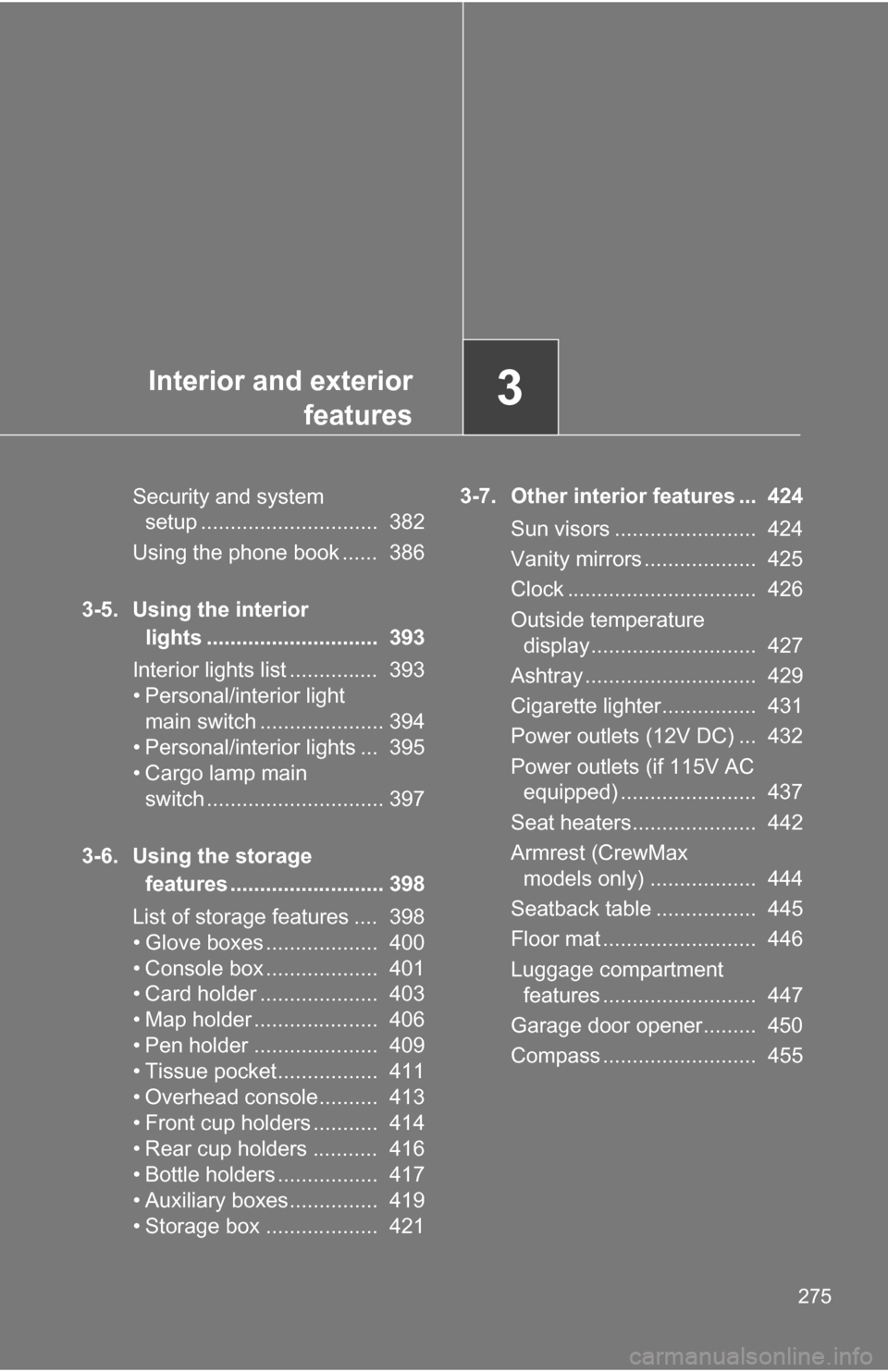
Interior and exteriorfeatures3
275
Security and system setup .............................. 382
Using the phone book ...... 386
3-5. Using the interior lights ............................. 393
Interior lights list ............... 393
• Personal/interior light main switch ..................... 394
• Personal/interior lights ... 395
• Cargo lamp main switch .............................. 397
3-6. Using the storage features .......................... 398
List of storage features .... 398
• Glove boxes ................... 400
• Console box ................... 401
• Card holder .................... 403
• Map holder ..................... 406
• Pen holder ..................... 409
• Tissue pocket................. 411
• Overhead console.......... 413
• Front cup holders ........... 414
• Rear cup holders ........... 416
• Bottle holders ................. 417
• Auxiliary boxes............... 419
• Storage box ................... 421 3-7. Other interior features ... 424
Sun visors ........................ 424
Vanity mirrors ................... 425
Clock ................................ 426
Outside temperature display............................ 427
Ashtray ............................. 429
Cigarette lighter................ 431
Power outlets (12V DC) ... 432
Power outlets (if 115V AC equipped) ....................... 437
Seat heaters..................... 442
Armrest (CrewMax models only) .................. 444
Seatback table ................. 445
Floor mat .......................... 446
Luggage compartment features .......................... 447
Garage door opener......... 450
Compass .......................... 455
Page 277 of 672
277
3-1. Using the air conditioning system
and defogger
3
Interior and exterior features
Using the automatic mode
Press .
The air conditioning system will begin to operate. Air outlets and fan
speed are automatically adjusted according to the temperature set-
ting.
Turn the temperature control dial clockwise (warm) or coun-
terclockwise (cool).
The temperature for the driver and front passenger seats can be set
separately.
Display
Front passenger’s side
temperature setting display
Fan speed display Airflow display
Driver’s side temperature
setting display
Page 278 of 672
278 3-1. Using the air conditioning system and defogger
Adjusting the settings
■ Adjusting the temperature setting
Turn the temperature control dial clockwise (warm) or counter-
clockwise (cool).
The air conditioning system sw itches between individual and
simultaneous modes each time is pressed.
● Individual mode (the indicator on is on)
The temperature for the driver and front passenger seats can be
adjusted separately.
● Simultaneous mode (the indicator on is off)
The driver’s side temperature control dial can be used to adjust
the temperature for driver and front passenger seats.
■ Adjusting the fan speed
Turn the fan speed control dial clockwise (increase) or counter-
clockwise (decrease).
The fan speed is shown on the display. (7 levels)
Press to turn the fan off.