Page 3 of 592

1
2
3
4
5
6
7
3
Windshield wipers and washer .............................. 191
Rear window wiper and washer .............................. 193
2-4. Using other driving systems ........................... 194
Cruise control ...................... 194
Dynamic laser cruise control ............................... 197
Intuitive parking assist......... 209
Driving assist systems ........ 215
2-5. Driving information ........... 219 Cargo and luggage ............. 219
Vehicle load limits ............... 225
Winter driving tips ............... 226
Trailer towing ...................... 229
Dinghy towing ..................... 237
3-1. Using the air conditioning system and defogger...... 240
Front manual air conditioning system .......... 240
Front automatic air conditioning system .......... 246
Rear manual air conditioning system .......... 253
Rear automatic air conditioning system .......... 256
Rear window and outside rear view mirror defoggers,
and windshield wiper
de-icer ............................... 260 3-2. Using the audio system ... 262
Audio system types ............ 262
Using the radio ................... 265
Using the CD player ........... 271
Playing back MP3 and WMA discs ....................... 279
Optimal use of the audio system .............................. 287
Using the AUX adapter....... 291
Using the steering wheel audio switches.................. 292
3-3. Using the rear audio system ............................. 296
Rear seat entertainment system features ................ 296
Using the DVD player (DVD video)...................... 303
Using the DVD player (video CD) ........................ 312
Using the DVD player (audio CD/CD text) ........... 315
Using the DVD player (MP3 discs) ...................... 316
Using the video mode......... 318
Changing the initial setting............................... 320
3-4. Using the hands-free phone system
(for cellular phone)......... 327
Hands-free phone system (for cellular phone)
features ............................ 327
Using the hands-free phone system
(for cellular phone) ........... 331
Making a phone call ........... 339
Setting a cellular phone ...... 345
3Interior features
Page 16 of 592
16
Pictorial indexInstrument panel
B
Cruise control switch P. 194, 197
Talk switch , * P. 332
Distance switch P. 197
Engine (ignition) switch P. 167
Telephone switch , * P. 332
Audio remote control
switches
P. 292
Page 20 of 592
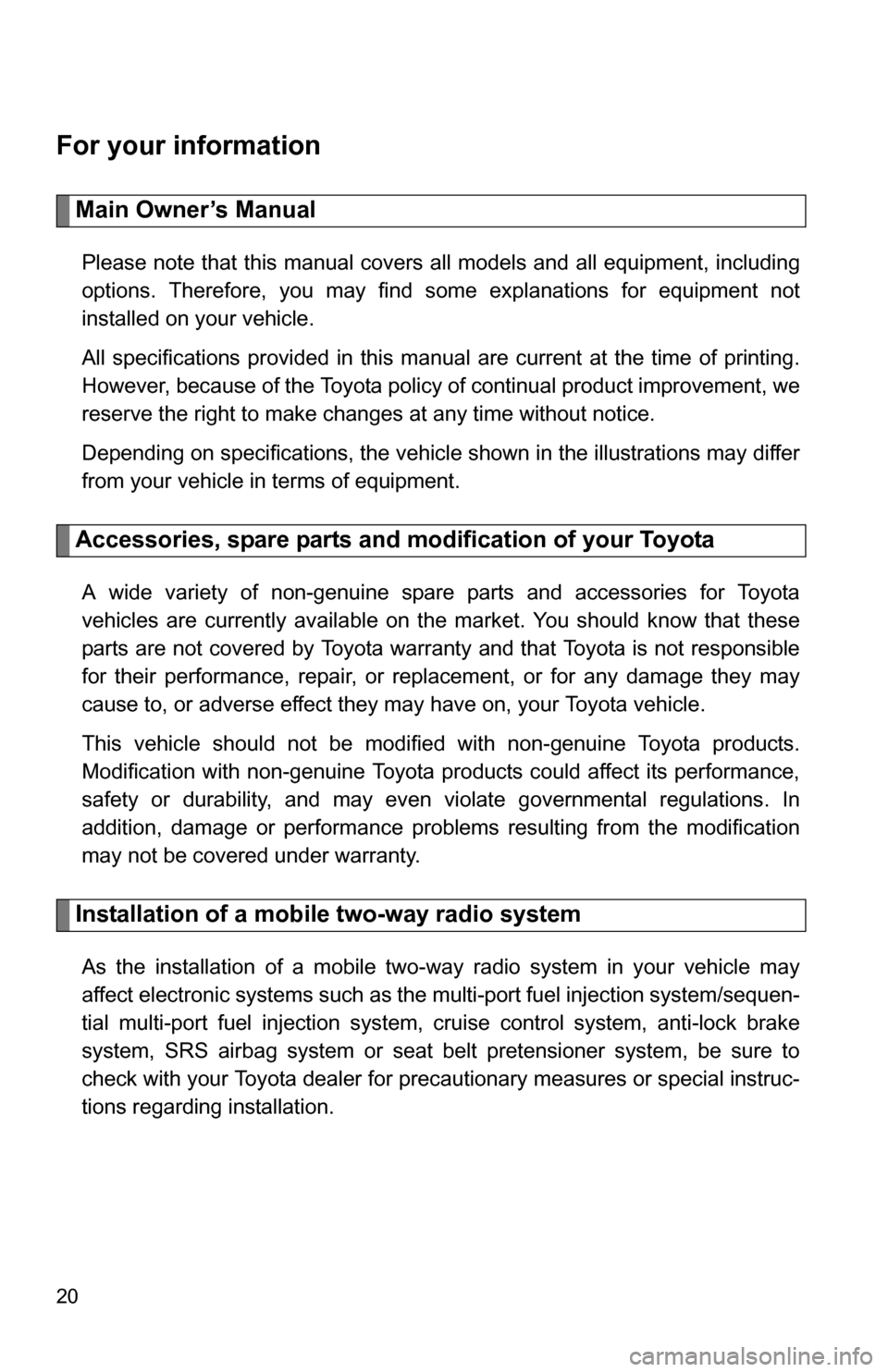
20
For your information
Main Owner’s Manual
Please note that this manual covers all models and all equipment, including
options. Therefore, you may find some explanations for equipment not
installed on your vehicle.
All specifications provided in this manual are current at the time of printing.
However, because of the Toyota policy of continual product improvement, we
reserve the right to make changes at any time without notice.
Depending on specifications, the vehicle shown in the illustrations may differ
from your vehicle in terms of equipment.
Accessories, spare parts and modification of your Toyota
A wide variety of non-genuine spare parts and accessories for Toyota
vehicles are currently available on the market. You should know that these
parts are not covered by Toyota warranty and that Toyota is not responsible
for their performance, repair, or replacement, or for any damage they may
cause to, or adverse effect they may have on, your Toyota vehicle.
This vehicle should not be modified with non-genuine Toyota products.
Modification with non-genuine Toyota products could affect its performance,
safety or durability, and may even violate governmental regulations. In
addition, damage or performance problems resulting from the modification
may not be covered under warranty.
Installation of a mobile two-way radio system
As the installation of a mobile two-way radio system in your vehicle may
affect electronic systems such as the multi-port fuel injection system/sequen-
tial multi-port fuel injection system, cruise control system, anti-lock brake
system, SRS airbag system or seat belt pretensioner system, be sure to
check with your Toyota dealer for precautionary measures or special instruc-
tions regarding installation.
Page 157 of 592
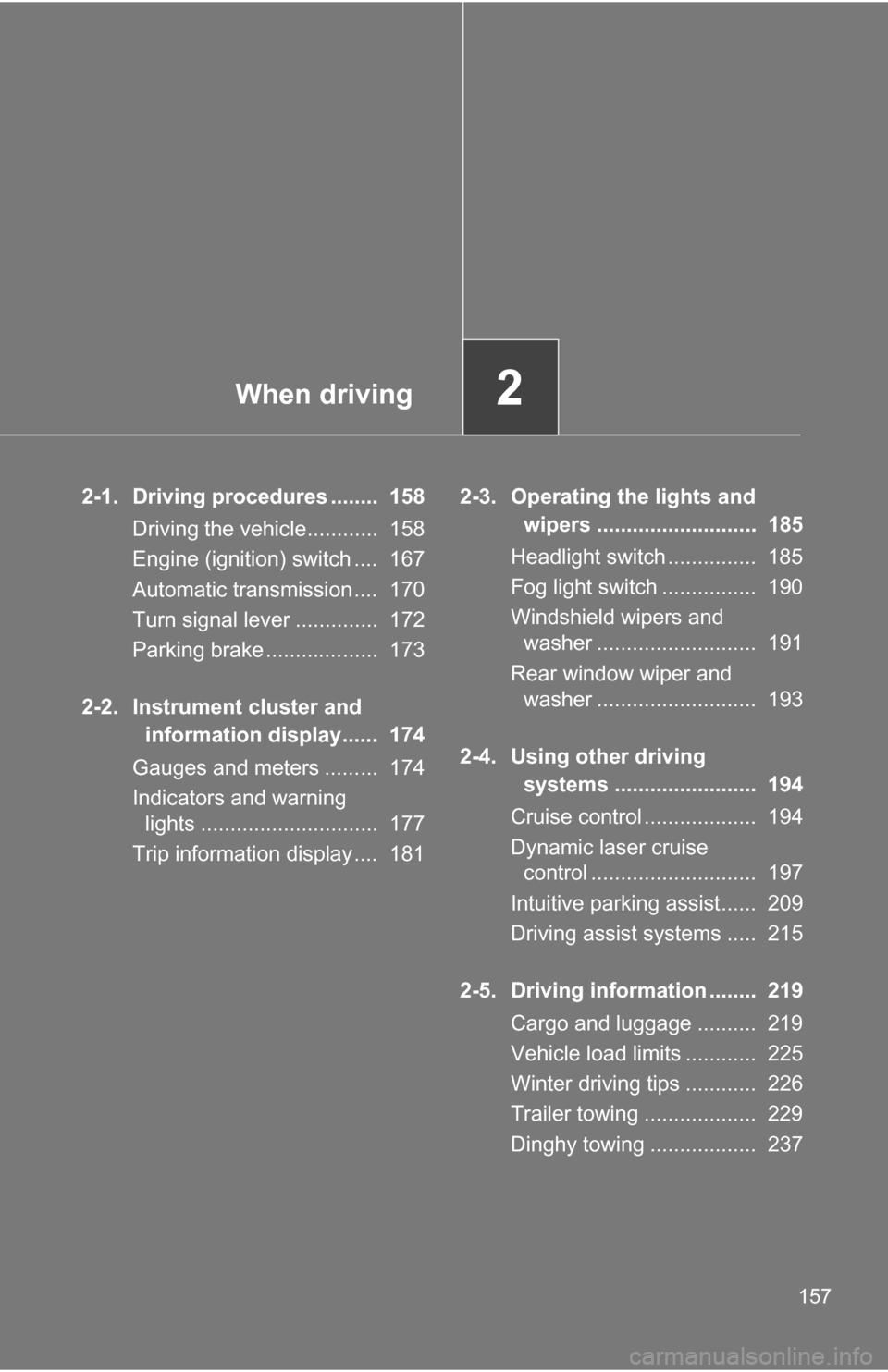
When driving2
157
2-1. Driving procedures ........ 158Driving the vehicle............ 158
Engine (ignition) switch .... 167
Automatic transmission .... 170
Turn signal lever .............. 172
Parking brake ................... 173
2-2. Instrument cluster and information display...... 174
Gauges and meters ......... 174
Indicators and warning lights .............................. 177
Trip information display .... 181 2-3. Operating the lights and
wipers ........................... 185
Headlight switch ............... 185
Fog light switch ................ 190
Windshield wipers and washer ........................... 191
Rear window wiper and washer ........................... 193
2-4. Using other driving systems ........................ 194
Cruise control ................... 194
Dynamic laser cruise control ............................ 197
Intuitive parking assist...... 209
Driving assist systems ..... 215
2-5. Driving information ........ 219 Cargo and luggage .......... 219
Vehicle load limits ............ 225
Winter driving tips ............ 226
Trailer towing ................... 229
Dinghy towing .................. 237
Page 171 of 592
171
2-1. Driving procedures
2
When driving
■
Downshifting restrictions
The shift lever cannot be downshifted if the following speeds are exceeded.
2WD models mph (km/h)
AWD models mph (km/h)
■ When driving with the cruise control system
Engine braking will not occur when downshifting from D to 4. ( P. 194, 197)
■ If the shift lever cannot be shifted from P
P. 530
DownshiftingMaximum speed
4 3 100 (162)
3 2 64 (104)
2 L 36 (58)
DownshiftingMaximum speed
4 3 95 (154)
3 2 61 (99)
2 L 34 (55)
Page 175 of 592
175
2-2. Instrument cluster and information display
2
When driving
Fuel gauge
Displays the quantity of fuel remaining in the tank.
Engine coolant temperature gauge
Displays the engine coolant temperature.
Dynamic laser cruise control display (if equipped)
P. 197
Odometer/trip meter/instrument p
anel light control and trip meter
reset button
Switches between odometer and trip meter displays. Pressing and
holding the button will reset the trip meter when the trip meter is being
displayed.
To adjust the brightness of the instrument panel light, turn the button.
( P. 176)
Odometer and trip meter
Odometer: Displays the total distance the vehicle has been driven.
Trip meter: Displays the distance the vehicle has been driven since the
meter was last reset. Trip meters “A” and “B” can be used to record and
display different distances independently.
Page 179 of 592

179
2-2. Instrument cluster and information display
2
When driving
■
Indicators
The indicators inform the driver of the operating state of the
vehicle’s various systems.
*1: These lights turn on when the engine switch is turned to the “ON”
position to indicate that a system check is being performed. They
will turn off after the engine is started, or after a few seconds. There
may be a malfunction in a system if a light does not come on, or if
the lights do not turn off. Have the vehicle inspected by your Toyota
dealer for details.
*2: For vehicles sold in U.S.A. *3:For vehicles sold in Canada
Turn signal indicator
(P. 172)
(if equipped)
Headlight indicator
( P. 185)
Headlight high beam
indicator ( P. 186)
(if equipped)
Tail light indicator
(P. 185)
Slip indicator
(P. 215)
(if equipped)
Engine immobilizer/theft
deterrent system
indicator ( P. 110, 112)
Cruise control indicator/
dynamic laser cruise
control indicator
(P. 194, 197)
Shift position indicators ( P. 170)
(if equipped)
Conventional cruise
control mode indicator
(P. 197)
(if equipped)
Intuitive parking assist
indicator ( P. 209)
(if equipped)
Dynamic laser cruise
control ready mode
indicator (P. 197)
(if equipped)
“TRAC OFF” indicator
(P. 216)
“AIR BAG ON” and “AIR
BAG OFF” indicator
(P. 129)
*2
*3
*1
*1*1
*1
Page 194 of 592
194
2-4. Using other driving systems
Cruise control (if equipped)
Use cruise control to maintain a set speed without using the acceler-
ator.
Indicator
Cruise control switch
■ Setting the vehicle speed
Turn the “ON-OFF” button on.
Press the button once more to
deactivate the cruise control.
Accelerate or decelerate to
the desired speed and push
the lever down to set the
cruise control speed.
STEP1
STEP2