Page 167 of 276
SECTION 6
AUDIO/VIDEO SYSTEM
187
AUDIO/VIDEO SYSTEM
���� ����� ������
�Quick reference 188 . . . . . . . . . . . . . . . . . . . . . . . . . . . . . . . . . . . . .\
. .
� Using your audio/video system 189
. . . . . . . . . . . . . . . . . . . . . . .
Some basics 189 . . . . . . . . . . . . . . . . . . . . . . . . . . . . . . . . . . . . .\
. . .
Radio operation 195 . . . . . . . . . . . . . . . . . . . . . . . . . . . . . . . . . . . . .\
CD changer operation 206 . . . . . . . . . . . . . . . . . . . . . . . . . . . . . . .
DVD player operation 218 . . . . . . . . . . . . . . . . . . . . . . . . . . . . . . . .
� Audio/video remote controls 242 . . . . . . . . . . . . . . . . . . . . . . . . . . . .
� Audio/video system operating hints 243 . . . . . . . . . . . . . . . . . . . . . .
Page 168 of 276

AUDIO/VIDEO SYSTEM
188
1Function menu display screen
To control the radio, CD changer or
DVD player, touch the touch screen
buttons. For details, see page 191.
2“TUNE·FILE” knob
Turn this knob to move the station
band and files up or down. For de-
tails, see pages 196 and 214.
3“AM·SAT” button
Push this button to choose an AM or
SAT station. For details, see pages
191 and 195.
4“FM” button
Push this button to choose an FM sta-
tion. For details, see pages 191 and
195.
5“DISC·AUX” button
Push this button to turn the CD
changer, DVD player and AUX on.
For details, see pages 191, 195, 208
and 220.
6“SCAN” button
Push this button to scan radio sta-
tions or scan the tracks, discs, files or
folders. For details, see pages 197,
211, 215, 222 and 225.
7“LOAD·” button
Push this button to display the
“LOAD·EJECT” screen or close the
display. For details, see page 206.
8“AUDIO” button
Push this button to display the audio
control screen. For details, see page
190.
9“SEEK/TRACK” button
Push either side of this button to seek
up or down for a station, or to access
a desired track, file or chapter. For
details, see pages 197, 210, 214,221
and 224.
Quick reference
Page 170 of 276
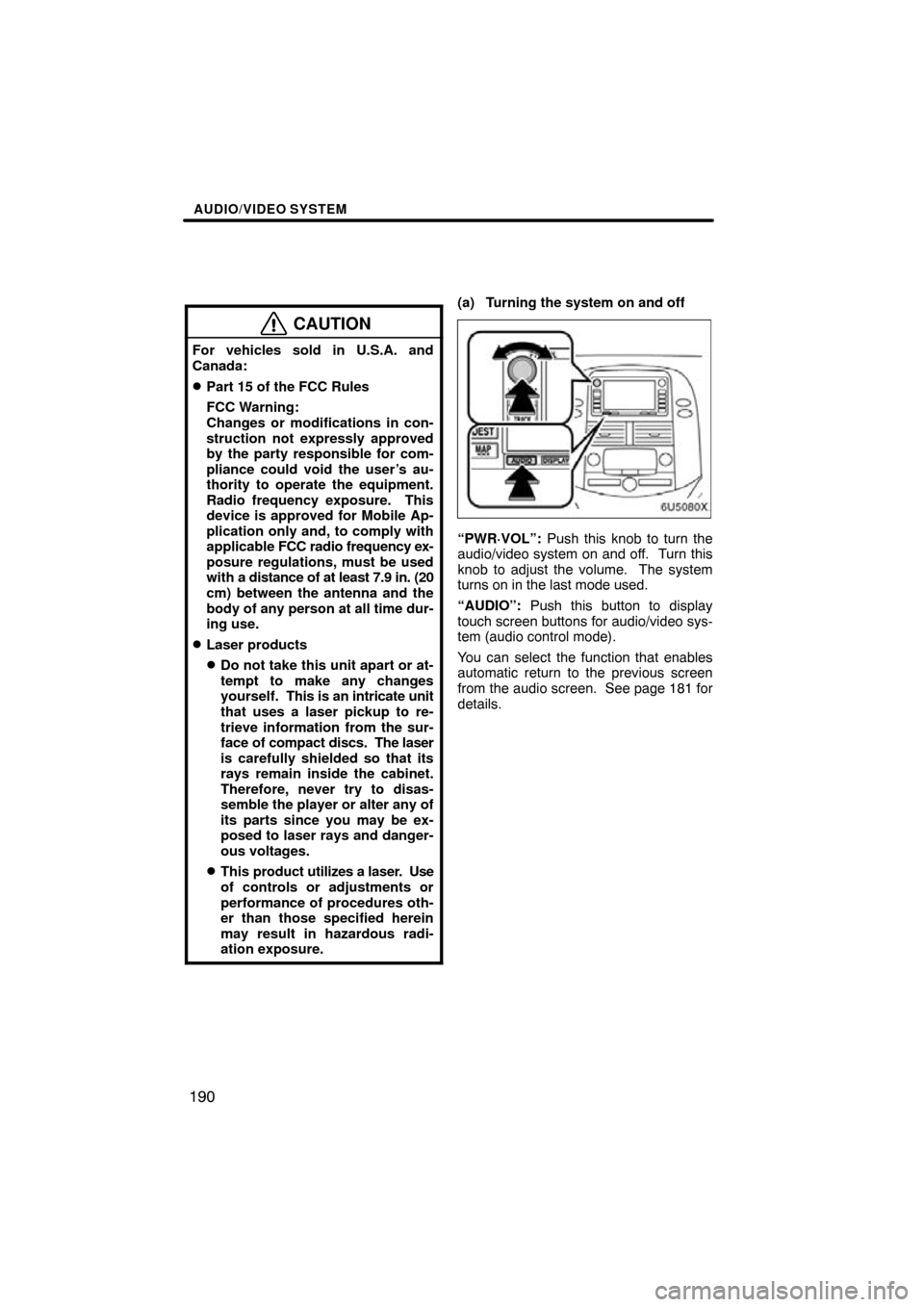
AUDIO/VIDEO SYSTEM
190
CAUTION
For vehicles sold in U.S.A. and
Canada:
�Part 15 of the FCC Rules
FCC Warning:
Changes or modifications in con-
struction not expressly approved
by the party responsible for com-
pliance could void the user’s au-
thority to operate the equipment.
Radio frequency exposure. This
device is approved for Mobile Ap-
plication only and, to comply with
applicable FCC radio frequency ex-
posure regulations, must be used
with a distance of at least 7.9 in. (20
cm) between the antenna and the
body of any person at all time dur-
ing use.
�Laser products
�Do not take this unit apart or at-
tempt to make any changes
yourself. This is an intricate unit
that uses a laser pickup to re-
trieve information from the sur-
face of compact discs. The laser
is carefully shielded so that its
rays remain inside the cabinet.
Therefore, never try to disas-
semble the player or alter any of
its parts since you may be ex-
posed to laser rays and danger-
ous voltages.
�This product util izes a laser. Use
of controls or adjustments or
performance of procedures oth-
er than those specified herein
may result in hazardous radi-
ation exposure.
(a) Turning the system on and off
“PWR·VOL”: Push this knob to turn the
audio/video system on and off. Turn this
knob to adjust the volume. The system
turns on in the last mode used.
“AUDIO”: Push this button to display
touch screen buttons for audio/video sys-
tem (audio control mode).
You can select the function that enables
automatic return to the previous screen
from the audio screen. See page 181 for
details.
Page 171 of 276
AUDIO/VIDEO SYSTEM
191
(b) Switching between functions
Push “AM·SAT”, “FM” or “DISC·AUX”
button to turn on the desired mode. The
selected mode turns on immediately.
Push these buttons if you want to switch
from one mode to another.
If the disc is not set, the CD changer or
DVD player does not turn on.
You can turn off the CD changer by eject-
ing all the discs. If the audio/video system
was previously off, then the entire audio/
video system will be turned off when you
eject all the discs. If the other function was
previously playing, it will come on again.
Page 172 of 276

AUDIO/VIDEO SYSTEM
192
The touch screen buttons for radio, CD
changer and DVD player operation are
displayed on the function touch screen
button display screen when the audio
control mode is selected. Touch them
lightly and directly on the screen.
The selected switch is highlighted.
INFORMATION
�If the system does not respond to
a touch of a touch screen button,
move your finger away from the
screen and then touch it again.
� You cannot operate dimmed touch
screen buttons.
� Wipe off fingerprints on the sur-
face of the display using a glass
cleaning cloth.
(c) Tone and balance
How good an audio program sounds to you
is largely determined by the mix of the
treble, midrange, and bass levels. In fact,
different kinds of music and vocal pro-
grams usually sound better with different
mixes of treble, mid −range, and bass.
A good balance of the left and right stereo
channels and of the front and rear sound
levels is also important.
Keep in mind that if you are listening to a
stereo recording or broadcast, changing
the right/left balance will increase the vol-
ume of one group of sounds while de-
creasing the volume of another.
1. Push the “AUDIO” button.
2. Touch “SOUND”.
Page 175 of 276
AUDIO/VIDEO SYSTEM
195
(g) Your DVD player
(with rear seat entertainment system)
The sound of the rear seat entertainment
system can be enjoyed by pushing the
“DISC·AUX” button.
(h) AUX adapter
The sound of portable audio players con-
nected to the AUX adapter can be enjoyed.
Push the “DISC·AUX” button to switch to
AUX mode. For details, refer to the “Own-
er’s Manual”.
(a) Listening to the radio
Push these buttons to choose either an
AM or FM station.
“AM”, “FM1” or “FM2” appears on the
screen.
If your vehicle is equipped with a satellite
radio broadcast system, when you push
the “AM·SAT” button, “AM”, “SAT1”,
“SAT2”, “SA T3” station appears on the dis-
play. For details about satellite radio
broadcast, see “— Radio operation (XM�
Satellite Radio broadcast)” on page 200.
— Radio operation
Page 188 of 276

AUDIO/VIDEO SYSTEM
208
�
All the discs:
1. Push the “LOAD·
” button. The
“LOAD·EJECT” screen appears.
2. Touch “ALL CD ”.
The display opens and the amber indica-
tors at either side of the slot start blinking.
After the disc is ejected, the blinking indi-
cators stay on.
3. Remove the disc.
The indicators start blinking again and the
next disc is ejected.
If a disc is not remove within 15 seconds
after it is ejected, the operation will be can-
celed.
When all the discs are removed, the amber
indicators change to green. A disc can be
inserted.
The numbers of the trays where the disc is
not set are dimmed.
(c) Playing a disc
Push the “DISC·AUX” button if the
discs are already loaded in the changer.
“CD CHANGER” appears on the screen.
The discs set in the changer are played
continuously, starting with the last disc you
inserted. The disc number of the disc cur-
rently being played, the track number and
the time from the beginning of the program
appear on the screen.
When play of one disc ends, the first track
of the following disc starts. When play of
the final disc ends, play of the first disc
starts again.
The changer will skip any empty disc trays.
Vehicles with rear entertainment system
—
If the DVD player is turned on, push the
“DISC·AUX” button again to switch to the
CD changer.
If the rear seat entertainment system is on,
pushing the “DISC·AUX” button switches
the sound of the front audio/video system
and that of the rear seat entertainment sys-
tem.
Page 190 of 276

AUDIO/VIDEO SYSTEM
210
SELECTING A DESIRED TRACK
“SEEK/TRACK” button: Use for a direct
access to a desired track.
Push either side of the “SEEK/TRACK”
button and repeat it until the desired track
number appears on the screen. As you re-
lease the button, the changer will start
playing the selected track from the begin-
ning.
“TRACK LIST”: The desired track can be
selected from a list. This function is avail-
able only when the vehicle is not moving.
Touch “TRACK LIST”. The track list is
displayed.
Touch the desired track number. The
changer will start playing the selected
track from the beginning.
: By touching this touch screen button,
the list moves up by 6 track groups. If this
touch screen button is touched when the
top page of the list is displayed, the last
page is displayed.
: By touching this touch screen button,
the list moves down by 6 track groups. If
this touch screen button is touched when
the last page of the list is displayed, the top
page is displayed.
Vehicles with rear entertainment system
—
While the DVD player is in operation, the
chapter or track can be changed by push-
ing either side of the “SEEK/TRACK” but-
ton.
Fast forward: Push “
” side of the
“SEEK/TRACK” button and hold it to fast
forward the disc. When you release the
button, the changer will resume playing
from that position.
Reverse: Push “
” side of the “SEEK/
TRACK” button and hold it to reverse the
disc. When you release the button, the
changer will resume playing.