Page 2 of 508
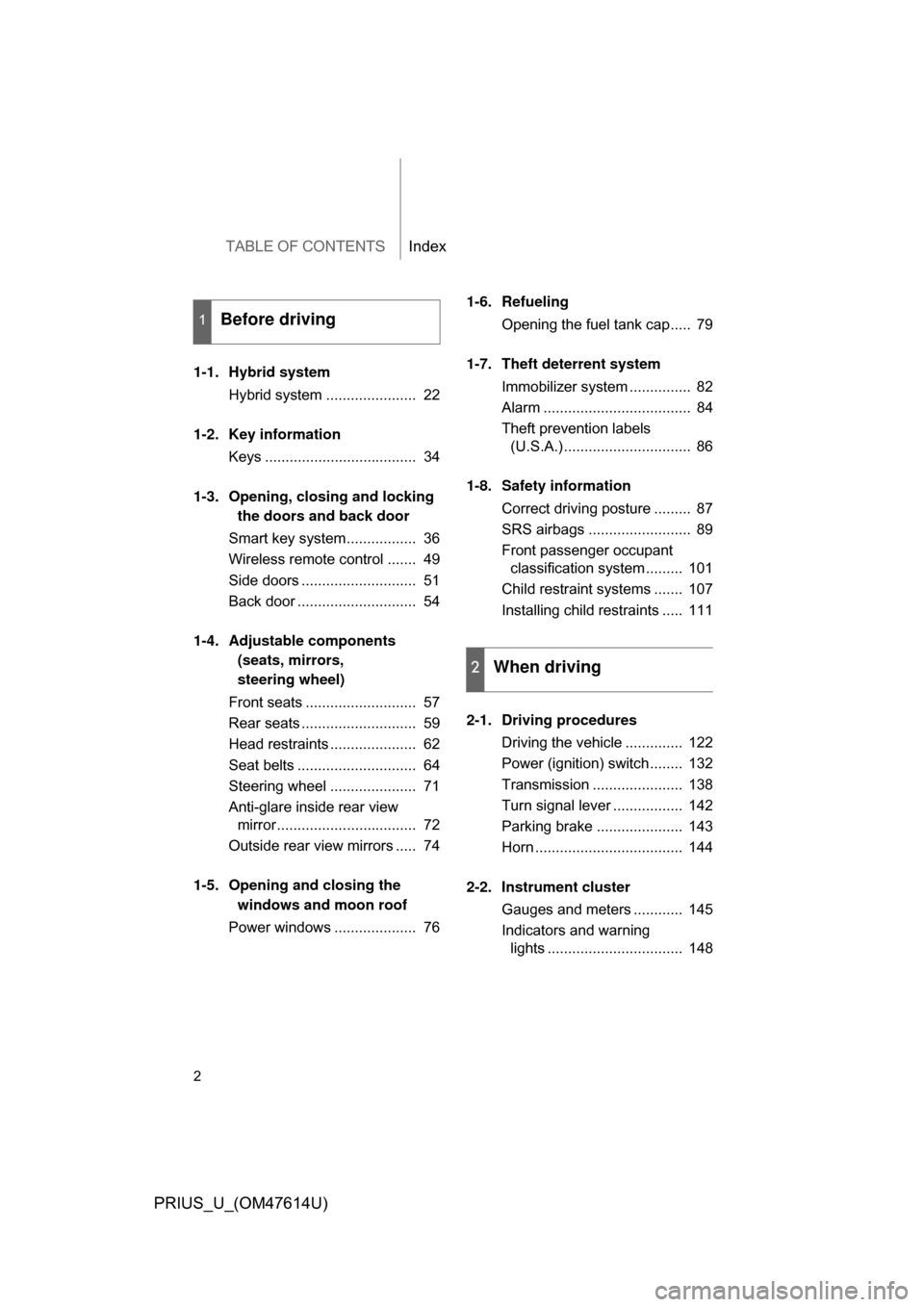
TABLE OF CONTENTSIndex
2
PRIUS_U_(OM47614U)
1-1. Hybrid systemHybrid system ...................... 22
1-2. Key information Keys ..................................... 34
1-3. Opening, closing and locking the doors and back door
Smart key system................. 36
Wireless remote control ....... 49
Side doors ............................ 51
Back door ............................. 54
1-4. Adjustable components (seats, mirrors,
steering wheel)
Front seats ........................... 57
Rear seats ............................ 59
Head restraints ..................... 62
Seat belts ............................. 64
Steering wheel ..................... 71
Anti-glare inside rear view mirror .................................. 72
Outside rear view mirrors ..... 74
1-5. Opening and closing the windows and moon roof
Power windows .................... 76 1-6. Refueling
Opening the fuel tank cap..... 79
1-7. Theft deterrent system Immobilizer system ............... 82
Alarm .................................... 84
Theft prevention labels (U.S.A.) ............................... 86
1-8. Safety information Correct driving posture ......... 87
SRS airbags ......................... 89
Front passenger occupant classification system ......... 101
Child restraint systems ....... 107
Installing child restraints ..... 111
2-1. Driving procedures Driving the vehicle .............. 122
Power (ignition) switch........ 132
Transmission ...................... 138
Turn signal lever ................. 142
Parking brake ..................... 143
Horn .................................... 144
2-2. Instrument cluster Gauges and meters ............ 145
Indicators and warning lights ................................. 148
1Before driving
2When driving
Page 121 of 508
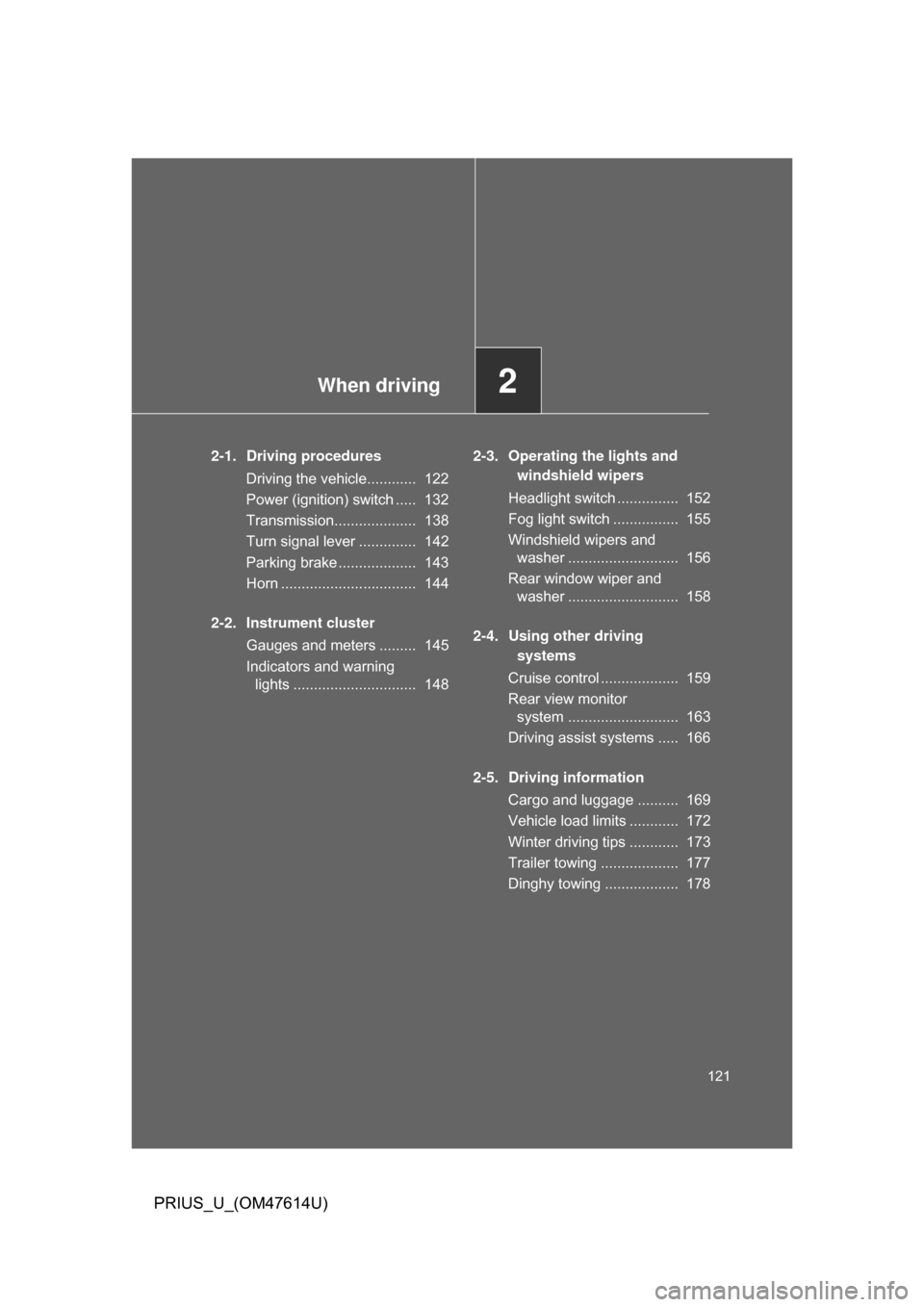
When driving2
121
PRIUS_U_(OM47614U)
2-1. Driving proceduresDriving the vehicle............ 122
Power (ignition) switch ..... 132
Transmission.................... 138
Turn signal lever .............. 142
Parking brake ................... 143
Horn ................................. 144
2-2. Instrument cluster Gauges and meters ......... 145
Indicators and warning lights .............................. 148 2-3. Operating the lights and
windshield wipers
Headlight switch ............... 152
Fog light switch ................ 155
Windshield wipers and washer ........................... 156
Rear window wiper and washer ........................... 158
2-4. Using other driving systems
Cruise control ................... 159
Rear view monitor system ........................... 163
Driving assist systems ..... 166
2-5. Driving information Cargo and luggage .......... 169
Vehicle load limits ............ 172
Winter driving tips ............ 173
Trailer towing ................... 177
Dinghy towing .................. 178
Page 139 of 508
139
2-1. Driving procedures
2
When driving
PRIUS_U_(OM47614U)
Changing shift ranges in “P” position
With the brake pedal pressed
down, push the “P” position
switch.
The “P” position is displayed on
the instrument cluster, and the
indicator on the “P” position
switch comes on.
You can only shift to other posi-
tion from “P” when the brake
pedal is depressed.
When parking, check the shift
position is “P” on the instrument
cluster, and release the brake
pedal gently after applying the
parking brake.
■Shift position uses
*: Shown only while in “D” position.
Shift positionFunction
PParking the vehicle or starting the hybrid system
RReversing
NNeutral
DNormal driving
BEngine braking position*
Page 140 of 508
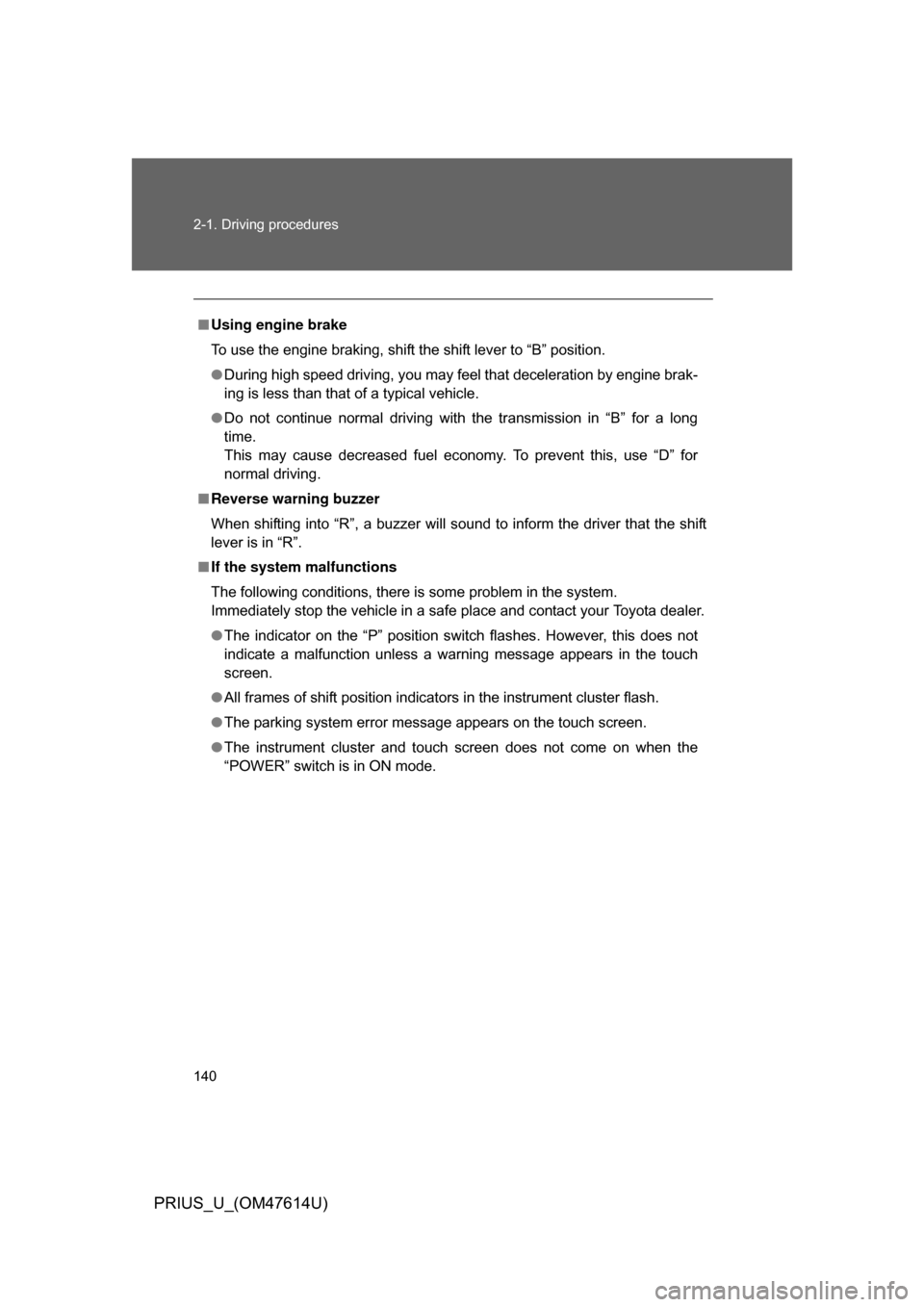
140 2-1. Driving procedures
PRIUS_U_(OM47614U)
■Using engine brake
To use the engine braking, shift the shift lever to “B” position.
● During high speed driving, you may feel that deceleration by engine brak-
ing is less than that of a typical vehicle.
● Do not continue normal driving with the transmission in “B” for a long
time.
This may cause decreased fuel economy. To prevent this, use “D” for
normal driving.
■ Reverse warning buzzer
When shifting into “R”, a buzzer will sound to inform the driver that the shift
lever is in “R”.
■ If the system malfunctions
The following conditions, there is some problem in the system.
Immediately stop the vehicle in a safe place and contact your Toyota dealer.
● The indicator on the “P” position switch flashes. However, this does not
indicate a malfunction unless a warning message appears in the touch
screen.
● All frames of shift position indicators in the instrument cluster flash.
● The parking system error message appears on the touch screen.
● The instrument cluster and touch screen does not come on when the
“POWER” switch is in ON mode.
Page 145 of 508
145
2
When driving
PRIUS_U_(OM47614U)
2-2. Instrument cluster
Gauges and meters
The following gauges and meters illuminate when the “POWER”
switch is in ON mode.
Shift position indicator
Displays the shift position
Speedometer
Displays the vehicle speed.
Fuel gauge
Displays the quantity of fuel remaining in the tank.
Odometer
Displays the total distance the vehicle has been driven.
Trip meter
Displays the distance the vehicle has been driven since the meter was
last reset. Trip meters A and B can be used to record and display differ-
ent distances independently.
Page 146 of 508
146 2-2. Instrument cluster
PRIUS_U_(OM47614U)
Odometer/trip meter and trip meter reset buttonOdometer
Trip meter A
*
Trip meter B*
*
: Pushing and holding the but-
ton will reset th e trip meter.
MPH or km/h button
The speed units can be selected MPH or km/h. km/h
MPH
Instrument panel light control
The brightness of the instrument panel lights can be adjusted.
Brighter
Darker
km/hMPH
56
MAVO
1
2
ITY22P003
Page 147 of 508
147
2-2. Instrument cluster
2
When driving
PRIUS_U_(OM47614U)
NOTICE
■
To prevent damage to the hybr id system and its components
The hybrid system may be overheating if the high coolant temperature warn-
ing light is displayed on the touch screen. In this case, immediately stop the
vehicle in a safe place. Check the hybrid system after it has cooled com-
pletely. ( P. 454)
Page 148 of 508
148
2-2. Instrument cluster
PRIUS_U_(OM47614U)
Indicators and warning lights
The indicator and warning lights on the instrument cluster and cen-
ter panel inform the driver of the status of the vehicle’s various sys-
tems.
Instrument cluster
Touch screen (Type A)
ITY22P006