Page 216 of 508
216 3-3. Using the audio system
PRIUS_U_(OM47614U)
■Using cellular phones
Interference may be heard through the audio system’s speakers if a cellular
phone is being used inside or close to the vehicle while the audio system is
operating.
CD player:Plays audio CDs, CD text, MP3 discs and WMA discs.
TitlePage
Using the radioP. 221
Using the CD playerP. 235
Playing MP3 and WMA discsP. 250
Optimal use of the audio systemP. 259
Using the AUX adapterP. 265
Using the steering wheel switchesP. 266
Page 219 of 508
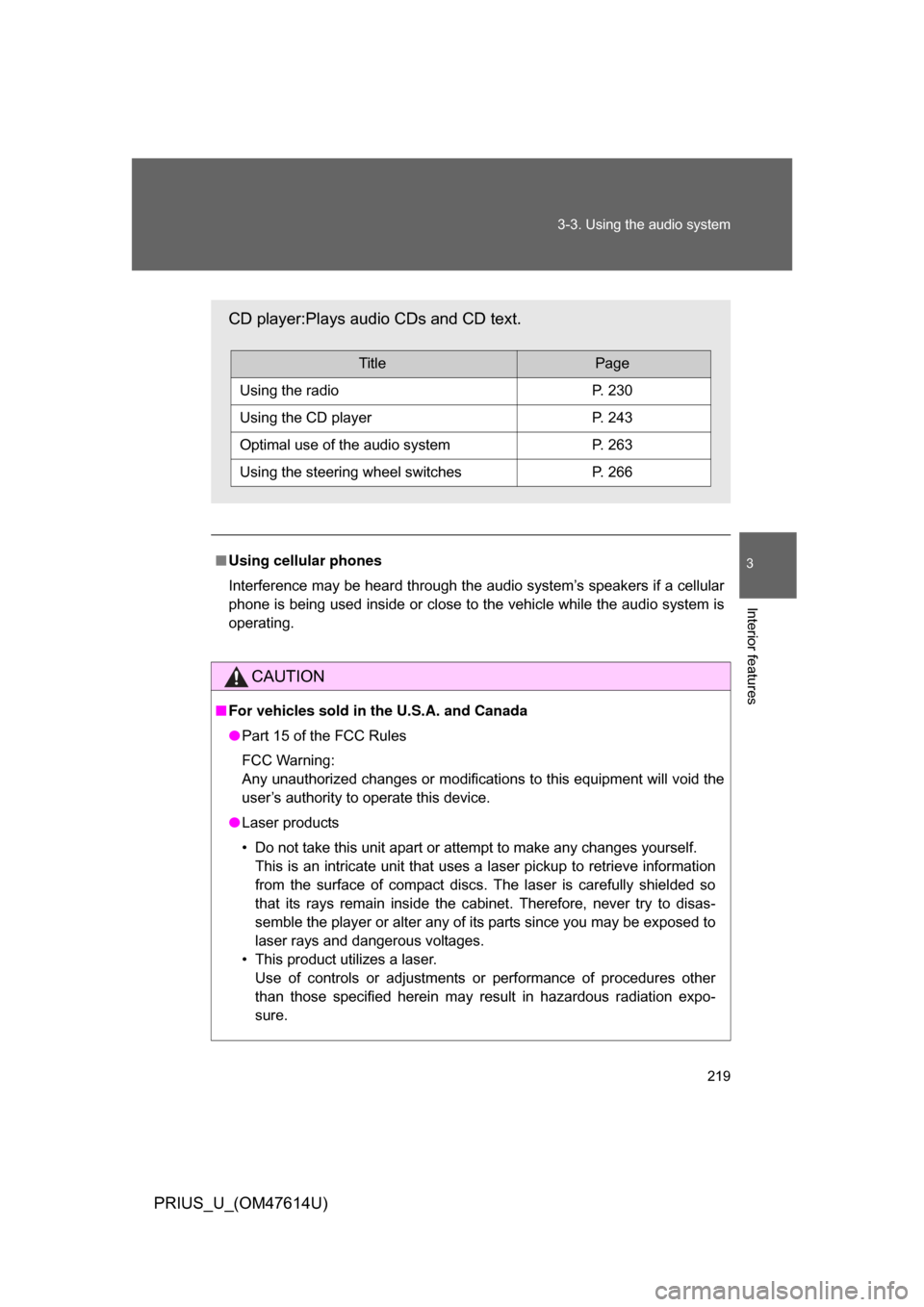
219
3-3. Using the audio system
3
Interior features
PRIUS_U_(OM47614U)
■
Using cellular phones
Interference may be heard through the audio system’s speakers if a cellular
phone is being used inside or close to the vehicle while the audio system is
operating.
CAUTION
■For vehicles sold in the U.S.A. and Canada
● Part 15 of the FCC Rules
FCC Warning:
Any unauthorized changes or modifications to this equipment will void the
user’s authority to operate this device.
● Laser products
• Do not take this unit apart or attempt to make any changes yourself.
This is an intricate unit that uses a laser pickup to retrieve information
from the surface of compact discs. The laser is carefully shielded so
that its rays remain inside the cabinet. Therefore, never try to disas-
semble the player or alter any of its parts since you may be exposed to
laser rays and dangerous voltages.
• This product utilizes a laser. Use of controls or adjustments or performance of procedures other
than those specified herein may result in hazardous radiation expo-
sure.
CD player:Plays audio CDs and CD text.
TitlePage
Using the radioP. 230
Using the CD playerP. 243
Optimal use of the audio systemP. 263
Using the steering wheel switchesP. 266
Page 269 of 508
269
3
Interior features
PRIUS_U_(OM47614U)
3-4. Using the hands-free system (for cellular phone)
Hands-free system (for cellular phone)
The hands-free system is a function that allows you to use your
mobile phone without touching it.
This system supports Bluetooth
® mobile phones. Bluetooth® is a
wireless data system that allows th e mobile phone to wirelessly con-
nect to the hands-free syst em and make/receive calls.
Telephone switch
Sending/Receiving/“Tele-
phone” screen display
(when stopped)
End call
Microphone The person you are speaking
to can be heard from the
driver’s side speaker.
To use the hands-free system yo u must register your Bluetooth
®
phone in the system. (P. 274)
Page 270 of 508
270 3-4. Using the hands-free system (for cellular phone)
PRIUS_U_(OM47614U)
Status displayYou can check such indicators as signal strength and battery charge
on the “Telephone” screen.
Connection status
Battery charge
Call area
Signal strength
4123
ITY34P003
IndicatorsConditions
Connection status Blue: Good
Ye l l o w : B a d
: Not connected
Battery charge : Full
: Low
Call area “Rm”: Roaming area
“Hm”: Home area
Signal strength : Good
: Bad
: Not connected
Page 271 of 508
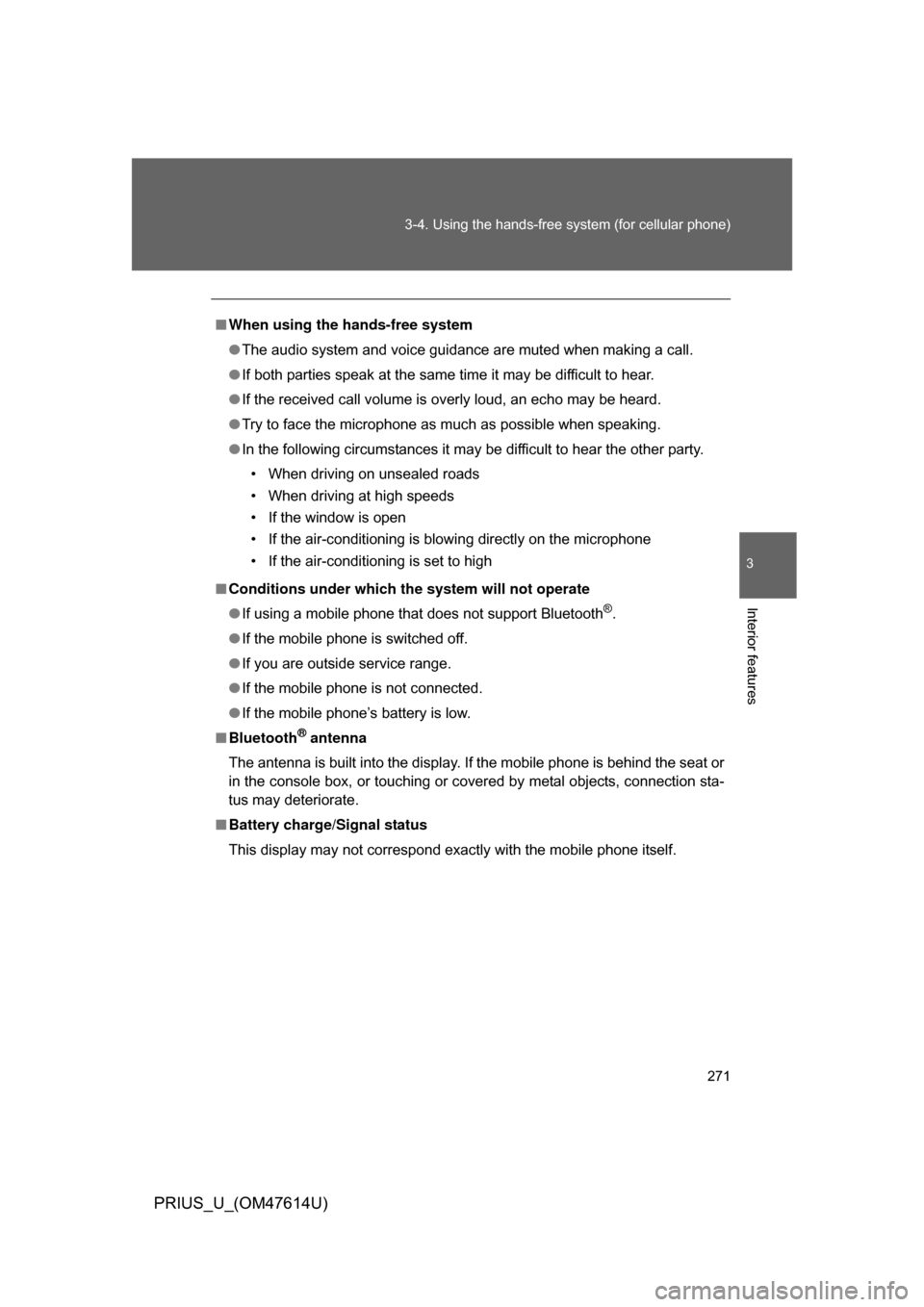
271
3-4. Using the hands-free
system (for cellular phone)
3
Interior features
PRIUS_U_(OM47614U)
■When using the hands-free system
● The audio system and voice guidance are muted when making a call.
● If both parties speak at the same time it may be difficult to hear.
● If the received call volume is overly loud, an echo may be heard.
● Try to face the microphone as much as possible when speaking.
● In the following circumstances it may be difficult to hear the other party.
• When driving on unsealed roads
• When driving at high speeds
• If the window is open
• If the air-conditioning is blowing directly on the microphone
• If the air-conditioning is set to high
■ Conditions under which th e system will not operate
● If using a mobile phone that does not support Bluetooth
®.
● If the mobile phone is switched off.
● If you are outside service range.
● If the mobile phone is not connected.
● If the mobile phone’s battery is low.
■ Bluetooth
® antenna
The antenna is built into the display. If the mobile phone is behind the seat or
in the console box, or touching or covered by metal objects, connection sta-
tus may deteriorate.
■ Battery charge/Signal status
This display may not correspond exactly with the mobile phone itself.
Page 272 of 508
272 3-4. Using the hands-free system (for cellular phone)
PRIUS_U_(OM47614U)
■About Bluetooth®
■Compatible models
Compatible with HFP (Hands Free Profile) Ver. 1.0 and OPP (Object Push
Profile) Ver. 1.1.
If you cellular phone does not support HFP, you cannot enter the Bluetooth
®
phone. If you cellular phone supports OPP alone, you cannot use the Blue-
tooth® phone.
■ Certification for the hands-free system
This device complies with Part 15 of the FCC Rules and RSS-210. Opera-
tion is subject to the following two conditions: (1) This device may not cause
harmful interference, and (2) This device must accept any interference
received, including interference that may cause undesired operation.
Bluetooth is a registered trademark of
Bluetooth SIG. Inc.
FCC ID: BABBT003A
IC ID: 2024B-BT003A
Page 273 of 508
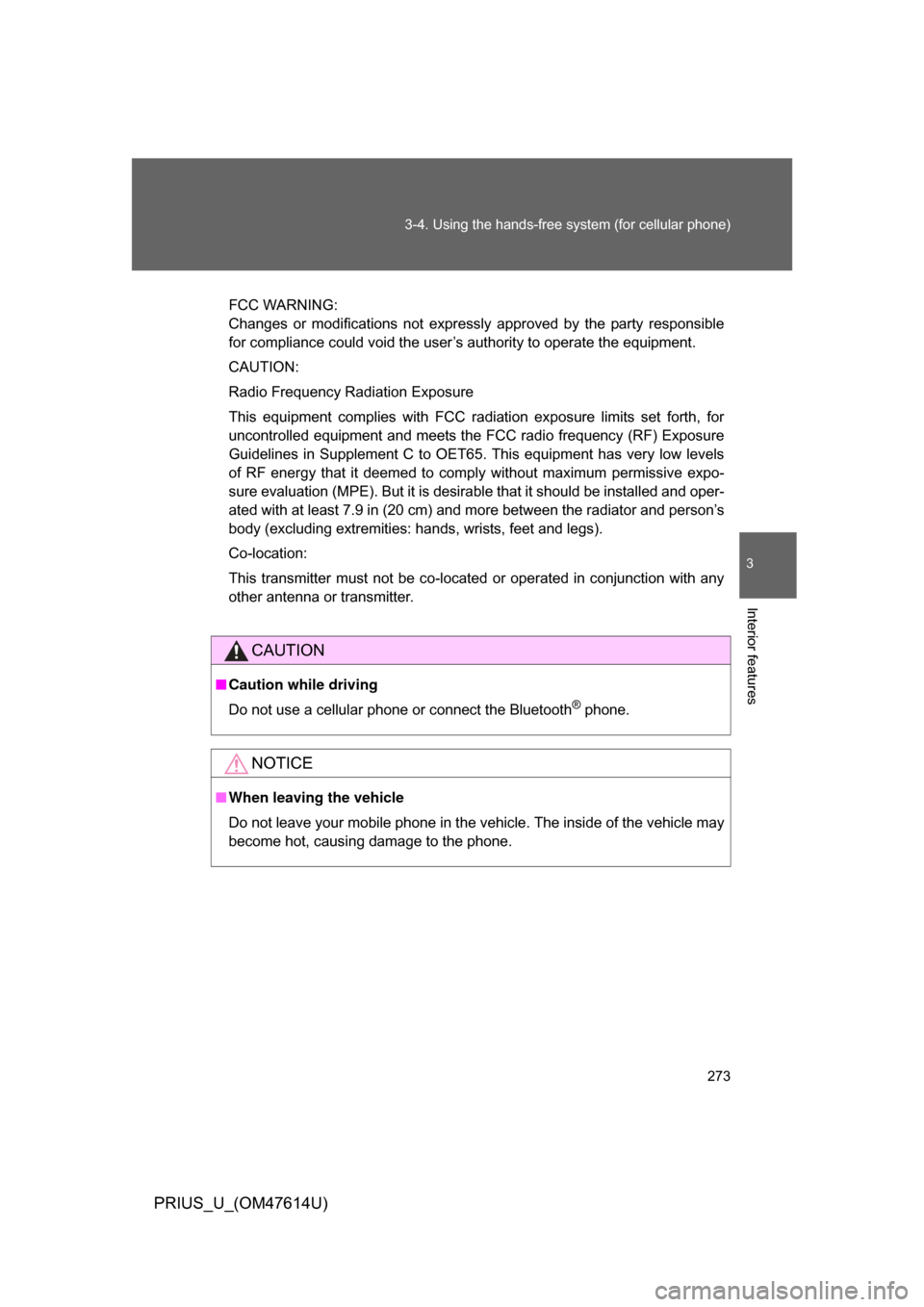
273
3-4. Using the hands-free
system (for cellular phone)
3
Interior features
PRIUS_U_(OM47614U)
FCC WARNING:
Changes or modifications not expressly approved by the party responsible
for compliance could void the user’s authority to operate the equipment.
CAUTION:
Radio Frequency Radiation Exposure
This equipment complies with FCC radiation exposure limits set forth, for
uncontrolled equipment and meets the FCC radio frequency (RF) Exposure
Guidelines in Supplement C to OET65. This equipment has very low levels
of RF energy that it deemed to comply without maximum permissive expo-
sure evaluation (MPE). But it is desirable that it should be installed and oper-
ated with at least 7.9 in (20 cm) and more between the radiator and person’s
body (excluding extremities: hands, wrists, feet and legs).
Co-location:
This transmitter must not be co-located or operated in conjunction with any
other antenna or transmitter.
CAUTION
■Caution while driving
Do not use a cellular phone or connect the Bluetooth
® phone.
NOTICE
■When leaving the vehicle
Do not leave your mobile phone in the vehicle. The inside of the vehicle may
become hot, causing damage to the phone.
Page 274 of 508
274
3-4. Using the hands-free system (for cellular phone)
PRIUS_U_(OM47614U)
Using the Bluetooth® phone
Registering a Bluetooth® phone
You can register up to 6 phones in the system. Press .
Touch on the “Inf ormation” screen.
Touch on the “Telephone” screen.
Telephone screen
To display the screen shown above, press , then touch
on the “Information” screen.
ITY34P004
Bluetooth® Connection Status Display Last
Person CalledMake A Call
Character Deletion
STEP1
STEP2
STEP3