Page 13 of 440
13
Gauges and meters P. 119
Tilt and telescopic steering control lever P. 46
Pictorial index
Headlight switch
Turn signal lever
Fog light switch
∗
P. 125
P. 117
P. 128
Instrument panel
Audio system
Navigation system *1
P. 169
Windshield wiper and washer
switch
Rear window wiper and
washer switch
∗
P. 129
P. 131
Security indicator
P. 60Outside rear view
mirror switches
P. 49
Tire pressure warning reset switch ∗ P. 303
Fuel filler door opener
P. 56
∗: If equipped
*1: Refer to “Navigation System Owner’s Manual”.
Emergency
flasher switch
Page 14 of 440
14
A
Rear window and outside rear view mirror defogger
switch
∗/rear window defogger switch ∗ P. 168
Air conditioning system P. 162
Pictorial indexInstrument panel
Page 16 of 440
16
C
Power outlet main switch ∗ P. 249
Clock P. 246
Shift lever P. 110, 115Shift lock override
button
∗ P. 377
Instrument panelPictorial index
Page 72 of 440

72 1-7. Safety information
CAUTION
■SRS airbag precautions
Observe the following precautions regarding the airbags.
Failure to do so may cause death or serious injury.
●The driver and all passengers in the vehicle must wear their seat belts
properly.
The SRS airbags are supplemental devices to be used with the seat belts.
●The SRS driver airbag deploys with considerable force, and can cause
death or serious injury especially if the driver is very close to the airbag.
The National Highway Traffic Safety Administration (“NHTSA”) advises:
Since the risk zone for the driver’s airbag is the first 2 - 3 in. (50 - 75 mm)
of inflation, placing yourself 10 in. (250 mm) from your driver airbag pro-
vides you with a clear margin of safety. This distance is measured from the
center of the steering wheel to your breastbone. If you sit less than 10 in.
(250 mm) away now, you can change your driving position in several
ways:
• Move your seat to the rear as far as you can while still reaching the
pedals comfortably.
• Slightly recline the back of the seat.
Although vehicle designs vary, many drivers can achieve the 10 in.
(250 mm) distance, even with the driver seat all the way forward, sim-
ply by reclining the back of the seat somewhat. If reclining the back of
your seat makes it hard to see the road, raise yourself by using a firm,
non-slippery cushion, or raise the seat if your vehicle has that feature.
• If your steering wheel is adjustable, tilt it downward. This points the air-
bag toward your chest instead of your head and neck.
The seat should be adjusted as recommended by NHTSA above, while
still maintaining control of the foot pedals, steering wheel, and your view of
the instrument panel controls.
Page 76 of 440
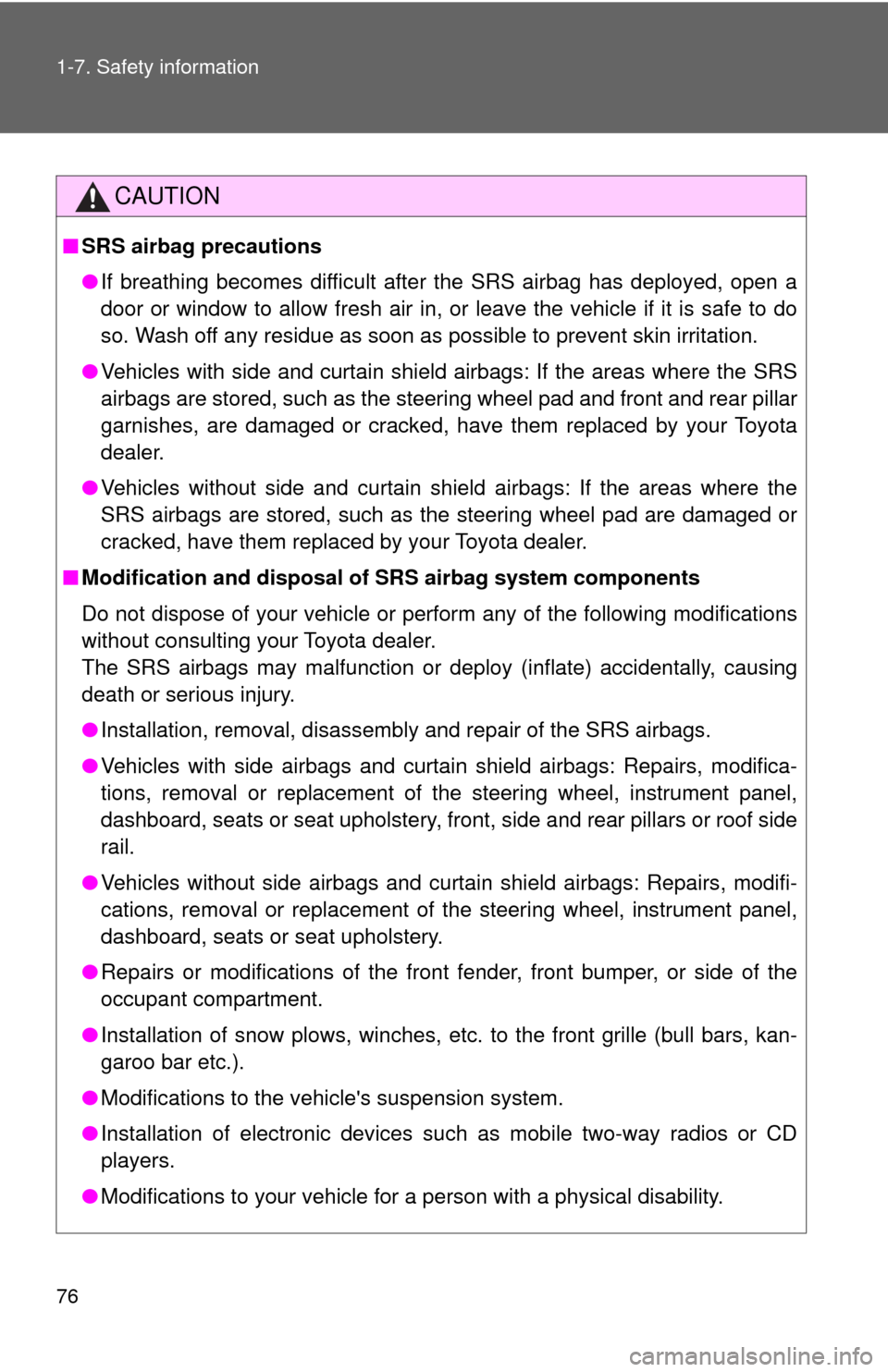
76 1-7. Safety information
CAUTION
■SRS airbag precautions
●If breathing becomes difficult after the SRS airbag has deployed, open a
door or window to allow fresh air in, or leave the vehicle if it is safe to do
so. Wash off any residue as soon as possible to prevent skin irritation.
●Vehicles with side and curtain shield airbags: If the areas where the SRS
airbags are stored, such as the steering wheel pad and front and rear pillar
garnishes, are damaged or cracked, have them replaced by your Toyota
dealer.
●Vehicles without side and curtain shield airbags: If the areas where the
SRS airbags are stored, such as the steering wheel pad are damaged or
cracked, have them replaced by your Toyota dealer.
■Modification and disposal of SRS airbag system components
Do not dispose of your vehicle or perform any of the following modifications
without consulting your Toyota dealer.
The SRS airbags may malfunction or deploy (inflate) accidentally, causing
death or serious injury.
●Installation, removal, disassembly and repair of the SRS airbags.
●Vehicles with side airbags and curtain shield airbags: Repairs, modifica-
tions, removal or replacement of the steering wheel, instrument panel,
dashboard, seats or seat upholstery, front, side and rear pillars or roof side
rail.
●Vehicles without side airbags and curtain shield airbags: Repairs, modifi-
cations, removal or replacement of the steering wheel, instrument panel,
dashboard, seats or seat upholstery.
●Repairs or modifications of the front fender, front bumper, or side of the
occupant compartment.
●Installation of snow plows, winches, etc. to the front grille (bull bars, kan-
garoo bar etc.).
●Modifications to the vehicle's suspension system.
●Installation of electronic devices such as mobile two-way radios or CD
players.
●Modifications to your vehicle for a person with a physical disability.
Page 119 of 440
119
2
When driving
2-2. Instrument cluster
Gauges and meters
The following gauges, meters and displays illuminate when the
engine switch is in the “ON” position.
Tachometer
Displays the engine speed in revolutions per minute.
Speedometer
Displays the vehicle speed.
Fuel gauge
Displays the quantity of fuel remaining in the tank.
Outside temperature display
Displays the outside air temperature.
The temperature range that can be displayed is from -40°F (-40°C) to
122°F (50°C).
Odometer/trip meter/instrument panel light control and trip meter
reset button
Switches between odometer and trip meter displays. Pressing and
holding the button will reset the trip meter when the trip meter is being
displayed.
To adjust the brightness of the instrument panel light, turn the button.
(→P. 1 2 1 )
Page 121 of 440
121 2-2. Instrument cluster
2
When driving
Instrument panel light control
The brightness of the instrument panel lights can be adjusted.
Darker
Brighter
When the headlight switch is
turned on, the brightness will
be reduced slightly unless the
control button is turned fully
clockwise.
NOTICE
■To prevent damage to the engine and its components
●Do not let the indicator needle of the tachometer enter the red zone, which
indicates the maximum engine speed.
●The engine may be overheating if the engine coolant temperature gauge is
in the red zone (H). In this case, immediately stop the vehicle in a safe
place, and check the engine after it has cooled completely. (
→P. 385)
Page 122 of 440
122
2-2. Instrument cluster
Indicators and warning lights
The indicator and warning lights on the instrument cluster and cen-
ter panel inform the driver of the status of the vehicle’s various sys-
tems.
Instrument cluster
Center panel