Page 159 of 197
AUDIO SYSTEM
159
2. Insert a disc.
3. Push the “CLOSE�” button to
close the display.
After insertion, the set disc is automatically
loaded.
If the label faces down, the disc cannot be
played. In this case, “CD Check” appears
on the screen.
CAUTION
�Do not place anything on the
opened display, as such items may
be thrown about and possibly in-
jure people in the vehicle during
sudden braking or in an accident.
�To reduce the chance of injury in
case of an accident or sudden stop
while driving, keep the display
closed.
�Take care not to jam your hand
while the display is moving. Other-
wise, you could be injured.
NOTICE
Do not obstruct the display while it is
moving. It could damage your audio
system.
INFORMATION
Under extremely cold conditions, the
display may react slowly or operation
sound may become louder.
MATRIX_Navi_U(L/O 0801)
2009 COROLLA MATRIX Navigation from Aug. ’08 Prod. (OM12B81U)
Page 160 of 197
AUDIO SYSTEM
160
(b) Ejecting discs
Push the “” button.
The display will open and disc will be
ejected. A disc can then be inserted. (c) Playing a discPush the “DISC·AUX” button if the disc
are already loaded in the CD player.
The “CD” screen will be displayed.
MATRIX_Navi_U(L/O 0801)
2009 COROLLA MATRIX Navigation from Aug. ’08 Prod. (OM12B81U)
Page 161 of 197
AUDIO SYSTEM
161
(d) Operating an audio CD
�Playing an audio CD
Push the “AUDIO” button to display
this screen.
�Selecting a desired track
“TUNE·SEEK/TRACK” button: Use for a
direct access to a desired track.
Push the “
” or “” button of
“TUNE·SEEK/TRACK” and repeat it until
the desired track number appears on the
screen. As you release the button, the CD
player will start playing the selected track
from the beginning.
“TRACK LIST”: The desired track can be
selected fr om a list. This function is avail-
able only when the vehicle is not moving.
Touch “TRACK LIST”. The track list is
displayed.
MATRIX_Navi_U(L/O 0801)
2009 COROLLA MATRIX Navigation from Aug. ’08 Prod. (OM12B81U)
Page 162 of 197
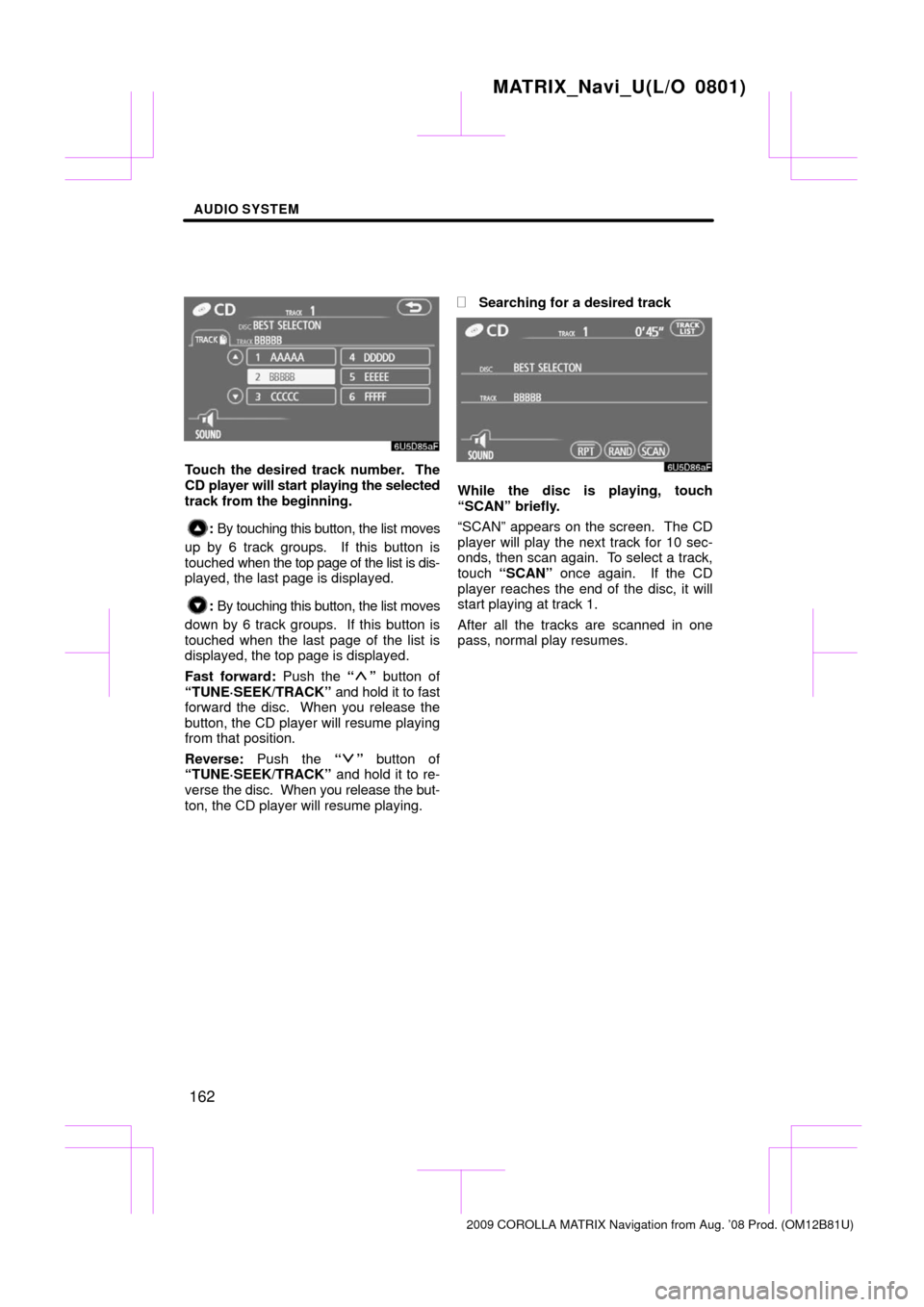
AUDIO SYSTEM
162
Touch the desired track number. The
CD player will start playing the selected
track from the beginning.
: By touching this button, the list moves
up by 6 track groups. If this button is
touched when the top page of the list is dis-
played, the last page is displayed.
: By touching this button, the list moves
down by 6 track groups. If this button is
touched when the last page of the list is
displayed, the top page is displayed.
Fast forward: Push the “
” button of
“TUNE·SEEK/TRACK” and hold it to fast
forward the disc. When you release the
button, the CD player will resume playing
from that position.
Reverse: Push the “
” button of
“TUNE·SEEK/TRACK” and hold it to re-
verse the disc. When you release the but-
ton, the CD player will resume playing.
�Searching for a desired track
While the disc is playing, touch
“SCAN” briefly.
“SCAN” appears on the screen. The CD
player will play the next track for 10 sec-
onds, then scan again. To select a track,
touch “SCAN” once again. If the CD
player reaches the end of the disc, it will
start playing at track 1.
After all the tracks are scanned in one
pass, normal play resumes.
MATRIX_Navi_U(L/O 0801)
2009 COROLLA MATRIX Navigation from Aug. ’08 Prod. (OM12B81U)
Page 163 of 197
AUDIO SYSTEM
163
�
Other functions
“RPT”:
Use it for automatic repeat of the
track or disc you are currently listening to.
While the track is playing, touch “RPT”
briefly.
“RPT” appears on the screen. When the
track is finished, the CD player will auto-
matically go back to the beginning of the
track and play the track again. To cancel
it, touch “RPT” once again. “RAND”:
Use it for automatic and random
selection.
While the disc is playing, touch
“RAND” briefly.
“RAND” appears on the screen. The sys-
tem selects a track on the disc being lis-
tened to in random order. To cancel it,
touch “RAND” once again.
If a CD�TEXT disc is inserted, the title of
the disc and track will be displayed. Up to
29 letters can be displayed.
MATRIX_Navi_U(L/O 0801)
2009 COROLLA MATRIX Navigation from Aug. ’08 Prod. (OM12B81U)
Page 164 of 197

AUDIO SYSTEM
164
(e) Operating a MP3/WMA disc
�Playing a MP3/WMA disc
Push the “AUDIO” button and touch a
MP3/WMA disc number to display this
screen.
�Selecting a desired folder
“FOLDER �”: Touch this button to go to
the next folder.
“FOLDER \b”: Touch this button to go to
the previous folder.
“FOLDER LIST”: The desired folder can
be selected in a list. This function is avail-
able only when the vehicle is not moving.
Touch “FOLDER LIST”. The folder list is
displayed.
Touch the desired folder number. The
changer will start playing the first file of
the selected folder.
: By touching this button, the list moves
up by 6 folder groups. If this button is
touched when the top page of the list is dis-
played, the last page is displayed.
: By touching this button, the list moves
down by 6 folder groups. If this button is
touched when the last page of the list is
displayed, the top page is displayed.
“FILE”: The file list is displayed.
“DETAIL”: Details of the file currently
playing is displayed. This function is avail-
able only when the vehicle is not moving.
MATRIX_Navi_U(L/O 0801)
2009 COROLLA MATRIX Navigation from Aug. ’08 Prod. (OM12B81U)
Page 165 of 197

AUDIO SYSTEM
165
�
Selecting a desired file
“TUNE·SEEK/TRACK” button: Use for
direct access to a desired file.
Push the “
”
or “” button of
“TUNE·SEEK/TRACK” and repeat it until
the desired file number appears on the dis-
play. As you release the button, the CD
player will start playing the selected file
from the beginning. When “RAND” or
“FLD·RPT” is on, the file number within the
folder you are currently being listened to
appears.
Fast forward: Push the “
” button of
“TUNE·SEEK/TRACK” and hold it to fast
forward the disc. When you release the
button, the CD player will resume playing
from that position.
Reverse: Push the “
” button of
“TUNE·SEEK/TRACK” and hold it to re-
verse the disc. When you release the but-
ton, the CD player will resume playing.
“FILE”: The desired file can be selected in
a list. This function is available only when
the vehicle is not moving.
Touch “FILE” . The file list is displayed.
MATRIX_Navi_U(L/O 0801)
2009 COROLLA MATRIX Navigation from Aug. ’08 Prod. (OM12B81U)
Page 166 of 197

AUDIO SYSTEM
166
Touch the desired file number. The CD
player will start playing the selected file
from the beginning.
: By touching this button, the list moves
up by 6 file groups. If this button is touched
when the top page of the list is displayed,
the last page is displayed.
: By touching this button, the list moves
down by 6 file groups. If this button is
touched when the last page of the list is
displayed, the top page is displayed.
“FOLDER”: The folder list is displayed.
“DETAIL”: Details of the file currently
playing is displayed. This function is avail-
able only when the vehicle is not moving.
�Searching for a desired file
While the disc is playing, touch
“SCAN” briefly.
“SCAN” appears on the screen. The
changer will play the next file in the folder
for 10 seconds, then scan again. To select
a file, touch “SCAN” once again. If the
changer reaches the end of the folder, it
will start playing from file 1.
After all the files are scanned in one pass,
normal play resumes.
MATRIX_Navi_U(L/O 0801)
2009 COROLLA MATRIX Navigation from Aug. ’08 Prod. (OM12B81U)