Page 33 of 556
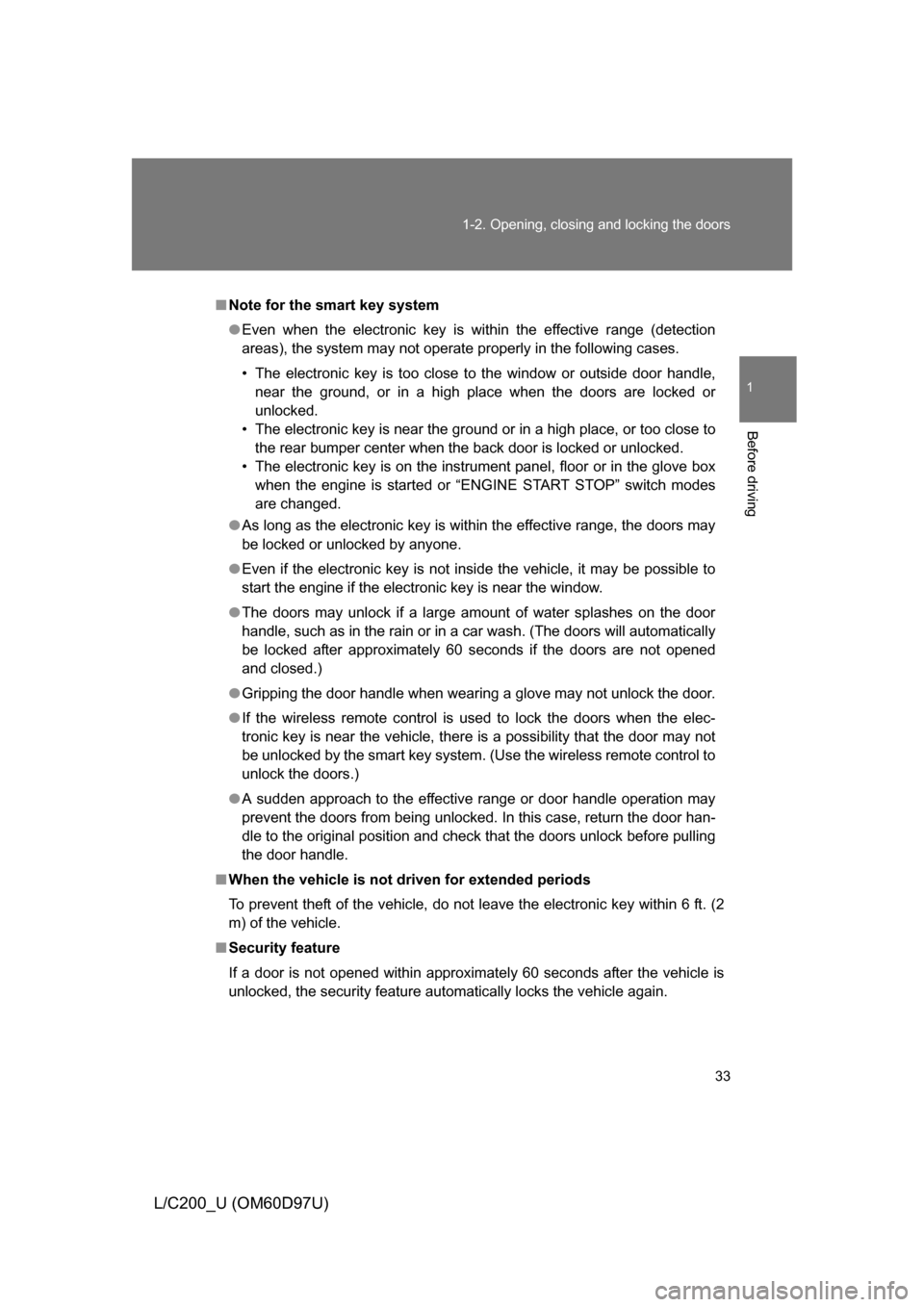
33
1-2. Opening, closing and locking the doors
1
Before driving
L/C200_U (OM60D97U)
■
Note for the smart key system
● Even when the electronic key is within the effective range (detection
areas), the system may not operate properly in the following cases.
• The electronic key is too close to the window or outside door handle,
near the ground, or in a high place when the doors are locked or
unlocked.
• The electronic key is near the ground or in a high place, or too close to the rear bumper center when the back door is locked or unlocked.
• The electronic key is on the instrument panel, floor or in the glove box when the engine is started or “ENGINE START STOP” switch modes
are changed.
● As long as the electronic key is within the effective range, the doors may
be locked or unlocked by anyone.
● Even if the electronic key is not inside the vehicle, it may be possible to
start the engine if the electronic key is near the window.
● The doors may unlock if a large amount of water splashes on the door
handle, such as in the rain or in a car wash. (The doors will automatically
be locked after approximately 60 seconds if the doors are not opened
and closed.)
● Gripping the door handle when wearing a glove may not unlock the door.
● If the wireless remote control is used to lock the doors when the elec-
tronic key is near the vehicle, there is a possibility that the door may not
be unlocked by the smart key system. (Use the wireless remote control to
unlock the doors.)
● A sudden approach to the effective range or door handle operation may
prevent the doors from being unlocked. In this case, return the door han-
dle to the original position and check that the doors unlock before pulling
the door handle.
■ When the vehicle is not dr iven for extended periods
To prevent theft of the vehicle, do not leave the electronic key within 6 ft. (2
m) of the vehicle.
■ Security feature
If a door is not opened within approximately 60 seconds after the vehicle is
unlocked, the security feature automatically locks the vehicle again.
Page 41 of 556
41
1-2. Opening, closing and locking the doors
1
Before driving
L/C200_U (OM60D97U)
■
Operation signals
Doors: A buzzer sounds and the emergency flashers flash to indicate that
the doors have been locked/unlocked. (Locked: Once; Unlocked: Twice)
Windows and moon roof: A buzzer s ounds when the windows and moon roof
begin to open.
■ Door lock buzzer
P. 3 0
■ Security feature
P. 3 3
■ Alarm
Using the wireless remote control to lock the door will set the alarm system.
(P. 97)
■ Electronic key battery depletion
P. 494
■ If the wireless remote cont rol does not operate properly
● Locking and unlocking the doors: Use the mechanical key. ( P. 494)
● Starting the engine ( P. 151)
■ When the electronic key battery is fully depleted
P. 423
■ Conditions aff ecting operation
P. 3 0
■ Customization that can be co nfigured at Toyota dealer
Settings (e.g. 2-step unlocking function) can be changed. (Customizable
features P. 533)
Page 63 of 556
63
1-3. Adjustable components (s
eats, mirrors, steering wheel)
1
Before driving
L/C200_U (OM60D97U)
Linking driving position memory with door unlock operation
Record your driving position to button “1”, “2” or “3” before performing
the following: Turn the “ENGINE START STOP” switch to OFF and close
the driver’s door. While pressing the desired but-
ton (“1”, “2” or “3”), press
on the wireless remote control
until the signal beeps.
The driving position is recalled
when the driver’s door is
unlocked using the entry function
or wireless remote control and the
driver’s door is opened.
■Recalling the memorized position
Check that the shift lever is set in “P”.
Turn the “ENGINE START STOP” switch to IGNITION ON
mode. Press button “1”, “2” or “3” to
recall the desired position.
STEP1
1SET23
1SET23
ITY13C038
STEP2
STEP1
1SET23
ITY13C130
STEP2
Page 64 of 556
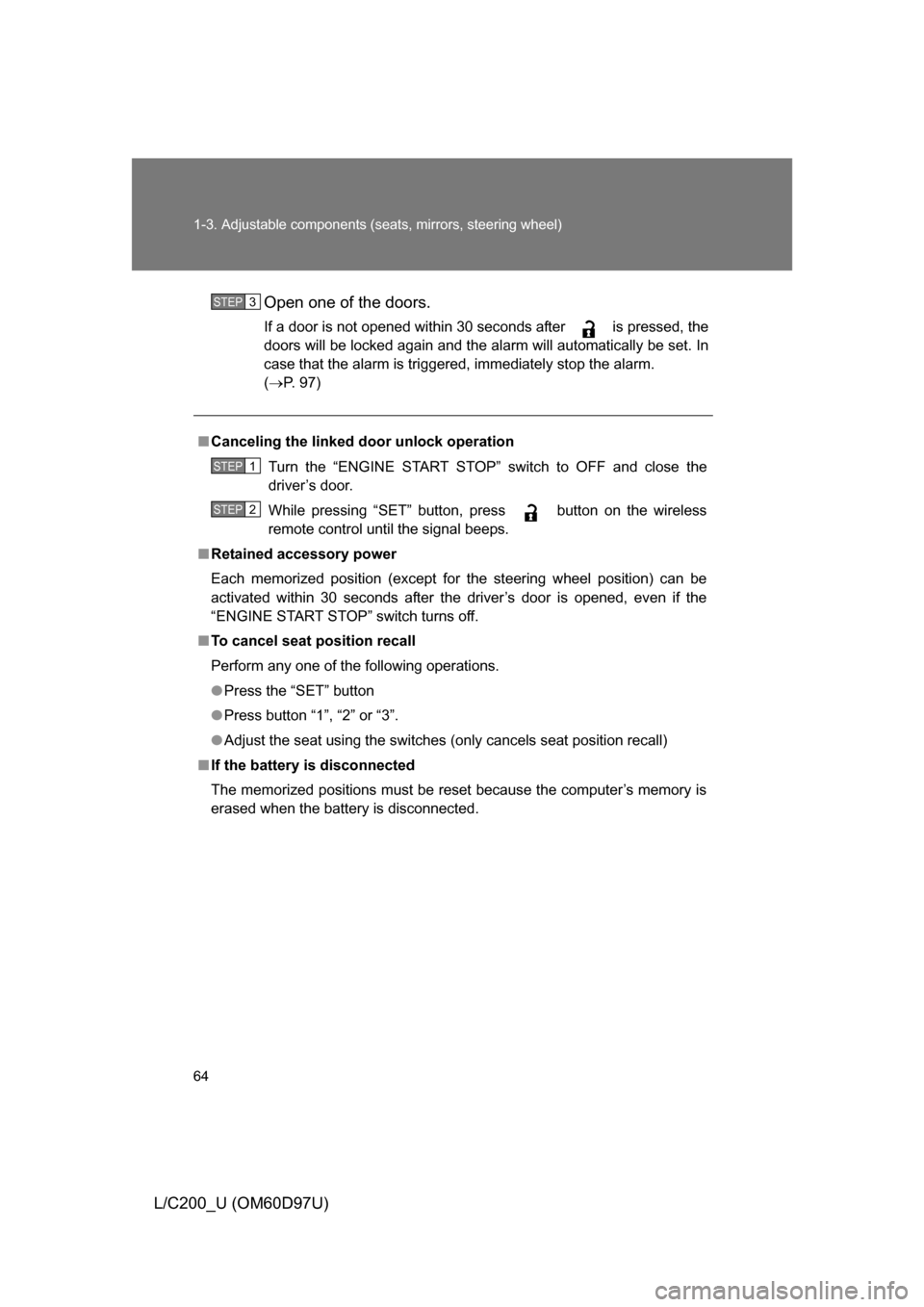
64 1-3. Adjustable components (seats, mirrors, steering wheel)
L/C200_U (OM60D97U)Open one of the doors.
If a door is not opened within 30 seconds after is pressed, the
doors will be locked again and the alarm will automatically be set. In
case that the alarm is triggered, immediately stop the alarm.
(
P. 97)
■ Canceling the linked door unlock operation
Turn the “ENGINE START STOP” switch to OFF and close the
driver’s door.
While pressing “SET” button, press button on the wireless
remote control until the signal beeps.
■ Retained accessory power
Each memorized position (except for the steering wheel position) can be
activated within 30 seconds after the driver’s door is opened, even if the
“ENGINE START STOP” switch turns off.
■ To cancel seat position recall
Perform any one of the following operations.
● Press the “SET” button
● Press button “1”, “2” or “3”.
● Adjust the seat using the switches (only cancels seat position recall)
■ If the battery is disconnected
The memorized positions must be reset because the computer’s memory is
erased when the battery is disconnected.
STEP3
STEP1
STEP2
Page 86 of 556

86 1-4. Opening and closing the windows and moon roof
L/C200_U (OM60D97U)
■The power windows can be operated when
The “ENGINE START STOP” switch is in IGNITION ON mode.
■ Linked door lock window operation
● The power windows can be opened and closed using the mechanical
key. ( P. 43)
● The power windows can be opened using the wireless remote control.
(P. 4 0 )
● The power windows can be closed using the smart key system. ( P. 27)
■ Operating the power windows after turning the “ENGINE START STOP”
switch OFF
The power windows can be operated for approximately 45 seconds even
after the “ENGINE START STOP” switch is turned ACCESSORY mode or
turned OFF. They cannot, however, be operated once the driver’s or front
passenger’s door is opened.
■ Jam protection function
If an object becomes caught between the window and the window frame,
window travel is stopped and the window is opened slightly.
■ Customization that can be co nfigured at Toyota dealer
Settings (e.g. linked door lock operation) can be changed. (Customizable
features P. 533)
Page 89 of 556
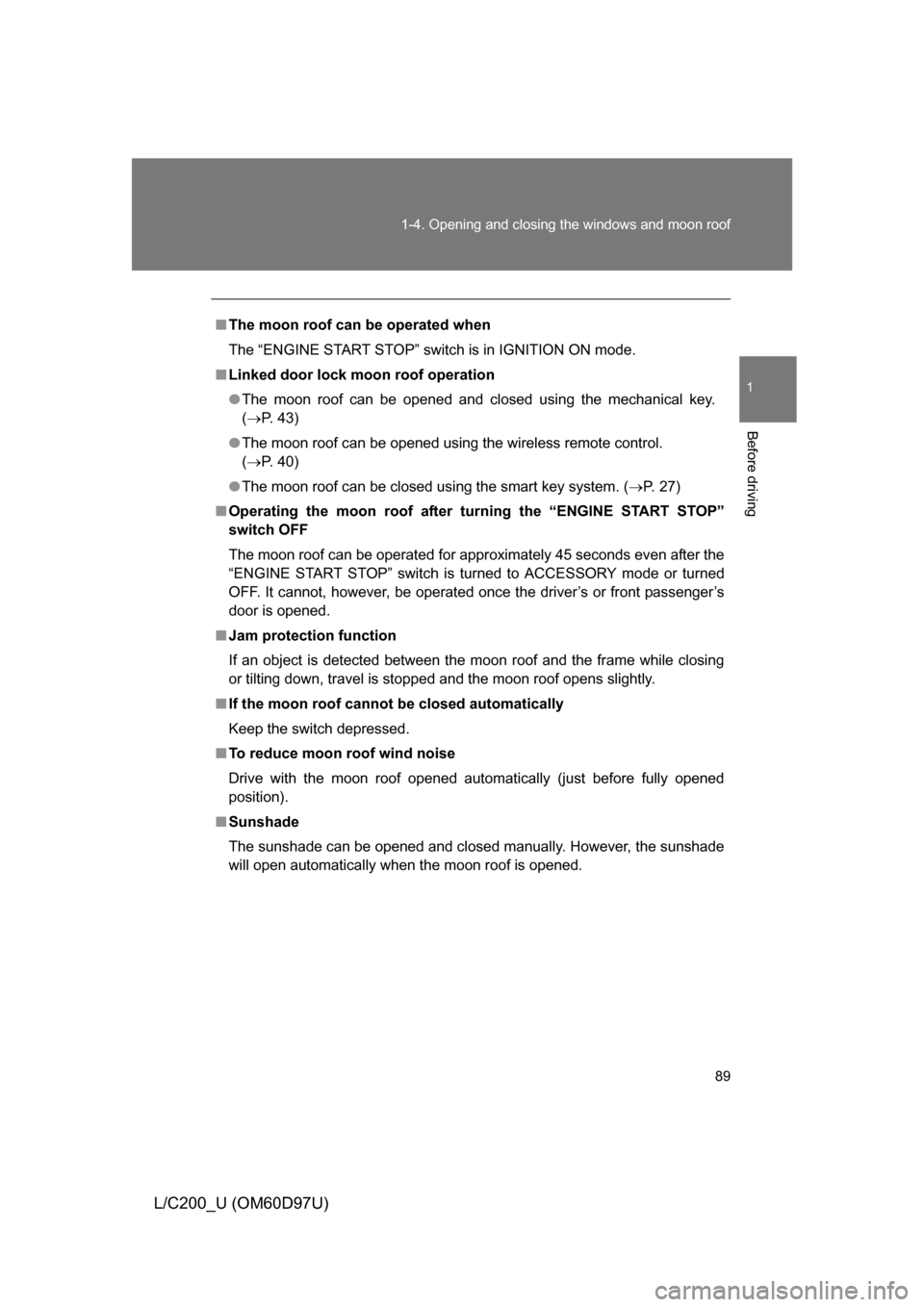
89
1-4. Opening and closing the windows and moon roof
1
Before driving
L/C200_U (OM60D97U)
■
The moon roof can be operated when
The “ENGINE START STOP” switch is in IGNITION ON mode.
■ Linked door lock moon roof operation
● The moon roof can be opened and closed using the mechanical key.
(P. 4 3 )
● The moon roof can be opened using the wireless remote control.
(P. 4 0 )
● The moon roof can be closed using the smart key system. ( P. 27)
■ Operating the moon roof after tu rning the “ENGINE START STOP”
switch OFF
The moon roof can be operated for approximately 45 seconds even after the
“ENGINE START STOP” switch is turned to ACCESSORY mode or turned
OFF. It cannot, however, be operated once the driver’s or front passenger’s
door is opened.
■ Jam protection function
If an object is detected between the moon roof and the frame while closing
or tilting down, travel is stopped and the moon roof opens slightly.
■ If the moon roof cannot be closed automatically
Keep the switch depressed.
■ To reduce moon roof wind noise
Drive with the moon roof opened automatically (just before fully opened
position).
■ Sunshade
The sunshade can be opened and closed manually. However, the sunshade
will open automatically when the moon roof is opened.
Page 98 of 556
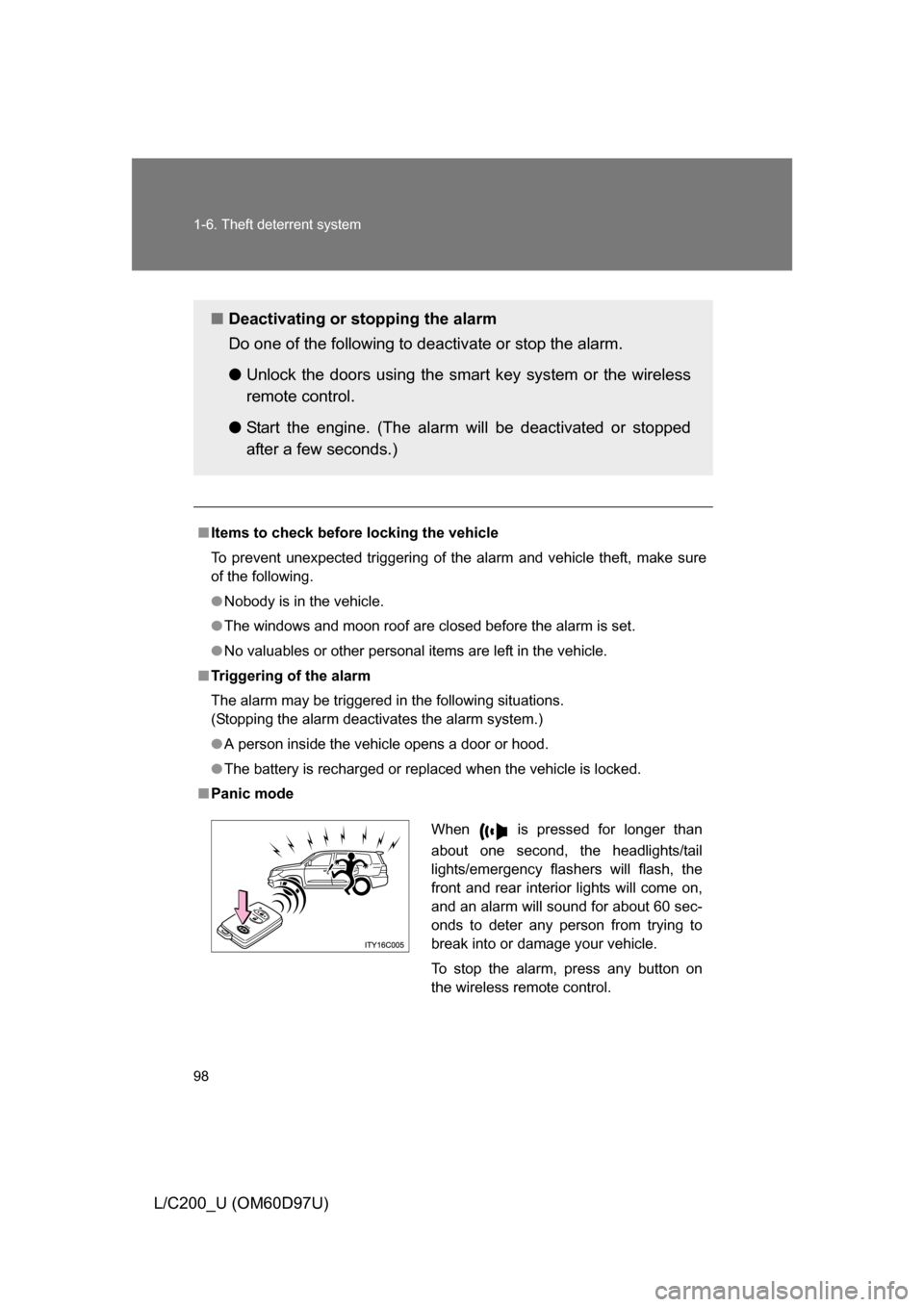
98 1-6. Theft deterrent system
L/C200_U (OM60D97U)
■Items to check before locking the vehicle
To prevent unexpected triggering of the alarm and vehicle theft, make sure
of the following.
● Nobody is in the vehicle.
● The windows and moon roof are closed before the alarm is set.
● No valuables or other personal items are left in the vehicle.
■ Triggering of the alarm
The alarm may be triggered in the following situations.
(Stopping the alarm deactivates the alarm system.)
● A person inside the vehicle opens a door or hood.
● The battery is recharged or replaced when the vehicle is locked.
■ Panic mode
■ Deactivating or stopping the alarm
Do one of the following to deactivate or stop the alarm.
●Unlock the doors using the smart key system or the wireless
remote control.
● Start the engine. (The alarm will be deactivated or stopped
after a few seconds.)
When is pressed for longer than
about one second, the headlights/tail
lights/emergency flashers will flash, the
front and rear interior lights will come on,
and an alarm will sound for about 60 sec-
onds to deter any person from trying to
break into or damage your vehicle.
To stop the alarm, press any button on
the wireless remote control.
Page 302 of 556
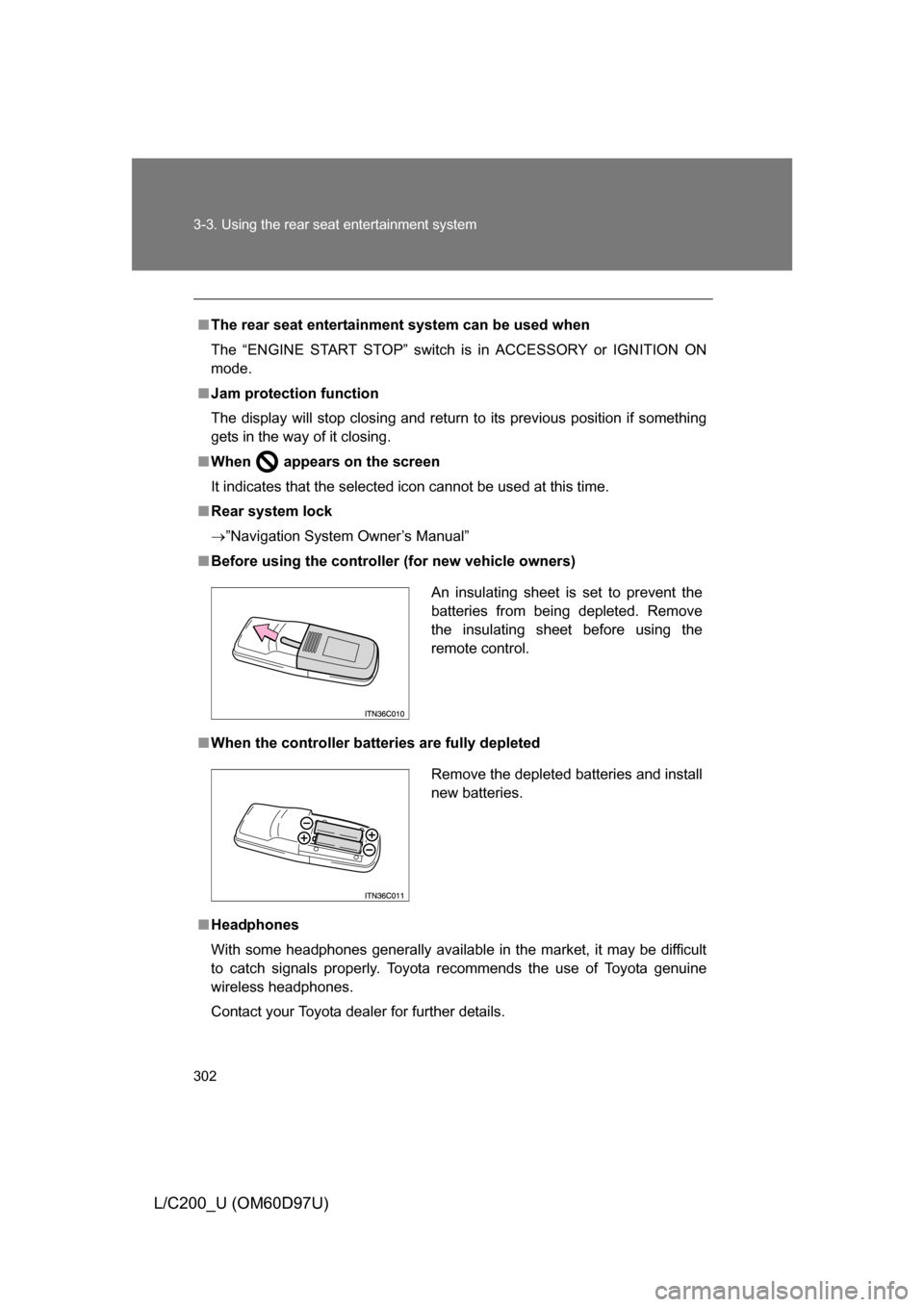
302 3-3. Using the rear seat entertainment system
L/C200_U (OM60D97U)
■The rear seat entertainmen t system can be used when
The “ENGINE START STOP” switch is in ACCESSORY or IGNITION ON
mode.
■ Jam protection function
The display will stop closing and return to its previous position if something
gets in the way of it closing.
■ When
appears on the screen
It indicates that the selected icon cannot be used at this time.
■ Rear system lock
”Navigation System Owner’s Manual”
■ Before using the controller (for new vehicle owners)
■ When the controller batt eries are fully depleted
■ Headphones
With some headphones generally available in the market, it may be difficult
to catch signals properly. Toyota recommends the use of Toyota genuine
wireless headphones.
Contact your Toyota dealer for further details.
An insulating sheet is set to prevent the
batteries from being depleted. Remove
the insulating sheet before using the
remote control.
Remove the depleted batteries and install
new batteries.