Page 160 of 556
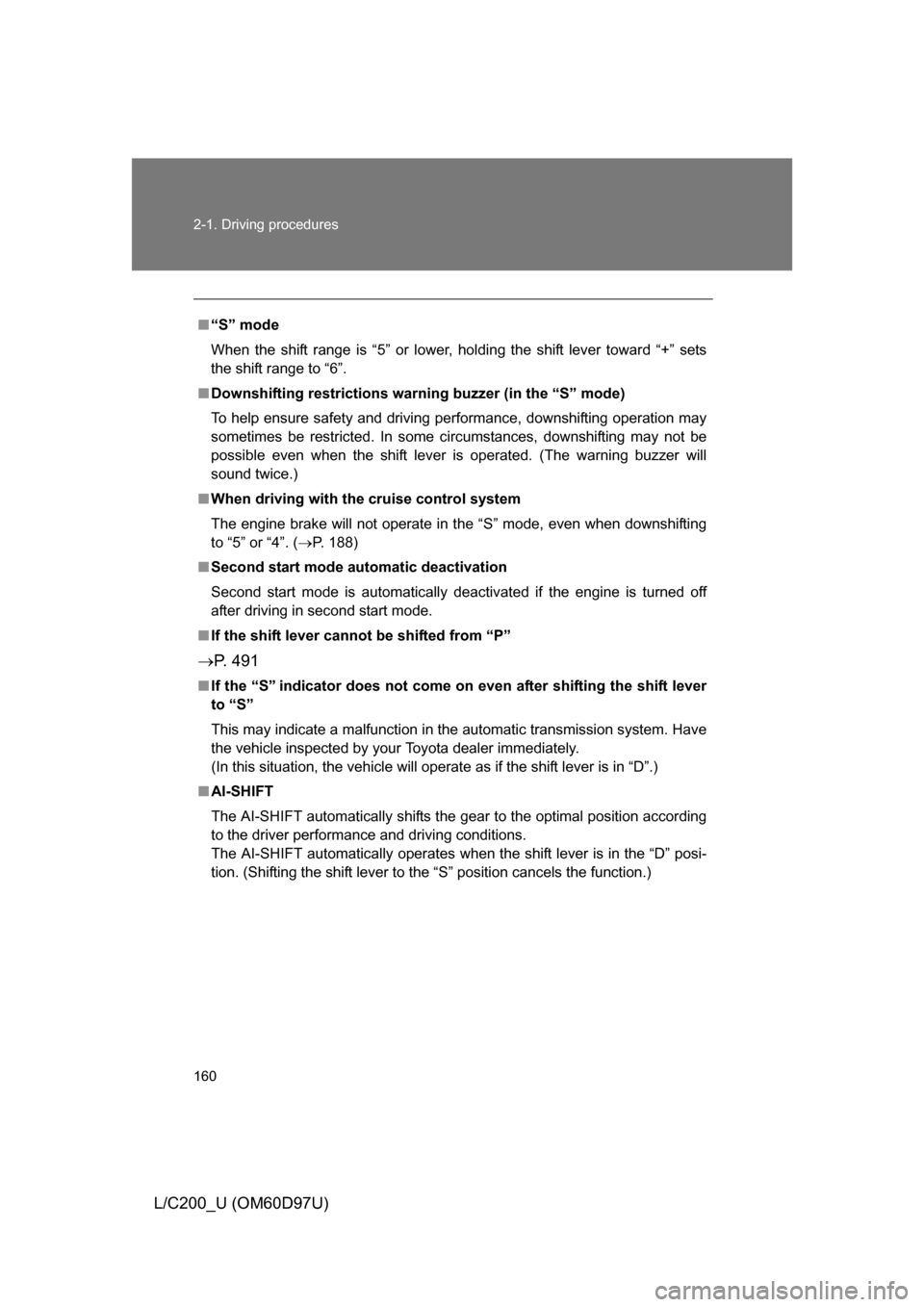
160 2-1. Driving procedures
L/C200_U (OM60D97U)
■“S” mode
When the shift range is “5” or lower, holding the shift lever toward “+” sets
the shift range to “6”.
■ Downshifting restrictions warning buzzer (in the “S” mode)
To help ensure safety and driving performance, downshifting operation may
sometimes be restricted. In some circumstances, downshifting may not be
possible even when the shift lever is operated. (The warning buzzer will
sound twice.)
■ When driving with the cruise control system
The engine brake will not operate in t he “S” mode, even when downshifting
to “5” or “4”. ( P. 188)
■ Second start mode au tomatic deactivation
Second start mode is automatically deactivated if the engine is turned off
after driving in second start mode.
■ If the shift lever cannot be shifted from “P”
P. 4 9 1
■If the “S” indicator does not come on even after shifting the shift lever
to “S”
This may indicate a malfunction in the automatic transmission system. Have
the vehicle inspected by your Toyota dealer immediately.
(In this situation, the vehicle will operate as if the shift lever is in “D”.)
■ AI-SHIFT
The AI-SHIFT automatically shifts the gear to the optimal position according
to the driver performance and driving conditions.
The AI-SHIFT automatically operates when the shift lever is in the “D” posi-
tion. (Shifting the shift lever to the “S” position cancels the function.)
Page 167 of 556
167
2-2. Instrument cluster
2
When driving
L/C200_U (OM60D97U)
Indicators and warning lights
The indicator and warning lights on the instrument cluster and cen-
ter panel inform the driver of the status of the vehicle’s various sys-
tems.
Instrument cluster
Center panel (vehicles with navigation system)
Center panel (vehicles wi thout navigation system)
Page 169 of 556
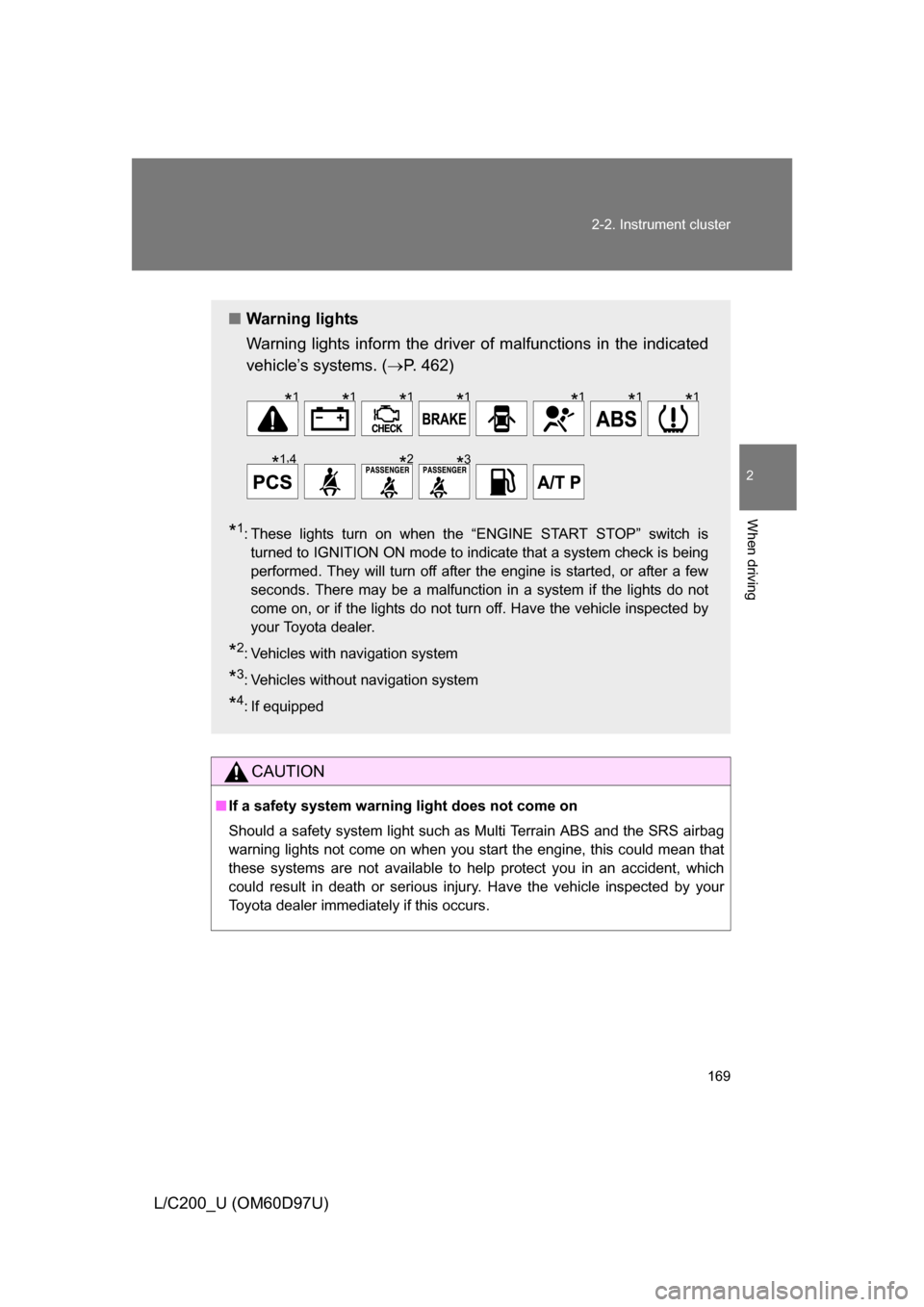
169
2-2. Instrument cluster
2
When driving
L/C200_U (OM60D97U)
CAUTION
■
If a safety system warning light does not come on
Should a safety system light such as Multi Terrain ABS and the SRS airbag
warning lights not come on when you start the engine, this could mean that
these systems are not available to help protect you in an accident, which
could result in death or serious injury. Have the vehicle inspected by your
Toyota dealer immediately if this occurs.
■ Warning lights
Warning lights inform the driver of malfunctions in the indicated
vehicle’s systems. ( P. 462)
*1: These lights turn on when the “ENGINE START STOP” switch is
turned to IGNITION ON mode to indicate that a system check is being
performed. They will turn off after the engine is started, or after a few
seconds. There may be a malfunction in a system if the lights do not
come on, or if the lights do not turn off. Have the vehicle inspected by
your Toyota dealer.
*2: Vehicles with navigation system
*3: Vehicles without navigation system
*4: If equipped
*1*1*1*1*1*1*1
*1 ,
4*2*3
Page 170 of 556
170
2-2. Instrument cluster
L/C200_U (OM60D97U)
Multi-information display
The Multi-information display presents the driver with a variety of
driving-related data.
● Trip information ( P. 171)
Displays driving range, fuel
consumption and other cruis-
ing-related information.
● Toyota park assist system
display ( P. 192)
Automatically displayed when
using Toyota park assist sys-
tem.
● Crawl Control display
( P. 208)
Automatically displayed when
using Crawl Control.
● Shift position and shift
range ( P. 155)
● Warning messages
( P. 473)
Automatically displayed when
a malfunction occurs in one of
the vehicle’s system.
Page 192 of 556
192
2-4. Using other driving systems
L/C200_U (OM60D97U)
Toyota park assist system (if equipped)
Toyota park assist system uses sensors in the corners and rear of
the vehicle to detect the distance between the vehicle and any obsta-
cles, and informs the driver of th is distance using the multi-informa-
tion display, the touch screen, and warning beeps.
■Sensor types
Front corner sensors
Rear corner sensors
Back sensors
■ Toyota park assist system switch
On/off
To turn the system on, press
the switch. The indicator light
comes on to inform the driver
that the system is operational.
To turn the system off, press
the switch again.
Page 196 of 556
196 2-4. Using other driving systems
L/C200_U (OM60D97U)
Beeps and obstacle distanceA beep sounds when the corner sensors and back sensors are oper-
ating.
● The beep sounds faster as the vehicle approaches an obstacle.
When the vehicle comes within the following distance of the obsta-
cle, the beep sounds continuously.
• Front corner and back sensors: Approximately 1.1 ft. (35 cm)
• Rear corner sensors: Approximately 1.0 ft. (30 cm)
● When two or more obstacles are detected simultaneously, the
beep system responds to the nearest obstacle. If one or both come
within the above distances, the beep will repeat a long tone, fol-
lowed by fast beeps.
● You can change the volume of the warning beeps. ( P. 198)
Page 197 of 556
197
2-4. Using other
driving systems
2
When driving
L/C200_U (OM60D97U)
Obstacle detection range
About 1.8 ft. (60 cm)
About 5.0 ft. (150 cm)
The detection area of the sensors
is shown to the left. If obstacles
move too close to the sensors,
they will not be detected.
The range of the sensors may
change depending on the shape
of the object etc.
Warning beep volume and touch screen settings (vehicles with
navigation system only)
You can change the warning beep volume and touch screen operat-
ing conditions. Press to display the “Information” screen.
To u c h .
ITY24C018
STEP1
STEP2
Page 198 of 556
198 2-4. Using other driving systems
L/C200_U (OM60D97U)■
Changing the warning beep volume
To u c h .
Adjust the beep volume, then touch .
■ Changing display and alert settings
To u c h .
Touch to change the dist ance for the back sensors
display and tone indication, then touch .
■ Display off setting
To u c h .
When an obstacle is detected while the rear view monitor is in use, the
warning indicator will appear in the top right of the screen even
has been selected.
■The Toyota park assist syst em can be operated when
● Front corner sensors:
• The “ENGINE START STOP” switch is in IGNITION ON mode.
• The shift lever is in a position other than “P”.
• The vehicle speed is less than about 6 mph (10 km/h).
● Rear corner and back sensors:
• The “ENGINE START STOP” switch is in IGNITION ON mode.
• The shift lever is in “R”.
STEP1
STEP2
STEP1
STEP2