Page 287 of 556
287
3-2. Using the audio system
3
Interior features
L/C200_U (OM60D97U)
Random playback
■ To play files from a partic ular folder in random order
Press (RAND).
■ To play all of the files on a disc in random order
Press and hold (RAND) until you hear a beep.
Repeating a file or a folder
■ Repeating a file
Press (RPT).
■ Repeating a folder
Press and hold (RPT) until you hear a beep.
Switching the display
Press .
Each time the switch is pressed, the display changes in the order of
Folder no./File no./Elapsed time Folder name File name Album title
(MP3 only) Track title Artist name.
Page 296 of 556
296
3-2. Using the audio system
L/C200_U (OM60D97U)
Using the steering switches
Turning on the powerPress when the audio system is turned off.
The audio system can be turned off by holding the switch down until you
hear a beep.
Changing the audio source
Press when the audio system is turned on. The audio source
changes as follows each time the button is pressed. If a cassette tape
or CD is not inserted, that mode will be skipped.
FM (1, 2) CD player AUX AM
Some audio features can be controlled using the switches on the
steering wheel.
Vo l u m e
Radio: Select radio stations
CD: Select tracks, files,
discs and folders
Power on, select audio
source
MODE
ITY32C014
Page 300 of 556
300 3-3. Using the rear seat entertainment system
L/C200_U (OM60D97U)■
Tilting the display
The display angles change as
follows each time is
pressed.
The display angle is memorized
and will be recalled when the
“ENGINE START STOP” switch is
turned to ACCESSORY or IGNI-
TION ON mode again.
■ Caution screen
This screen appears for a few
seconds when the rear display is
opened. During this time, only
can be operated.
Headphone jacks
To listen to the rear audio, use
headphones.To use the headphones
Connect them to the jack.
To adjust the volume
Turn the knob clockwise to
increase the volume. Turn the
knob counterclockwise to
decrease the volume.
Page 339 of 556
339
3-4. Using the interior lights
3
Interior features
L/C200_U (OM60D97U)
Interior lights
Front Door position on/off
On/off
Rear Door position
On
■To prevent the battery from being discharged
If the interior lights and “ENGINE START STOP” switch light remain on when
the door is not fully closed and the interior light switch is in the “DOOR” posi-
tion, the lights will go off automatically after 20 minutes.
■ Customization that can be co nfigured at Toyota dealer
Settings (e.g. The time elapsed before lights turn off) can be changed.
(Customizable features
P. 533)
ITY33C008
Interior lights
Page 495 of 556
5
When trouble arises
495
5-2. Steps to take in an emergency
L/C200_U (OM60D97U)
Changing “ENGINE START STOP”
switch modes and starting the
engine
Shift the shift lever to “P” and apply the brakes. Touch the Toyota emblem side of
the electronic key to the
“ENGINE START STOP” switch.
An alarm will sound to indicate
that the start function cannot
detect the electronic key that is
touched to the “ENGINE START
STOP” switch if any of the doors
is opened and closed while the
key is touched to the switch.
To change “ENGINE START STOP” switch modes: Within 10
seconds of the buzzer soundin g, release the brake pedal and
press the “ENGINE START STOP” switch. Modes can be
changed each time the sw itch is pressed. (P. 151)
To start the engine: Press the “ENGINE START STOP” switch
within 10 seconds after the buz zer sounds, keeping the brake
pedal depressed.
In the event that the “ENGINE ST ART STOP” switch cannot be oper-
ated, contact your Toyota dealer.
STEP1
STEP2
STEP3
Page 533 of 556
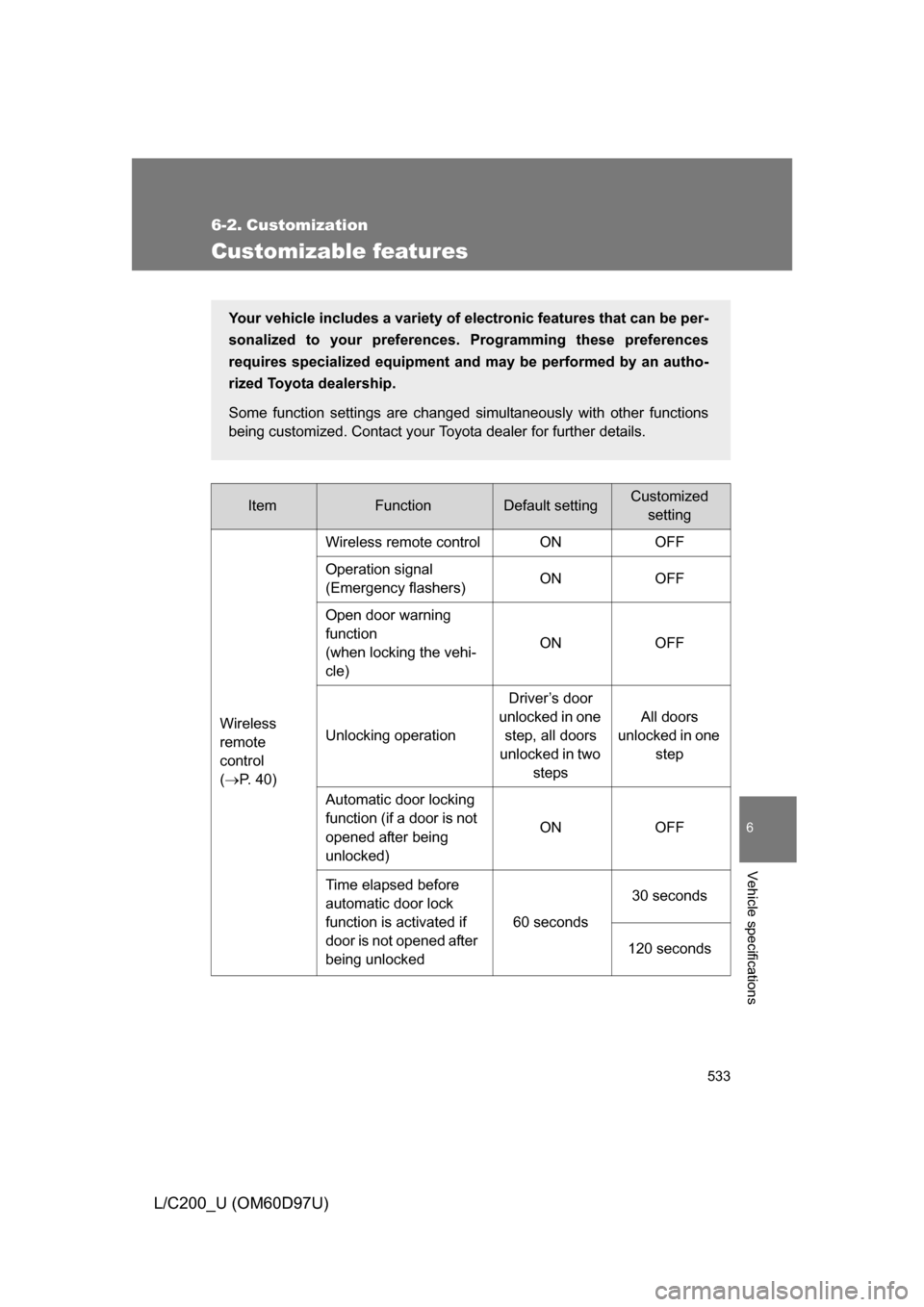
533
6
Vehicle specifications
L/C200_U (OM60D97U)
6-2. Customization
Customizable features
ItemFunctionDefault settingCustomizedsetting
Wireless
remote
control
( P. 40) Wireless remote control ON OFF
Operation signal
(Emergency flashers)
ON OFF
Open door warning
function
(when locking the vehi-
cle) ON OFF
Unlocking operation Driver’s door
unlocked in one step, all doors
unlocked in two steps All doors
unlocked in one step
Automatic door locking
function (if a door is not
opened after being
unlocked) ON OFF
Time elapsed before
automatic door lock
function is activated if
door is not opened after
being unlocked 60 seconds
30 seconds
120 seconds
Your vehicle includes a variety of electronic features that can be per-
sonalized to your preferences. Programming these preferences
requires specialized equipment and may be performed by an autho-
rized Toyota dealership.
Some function settings are changed simultaneously with other functions
being customized. Contact your Toyota dealer for further details.
Page 545 of 556
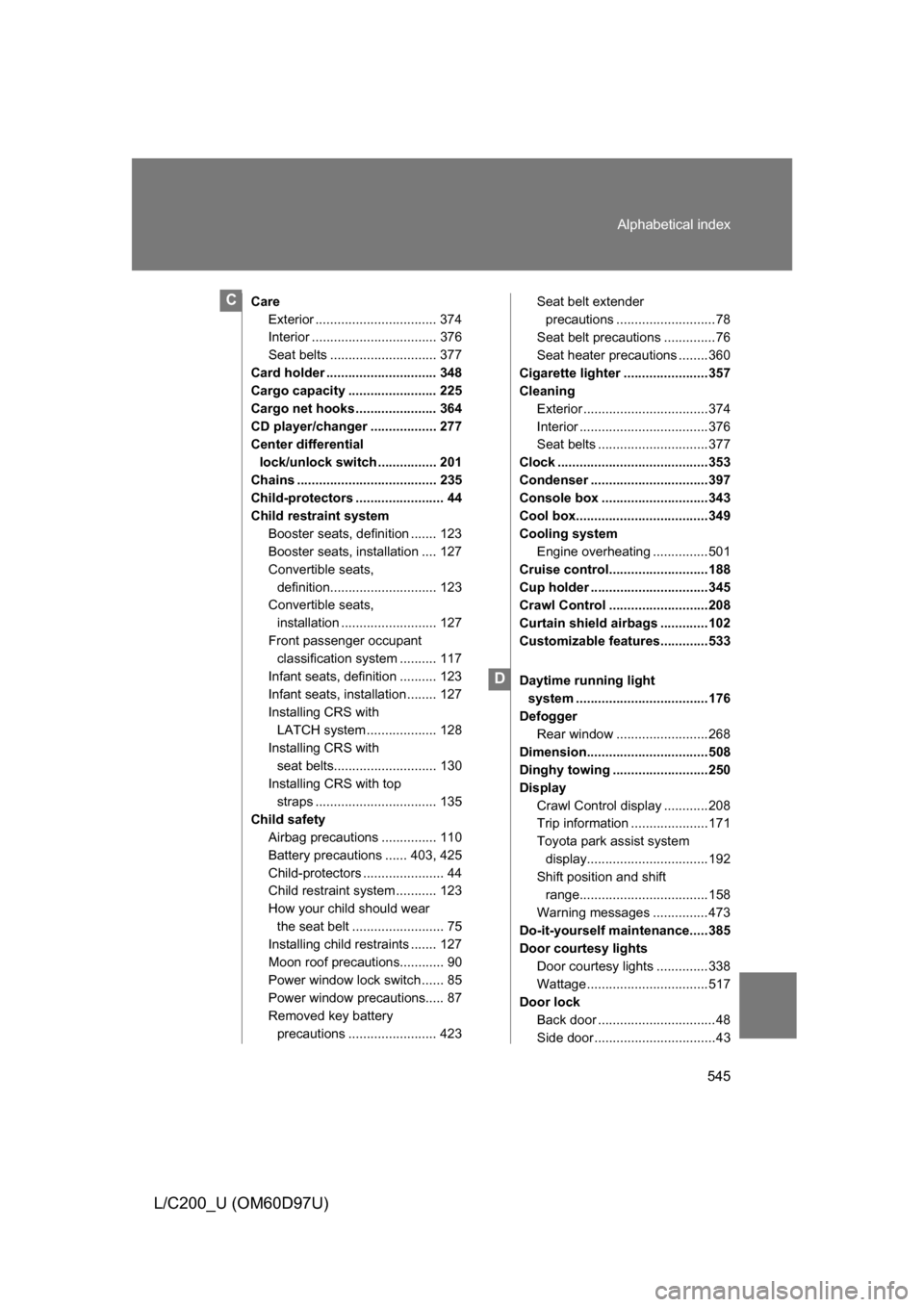
545
Alphabetical index
L/C200_U (OM60D97U)
Care
Exterior ................................. 374
Interior .................................. 376
Seat belts ............................. 377
Card holder .............................. 348
Cargo capacity ........................ 225
Cargo net hooks ...................... 364
CD player/changer .................. 277
Center differential lock/unlock switch ................ 201
Chains ...................................... 235
Child-protectors ........................ 44
Child restraint system Booster seats, definition ....... 123
Booster seats, installation .... 127
Convertible seats, definition............................. 123
Convertible seats,
installation .......................... 127
Front passenger occupant classification system .......... 117
Infant seats, definition .......... 123
Infant seats, installation ........ 127
Installing CRS with LATCH system ..... .............. 128
Installing CRS with seat belts............................ 130
Installing CRS with top
straps ................................. 135
Child safety Airbag precautions ............... 110
Battery precautions ...... 403, 425
Child-protectors ...................... 44
Child restraint system ........... 123
How your child should wear
the seat belt ......................... 75
Installing child restraints ....... 127
Moon roof precautions............ 90
Power window lock switch ...... 85
Power window precautions..... 87
Removed key battery
precautions ........................ 423 Seat belt extender
precautions ...........................78
Seat belt precautions ..............76
Seat heater precautions ........360
Cigarette lighter .......................357
Cleaning Exterior ..................................374
Interior ...................................376
Seat belts ..............................377
Clock .........................................353
Condenser ................................397
Console box .............................343
Cool box....................................349
Cooling system Engine overheating ...............501
Cruise control...........................188
Cup holder ................................345
Crawl Control ...........................208
Curtain shield airbags .............102
Customizable features.............533
Daytime running light system ....................................176
Defogger
Rear window .........................268
Dimension.................................508
Dinghy towing ..........................250
Display Crawl Control display ............208
Trip information .....................171
Toyota park assist system display.................................192
Shift position and shift
range...................................158
Warning messages ...............473
Do-it-yourself main tenance.....385
Door courtesy lights Door courtesy lights ..............338
Wattage .................................517
Door lock Back door ................................48
Side door .................................43C
D